Understanding Google Maps Location Permissions Explained


Intro
In a world where digital interaction is prevalent, understanding location permissions has become essential. Google Maps plays a major role in our daily navigation and discovery of new places. However, with great functionality comes the need for responsible handling of data. This guide delves into the key aspects of Google Maps location permissions, exploring not just the technical workings but also their implications for user privacy and control.
The mechanics of Google Maps rely heavily on location permissions granted by users. When you enable location services, you allow Google Maps to access your physical location. This access enhances user experience, offering tailored suggestions and real-time updates. Yet, it raises important questions concerning privacy. Many users may not fully grasp what it means to share their location or how to manage these permissions effectively.
Through this guide, readers will gain insights into the types of permissions available, the process of adjusting settings, and the significance of protecting personal data. Understanding these dynamics facilitates informed choices, empowering users to take charge of their location information. In the increasingly tech-driven landscape, navigating these waters efficiently is crucial for both individuals and businesses alike.
Overview of the Technology
The capabilities of Google Maps extend beyond mere navigation; they integrate intricate technology that relies on location data. With a substantial user base, the technology is built to handle large amounts of data while ensuring responsive performance.
- Key specifications: Google Maps utilizes a combination of GPS, Wi-Fi signals, and cell tower triangulation to determine your location. This multi-faceted approach ensures high accuracy and quick updates as users travel.
- Unique selling points: Unlike other mapping services, Google Maps offers real-time traffic updates, location sharing features, and comprehensive local business information. These elements make it an indispensable tool for many. The blending of advanced algorithms with user-friendly design makes it notable in the industry.
User Privacy Concerns
The positive aspects of Google Maps can't overshadow the growing concerns over user privacy. With location data being highly sensitive, users must understand what sharing their location entails.
One major concern is the potential for misuse of location data. When permissions are granted, data can be used for targeted advertising or analytics without explicit consent. To land on the right side of ethics, Google needs to be transparent about how data is handled.
Furthermore, users often overlook settings that control their location data. It is advisable to regularly review these settings to ensure that unnecessary permissions are not granted.
"Location data is incredibly personal. Users should take proactive steps to manage their permissions wisely."
Permission Settings and Controlling Access
The process of granting and revoking permissions can seem daunting. Google Maps provides a straightforward path to tailor permissions according to user preference.
- Users can navigate to settings and adjust permissions for locations based on their required features.
- Options generally include:
- Access while using the app
- Access always
- Access never
Each setting has implications on the service experience provided. Choosing one over another should reflect comfort levels with personal data sharing.
Managing Location Data Effectively
Users should routinely manage their location data to protect their privacy. This includes:
- Regularly checking location settings in both Google Maps and device settings.
- Utilizing options to delete location history if desired.
- Being mindful of applications that may request location access and questioning their necessity.
Understanding these steps enables users to wield control over their data in a systematic manner.
Ending
Prolusion to Google Maps Location Permissions
Understanding the intricacies of Google Maps location permissions is essential in today’s digital environment. Location permissions govern how the app accesses and utilizes a user's geographical data. This is particularly crucial as society increasingly relies on location-based services for navigation, recommendation systems, and data analytics.
The importance of location permissions cannot be overstated. Users need to understand the specific functions of Google Maps and how their data may be leveraged or safeguarded. For many individuals and businesses alike, effective management of these permissions translates to improved user experience and enhanced privacy protection.
When users enable location permissions, they unlock various functionalities. These range from seamless navigation features to personalized recommendations based on their current location. However, each of these benefits carries potential risks. Mismanagement of location data can lead to privacy violations or unwanted tracking. Therefore, comprehensively grasping the elements surrounding Google Maps location permissions is fundamental.
Overview of Google Maps Functionality
Google Maps is a multi-faceted application that supports a wide range of functionalities. Primarily, it provides navigational assistance for users, helping them find the best routes by car, public transport, walking, or cycling. Furthermore, Google Maps integrates additional features such as real-time traffic updates, estimated arrival times, and points of interest highlighting—restaurants, gas stations, and landmarks.
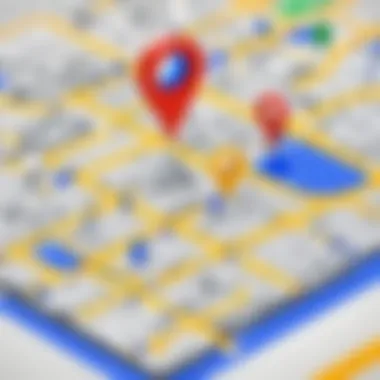

To optimize these functions, Google Maps relies heavily on accurate location data. Without robust permissions, the app cannot supply users with real-time updates or relevant suggestions tailored to their specific context. Understanding how this functionality operates provides users with insight into the importance of managing their location settings appropriately.
The Role of Location Permissions
Location permissions are central to the operation of Google Maps. They dictate whether the app can access and utilize a user's current location effectively. This is accomplished through two main levels of access: foreground and background location permissions.
- Foreground permissions allow Google Maps to access location data when the app is actively in use. This enables live navigation and immediate updates based on user movement.
- Background permissions, on the other hand, allow the app to access the user's location even when it is not actively being used. This is particularly useful for applications that provide location-based updates or alerts.
Both forms of permissions enhance the user experience but come with considerations regarding privacy. Users must weigh the advantages of personalized services against potential risks related to their mentioned location data.
Types of Location Permissions
Understanding the different types of location permissions in Google Maps is essential for any user seeking to utilize the full potential of the application. Location permissions dictate how and when an app can access the user's location data, which directly influences both user experience and privacy. The necessity of comprehending these types becomes apparent as one weighs the benefits against potential risks. This section will dissect the various forms of location access available, focusing on foreground versus background access, and explore settings that determine the accuracy of location data.
Foreground vs. Background Location Access
Foreground location access allows Google Maps to obtain location information only when the app is actively being used. This means that when the user opens Google Maps to find directions or explore nearby places, location data is captured in real time, providing an enhanced experience. Users retain a significant level of control over their privacy because the location is shared only during active use.
In contrast, background location access enables the application to track location even when it is not actively being used. This kind of access is crucial for features that rely on continuous location updates, such as driving directions or location-based notifications. However, this raises privacy concerns, as background access can lead to persistent tracking without the user's immediate awareness or consent.
A choice between these two options hinges on user priorities: convenience versus privacy. Users must evaluate their comfort level with sharing their location data at all times versus only during active app usage.
Location Accuracy Settings
Google Maps offers various location accuracy settings, which impact how precisely users can be located. These settings are pivotal for enhancing the user experience but also have implications for battery consumption and data privacy.
High Accuracy
High accuracy mode uses a combination of GPS, Wi-Fi, and cellular networks to pinpoint the user's location within a few meters. The combination of these technologies commonly yields the most precise results. This mode is particularly beneficial for navigation services, as it can effectively guide users to their desired locations with real-time adjustments based on movement.
However, high accuracy can lead to increased battery usage. Users may find that their devices consume more power while this setting is on, which can be a downside for individuals who rely on battery longevity.
Device Only
The device-only option restricts location access to GPS signals only, without utilizing any network assistance. This setting increases privacy since it limits location data sharing to the device itself. It is a beneficial choice for users who want to minimize data exposure. However, accuracy may suffer in urban environments or areas with limited GPS signal due to obstructions.
Furthermore, device-only mode can result in slower location fixation periods. Users may notice delays, especially when launching navigation in locations that typically rely on Wi-Fi or cellular data.
Battery Saving
Battery saving mode prioritizes energy efficiency by using Wi-Fi and mobile networks for location tracking instead of GPS. This setting is useful for users who wish to conserve battery life while still receiving reasonably accurate location information. However, this method may lead to a trade-off with accuracy, especially indoors or in less populated areas where Wi-Fi signals may vary.
Ultimately, users must weigh the advantages and disadvantages of each location accuracy setting. Individual preferences will play a significant role in their decision-making process regarding location management.
How to Manage Location Permissions on Google Maps
Managing location permissions is crucial for ensuring user privacy and enhancing the usability of Google Maps. Understanding how to grant or revoke these permissions empowers users to take control of their personal data. The process not only facilitates an optimal navigation experience but also enhances the security of sensitive location information. This section highlights practical approaches to managing permissions, addressing common concerns users may have about their data privacy and security.
Granting Permissions
Granting permissions to Google Maps is an essential step for users seeking to maximize the functionality of the app. It allows Google Maps to provide real-time location data, thereby enriching the navigation experience. For instance, location sharing enables the app to suggest routes based on current traffic conditions.
Step-by-Step Guide for Android
To grant location permissions on Android, follow these steps:
- Open the Settings app on your Android device.
- Scroll down and select Apps or Applications.
- Find Google Maps in the list and tap on it.
- Tap on Permissions.
- From the permissions menu, select Location.
- Choose the desired option for location access: Allow all the time, Allow only while using the app, or Deny.
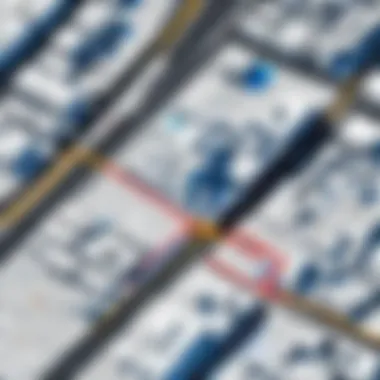

This method is popular among users because it allows for quick modifications in response to user needs. A key characteristic of the Android permission system is its flexibility. Users can adjust settings based on their comfort level with data sharing. However, while allowing location access continuously can enhance service capabilities, it may also raise battery consumption issues.
Step-by-Step Guide for iOS
To grant permissions on iOS devices, adhere to the following steps:
- Open the Settings app on your iPhone or iPad.
- Scroll down and select Privacy.
- Tap on Location Services.
- Scroll to find Google Maps and select it.
- Choose from options: Never, Ask Next Time, While Using the App, or Always.
This approach is beneficial for iOS users as it is integrated into the privacy settings comprehensively. The unique aspect of the iOS permission feature is its emphasis on user consent. Though the option for always permitting location data may appeal for navigation, it could lead to privacy concerns if not managed properly.
Revoking Permissions
Revoking permissions is equally important for users who wish to maintain their privacy. This allows individuals to limit the sharing of their location data. Users can manage permissions easily and revert changes based on evolving needs or concerns.
Regularly checking and adjusting permissions can greatly help users ensure that their personal data remains protected. By understanding these processes, users not only strengthen their privacy but also enhance their ability to interact with location-based services more effectively.
"Privacy is not an option, and it shouldn't be the price we accept for just getting basic services."
Understanding the Implications of Location Sharing
Understanding the implications of location sharing is essential in the context of Google Maps. This section provides insight into both the benefits and risks of sharing location data, especially in an increasingly connected world. Users must recognize how location data affects not only their personal privacy, but also influences the services companies provide.
Location sharing can lead to significant benefits. These include enhanced navigation experiences and personalized services. On the other hand, there are serious privacy concerns that need to be addressed. Users should be aware of the risks, such as data security and trust factors. The following subsections elaborate on these aspects, ensuring a comprehensive understanding of why being informed about location sharing is crucial.
Privacy Concerns with Location Data
Data Security Risks
Data security risks are a vital concern when sharing location data. When users enable location permissions, they expose themselves to potential breaches of privacy. This happens because location data can be intercepted or misused if proper security measures are not in place. The key characteristic of data security risks is that sensitive information is at stake. This makes it essential for users to consider securing their data when enabling such features.
A unique feature to highlight is the potential for unauthorized access. If a user's data falls into the wrong hands, it can lead to stalkers or malicious entities tracking them. This makes understanding these risks a beneficial choice when dealing with location permissions. Being well-informed about data security risks can encourage users to take necessary precautions, whether via device settings or choosing which applications to trust.
Trust Factors in Location Services
Trust factors in location services play a critical role in how users interact with Google Maps. Users must feel confident that their data will be managed appropriately by the service providers. The key characteristic here is transparency. Trustworthy services clearly communicate how location data is collected and used. Trust serves as a bridge between users and applications, allowing for smoother experiences.
One unique aspect of trust factors is user consent. Companies that prioritize user consent often build better relationships with their clientele. However, this reliance on trust can make it difficult if breaches occur. Thus, understanding trust factors in location services is important for users when sharing their location, as they must ensure that their chosen applications adhere to high ethical standards in data usage.
Benefits of Sharing Location
Enhanced Navigation
Enhanced navigation is one direct benefit of sharing location. Services like Google Maps use real-time location data to provide accurate directions. The key characteristic of enhanced navigation is its ability to adapt quickly to changing conditions such as traffic. This ensures users reach their destinations more efficiently.
A unique aspect of enhanced navigation is its integration with live updates. Users receive alerts about traffic jams or road closures immediately. This feature makes navigation more dynamic, catering to individual needs effectively. Thus, understanding the benefits of enhanced navigation can encourage users to share their location data, allowing for a more streamlined travel experience.
Location-Based Services
Location-based services refer to all applications that use geographical data to deliver content or services. This characteristic allows for a wide range of functionalities, from local restaurant recommendations to event notifications. Such services provide substantial value, especially in urban settings where real-time information is crucial.
However, users should also understand the unique feature of personalization. When applications access location data, they can tailor their offerings to fit user preferences. This can increase user satisfaction and engagement, delivering relevant content. Nevertheless, a trade-off exists between convenience and privacy. Thus, being aware of the implications of sharing location data for location-based services can empower users to make informed choices.
Technical Considerations of Location Permissions
Understanding the technical aspects of location permissions in Google Maps is essential for grasping how these permissions impact both user experience and privacy. These considerations encompass the technologies involved, user preferences, and how data is processed to deliver accurate location information. When using Google Maps, users interact with a blend of software and hardware, which combines to provide location services tailored to individual preferences.
Geolocation APIs in Google Maps


Google Maps utilizes various geolocation APIs that facilitate the detection and sharing of user location. These APIs collect data from multiple sources, including GPS, cellular networks, Wi-Fi, and Bluetooth, to pinpoint a user's exact location. The flexibility and efficiency provided by these APIs enhance the function of Google Maps, allowing for an immediate response to user needs. Users benefit from smoother navigation and more accurate search results.
The Google Maps JavaScript API, for instance, allows developers to embed maps in web applications. This provides an interactive experience for users, offering features such as real-time traffic updates and route planning based on precise location.
The ability to leverage geolocation APIs means that businesses can target services effectively. For example, businesses can send location-based notifications to users, ensuring a personalized interaction that can enhance user engagement.
Role of Wi-Fi and Bluetooth in Location Accuracy
Wi-Fi and Bluetooth are crucial for improving location accuracy. While GPS can provide location data outdoors, urban areas with tall buildings may interfere with its signals. In such cases, Wi-Fi access points and Bluetooth devices play significant roles.
- Wi-Fi: When a device connects to Wi-Fi networks, the location services can use the known positions of these networks to enhance accuracy. This is particularly useful in densely populated environments where GPS signals might be weak.
- Bluetooth: Bluetooth beacons can also provide location data indoors. When a smartphone detects a Bluetooth signal from a beacon, it can triangulate its position more accurately than using GPS alone.
Combined, these technologies refine location information, allowing Google Maps to offer real-time updates and tailored services that depend on precise location data. Thus, understanding these technical aspects helps users appreciate the complex processes behind their seemingly simple interactions with location-based services.
Legal and Ethical Issues Surrounding Location Tracking
Understanding the legal and ethical landscape surrounding location tracking is essential, especially in today’s digital era. Many users might not fully grasp the implications of granting access to their location data. Location tracking can enhance user experience and convenience; however, it also raises critical issues regarding privacy and data protection. Consequently, exploring these aspects allows users to make informed decisions regarding their consent and the use of location services.
Regulatory Frameworks for Data Privacy
GDPR
The General Data Protection Regulation (GDPR) is a significant piece of legislation aimed at protecting personal data and privacy in the European Union. One of its key characteristics is the requirement for explicit user consent before data collection can take place. This aspect is beneficial for users since it empowers them with greater control over their personal information.
The unique feature of GDPR is its stipulation that users have the right to access and delete their data. This capability encourages companies to adopt transparent practices while managing user data. However, enforcement can be challenging, as compliance is often resource-intensive for businesses.
CCPA
The California Consumer Privacy Act (CCPA) offers a similar framework but is focused on residents of California. A notable aspect of the CCPA is its emphasis on consumer rights, particularly the right to know what personal data is collected and how it is sold. This framework is popular among advocates for digital privacy.
The unique feature of CCPA is its provision for users to opt out of the sale of their personal data. This requirement has spurred companies to reevaluate their data practices to meet consumer expectations. Yet, the effectiveness of the CCPA depends on consumer awareness and understanding of their rights, which can vary considerably.
User Consent and Autonomy
User consent is a cornerstone of ethical location tracking practices. Users must be adequately informed about how their data will be used and shared. Autonomy in decision-making regarding personal data is crucial. Users should always have the ability to grant or revoke permissions as they see fit.
Regulatory frameworks like GDPR and CCPA play a vital role in this context, as they establish necessary guidelines that companies must follow. The balance between providing personalized services and safeguarding user privacy is delicate. As technology evolves, the conversations surrounding consent and autonomy will continue to be relevant in the arena of location permissions.
Consent should be clear and unambiguous, fostering trust between service providers and users.
Closure: Navigating Location Permissions Wisely
Navigating location permissions on Google Maps is a crucial aspect of using the service. It not only affects user experience but also raises significant privacy and security concerns. In today's connected world, managing your location data wisely can make a substantial difference. Understanding the implications of your choices empowers users to protect their privacy effectively.
Best Practices for Users
When it comes to location permissions, adhering to best practices can increase your safety and control over personal data. Here are some recommendations:
- Regularly Review Settings: Periodically check your location settings to ensure they align with your preferences. Outdated settings may expose you to unintended data sharing.
- Limit Permissions: Grant location access only to apps that need it. For instance, you may allow Google Maps to access your location, but other apps may not need such permissions.
- Use Temporary Location Access: Some apps allow allowing location access only while using the app. Opt for this setting whenever possible to minimize background data collection.
- Stay Informed: Familiarize yourself with how location permissions work on your device. Understanding the nuances of your OS’s approach to location permissions can offer better control.
By implementing these practices, users can navigate the complexities of location permissions with more confidence and security.
Future of Location Services
The future of location services appears to be more integrated and nuanced. Emerging technologies are likely to redefine how both users and businesses interact with location data. Some anticipated trends include:
- Increased Emphasis on Privacy: As users become more aware of privacy issues, companies will likely enhance controls and transparency around location data usage.
- Advanced Location Technologies: Innovations in geolocation technologies, such as improved GPS, Wi-Fi positioning, and Bluetooth beacons, may allow for higher accuracy and efficiency in location services.
- Personalized Experiences: Businesses may leverage location data to tailor services more effectively to individual user needs, creating more relevant customer experiences without compromising privacy.
- Regulatory Changes: Legal frameworks surrounding data protection will continue to evolve, affecting how companies manage and share location data.
The synergy between technological advancement and user empowerment around location permissions will shape the future landscape. Users will need to stay informed and proactive to benefit from these changes while safeguarding their personal information.
"Understanding the intricacies of location permissions is not just a technical exercise; it is imperative for modern digital life."
Given these considerations, the careful navigation of location permissions stands as not only a personal concern but also a broader societal issue reflecting the relationship between trust, technology, and convenience.







