Understanding Parental Passcodes on iPhone


Intro
In today's digital world, safeguarding content for children is paramount. With the increasing accessibility of smartphones, understanding how to implement tools like parental passcodes becomes essential for responsible guardianship. iPhones offer a robust system for establishing these controls, allowing parents to manage usage effectively. This section serves as an introduction to the significance of parental passcodes, setting the stage for a deeper dive into their technical setup and practical implications.
Overview of the Technology
Parental controls on the iPhone are primarily configured through the Screen Time feature, introduced in iOS 12. This technology allows parents to monitor the device usage, set limits on specific apps, and implement passcodes to restrict specific functionalities. It functions much like a digital guardian, providing oversight in an age where children easily navigate technology.
Key Specifications
When setting up parental controls, several key specifications are noteworthy:
- Device Compatibility: Works on all iPhone models running iOS 12 or later.
- User Management: Allows for individual profiles, catering to multiple children if necessary.
- Time Limits: Customizable settings for app usage and downtime.
- Content Restrictions: Ability to block inappropriate content based on age ratings.
Unique Selling Points
The unique aspects of Apple's parental passcodes on the iPhone include:
- Comprehensive Monitoring: Provides detailed reports on app usage.
- User-Friendly Interface: Intuitive design for easy navigation and setup.
- Remote Management: Changes can be made from any Apple device linked to the same Apple ID.
"iPhone’s Screen Time provides insights into how children interact with their devices, enhancing the ability to manage their digital experiences effectively."
Understanding these specifications and selling points reveals why many parents consider this feature essential.
Setting Up Parental Passcodes
Setting up parental passcodes is straightforward but critical for effective management. Here are the steps involved:
- Open Settings: Click on the Settings app on your iPhone.
- Screen Time: Scroll down and select Screen Time.
- Turn On Screen Time: Choose to activate it if you haven't already.
- Use Screen Time Passcode: Set a passcode for more restrictions.
- Adjust Settings: Explore options for content restrictions, time limits, and other parental controls.
This systematic approach ensures you can effectively leverage the technology to protect younger users. By establishing a strong passcode, a parent can prevent unauthorized alterations to the settings, maintaining a stable and secure environment for their children.
Ending
Parental passcodes on iPhones offer a significant measure of protection in navigating the complexities of digital content. Equipped with an understanding of its functions, parents can capitalize on these features. The following sections will explore further options available within iPhone’s parental control ecosystem, ultimately empowering guardians with more tools for safeguarding their children's digital experiences.
Intro to Parental Passcodes on iPhone
In an age where digital devices are omnipresent, managing tech use among younger audiences becomes vital. The introduction of parental passcodes on iPhones serves as a crucial safeguard for parents aiming to protect their children from inappropriate content and excessive screen time. These passcodes offer a layer of security, ensuring that settings can be changed only by those authorized, typically adults. This section discusses the significance of these passcodes, outlining their benefits and the responsibilities of guardians in implementing them effectively.
The ability to restrict access to certain apps or features enhances a parent’s control over their child's digital experience. Enabling parental passcodes is more than just a technical setup; it influences how children engage with technology, promoting healthier habits while mitigating potential risks associated with unrestricted use.
Furthermore, understanding the scope and limitations of parental passcodes is essential. It is not simply a matter of setting a lock, but rather comprehending the digital environment children navigate. With this understanding, parents can make informed decisions that align with their family's values and standards when it comes to tech use.
Defining Parental Passcodes
Parental passcodes serve a specific function in the realm of device management. They are numeric codes that allow parents to restrict access to various functionalities on the iPhone. This may include limiting screen time, prohibiting downloads of new applications, or controlling content ratings. Choosing a unique and secure passcode is key; it should not be easily guessed by children. Popular choices like birthdays or simple sequences do not provide adequate security.
Passcodes operate within the settings of iOS, reinforcing the power parents have over their child’s device usage. By entering the parental passcode, adjustments can be made to restrictions that were initially placed. This creates a controlled digital environment that can adapt as a child matures and their needs evolve.
The Evolution of Parental Controls
Parental controls have significantly advanced with technological progress. Originally, such features were rudimentary and often difficult to navigate. Over the years, Apple has incorporated feedback from users to enhance the effectiveness and usability of these tools.
In earlier versions of iOS, parental controls were somewhat limited. Access to content filtering and time management was basic at best. However, with the introduction of more robust features like Screen Time in more recent iOS updates, the landscape has shifted. This feature allows for comprehensive monitoring of device usage and the ability to set specific time limits for applications. These innovations reflect a growing awareness of the need for proactive measures to protect children in their digital journeys.
Through continuous updates, iPhones now provide a more holistic approach to parental guidance, enabling a balance between freedom and security. Parents need to stay informed about the latest developments in parental controls; familiarity with updates ensures they maximize the tools available to them.
Setting Up a Parental Passcode
Setting up a parental passcode is an essential aspect of ensuring a child's safety in today's digital landscape. The ability to control what content is accessible on an iPhone empowers parents to protect their children from unwanted exposure. This section outlines the practical steps necessary for configuration and the importance of choosing strong, effective passcodes.
Basic Steps for Configuration
Setting up a parental passcode involves a series of steps that are generally straightforward. Here’s how to do it:
- Open Settings: On the iPhone, locate and tap the Settings app.
- Screen Time: Scroll down to find and select the Screen Time option.
- Set Up Screen Time: If this is the first time you are setting it up, tap ‘Turn On Screen Time’ and then select ‘Continue.’ You can opt for settings for yourself or for your child.
- Use a Passcode: Choose ‘Use Screen Time Passcode’ to create your parental controls. Input a numeric passcode that you will remember but will be difficult for your child to guess.
- Confirm Passcode: Re-enter the passcode to confirm.
- Customize Settings: After setting the passcode, customize the restrictions you want to enforce, such as app limits, content restrictions, and privacy preferences.
These steps provide a robust framework for limiting your child's access to various features and applications on iOS devices.


Choosing Effective Passcodes
When selecting a passcode, consider its complexity and memorability. A strong passcode should ideally be:
- Unique: Avoid using easily guessable numbers, such as birthdays or simple sequences.
- Long: Passcodes that are longer tend to be more secure. Aim for at least six digits, but longer is better.
- Variable: Incorporate a mix of numbers that do not follow common patterns, as this can greatly enhance security.
It may also be beneficial to change the passcode periodically to improve security. This adds an additional layer of protection. Moreover, ensure that you remember the passcode, as forgetting it might lead to unintentional access issues.
"A strong parental passcode not only secures the device but also fosters a transparent dialogue about digital safety with your child."
By carefully following these guidelines, parents can effectively set up a parental passcode to safeguard their child’s digital experience.
Exploring iPhone's Parental Control Features
Navigating the complexities of parenting in the digital age involves understanding the tools available to manage children's online experiences. One such tool is the iPhone's parental control features, which allow guardians to impose certain restrictions and oversee how devices are used. These controls come with a range of options designed to protect younger users from inappropriate content while also promoting responsible digital behavior. In this section, we will detail the primary restrictions available through iOS and how to manage app access and purchases.
Restrictions Available Through iOS
The parental controls built into iOS provide a robust framework that allows parents to tailor their children's device experiences. Known as Screen Time, this feature includes various restrictions that can be set to align with a child's age, maturity, and individual needs. Key restrictions available through iOS include:
- Content Restrictions: Parents can filter content based on age ratings across apps, movies, TV shows, books, and music.
- Privacy Settings: Allows control over what data apps can access, such as location services and contacts, reducing exposure to privacy risks.
- App Limits: Set daily time limits on specific applications or categories of apps, encouraging balanced usage.
- Downtime Settings: Schedule periods when only allowed apps can be used, promoting time away from screens.
These settings are pivotal to fostering a safer online environment. For example, if a child is found to spend excessive time on social media apps, parents can directly limit access to those apps during school hours.
Managing App Access and Purchases
Another dimension of iPhone's parental controls is the management of app access and purchases. With children frequently encountering in-app purchases, it becomes essential for parents to have oversight in this area. iPhone provides the following management options:
- Purchase Restrictions: Disable in-app purchases or limit the ability to download apps without parental approval. This ensures that parents can control spending and prevent surprise charges on their accounts.
- App Approval: Parents can receive notifications whenever a child requests to download a new app, allowing them to review it for appropriateness.
- Family Sharing: Utilizing Apple’s Family Sharing feature, parents can share purchased content with their children while maintaining control over purchases and downloads.
This hands-on approach to app and purchase management aids in avoiding unwanted expenditures and enables parents to engage in discussions about digital responsibility with their children. By implementing these settings, guardians not only safeguard against potential financial pitfalls but also encourage children to think critically about their digital engagements.
The integration of parental control features on the iPhone is important not just for security, but also for fostering open communication about online safety and responsible usage.
Understanding and utilizing these parental control features empowers parents to navigate their children's digital lives more effectively. As technology continues to evolve, grasping these tools becomes a vital aspect of modern parenting.
Parental Passcodes and Digital Wellbeing
Parental passcodes play a crucial role in the landscape of digital wellbeing, especially in the context of iPhone usage. With the increasing prevalence of mobile devices among younger audiences, establishing these digital boundaries becomes essential. Effective management of screen time is vital for both physical and mental health. Parents want to ensure that children are not only safe online but also engaging with their devices in a balanced manner. By utilizing parental passcodes, guardians gain control over device accessibility, preventing situations where children might engage excessively with their screens.
Impact on Screen Time Management
Screen time management is one of the primary reasons parents consider implementing passcodes. A passcode acts as a filter, restricting access to certain apps or settings that might encourage prolonged use. This control allows parents to set clear limits on how long their children can spend on devices each day. Additionally, iOS provides features that let parents customize these limits according to individual needs. For example, parents can allow access to educational apps while restricting entertainment options.
Prominent benefits include:
- Structured Time: Children learn to prioritize tasks and manage time carefully.
- Healthier Habits: Reduced screen time can promote physical activity and social interactions.
- Informed Choices: By monitoring usage, parents can have conversations about digital consumption.
Parents can set up time-based restrictions directly through the iPhone settings. Adjusting settings requires a basic understanding of iOS features, but once established, it provides a seamless experience for both parents and children.
Monitoring Usage Patterns
Monitoring usage patterns is an essential part of ensuring digital wellbeing. By observing how children interact with their devices, parents can identify trends that may need addressing. For instance, if a child frequently plays games late into the night, it may suggest a need for intervention. Likewise, excessive usage of social media could indicate an unhealthy dependency that may require a parent’s involvement.
One straightforward approach to monitoring is through the iPhone's Screen Time feature. This allows parents to view detailed reports on how apps are being used, with information regarding time spent on each one. It provides insights such as:
- Daily Limits: Allowing certain apps to be used for a specified time each day.
- App Activity: Tracking which applications are accessed most frequently.
- Notifications Management: Reducing distractions by regulating notifications received by apps.
In summary, parental passcodes contribute significantly to digital wellbeing. They facilitate better screen time management and offer valuable tools for monitoring usage patterns. By engaging with these features, parents not only protect their children but also foster a healthier relationship with technology.
"Technology is a tool, and parental controls are ways to navigate its landscape responsibly."
Through proactive engagement, a balance of control and trust can be achieved, resulting in healthier digital habits for children.
Challenges with Parental Passcodes
Parental passcodes serve as an essential tool for parents wanting to protect their children from inappropriate content and manage their digital footprint. However, they come with a set of challenges that can complicate their effective implementation. Understanding these challenges is crucial for parents who wish to employ parental controls on iPhone devices responsibly. This section will cover some key difficulties associated with using parental passcodes, focusing on how these issues can influence a parent’s approach to digital guardianship.
Circumventing Passcodes
One significant challenge with parental passcodes is the potential for children to find ways to circumvent these protections. Young users can be quite resourceful and may seek out information on the internet that explains how to bypass restrictions. This ability to outsmart technology poses a considerable issue for parents who wish to maintain control over their child's device usage.
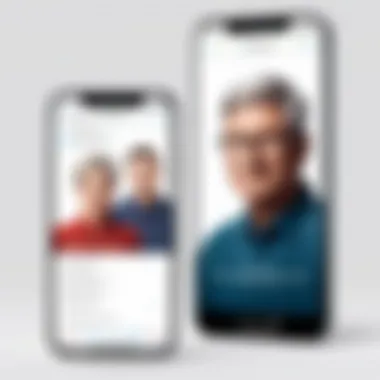
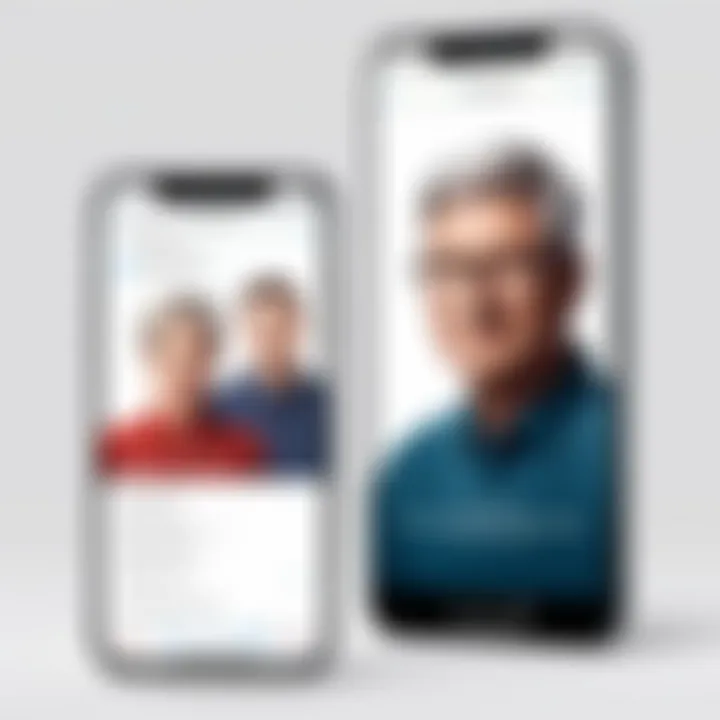
- Many children might learn methods through peer discussions or online forums.
- They can use factory reset options or leverage other software tools that could compromise parental passcodes.
To mitigate this challenge, parental involvement is key.
- Regular dialogue with children about the importance of adhering to rules can establish a sense of responsibility.
- Parents should also consider using multi-layered approaches to controlling access—the combination of passcodes, content filters, and respectful discussions about online behavior could perhaps yield the best results.
Unintended Lockouts
Another noteworthy difficulty arises when legitimate users, often parents themselves, encounter unintended lockouts. This can occur when a parent forgets the passcode they set or when multiple family members use the device, creating confusion.
Such situations can become frustrating and can hinder access to important features or applications on the device.
- Resetting mechanisms might not always be straightforward and could require accessing customer support or following complex steps outlined in user manuals.
- Parents must weigh the risk of lockout against the need for security.
To prevent this, parents should:
- Use memorable passcodes and write them down in a secure place.
- Frequently update passcodes and share changes transparently with their children, fostering an atmosphere of trust.
Remember that while parental controls aim to protect, ease of access for guardians is equally important to avoid unwanted frustration.
Legal and Ethical Considerations
Parental passcodes on iPhone introduce a range of legal and ethical dimensions that are important for parents to consider. Engaging with these dimensions helps create informed digital guardianship practices. Understanding these aspects can help parents navigate their responsibilities while ensuring a balance between protection and respect for their children's autonomy.
Understanding Privacy Rights
Privacy rights are a fundamental aspect of digital life. For children, these rights can be somewhat complicated. Many experts argue that children should have a certain degree of privacy, even in their digital interactions. Using parental passcodes can blur the lines between protection and invasion of privacy. It is critical to think about what information parents track and how it might affect a child's development.
- Transparency is key. Parents must communicate with their children about the purpose of monitoring. This creates a foundation of trust.
- Limits on what data is accessed can uphold a child's sense of independence. Monitoring should ideally focus on safety rather than control.
- Legal considerations vary by jurisdiction. Some regions have strict laws about data and privacy, especially relating to minors. Parents need to educate themselves on these laws to avoid legal complications.
"The right to privacy is not absolute but must be weighed against the responsibilities of guardianship."
Balancing Control and Trust
Establishing parental controls can sometimes give rise to a conflicted relationship between parents and children. Striking the right balance between control and trust is crucial. If parents exert too much control, they risk alienating their children.
- Dialogue is essential. Parents should regularly discuss digital boundaries with their children to foster mutual understanding.
- Involvement in children's online activities shows support rather than just a means for oversight. Engaging with how children use their devices can reinforce trust.
- Empowerment comes from educating children about digital literacy. Teaching children to make informed decisions online not only builds their confidence but also establishes a culture of trust.
In summary, navigating the legal and ethical considerations of parental passcodes on iPhones involves respecting privacy rights while also balancing control and trust. This thoughtful approach lays the groundwork for meaningful engagement between parents and children in the digital space.
Alternative Solutions to Parental Passcodes
As digital landscapes evolve, so too do the methods for parental supervision. Alternative solutions to parental passcodes offer parents different tools that can enhance their child’s online safety without relying on traditional passcodes alone. These systems adapt to diverse family dynamics and varying levels of tech-savviness among parents and children.
Exploring alternative solutions is important because they often provide more flexible and comprehensive monitoring capabilities. Parents can track online behavior, manage screen time, and gain insights into app usage. This is crucial in an age where children's access to technology grows continuously and parental control measures must keep pace.
Third-Party Apps for Monitoring
Third-party apps have become popular choices for monitoring children's online activity. These applications often include features that extend beyond what built-in parental controls can offer. Popular options such as Qustodio, Net Nanny, and Bark provide monitoring capabilities that allow parents to see what their children are accessing. They can alert guardians to potentially harmful content and enable time management, facilitating easier communication about safe usage.
- Benefits of Third-Party Apps:
- Comprehensive Monitoring: These apps provide detailed insights into app usage, web browsing history, and more.
- Customizable Alerts: Parents can set specific notifications to be alerted about inappropriate content.
- Cross-Platform Compatibility: Many apps work across different devices, allowing parents to monitor activities on more than just iPhones.
While choosing an app, parents must consider aspects like usability and privacy. It's essential to read the terms and conditions to understand data handling practices. Third-party solutions might require subscription fees, so evaluating their long-term value is also advisable.
Utilizing Family Sharing Options
Apple’s Family Sharing feature provides a great alternative when managing children’s access to content. This system allows parents to share purchases, set screen time limits, and set up location tracking for the devices of family members. Family Sharing helps maintain a degree of oversight without the need for passcodes, promoting trust-based interactions between parents and children.
- Key Features of Family Sharing:
- Shared Purchases and Subscriptions: Parents can approve kids' purchases without needing to share passwords.
- Screen Time Limits: Easily configurable settings to control how much time children spend on devices.
- Location Sharing: Useful for protecting children's whereabouts by tracking their device location.
Utilizing Family Sharing means parents can engage in a dialogue about the importance of responsible device use. It fosters an environment of trust where kids can learn the importance of self-regulation. While it may not replace passcodes altogether, it can serve as a valuable tool for many families.
Remember, the effectiveness of any monitoring method depends on establishing clear communication and boundaries between parents and children.
Best Practices for Implementing Parental Passcodes
Implementing parental passcodes on an iPhone can significantly enhance the control parents have over their children’s digital experiences. However, it is crucial to apply best practices to maximize the effectiveness of these restrictions. By following certain guidelines, parents can ensure that the passcodes serve their intended purpose while maintaining a supportive environment for learning and exploration.
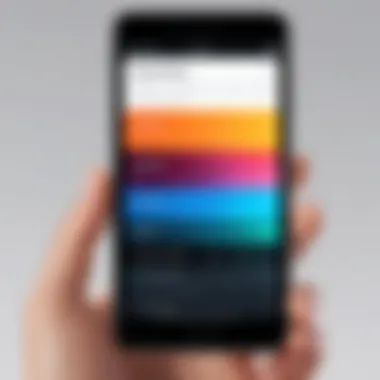

Regularly Updating Passcodes
Regularly updating passcodes is an essential practice for maintaining security and effectiveness. Over time, children often become familiar with passcodes through observation or experimentation. To prevent unauthorized access, changing passcodes at regular intervals is advisable. This can also help reinforce the notion that digital security is an ongoing process.
Some considerations for updating passcodes include:
- Frequency: Consider changing the passcode every few months or after significant events, such as a birthday.
- Memorability: Choose a passcode that is complex yet memorable for the parent, ensuring it remains secure against children’s attempts to guess it.
- Communication: Inform older children about the importance of changing passcodes, fostering an understanding of digital security.
Keep in mind that changing the passcode alone is not sufficient. Monitoring app access and screen time after updates is also part of maintaining a healthy digital environment for your child.
Education and Dialogue with Children
Having an open line of communication with children about the reasons for parental controls is vital. Education plays a fundamental role in making children aware of the potential risks associated with unrestricted device usage. It also encourages them to view passcodes not just as restrictions, but as protective measures.
Some effective approaches include:
- Explain the Purpose: Discuss why parental control is necessary and how it helps keep them safe online. Use age-appropriate language to ensure they understand.
- Involve Them in the Process: Allow children to participate in setting some boundaries. This can foster a sense of ownership and responsibility regarding their digital habits.
- Encourage Questions: Let children ask questions about digital safety and responsibility. Addressing their concerns openly can help build trust.
"Involving children in discussions about their digital safety will create a more understanding and trusting relationship."
Educating children on how to navigate technology responsibly can reduce resistance to parental measures and empower them to make informed decisions about their device usage in the future. This two-way dialogue sets a foundation for healthy digital habits that can last a lifetime.
By adopting these best practices, parents can effectively implement parental passcodes on iPhones, ensuring not only their children’s safety but also promoting a culture of understanding around technology.
Case Studies
Case studies provide real-world examples that illustrate the effectiveness and challenges of implementing parental passcodes on iPhones. They offer insights into how various families approach digital guardianship and the outcomes of their strategies. Understanding these case studies is crucial for recognizing potential pitfalls and successes in practical scenarios. Each story can highlight specific elements such as efficacy, adaptability, and resourcefulness, which are essential for making informed decisions about parental controls.
Successful Implementation Stories
Successful implementation stories reveal how well-established systems of parental controls can protect children while fostering responsible digital habits. One family reported a smooth transition to implementing a parental passcode. They began with a clear conversation about why the passcode was needed. This approach laid the groundwork for understanding technology rather than generating resentment.
In another case, a parent utilized Apple's Screen Time features to set specific time limits for app usage. The children learned to manage their time independently. The parent noted a marked decrease in arguments about phone use, illustrating that having structure led to autonomy and respect. These implementations underline the importance of communication and understanding when navigating digital boundaries.
"When kids understand the rules and the reasons behind them, they are more likely to comply willingly."
Lessons Learned from Mismanagement
Lessons learned from mismanagement are just as valuable as success stories. Failures often occur from not establishing proper communication about the limitations imposed. In one instance, a family imposed strict passcodes without discussions with their children. This led to frustration and secretive behavior by the kids, who then sought ways to bypass the controls. The parents' approach backfired, creating distrust between them and the children.
Another mismanaged case involved a parent failing to update the passcode regularly. The children managed to guess it after a series of attempts. This scenario illustrates the ongoing nature of digital supervision. A one-off setup does not suffice; continuous adjustment and feedback are required to maintain effective control. These examples serve as cautionary tales for parents looking to establish boundaries yet remain connected with their children.
Future of Parental Controls on Mobile Devices
The landscape of parental controls is rapidly changing as technology evolves. This change carries significance for parents and guardians trying to protect children in an increasingly digital world. Mobile devices like the iPhone have become ubiquitous, leading to heightened concerns about digital safety among caregivers. Understanding the future of parental controls is important, as it allows parents to stay ahead of potential risks and implement the necessary measures to ensure their children’s online safety. As more advanced features and tools emerge, they offer new benefits and considerations for parents looking to maintain a safe digital environment.
Anticipated Technologies and Features
Several advancements in technology are likely to influence parental controls on mobile devices. These innovations aim to enhance usability, effectiveness, and flexibility. One anticipated technology involves the integration of artificial intelligence. With AI, mobile devices can analyze behavior patterns and provide real-time suggestions for monitoring. For instance, parents might receive alerts when unusual activities occur, allowing for quick responses.
Another significant development is the expansion of biometric authentication methods. This includes facial recognition and fingerprint scanning. Such technologies can offer an additional layer of security through parental passcodes, making it harder for children to bypass restrictions without permission.
Additionally, enhanced reporting features could provide deeper insights into app usage and screen time. Advanced dashboards may allow parents to view comprehensive statistics on their child's interactions with apps and content. This level of detail can help in making informed decisions about setting boundaries and addressing concerns more effectively.
Evolving User Expectations
As technology progresses, so do user expectations regarding parental controls. Today's tech-savvy parents expect tools that are not only effective but also easy to use. The demand for intuitive interfaces can significantly shape the development of future parental control apps. Users look for seamless integration within devices, ensuring they can manage settings without hassle.
Moreover, greater transparency about data usage and privacy is crucial. Parents want assurance that their children's information is safe and not exploited for advertising purposes. This expectation drives companies to adopt clearer policies and enhance the security of their applications. Parents are increasingly aware of their rights and seek solutions that prioritize their family’s privacy.
"As technology evolves, so must our methods of safeguarding children online. Expect more from apps and settings tailored for a new generation of digital natives."
Finally, the growing focus on mental wellness in digital spaces pushes developers to consider features that aid in healthy technology usage. Features promoting balance, such as reminders for breaks or suggested downtime, can help mitigate the negative impact of excessive screen time. The future of parental controls hinges not only on keeping children safe but also on fostering a healthy relationship with technology.
Epilogue
The conclusion of this article highlights the essential aspects of employing parental passcodes on iPhones. As digital environments evolve, so do the tools that help protect children from inappropriate content and unhealthy online habits. Parental passcodes provide a crucial layer of security that aids parents in managing their children’s access to various digital spaces. More than just a safety measure, they foster communication and trust between parents and children. Understanding the functionality of these passcodes can help guardians make informed choices.
Recap of Key Insights
Several insights emerge throughout this guide. Firstly, parental passcodes serve as a preventative measure against unwanted access to certain apps and websites. They enable a greater degree of control over digital content, empowering parents to set boundaries that align with family values. Additionally, consistent monitoring of screen time fosters healthier habits among young users. Regular updates to these passcodes can ensure that security remains tight, while an open dialogue about their purpose reinforces mutual respect and understanding.
"Parental guidance is not just about restriction; it is about nurturing responsible digital citizens."
Final Thoughts on Parental Guidance
Parental passcodes, when implemented thoughtfully, enhance the online experience for both parents and children. They are not merely tools for restriction but should be seen as instruments for teaching responsible usage of technology. It is important that parents remain approachable and willing to discuss why these measures exist. As technology continues to advance, the conversation around digital responsibility will grow ever more pertinent. Engaging with children about their online activities can develop trust and ensure their safety in a world that increasingly relies on digital interaction.







