Understanding Remote PC Wake on LAN: A Comprehensive Guide
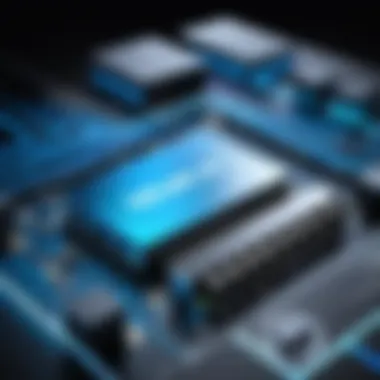

Intro
Remote PC Wake on LAN is an intriguing technology that allows users to power on their computers remotely. This capability can be extremely useful for remote work or managing a network of machines without needing physical access. Understanding how it works and its implications is essential for individuals and organizations alike.
The essence of Wake on LAN lies in its functionality. It operates over the Internet or a local network, enabling users to send a specific signal to a powered-off machine. This magic packet can wake up the computer, making it accessible as if it were in regular operation. However, delving into this technology requires knowledge about its setup, potential uses, and security concerns.
Overview of the Technology
The foundation of Remote PC Wake on LAN is a standard known as Wake-on-LAN (WoL). Here are some key aspects to understand its significance:
- Key specifications: Wake-on-LAN generally relies on Ethernet connections. Most modern motherboards, including those from brands like ASUS, Gigabyte, and MSI, come with WoL support right out of the box. It operates by utilizing the MAC address of the target device and generating the magic packet that triggers the waking process.
- Unique selling points: Its primary appeal lies in convenience and flexibility. Users can access their machines without having to be physically present. This is particularly advantageous in professional environments where IT support needs to manage multiple devices efficiently.
"Wake on LAN transforms remote access, elevating the ease of managing machines to unprecedented levels."
Benefits of Remote PC Wake on LAN
Utilizing this technology offers several benefits:
- Remote access capability: Users can power on their computers from anywhere.
- Energy savings: Computers can be powered off when not in use, reducing energy costs.
- Improved productivity: Teams can quickly access shared resources without delays.
Security Implications
While Remote PC Wake on LAN presents many advantages, it is crucial to consider security implications as well. Improperly configured systems may present vulnerabilities, allowing unauthorized access or intrusions into private networks. Implementing a secure setup is vital.
In summary, understanding Remote PC Wake on LAN provides a unique perspective on remote computing capabilities. From its technical specifications to its security considerations, knowing how to implement and leverage this technology effectively can lead to enhanced productivity in various contexts.
Preface to Remote PC Wake on LAN
Remote PC Wake on LAN (WoL) is a critical functionality in modern computing, enabling users to turn on their computers remotely. This capability is not only convenient but also essential for technical support, remote management, and energy efficiency. As there is a growing demand for remote access solutions, understanding Wake on LAN has become increasingly relevant for both personal users and businesses.
This guide offers an in-depth look at Wake on LAN, including its importance and benefits. By mastering this technology, users can enjoy easier access to their machines, reduce energy costs, and enhance their overall productivity.
Defining Wake on LAN
Wake on LAN refers to a networking standard that allows a powered-down PC to be awakened using a network message. This message, known as a "magic packet," is sent over the local area network to the target device. When the network interface card (NIC) detects this packet, it triggers the computer to power up.
The primary objective of Wake on LAN is to offer control over computers without needing them to run constantly. Users can configure their machines to respond to these packets, providing a seamless way to access systems as if they were never turned off.
The Historical Context of Remote Access
The concept of remote access dates back to the early days of computing when controlling a machine from a distance seemed a novel idea. Initial methods involved cumbersome processes, often requiring special hardware or extensive setups. As technological advancements progressed, the necessity for remote access increased, particularly with the rise of networked environments.
In the late 1990s, Wake on LAN emerged as a solution that revolutionized how computer users interact with their devices remotely. It simplified remote management and presented an efficient means of maintaining systems without user intervention. Today, Wake on LAN continues to be a fundamental component of IT infrastructure, especially for enterprises that prioritize remote work and management.
Wake on LAN exemplifies the intersection of convenience and efficiency in network management, addressing the needs of an ever-evolving technological landscape.
Technical Mechanism Behind Wake on LAN
The technical mechanism behind Wake on LAN (WoL) is crucial for leveraging this powerful feature effectively. Understanding how WoL works is essential for anyone looking to implement remote access technology. This section will dissect the functionality of WoL, emphasizing the components and processes that allow devices to be awakened remotely. Without a clear grasp of these mechanisms, users may face challenges that could hinder their experience and productivity.
Understanding Magic Packets
At the core of Wake on LAN technology lies the concept of magic packets. A magic packet is a specially formatted data packet sent over a network to trigger the desired device's power-on sequence. It includes the target device's MAC address, which serves as a unique identifier. To successfully invoke the magic packet, the following aspects should be noted:
- Structure: The magic packet consists of six bytes of 0xFF followed by sixteen repetitions of the target device's MAC address.
- Transmission: The packet can travel through different network segments, making it versatile for LAN, WAN, and VPN connections.
- Listening: The target device must have its Network Interface Card (NIC) set to listen for these packets even when the device is turned off.
The simplicity of magic packets hides a powerful utility. They provide a reliable mechanism to power on devices in various scenarios, from a remote office to a home network.
Network Configuration Requirements
To successfully implement Wake on LAN, certain network configurations are necessary. Firstly, the router and network must be adequately set to support the transmission of magic packets. Here are key configurations to consider:


- Broadcast settings: Make sure the router can send broadcast packets to the network. Magic packets depend on network broadcasts to reach the target device effectively.
- Port forwarding: If operating over the internet, configuring port forwarding for UDP port 9 is often required.
- Firewall settings: Ensure that firewalls on both the network and the target device allow UDP traffic for WoL. Otherwise, magic packets may be blocked.
These configurations must be verified to ensure seamless communication between the sender and the receiver during the magic packet transmission.
Role of Network Interface Cards
The Network Interface Card (NIC) plays a crucial role in the functionality of Wake on LAN. It is the hardware component that facilitates network traffic and receives magic packets. For WoL to work, the NIC must support the following features:
- Power management capabilities: The NIC needs to be capable of operating in low power states while still listening for magic packets.
- BIOS/UEFI support: Some settings in the BIOS/UEFI have to be enabled, allowing the NIC to wake the system properly.
- Driver compatibility: The device drivers for the NIC must also enable Wake on LAN features.
Understanding these elements is vital for effectively utilizing Wake on LAN. A well-configured NIC ensures that a device remains reachable and can be powered on remotely, enhancing productivity for users in varied environments.
In summary, grasping the technical mechanisms of Wake on LAN is foundational for its successful application. Magic packets, proper network configurations, and the role of the NIC all converge to enable this technology's functionality.
Prerequisites for Setting Up Wake on LAN
Setting up Wake on LAN is a critical step in enabling remote access to your PC. This capability not only enhances productivity but also offers significant convenience for tech-savvy users looking to manage devices from afar. Understanding the prerequisites is essential before diving into the configurations.
One important element to consider is that without proper hardware and software setups, the desired functionalities will not work optimally. Configuring Wake on LAN effectively is more than knowing how to trigger a device remotely; it involves ensuring both your physical hardware and the software stack are compatible and correctly configured. The requirements listed below clarify what's needed.
Hardware Requirements
To begin with, the basic hardware needs for Wake on LAN involve the computer itself, alongside some networking components. Below are the hardware points that need consideration:
- Network Interface Card (NIC): The NIC must support Wake on LAN. Most modern cards do, but it is crucial to verify. It should allow power management features that respond to magic packets.
- Motherboard Compatibility: The motherboard should also support the Wake on LAN feature. This typically involves checking the BIOS settings to ensure it is enabled.
- Router Capability: Your router must support broadcast packets necessary for Wake on LAN. This often requires configuring settings to permit the packets to traverse the network.
- Power Supply: The PC must still receive a minimal amount of power, allowing the NIC to listen for the wake signal. Typically, this is not a substantial concern unless using custom-built devices.
Software Tools and Applications
After ensuring the hardware is compatible, the next step involves software. Setting up and using Wake on LAN requires some specific tools and applications:
- Operating System Specific Configurations: Various operating systems have their own Wake on LAN capabilities. For instance, Windows might require settings to be modified in Power Options to correctly allow the computer to be woken.
- Wake on LAN Utilities: There are many available applications specifically designed to send magic packets to wake devices. Some widely used ones include WakeMeOnLan, Magic Packet Utility, or Gadwin PrintScreen. These tools enable users to configure and manage the wake commands efficiently.
- Mobile Applications: For remote control via mobile devices, apps like Fing or Wake on LAN for Android and iOS can be helpful. These applications integrate directly with your network and can send the necessary signals to wake your devices.
- Network Monitoring Tools: Consider using software like Wireshark to monitor network traffic. This can assist in diagnosing connection issues if the Wake on LAN does not function as expected.
Integrating these prerequisites provides a solid foundation for setting up Wake on LAN. Properly aligning hardware and software requirements not only ensures smooth operation but also mitigates issues that users may encounter later. By focusing on these elements, individuals can effectively utilize remote access capabilities, optimizing both personal and professional tech environments.
"Understanding the prerequisites for Wake on LAN can save considerable time and resources in troubleshooting later."
This emphasis on preparation reflects the essence of tech efficiency. Prioritizing the right setup ultimately enables superior control over devices, propelling productivity in today’s increasingly remote world.
Configuring Your Device for Wake on LAN
Configuring your device for Wake on LAN (WoL) is a pivotal step in ensuring that this technology functions effectively. This configuration allows users to power on devices remotely. The process involves several technical elements, but proper setup can lead to a more efficient use of technology, particularly in remote work environments. Understanding how to enable WoL features in your hardware and operating systems can open new possibilities for users, from simplifying remote access to enhancing energy efficiency.
Enabling Wake on LAN in BIOS
The first step in configuring your device for Wake on LAN often begins with enabling the feature in the BIOS settings. The BIOS (Basic Input/Output System) is firmware that initializes hardware during the booting process before handing control over to the operating system. Enabling WoL in the BIOS ensures that the network interface card (NIC) remains powered even when the system is turned off, allowing it to respond to WoL signals.
To access BIOS, restart your computer and press the designated key, usually F2, DEL, or ESC, as it begins to boot. Look for options labeled something like "Wake on LAN," "Wake on PCI/PCIe," or similar terms, depending on your motherboard's manufacturer. Here are a few pointers:
- Navigate to the or section of the BIOS.
- Locate the Wake on LAN options.
- Enable the feature and confirm the settings.
- Save changes and exit the BIOS.
Always ensure that after making these changes, the system properly restarts and recognizes the new settings. If not correctly set, your computer will not wake up when you send the WoL signal.
Adjusting Operating System Settings
Once BIOS is configured, attention turns to the operating system. Adjusting these settings is crucial for successful WoL functionality. Both Windows and Linux systems have specific settings that need modification to allow the NIC to receive wake signals.
For Windows users:
- Open Device Manager.
- Locate your network adapter and right-click to access Properties.
- Go to the Power Management tab.
- Check the box for "Allow this device to wake the computer."
- If available, also enable "Only allow a magic packet to wake the computer" for added security.
Linux users generally rely on terminal commands to configure settings. It is essential to ensure that the right modules are loaded and that the NIC is set to allow wake functionality. Commands may vary based on the distribution but will typically involve commands like .
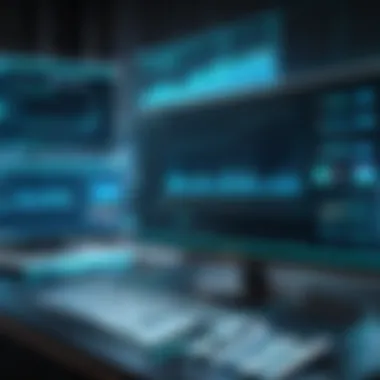

"Properly configuring both BIOS and operating system settings is critical for leveraging Wake on LAN effectively."
With these configurations in place, your device will be set to respond to Wake on LAN signals. This allows for a seamless transition between power states, facilitating more flexible working conditions. It is advisable to research specific instructions for your device model, as variations can exist among different manufacturers. Taking these additional precautions can enhance not only performance but also security.
Using Third-Party Applications for Wake on LAN
Using third-party applications for Wake on LAN is an essential aspect of harnessing the power of this technology. These applications not only simplify the process of sending magic packets but also provide additional functionalities that enhance user experience. The flexibility offered by these tools is important, as users have diverse needs depending on their environment, whether at home or in a corporate setting. Moreover, leveraging such applications can lead to significant time savings and efficiency gains for users managing multiple devices remotely.
Popular Wake on LAN Applications
Overview of Features
Many of the popular Wake on LAN applications come with a variety of features designed to cater to different user requirements. One fundamental characteristic of these applications is their ability to support multiple protocols and network configurations. This versatility allows users to wake devices regardless of their location on the network, making it a strong contender for anyone looking to manage devices efficiently.
For instance, tools like WakeMeOnLan and Depicus Wake On Lan are known for their user-friendly interfaces and robust feature sets. They provide options for scheduling wake-up times and managing device lists, which can be especially advantageous for users who need repetitive access to computers at certain times. Performance may vary, but generally, they are recognized for their reliability in sending wake signals.
User Interface Considerations
User interface is another critical aspect when choosing a Wake on LAN application. An intuitive UI can greatly enhance the user's ability to navigate through the application swiftly. Many applications adopt a clean design that allows easy access to features such as device management and network configuration settings.
For instance, WakeOnLan GUI emphasizes simplicity, enabling users to quickly identify their devices and send wake packets with just a few clicks. The ease with which users can manage their lists of computers plays a crucial role in their overall satisfaction with the tool. If the interface is complicated, it risks frustrating the user, leading to potential errors.
Performance Comparisons
When evaluating Wake on LAN applications, performance comparisons are important in establishing reliability and speed. Speed and accuracy in sending magic packets can vary significantly between applications. SolarWinds Wake-On-LAN is noted for its fast response times and performance efficiency in larger networks. This application is particularly suitable for IT professionals managing numerous systems, as it minimizes downtime and promotes productivity.
Users should also consider the scalability of the application since businesses often start with a few devices but may expand later. Applications that can adapt to growing networks without compromising performance will be more beneficial in the long run.
Setting Up and Configuring Applications
Setting up a Wake on LAN application is, generally, a straightforward process, but it can differ depending on the application chosen. Most applications will require the user to input necessary network details, such as the subnet and MAC addresses of the devices to be woken. Once configured correctly, these applications can operate with little user intervention, making it easier to maintain an efficient workspace.
Link to Wikipedia article on Wake-on-LAN.
Third-party Wake on LAN applications enhance the usability and functionality of remote access, catering to various user needs with specialized features and performance capabilities.
Security Considerations
The integration of Remote Wake on LAN technology brings with it various security implications. As this feature enables remote powering up of devices, it creates potential entry points for malicious actors. Therefore, understanding security considerations is essential for safe and effective implementation. Responsible usage of Wake on LAN can help safeguard devices against threats while allowing users to enjoy the convenience it offers.
Potential Vulnerabilities
Wake on LAN is not without risks. Some vulnerabilities include:
- Unauthorized Access: Attackers can exploit Wake on LAN to power up a device remotely, gaining access to sensitive data. Unsecured networks are particularly susceptible.
- Network Hijacking: Malicious actors can intercept Magic Packets sent to wake devices. If they can capture the correct packet, they may gain access to the target system.
- Insufficient Protocol Security: Many implementations use simple and often unencrypted protocols, making it easy for attackers to exploit weaknesses.
Awareness of these vulnerabilities is vital in establishing an appropriate security posture.
Best Practices for Secure Configuration
To mitigate potential security risks, implementing best practices for configuration is crucial. Consider the following recommendations:
- Restrict Access: Limit Wake on LAN functionality to trusted users and devices. Use network segmentation to control access to sensitive systems.
- Implement VPNs: Using a Virtual Private Network can secure remote access. VPNs encrypt data traffic, reducing the chances of interception by unauthorized parties.
- Secure Your Router: Ensure your router's firmware is up-to-date. Employ strong passwords for Wi-Fi networks to deter unauthorized access.
- Employ Additional Authentication: Consider integrating additional security measures such as two-factor authentication for systems that utilize Wake on LAN.
By addressing potential vulnerabilities and following best practices, users can harness the benefits of Wake on LAN while minimizing security risks.
Use Cases for Remote Wake on LAN
The importance of understanding the use cases for Remote Wake on LAN (WoL) cannot be understated. As technology advances, so too does the need for efficiency in both residential and professional environments. Remote WoL allows users to turn on their computers from a distant location over a network. This capability saves time and enhances productivity. Here, we explore two major use cases in more detail: remote work applications and home automation scenarios.
Remote Work Applications


In today's world, remote work has become increasingly common. Wake on LAN plays a crucial role in enabling this model to thrive. When employees can remotely power on their systems, it facilitates a seamless workflow, regardless of where they are located.
- Access To Resources: Employees can turn on their office PCs and access crucial documents without being physically present. This is especially beneficial in industries with strict data security protocols which require specific machines to access sensitive information.
- Battery Conservation: For laptops and desktops that are not in use, their power can be remotely managed. Employees can ensure their machines are off, saving energy until they need to be turned on.
- Flexibility and Convenience: The flexibility of working from different locations is enhanced. Imagine needing to make an urgent change and realizing your computer at the office is off. With just a few clicks, you could turn it on. This makes remote work more appealing and functional.
Home Automation Scenarios
As more individuals integrate technology into their home life, the potential for Wake on LAN within home automation is vast.
- Integration with Smart Home Systems: Many smart home devices can communicate via network protocols, meaning a computer that can be powered on remotely could interact with various smart systems. For instance, turning on a media system or preparing a device for a scheduled operation can be easily managed.
- Energy Management: Homeowners can control the power usage of their computers. If they leave for work and forget to turn off their PC, they can shut it down remotely to save energy. Alternatively, they can wake it up to run maintenance tasks or updates while they are away.
- Enhanced Home Security: Wake on LAN can play a part in home security. If at home you are alerted of unusual activity while away, you could remotely power on your security system or other devices to assess the situation.
Effective utilization of Remote Wake on LAN can lead not only to improved energy efficiency but also to enhanced operational convenience in both work and home settings.
Common Issues and Troubleshooting
The realm of Remote PC Wake on LAN is not without obstacles. Understanding common issues and troubleshooting methods is essential for users who want to leverage this technology effectively. An informed approach enables users to diagnose problems quickly and implement solutions without extensive downtime.
This section highlights two critical areas: diagnosing connection problems and resolving configuration errors. Each of these aspects demands attention and a systematic approach to uncover the underlying causes of failures.
Diagnosing Connection Problems
Diagnosing connection problems in Wake on LAN can often be complex due to the multiple layers involved. Several factors can disrupt WOL functionality, leading to frustrations. The first step is to ensure that the computer you want to wake is connected to the network. Confirm that the device is not in a power state that disables Wake on LAN. This includes ensuring features like Fast Startup in Windows are turned off, as this can prevent WOL from working correctly.
Here are essential steps to take when diagnosing connection issues:
- Check Network Configuration: Ensure that the ports used for WOL are open. Most configurations use UDP port 9, but this can vary.
- Inspect Hardware: Verify that the network interface card (NIC) supports Wake on LAN. This is often indicated in the device specifications.
- Use Diagnostic Tools: Tools like Wireshark can monitor network traffic to see if Magic Packets are being received by the target device.
It's crucial to maintain a systematic approach in this process. Identifying whether the issue is hardware-related or network-related can save significant time.
Resolving Configuration Errors
Configuration errors can lead to unexpected complications when using Wake on LAN. Errors may arise due to incorrect settings not just on the target device, but also on the network devices that are involved.
Here are common areas to investigate when resolving configuration errors:
- BIOS Settings: Sometimes, even if Wake on LAN is enabled on the operating system, incorrect BIOS configurations can prevent it from functioning. Ensure that Wake on LAN is activated in the BIOS settings.
- Operating System Settings: Different operating systems handle WOL differently. For instance, ensure that the network adapter settings in Windows are configured to allow Wake on LAN. Look for options like "Allow this device to wake the computer" and ensure they are checked.
- Firewall Rules: Check if the firewall settings on the computer or network devices allow traffic on the Wake on LAN ports. This can often block Magic Packets and result in unsuccessful attempts to wake the device.
Utilizing these troubleshooting steps can direct users toward solutions, minimizing disruption to their workflow. Keeping a checklist of potential issues can also streamline the troubleshooting process.
Future Trends in Remote Wake Technologies
The landscape of Remote Wake on LAN (WoL) technology is evolving. As our world becomes increasingly interconnected through the Internet of Things (IoT), understanding the future trends in remote wake technologies is vital. Adopting these trends can enhance remote access efficiency, provide better user experiences, and address growing security concerns. In this section, we will explore two significant aspects: integrating with IoT devices and advancements in network protocols.
Integrating with IoT Devices
The proliferation of IoT devices presents new opportunities and challenges for Remote Wake on LAN technology. Integration of WoL capabilities with IoT is becoming more common, allowing users to manage their devices remotely. This offers benefits such as improved energy management and enhanced automation.
- Energy Efficiency: Users can configure their IoT-enabled devices to enter sleep mode when not in use, waking them up only when necessary. This reduces energy consumption significantly.
- Convenient Automation: Smart home setups can leverage these capabilities, enabling users to wake their PCs or home servers from anywhere. This can enhance workflows and improve productivity.
- Security Challenges: With the rise of interconnected devices, security becomes a pressing concern. Ensuring that IoT devices are properly secured against unauthorized access is essential.
By integrating with IoT devices, Remote Wake on LAN can support seamless operations and smarter environments. However, this integration demands careful consideration of security practices to safeguard networks and devices.
Advancements in Network Protocols
As technology progresses, advancements in network protocols significantly affect how Wake on LAN operates. Modern networking standards are being developed to enhance performance, security, and compatibility with various devices. Here are some trends to consider:
- IPv6 Adoption: With the exhaustion of IPv4 addresses, the transition to IPv6 is essential. IPv6 supports a vast number of devices, including IoT. This transition can enhance the efficiency of Wake on LAN across modern networks.
- Enhanced Security Protocols: The introduction of more robust security measures, such as WPA3 for wireless networks, offers improved encryption and protection against unauthorized access. This is critical in preventing potential threats associated with Wake on LAN.
- Integration with Cloud Services: Cloud technologies allow for remote management of Wake on LAN functions. Users can wake their devices from anywhere at any time using cloud applications, providing significant flexibility.
Ending
Understanding Remote PC Wake on LAN is crucial in today's technology-driven world. This feature allows users to access their systems remotely, making it pertinent for both personal and professional environments. Its significance lies not only in the convenience it offers but also in the ability to control devices without being physically present. For businesses, this can optimize operations, while for individual users, it ensures that productivity remains intact even when away from the desktop.
Recap of Key Points
In summary, this article addressed multiple facets of Remote Wake on LAN technology. From the technical mechanisms, such as magic packets, to the requirements for setting up hardware and software, every component plays a role in ensuring that the technology functions as intended. The security considerations outlined emphasize the importance of safeguarding systems from potential vulnerabilities. Moreover, the article detailed use cases which demonstrate the versatility of Wake on LAN in both home automation and remote work scenarios. This comprehensive coverage is key to grasping the broader implications of the technology.
Encouragement for Adoption
Adopting Remote PC Wake on LAN can significantly streamline your technology interaction. For tech-savvy individuals, using this feature can enhance your workflow by allowing you to manage computers efficiently, even from afar. It is advisable to consider the integration with IoT devices, highlighting future trends that are interwoven with current advancements in technology. The investment in setting up this system often pays off by increasing accessibility and control over one's devices, thus fostering an environment of innovation and efficiency. Embracing this technology is not just advantageous but may soon become essential in the evolving landscape of remote access.







