Understanding Two-Factor Authentication on Instagram
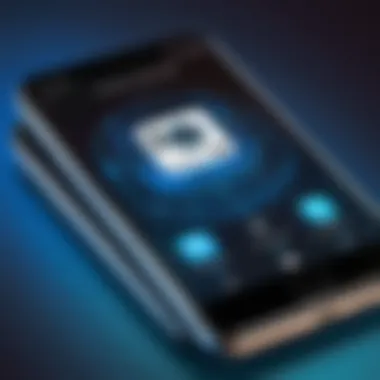

Intro
In today's digital age, protecting your online presence is more vital than ever. Social media platforms, especially Instagram, have become prime targets for cybercriminals. Aiming to keep your profile safe from unwanted intrusions, two-factor authentication (2FA) has emerged as a pivotal tool. While most users are aware of the term, few truly understand its depth or importance. This article delves into the intricacies of two-factor authentication, specifically within the realm of Instagram. By the end, readers will grasp not only what 2FA is but also how to implement it effectively and capitalize on its benefits.
Overview of the Technology
Two-factor authentication is a security process that enhances account protection by requiring two distinct forms of identification. Instead of relying solely on a password—which can be susceptible to breaches—2FA demands an additional verification step. This often comes in the form of a text message code or an authentication app alert.
Key specifications
- Dual verification: Users get prompted not just to enter their password but also a code sent via SMS or generated by an app.
- Time-sensitive codes: Many methods utilize codes that expire within a short time frame, often around 30 seconds, making unauthorized access more difficult.
Unique selling points
- Increased security: Using 2FA drastically reduces the likelihood of account breaches, adding an extra layer that potential intruders must navigate.
- User control: Users have the ability to dictate their security measures, choosing how they'd like to receive verification codes.
Benefits of Two-Factor Authentication
Implementing two-factor authentication offers several distinct advantages:
- Deterrence against unauthorized access: The added step of verification often discourages potential hackers from attempting to breach the account.
- Increased peace of mind: Knowing an account is safeguarded with additional measures allows users to engage on the platform with greater confidence.
- Adaptability: Users can choose between multiple authentication methods, including SMS, email, or an authenticator app, allowing for flexibility based on personal preferences.
Challenges of Two-Factor Authentication
While the merits of 2FA are clear, there are some challenges and drawbacks to consider:
- Accessibility issues: Not everyone may have access to a smartphone or stable cell service, which could hinder their ability to receive verification codes.
- User fatigue: Constant prompts for verification may become a hassle, deterring users from enabling 2FA altogether.
- Account recovery: In cases where users lose access to their verification method, recovering an account can become complicated.
Complementary Security Practices
Adopting two-factor authentication is a strong step in fortifying your Instagram account, but it shouldn't stand alone. Here are some complementary practices:
- Regular password updates: Change your password periodically to maintain security.
- Use complex passwords: Employing a mix of letters, numbers, and symbols can greatly enhance password strength.
- Monitor account activity: Stay vigilant and check your account activity for any suspicious behavior.
"With the wave of technological advancements, it’s not just about having a password; it’s about ensuring that password cannot easily be compromised."
By understanding and implementing two-factor authentication, Instagram users not only bolster their own security but also contribute to a safer online ecosystem. This detailed exploration aims to illuminate the myriad aspects tied to 2FA, empowering users to safeguard their valuable digital spaces with confidence.
Prelude to Two-Factor Authentication
In an age where our digital lives are just a click away, the security of our online accounts has become ever more paramount. As social media platforms, especially Instagram, gain popularity, so do the threats faced by users. The introduction of two-factor authentication (2FA) serves as a fortified wall against unauthorized access, providing an extra layer of protection. Within this section, we delve deep into the essence of 2FA, exploring its definition and discussing its critical significance in today's interconnected world.
Definition of Two-Factor Authentication
Two-factor authentication is a security process that requires two separate forms of identification to access an account. In simpler terms, 2FA demands not just a password but also something else to prove you are who you say you are. This additional method might be a unique code sent to a smartphone or a biometric verification like a fingerprint or facial recognition. The idea is to create a double barrier for would-be intruders, ensuring that even if one element—like a password—falls into the wrong hands, the account remains secure.
Importance of 2FA in the Digital Age
The importance of 2FA is akin to locking your door and setting an alarm in your home when you leave; it’s a necessary precaution that can help prevent unwarranted intrusions. Here are a few points underscoring its relevance today:
- Rising Cyber Threats: Cyber threats are not going away; in fact, they are growing in sophistication. Just like a cat burglar quietly gains entry through an unlocked window, hackers exploit weak security measures to breach accounts.
- Loss of Control Over Personal Data: Think about the sensitive information you store online, from photos to financial records. If someone gains access to your account, their reach extends to everything you’ve sheltered within that digital space.
- Increased Trust in Online Platforms: Implementing 2FA boosts user confidence. When users are assured that their accounts are fortified, they are more likely to engage actively without the cloud of insecurity hanging over their heads.
- Compliance with Security Standards: For businesses and creators, having strong security practices is not just wise; it’s often necessary to meet industry standards and regulations.
Understanding Instagram's Security Features
In an increasingly digital world, security isn't just a nice-to-have; it's a necessity. As individuals engage with social platforms like Instagram, understanding the security features available becomes paramount. These features, particularly in the context of two-factor authentication (2FA), serve as the first line of defense against unauthorized access and potential scams. By recognizing how to leverage these settings, users can bolster their accounts against the growing tide of cyber threats.
Overview of Instagram's Security Settings
Instagram offers a variety of security settings designed to protect users. These settings allow for a customized approach to security tailored to personal comfort levels and needs. Here’s a look at some key elements:


- Privacy settings: Users can control who can see their posts and stories. Private accounts allow only followers to see content, a fundamental layer of security.
- Login Activity: This feature allows users to track where their account is logged in. If anything seems off, action can be taken swiftly.
- Account Data: Users can download their account data, making it easier to keep track of what information is shared and stored on Instagram.
- Activity Status: Disabling activity status can keep others from seeing when you’re active, adding a small layer of privacy.
Role of 2FA in Securing Accounts
Two-factor authentication is one of the most effective security measures users can adopt on Instagram. When enabled, it adds an additional verification step during the login process. This means even if someone's password were to fall into the wrong hands, they would still need a second form of validation to access the account.
The role of 2FA is increasingly crucial, especially considering recent trends where phishing attempts and account hacks have surged:
- Improved Defense Against Intrusions: The additional verification step can deter attackers, as they need more than just a password to gain access.
- Flexibility in Authentication: Instagram offers multiple methods for receiving verification codes, which grants users options for both security and convenience. Users can choose between text messages, authentication apps, or even their own physical security keys.
- User Awareness: When activating 2FA, users become more engaged with their account security, fostering a culture of vigilance around online safety.
"The best defense is a good offense when it comes to online security. Investing time into understanding these features pays dividends in safety."
Understanding the security features of Instagram is not just about protecting one’s account; it’s about creating a safer environment for everyone using the platform. With knowledge in hand, users are empowered to take proactive steps in safeguarding their digital identities.
How Two-Factor Authentication Works on Instagram
In today's world, where everything is interconnected, understanding how two-factor authentication (2FA) functions on Instagram is crucial to ensuring the safety of one’s online presence. It’s not just about adding another layer of security; it's about actively participating in safeguarding your own digital identity. This section clarifies the mechanisms of 2FA within Instagram, providing insights into the steps involved in its implementation, the various authentication methods available, and the critical role of verification codes.
Process of Enabling 2FA
Enabling two-factor authentication on Instagram isn’t a Herculean task; in fact, it can be boiled down to a few user-friendly steps. Here’s a simplified breakdown:
- Open the Instagram app and log into your account.
- Head to your profile and tap on the hamburger menu in the top right corner.
- Select Settings and then go to Security.
- Tap on Two-Factor Authentication and toggle the switch to enable it.
- You’ll then be prompted to choose your method of verification — either through text messages or an authentication app.
Each of these steps is designed to keep techno-phobes in mind, making it an accessible process for all. Once this is done, you’ll need to verify your choice, confirming that you are indeed the account owner. This straightforward setup is vital as it acts as the first line of defense against unauthorized access.
Types of Authentication Methods
When it comes to choosing an authentication method, Instagram offers a couple of equally viable routes:
- SMS Codes: A text message sent to your registered mobile number with a verification code. This is probably the most familiar approach, but it’s also worth noting that SMS can be intercepted in certain scenarios.
- Authentication Apps: Tools like Google Authenticator or Authy generate time-based codes specifically for logging in. This method doesn’t rely on mobile networks, making it a tad more secure.
Each method comes with its pros and cons. While SMS is easy to set up and use, apps often provide a more robust form of security. Evaluating one’s own usage lifestyle—like often changing locations or traveling—can help in making the right choice.
Verification Codes and Their Functionality
Verification codes are fundamental to the functionality of two-factor authentication on Instagram. When logging in, the user will first enter their password, followed by the verification code sent to their chosen method. This additional step bridges the gap between just knowing the password and proving identity.
"A password is a key, but a verification code is a doorman—one checks if you belong to enter."
These codes can be time-sensitive, often expiring in a few minutes. This time pressure adds a layer of urgency and security. Moreover, for those using authentication apps, the codes refresh every 30 seconds, thwarting possible interception attempts.
Benefits of Enabling Two-Factor Authentication
Two-factor authentication (2FA) is not merely a buzzword in the realm of cybersecurity; it's an essential measure for anyone wanting to protect their Instagram account fiercely. As we navigate a digital landscape rife with threats, understanding the tangible benefits of enabling this security feature is paramount. This section breaks down three vital aspects: enhanced account security, protection against unauthorized access, and building user trust and confidence.
Enhanced Account Security
At its core, enabling 2FA adds a robust layer of defense that isn't easily breached. Traditional password protection alone is akin to locking your front door but leaving a window wide open. With 2FA, even if a malicious actor somehow gets ahold of your password, they still can't waltz in without the second form of verification.
When you activate two-factor authentication on Instagram, the security of the account steps up a notch. This could involve receiving a text message with a verification code, an email, or using an app like Google Authenticator. By incorporating this additional verification, you create significant hurdles for potential intruders. While password managers and strong password practices help, they are only part of the solution.
Protection Against Unauthorized Access
The digital age has seen its fair share of hacking incidents, some of which turned once-popular influencers into cautionary tales about poor security. With unauthorized access often resulting in account hijacking and data breaches, enabling 2FA hinders intruders. Imagine the relief of knowing that your Instagram account, along with its valuable connections and content, is safeguarded against unwanted hands.
Consider this: When someone tries to log in from a device or location that isn't recognized, 2FA sends out an alert—much like a friendly neighbor keeping tabs on your home. This not only curbs unauthorized access but also empowers users with the knowledge that their account remains under their control.
Building User Trust and Confidence
In the world of social platforms, trust is everything. Why would anyone engage with a brand or individual who appears careless with their digital footprints? By embracing two-factor authentication, individuals signal to their audience that they prioritize security and care about their online presence. This proactive measure builds confidence, indicating a commitment to protecting user data and privacy.


Moreover, when businesses adopt 2FA, they send a clear message about the importance of security. Followers and customers are more likely to engage with accounts that appear vigilant and responsible. This can elevate interactions, enhance brand loyalty, and foster a community centered on mutual respect for personal information.
"In an age where data breaches are commonplace, trust can often be a rarity. Embracing two-factor authentication not only protects, it persuades."
In wrapping up this section, it becomes evident that enabling 2FA on Instagram isn't just about checking a box for security compliance. It's about assuring oneself that their digital persona is not just a target but a fortress. Through enhanced security, protection against unwanted access, and the establishment of trust, users can not only survive but thrive in the bustling world of social media.
Challenges of Two-Factor Authentication
Implementing two-factor authentication (2FA) is undoubtedly a step forward in securing Instagram accounts, yet it’s not without its challenges. Understanding these hurdles is essential for users who are keen on safeguarding their digital presence. While 2FA enhances security, certain obstacles might deter users from adopting this protective measure. From resistance to perceived inconvenience to potential access issues, addressing these challenges is key for enhancing the overall user experience.
User Resistance to Additional Steps
Many users view 2FA as an extra hoop to jump through. Navigating through additional prompts can feel like a chore, especially when they’re accustomed to straightforward logins.
- Time Investment: Users often underestimate the time it takes to enter authentication codes. Even if it’s just a few seconds, many see it as a delay in accessing their accounts.
- Inertia: People tend to stick to habits, and changing routines is often met with resistance. Adopting a new layer of security practices requires a mindset shift that not everyone is ready to embrace.
- Misunderstanding: Some may think that simply having a strong password is enough. They might not fully grasp the importance of 2FA in protecting against unauthorized access, causing them to forego the system.
As a solution, educating users on the benefits and mechanics of 2FA can help shift perspectives, encouraging them to view it as an essential safeguard rather than an inconvenience.
Potential for Lost Access
It's a nightmare scenario for anyone: you’ve activated 2FA, but now you can’t get into your account. This predicament can arise from various situations:
- Device Loss or Change: If you lose your phone or switch to a new one, it can become a hassle if your authentication app doesn’t transfer smoothly. Without the necessary codes, recovering access can feel like searching for a needle in a haystack.
- Forgotten Recovery Codes: Instagram provides recovery codes during the setup process. Forgetting to store them securely can result in being locked out, especially if you can’t access the 2FA method you set up.
- Technical Glitches: There's always the potential for errors—be it app malfunctions or internet issues—that could impede access.
To mitigate this, users should keep their recovery options updated and easily accessible. Regularly reviewing their 2FA settings can also prevent future headaches.
Concerns Over SMS as a Verification Method
While SMS text messages are a popular method of delivering verification codes, they come with their own set of concerns that users should consider:
- Susceptibility to SIM Swapping: Cybercriminals can exploit weak security measures, allowing them to hijack phone numbers. Once they gain control, they can easily receive 2FA codes and access accounts illicitly.
- Reliability: SMS messages can be delayed, or worse, fail to send altogether, leaving users frustrated and stuck trying to log in.
- Privacy Issues: Providing a phone number can raise privacy concerns. Users might hesitate to share contact information due to fear of spam or data mining.
Considering these risks is crucial when selecting a 2FA method. Users may want to explore more secure options like authentication apps or hardware tokens that provide an added layer of security.
"While adopting two-factor authentication can seem daunting, recognizing and overcoming these challenges is crucial to achieving stronger account security."
Balancing the necessity of 2FA with its challenges is crucial for users aiming to protect their Instagram accounts. By addressing the concerns mentioned and providing adequate education on the subject, the transition to a more secure online environment can become smoother for all.
Setting Up Two-Factor Authentication on Instagram
In the age of frequent data breaches and increased security threats, setting up two-factor authentication (2FA) on Instagram has risen in importance. Not only does it protect your account, but it also affords a sense of peripheral safety in a space that is often scrutinized for privacy matters. Understanding and implementing this security feature is an essential move for anyone who values their online presence.
There are several considerations that come along with enabling 2FA, from personal preferences regarding authentication methods to the convenience versus security trade-off. Many users find that the benefits far outweigh the minor inconveniences.
"Security is not a product, but a process." — Bruce Schneier
Step-by-Step Guide to Enabling 2FA
Implementing two-factor authentication on Instagram is easier than pie, but it’s crucial to follow each step carefully. Here’s how you can get it done in just a few moments:
- Open the Instagram app: Launch the app on your mobile device and log into your account.
- Navigate to Settings: Tap on the profile icon in the bottom right corner and then the three lines in the top right. Locate the Settings gear icon at the bottom.
- Select Security: From here, tap on Security. This opens the door to various security settings.
- Set Up Two-Factor Authentication: You’ll spot an option labeled Two-Factor Authentication. Tap on that.
- Choose Your Verification Method: The app will prompt you to select how you want to receive your verification codes. Choices usually include an authentication app or text messages.
- Follow Instructions: Depending on your choice, follow the on-screen instructions to complete the setup.
- Backup Codes: After enabling it, Instagram provides backup codes. Write these down and save them in a secure place. They can come in handy if you ever lose access to your primary verification method.
Choosing the Right Authentication Method
When you enable two-factor authentication, Instagram offers a finite selection of methods to verify your identity. It’s important to choose the one that aligns best with your lifestyle and security needs. Here are the primary options you’ll encounter:
- Authentication App: Using an app like Google Authenticator or Authy can offer a more secure approach. The codes generated are dynamic, changing every 30 seconds or so, making them harder for potential intruders to exploit.
- SMS Text Messages: While convenient, relying on text message codes can be a point of vulnerability. If someone manages to get ahold of your SIM card, they could intercept these messages. However, it remains a popular choice due to its simplicity.
- Backup Codes: As mentioned earlier, these codes can act as a lifeline if you lose access to your primary verification method. Utilize them wisely, but remember to keep them safe and private.
Having a robust authentication method can significantly enhance your account security while minimizing risks. Think about your specific needs and weigh the options carefully. Making the right choice could save you from future headaches.
Alternative Security Measures for Instagram Users
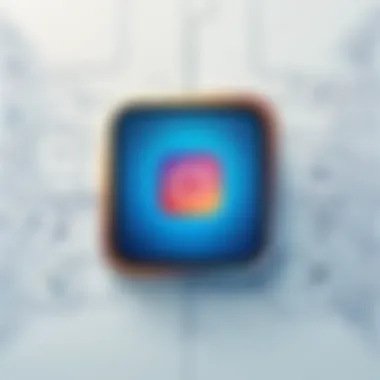

In the realm of digital security, relying solely on one protective measure is a bit like wearing a raincoat and stepping into the shower without turning off the tap. To bolster your Instagram account, understanding the importance of alternative security measures is paramount. While two-factor authentication (2FA) serves as a robust frontline defense, it’s essential to consider additional strategies that can further shield your account from unwanted intrusions.
Using Strong Passwords
The foundation of any secure account is a strong password. Think of a password as the gatekeeper to your virtual fortress. If it’s weak, it’s like leaving the door ajar. A strong password is typically a mix of upper and lower case letters, numbers, and special characters. To illustrate, consider a password like "Gorilla73!Power" compared to a simple "123456". Even with 2FA in place, a hacker who can easily guess or brute-force their way through a weak password can still gain access to your profile.
To ensure effective password creation:
- Length matters: Aim for at least 12-16 characters.
- Avoid personal info: Don't use easily guessable information like birthdays or pet names.
- Change it regularly: Every few months, swap out that old password for a new one to stay ahead of potential breaches.
Tips for Creating a Strong Password:
- Use a passphrase: Combine random words into a long string.
- Employ a password manager: Tools like LastPass or 1Password can generate and store complex passwords, taking the burden off your memory.
Regularly Monitoring Account Activity
Just like checking your bank statement for unusual transactions, keeping an eye on your Instagram account activity can deter unwanted actions. Instagram allows users to view their login activity and see where their accounts are currently accessed from. Regular monitoring acts as an early warning system.
It's not just about detecting unauthorized access but also noticing anything weird—like follows or unfollows that you didn't initiate. To keep a sharp eye:
- Visit the Settings section on Instagram and navigate to Security > Login Activity. Here, you can check the devices that have accessed your account.
- Look for alerts on unrecognized logins or strange activity like new posts that you didn’t create.
"An ounce of prevention is worth a pound of cure." It’s easier—and smarter—to catch potential issues early rather than face the fallout later.
Combining these additional measures with 2FA not only strengthens your overall security posture but also promotes a holistic understanding of the various ways to protect your digital footprints. The more aware and proactive you are, the less likely you’ll become a victim to cyber threats.
The Future of Authentication
As we delve into the future of authentication, it becomes increasingly clear that securing our online identities is not just a trend but a necessity. Two-factor authentication is one piece of a larger puzzle in digital security that continues to evolve. The critical aspect of this discussion hinges on how we adapt to emerging threats and the innovative solutions that will shape our digital interactions.
Trends in Digital Security
In today’s fast-paced technological landscape, various trends are redefining digital security protocols. Some of the most noteworthy include:
- Biometric Authentication: In many respects, the fusion of convenience and security is envisioned in biometric systems. Recognizing fingerprints, facial features, or even voice patterns are becoming standard. These techniques reduce the reliance on passwords, which have proven vulnerable.
- Decentralized Identity: A shift toward personal data ownership can be seen with the advent of decentralized identity solutions. Users can control how much information they share, significantly reducing exposure and providing peace of mind.
- Artificial Intelligence: Leveraging AI, security systems can adapt and respond to threats in real-time. By analyzing patterns and identifying anomalies in user behavior, these systems can prevent unauthorized access before it occurs.
These trends not only highlight the importance of evolving our security measures but also the responsibility of technology companies to enhance user trust. As security becomes more integrated into our online experiences, the expectation is for robust, reliable systems that protect personal data without hindrance.
Evolution of Authentication Techniques
The journey of authentication methods is nothing short of fascinating. Over the years, we’ve seen a myriad of techniques rise and fall in popularity. Here is roughly how the evolution has unfolded:
- Static Passwords: The traditional username and password combo is still widely used, despite its glaring vulnerabilities due to predictable trends in user choices and behaviors.
- One-Time Passwords (OTP): Short-lived codes sent via SMS or email marked a significant improvement. While they add an extra layer, their effectiveness is limited by the inherent risks associated with SMS communications.
- Push Notifications: Used primarily in combination with mobile devices, push notifications prompt users to approve or deny login attempts in real-time, enhancing security.
- Multi-Factor Authentication (MFA): Building on 2FA, MFA incorporates several verification methods, including knowledge (what you know), possession (what you have), and inherence (biometric traits). This creates a tough barrier for malicious actors.
"The future of authentication is a landscape defined not only by technology but by trust."
The shift toward these advanced techniques reflects the need for improved security measures. These innovations aim to protect users as we venture deeper into an interconnected world. The path ahead is uncertain, yet it is clear that effective authentication must adapt to complexities in threats and the continual evolution of technology itself. Those who embrace these changes will be better positioned to protect their online presence.
The End: The Necessity of Two-Factor Authentication
In an age where digital threats are lurking at every corner, the importance of two-factor authentication (2FA) cannot be overstated. For Instagram users, 2FA serves as a crucial layer of security, offering protection that goes beyond simple passwords. As we wrap up this discussion, it's evident that implementing measures like 2FA is not just a recommendation but a necessity in safeguarding personal information and maintaining control over online presence.
Recap of 2FA’s Significance
So, why does 2FA matter? First and foremost, it acts as an extra shield against unauthorized access. Even if a hacker somehow obtains your password, they would still face barriers posed by the second layer of authentication. This dual approach diminishes the risk of compromised accounts significantly. Moreover, users can regain some measure of control in a digital landscape that can feel overwhelmingly complex. Knowing that there are structured steps to take in the face of potential threats empowers users to take ownership of their digital identities.
Furthermore, on platforms like Instagram where personal, professional, and public lives intermingle, the stakes of security are high. It's not just about peace of mind; it’s about protecting your image, your contacts, and all the precious memories you’ve shared online. In seeing 2FA as an essential tool, users can more effectively knit together the threads of their online fabric, ensuring that their social interactions remain safe and sound.
Encouragement to Adopt Robust Security Measures
Taking a step towards enabling two-factor authentication is wise, but it shouldn't stop there. Embracing a broader security strategy is advisable. Beyond 2FA, consider using strong, complex passwords that are regularly updated. Remember, a strong password can often serve as the first line of defense.
Also, it’s imperative to regularly monitor account activity and stay vigilant against phishing attempts. Cyber threats evolve, and so must our defenses.
- Use unique passwords for different accounts.
- Enable password managers to help keep track of credentials securely.
- Be cautious of suspicious links or requests for personal information—especially those that may come via direct message on Instagram itself.
Ultimately, adopting robust security measures is an ongoing journey, not a one-time fix. Just as technology evolves, so too must our approaches to protecting our information. So, take that crucial step today by enabling 2FA on Instagram, and stay a step ahead in the realm of digital security.







