Understanding Wondershare Filmora Costs and Value


Intro
Wondershare Filmora is a widely recognized video editing software that caters to a range of users. Its intuitive interface and robust features make it popular among both amateurs and professionals. This article aims to dissect the cost factors related to Wondershare Filmora, breaking down the pricing structures, the available plans, and the intrinsic value the software offers. Understanding these financial aspects is crucial for individuals and organizations investing in video editing solutions.
Overview of the Technology
Wondershare Filmora stands out in the crowded video editing landscape largely because of its blend of user-friendliness and advanced features. The software is available for both Windows and macOS platforms, ensuring a wide accessibility. Users can import a variety of media formats, including videos, images, and audio files, which adds flexibility to the editing process.
Key specifications
- Resolution Support: Up to 4K resolution, ensuring high-quality output.
- Formats: Supports numerous formats such as MP4, AVI, MOV, and more.
- Effect Library: A vast array of transitions, filters, and effects for enhanced creativity.
- Export Options: Direct uploading to platforms like YouTube, Vimeo, and Facebook.
Unique selling points
Wondershare Filmora’s unique selling propositions include its ease-of-use, especially for those new to video editing. The timeline-based editing combined with a simple drag-and-drop interface allows users to quickly create high-quality videos without a steep learning curve.
The software also offers useful features like the split-screen tool and audio equalizer, which elevate the editing capabilities. In addition, its community and tutorial support provide users with extensive resources for troubleshooting and learning, thus creating a more enriching experience.
Pricing Structures
Understanding the pricing structures of Wondershare Filmora is essential for making an informed choice. There are essentially two main purchasing options: subscription plans and one-time purchases.
Subscription Plans
Wondershare Filmora offers various subscription plans based on user needs. These plans can be monthly, yearly, or they may introduce a lifetime plan. The subscriptions generally include access to all features and updates.
- Monthly plan: Ideal for short-term projects.
- Yearly plan: Offers cost savings for longer commitments.
- Lifetime plan: One-time payment option for permanent access.
One-Time Purchases
For those who prefer not to commit to a subscription model, Wondershare Filmora provides a one-time purchase option. This grants lifetime access to the software without recurring fees. However, this option typically comes without future updates and may miss out on new features and enhancements that the subscription plans frequently provide.
Discounts and Promotions
Potential users should regularly check for discounts and promotions offered by Wondershare. These can significantly reduce costs and provide attractive deals. For instance, seasonal promotions or educational discounts can apply for students and teachers. Subscription-based users should also look for referral bonuses or loyalty programs which may offer monetary benefits with successive renewals.
Final Thoughts
When contemplating the financial investment in Wondershare Filmora, it is vital to weigh the cost against the software's features and usability. Understanding the unique pricing structures and potential discounts enables individuals to make smarter choices. Before making any decision, users should assess their specific video editing needs and how Filmora aligns with those requirements.
Overview of Wondershare Filmora
Understanding Wondershare Filmora is crucial for anyone considering video editing software. As technology continues to evolve, more individuals and businesses seek effective tools for creating compelling visual content. Filmora stands out as a user-friendly program that offers a rich feature set, making it a popular choice among both amateurs and professionals.
Intro to Filmora
Wondershare Filmora is a video editing software designed to cater to various levels of expertise, from novice to advanced users. The software’s interface is intuitive, allowing users to quickly learn and utilize its features. This accessibility makes Filmora a desirable option for users who may not have extensive technical knowledge but still wish to produce high-quality videos. The program offers a range of tools for editing, enhancing, and sharing video content, which can be essential in today's digital landscape.
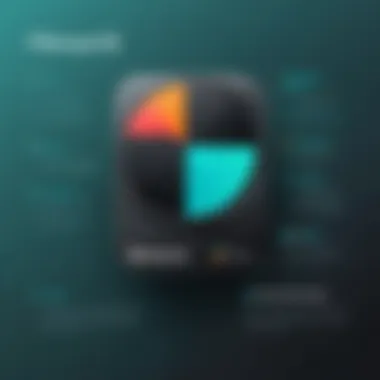
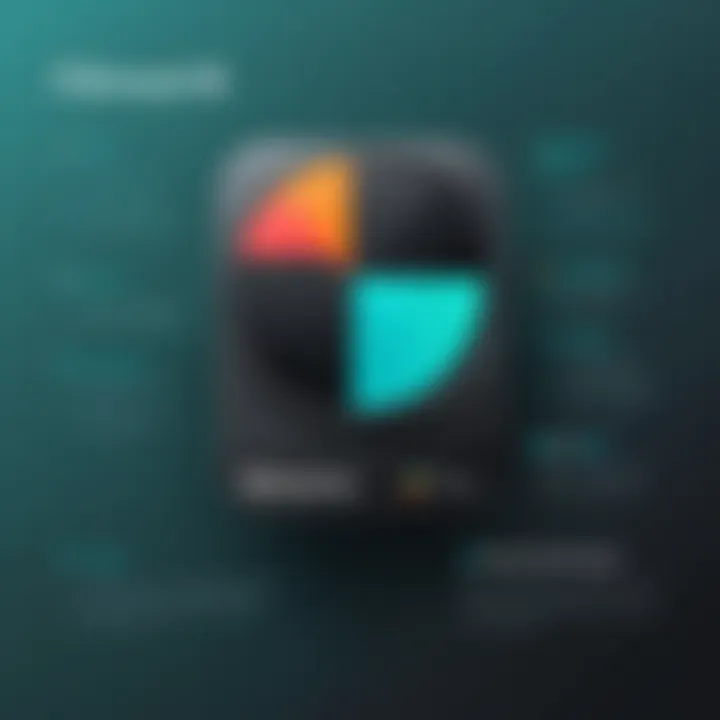
Key Features
Wondershare Filmora includes several key features that enhance the editing experience:
- Drag-and-Drop Interface: This feature simplifies the editing process, allowing users to easily manipulate video clips and assets without complicated commands.
- Wide Format Support: Filmora supports multiple video formats, which increases flexibility when importing or exporting media.
- Advanced Effects and Filters: Users can apply effects, filters, and overlays to customize their videos. This capability is appealing for those looking to add a unique touch to their projects.
- Audio Editing Tools: The software allows users to edit audio tracks alongside video, providing an integrated experience for those aiming for polished final products.
- Export Options: Filmora offers diverse options for exporting videos, including direct uploads to platforms such as YouTube and Vimeo. This feature is beneficial for users looking to share their work quickly.
- Regular Updates: Wondershare continually updates Filmora, ensuring users have access to the latest features and improvements.
In summary, Wondershare Filmora serves as both a practical and versatile tool for video editing. Its emphasis on user experience and functionality appeals to a wide audience, making it a solid choice for anyone in need of video editing solutions.
Pricing Models Explained
Understanding the pricing models of Wondershare Filmora is crucial for users seeking to maximize their investment in video editing software. Different pricing options cater to diverse needs, making it essential to evaluate them based on individual or organizational requirements. This section details subscription plans, one-time purchase options, educational pricing, and business licensing. Knowing these can aid users in selecting the most suitable plan, ensuring they get the features they need without overspending.
Subscription Plans
Subscription plans offer flexibility and affordability for users who might not want to commit to a large upfront cost. Wondershare Filmora provides various subscription tiers, typically structured into monthly and yearly options. These plans are appealing for users who need temporary access or those who frequently update their software to utilize the latest features.
Suppose you subscribe to a monthly plan. In that case, you have access to all the features, but if you stop paying, access ceases immediately. The yearly subscription may provide a better value, frequently offering a discount compared to the monthly rate.
One-Time Purchase Option
For those preferring a more traditional approach, Wondershare Filmora also presents a one-time purchase option. This model allows users to pay a single fee for a lifetime license. This arrangement might seem attractive for users who do not want ongoing costs and plan to use the software extensively. Once purchased, users typically have access to the software indefinitely, but limited updates may be included. It's important to evaluate whether the features offered with this one-time purchase meet future needs as technology evolves.
Educational Pricing
Many educational institutions or individual learners can benefit from educational pricing. Wondershare Filmora often provides discounted rates specifically designed for students, educators, and educational organizations. This pricing aims to encourage learning and video editing skills among young creators. By verifying eligibility, institutions can allow students to access professional tools at a fraction of the standard cost. As an example, a significant discount can make a difference for a tight budget.
Business Licensing
For business use, Wondershare has tailored options through business licensing. These plans cater to organizations needing multiple licenses for employees. Organizations often benefit from bulk pricing, allowing them to save money on several copies of Filmora. Furthermore, businesses typically require additional features such as advanced customer support or enhanced security measures, which may be included in the licensing agreements. This ensures that companies can carry out professional video editing tasks without the risk of overspending on individual licenses.
In this competitive landscape of video editing software, understanding how each pricing model fits different user profiles is vital. By evaluating these options, users can choose the plan that best meets their needs, providing a clear strategy to manage costs effectively.
Cost Comparison with Competitors
Understanding how Wondershare Filmora stacks up against its competitors is crucial for potential users. The video editing landscape is filled with various options, each offering distinct features, pricing, and levels of usability. Users often find it challenging to select a software that aligns perfectly with their specific needs and budgets. This section will clarify how Filmora compares with other leading video editing programs, shedding light on crucial elements such as costs, features, and overall value.
Filmora vs. Adobe Premiere Pro
Adobe Premiere Pro is a heavyweight in the professional video editing arena. Primarily, it is tailored for users who require advanced functionalities.
- Pricing Structure: Adobe Premiere Pro offers a subscription model with a monthly fee. This can escalate quickly if the software is used for an extended period. On the other hand, Filmora's pricing can be more predictable, especially with its one-time purchase option.
- Features: Premiere Pro excels in advanced editing tools and integration with other Adobe products but may come with a steep learning curve. Filmora, while simpler, does not compromise on essential features like color correction and audio editing.
- User Base: Premiere Pro is preferred by professional editors and cinematographers. For hobbyists and casual users, Filmora offers sufficient editing capabilities without overwhelming the user.
In summary, while Adobe Premiere Pro provides industry-standard tools for a higher price, Filmora serves a broader audience with its more accessible pricing and user-friendly interface.
Filmora vs. Final Cut Pro
Final Cut Pro is Apple's flagship video editing software and is popular among Mac users. It comes with unique features tailored for high-quality production.
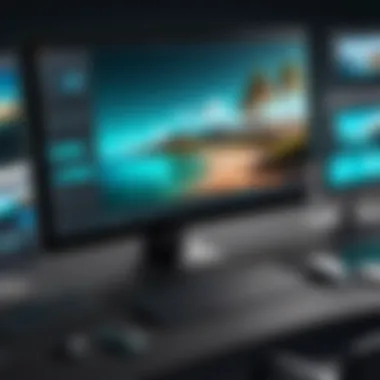
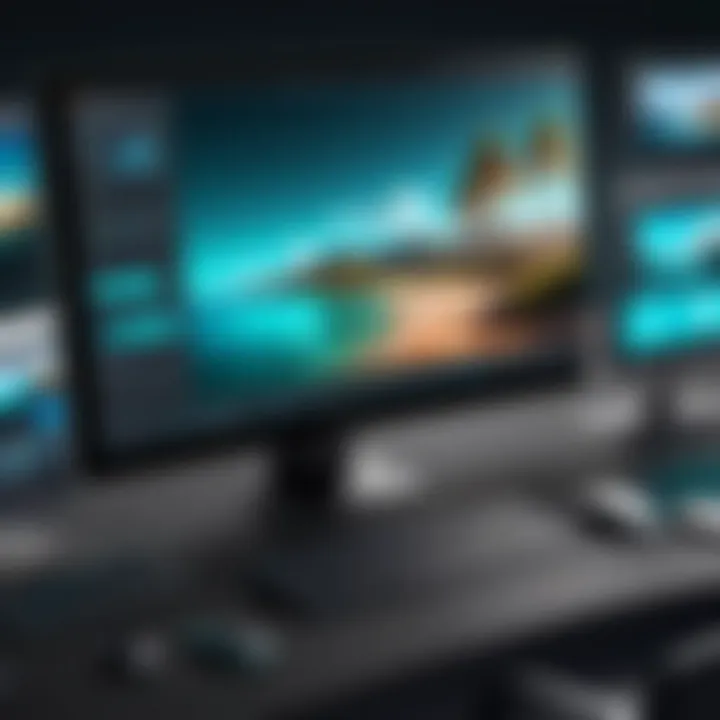
- Cost: Final Cut Pro is available as a one-time purchase, similar to Filmora. However, the upfront cost can be significantly higher than Filmora's standard price.
- Performance: Final Cut Pro is optimized for Mac hardware, providing fast rendering and exporting times. Filmora, while performant, may not match this efficiency on all systems.
- Editing Scope: Final Cut Pro gives extensive creative controls and capabilities suitable for larger film projects, which may be excessive for a beginner or casual editor. Filmora focuses on providing necessary tools without the complexity.
Thus, Final Cut Pro appeals to high-end users prepared to invest more, while Filmora remains an attractive choice for those seeking usability and affordability.
Filmora vs. DaVinci Resolve
DaVinci Resolve stands out for its powerful color grading tools, appealing largely to professional colorists.
- Price Comparison: DaVinci offers a free version with limited functionalities and a paid version that is still less expensive than many competitors. Filmora’s pricing is straightforward but may lack certain professional features that DaVinci includes in its paid offering.
- Functionality: DaVinci Resolve gives excellent capabilities in color grading and audio post-production. Filmora provides a more generalist approach suitable for various video editing needs, appealing to a different market segment.
- Learning Curve: Resolve's complexity can be daunting for new users, similar to Adobe. Filmora excels by offering a gentle learning path, making it easier for amateurs to start.
Overall, while DaVinci Resolve is powerful, Filmora remains accessible for those who prioritize ease of use and satisfactory performance over advanced features.
Value Proposition of Filmora
The value proposition of Wondershare Filmora plays a critical role in assessing its cost-effectiveness for users. Understanding the intrinsic merits of Filmora not only helps potential buyers gauge its suitability for their video editing needs but also highlights how its unique features justify its pricing structure. In a saturated market of video editing software, discerning the reasons behind Filmora's pricing can elucidate the level of quality and performance users should expect.
Feature Set Relative to Cost
Wondershare Filmora provides a robust feature set at a competitive price point. Key functionalities such as advanced color correction, audio synchronization, and a range of visual effects enhance the video editing experience. For many users, these features are crucial in producing high-quality content without needing to invest in multiple tools.
Moreover, here are some notable features of Filmora mapped to its cost:
- User-Friendly Interface: Filmora is designed for easy navigation, making it accessible for beginners while still offering tools for more experienced editors.
- Diverse Asset Library: Users get access to a plethora of music, sound effects, and transitions, reducing the need for external sources, which can add costs.
- Frequent Updates: Filmora regularly updates its software to incorporate new features and improve functionality, ensuring the software remains competitive without hidden fees for enhancements.
- Multi-Platform Support: Available on both Windows and macOS, users may find this flexibility beneficial, as they can work on projects across different devices.
In essence, the feature set offered by Wondershare Filmora represents a significant value for the investment required. It strikes a balance between affordability and comprehensive video editing capabilities that many users seek.
User Experience and Accessibility
Another important aspect of Filmora's value proposition is its focus on user experience and accessibility. Filmora prioritizes a seamless editing process that can cater to a wide range of users, from novices to seasoned professionals. The intuitive design and straightforward workflow make onboarding for new users surprisingly pleasant.
Accessibility extends beyond just ease of use. They provide multiple resources, such as tutorials and an active user community on platforms like Reddit. This community support is invaluable for users who may encounter challenges or seek to maximize their software use.
Filmora is also available in multiple languages, further widening its accessibility to non-native English speakers. This commitment to user satisfaction and inclusivity is critical for those considering an investment in the software.
"By ensuring the software is easy to learn and offering various accessibility features, Filmora successfully attracts a diverse user base, thereby justifying its cost with broad appeal."
Discounts and Promotions
Understanding discounts and promotions is essential when evaluating the overall cost of Wondershare Filmora. With the increasing prevalence of subscription-based software models, it is crucial to be aware of available savings opportunities. Promotions can considerably affect your choices, enabling you to access Filmora at a more affordable rate.
Wondershare often surprises customers with unique offers throughout the year, targeting various user demographics, from students to business professionals. These promotions serve not just as a marketing strategy but as an engagement tool to encourage users to explore the platform without excessive financial commitment. By leveraging discounts and promotions, you can make a more informed decision and potentially save money.
Seasonal Discounts
Seasonal discounts are a common strategy used by Wondershare to attract new users and retain existing customers. These discounts often coincide with significant holidays or events, such as Black Friday, Cyber Monday, and back-to-school periods. During these times, many software companies reduce their prices to enhance appeal.
For instance, you might find up to 50% off on the Filmora subscription plans around these seasonal events. The limited-time nature of these offers creates a sense of urgency, pushing users to make quick decisions while also enjoying notable cost savings.
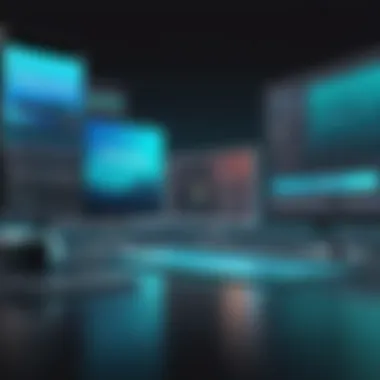
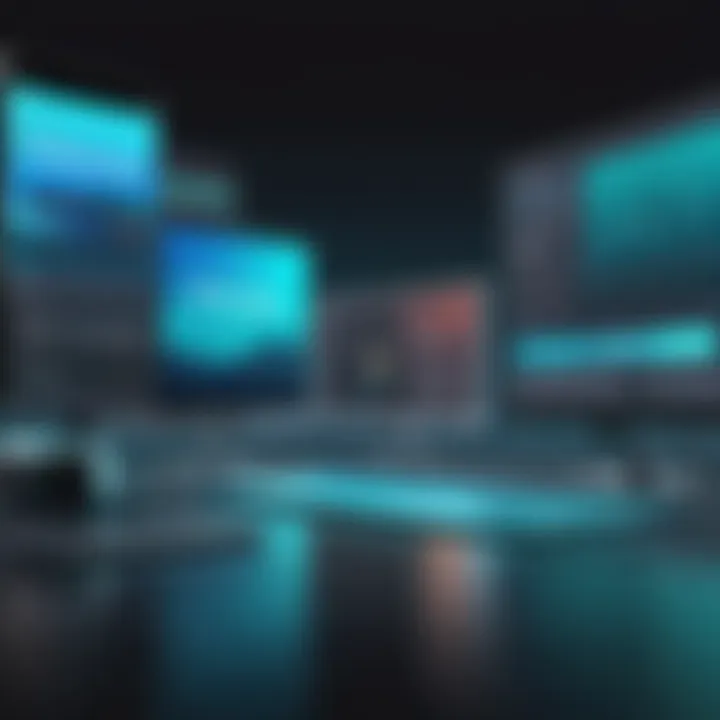
Additionally, it is advisable to subscribe to newsletters or follow Wondershare on social media platforms. This approach allows you to be the first to know about upcoming seasonal deals and exclusive offers, ensuring that you do not miss out on potential savings.
Referral Programs
Referral programs present another intriguing opportunity for cost-saving when using Wondershare Filmora. Engaging and rewarding existing users, these programs often incentivize them to invite their networks to try the software. When a new user signs up using a referral link, both parties frequently benefit—either through discounts on subscriptions or other perks.
Such programs work well in several ways:
- Increase user base for Wondershare
- Provide satisfied users a chance to share the software they appreciate
- Foster community engagement among users and their networks
Moreover, these referral schemes can reduce the overall cost of your subscription significantly. As you invite friends, you not only help them discover a valuable tool but also improve your financial savings. By keeping an eye out for available referral bettters, users can effectively lower their investment in Filmora.
Post-Purchase Considerations
Evaluating the value of Wondershare Filmora goes beyond the initial purchase. Post-purchase considerations play a significant role in determining the long-term satisfaction and utility of the software. After acquiring Filmora, users should understand two crucial aspects: the refund policy and customer support services. Both elements contribute to the overall experience and can greatly influence future purchasing decisions.
Refund Policy
Wondershare offers a structured refund policy for its products, which can be crucial for users who are uncertain about their purchase. The company typically provides a 30-day money-back guarantee. This policy allows customers to request a refund within the specified period if they are not satisfied with the software's performance.
Key points about the refund policy include:
- The guarantee is applicable for both subscription and one-time purchase options.
- Users must provide valid reasons for their refund request, which should align with the parameters set out in their terms and conditions.
- Refund processing may take a few business days, which is important for users to consider if they need access to their funds promptly.
A clear refund policy not only reflects the company's confidence in its product but also provides customers with peace of mind. For many, knowing that there is an option for recourse can be a deciding factor when investing in software like Filmora.
Customer Support Services
Customer support is another essential post-purchase aspect that warrants attention. Wondershare offers several support channels, including email, live chat, and an extensive knowledge base, which can be advantageous for users facing technical difficulties or needing guidance.
Features of Wondershare's customer support services include:
- Live Chat & Email: Direct access to support representatives can expedite troubleshooting processes.
- Knowledge Base: A repository of articles and guides aimed at resolving common issues or providing tips on utilizing the software's features more effectively.
- Community Forums: Users can engage with other Filmora users, sharing insights and solutions on platforms like Reddit or forums hosted by Wondershare.
Having robust customer support enhances user engagement and satisfaction post-purchase. It can alleviate frustration that often accompanies software issues, reinforcing the software’s overall value.
"Access to considerate customer support can be the difference between a frustrating experience and successful usage of the software."
In summary, understanding the refund policy and customer support services is critical for potential Filmora users. These considerations can significantly impact the overall experience and perception of value after the initial purchase is made.
The End
In wrapping up the discussion surrounding the cost of Wondershare Filmora, it is essential to reflect on the various facets explored throughout this article. The ultimate goal was to delineate how the pricing structures align with the software's capabilities and the distinct needs of users.
Final Thoughts on Cost and Value
When evaluating Filmora in light of its cost and value, several key points emerge. First, the pricing models—be it a subscription or a one-time purchase—offer flexibility that can suit different user preferences. Individuals who engage in video editing sporadically may find a subscription model appealing, as it minimizes initial costs. On the other hand, those who plan on consistent usage could benefit from a one-time purchase, reducing long-term expenses.
Moreover, the feature set that Filmora provides is robust for both amateurs and seasoned editors. The application boasts a user-friendly interface, which lowers the barrier for entry, making advanced editing accessible. This aspect plays a significant role in justifying the financial investment.
Additionally, considering the ongoing support and updates provided, Filmora presents a value that can outweigh its cost. The range of resources available for customer support enhances the overall experience, ensuring that users can maximize the tools at their disposal.
In essence, the decision on whether to purchase Wondershare Filmora should encompass an understanding of personal needs and the overall value derived from the software's features. As this article illustrates, Filmora is a compelling choice for those looking to delve into video editing, making it a worthwhile investment.







