A Comprehensive Guide to Unsubscribing from Amazon Prime Video


Intro
Unsubscribing from a service like Amazon Prime Video can be a significant decision for users. The service offers a wide array of shows and movies, but individual preferences or changing financial circumstances may lead one to consider cancellation. This guide aims to thoroughly examine the process for unsubscribing from Amazon Prime Video, while also addressing reasons subscribers may choose to end their memberships.
As you navigate through this guide, you will discover the necessary steps involved in canceling your subscription, any potential consequences of your decision, and essential troubleshooting tips designed to simplify the cancellation process. Whether you are weary of the streaming options, seeking an alternative service, or aiming to save money, this guide provides the insight you need to make an informed choice.
Understanding Amazon Prime Video Subscription
Understanding the Amazon Prime Video subscription is crucial for any subscriber contemplating cancellation. This service is part of the Amazon ecosystem, offering a wide variety of films, TV shows, and original content. Recognizing what Prime Video entails helps subscribers make informed decisions about their viewing habits and financial commitments.
What is Amazon Prime Video?
Amazon Prime Video is a streaming service that provides subscribers access to a vast library of films and television shows. This includes both licensed content from other studios and original productions created by Amazon Studios. Subscribers can watch through multiple devices like smart TVs, tablets, and smartphones. The platform operates on a subscription model, with a monthly or annual fee, allowing users to stream an extensive array of genres and formats.
Benefits of Amazon Prime Video
The advantages of subscribing to Amazon Prime Video are numerous. First, it offers a diverse selection of content, which includes award-winning series and exclusive movies. In addition, members often enjoy seamless integration with other Amazon services, such as shopping, music, and audiobooks. Another key benefit is the ability to purchase or rent content not included with the subscription. Furthermore, Prime Video allows for offline downloading, making it possible to watch videos without an internet connection.
Who Should Consider Unsubscribing?
Not all subscribers find the Amazon Prime Video service suitable for their needs. Individuals who rarely use the platform may consider canceling, especially if they find that most content does not align with their interests. Similarly, those who prefer alternative streaming services like Netflix or Hulu, which may offer specialized content outside of Amazon's library, might opt to unsubscribe. Finally, if users are facing financial constraints or believe they can find similar content free of charge, it may be worth evaluating the necessity of maintaining a Prime Video subscription.
Reasons to Unsubscribe from Amazon Prime Video
Unsubscribing from Amazon Prime Video is often a significant decision for many users. Understanding the reasons behind this choice is vital. Each subscriber's needs and circumstances are unique. You may find that the reasons for considering unsubscribing vary widely among individuals. Factors such as financial circumstances, content preferences, and viewing habits influence the decision. Here, we'll delve into specific reasons why someone might choose to discontinue their subscription.
Cost Considerations
The cost of Amazon Prime Video may not seem high at first glance, but it can accumulate over time. It is essential to analyze whether the service offers value for your expense. Many consumers evaluate their monthly or annual budget regularly. If Prime Video's cost does not fit into your financial plan, this may necessitate a reconsideration of the subscription. Furthermore, there may be lower-cost alternatives available that meet your viewing needs with more favorable pricing structures.
By examining your financial commitments, you may find money allocated for Prime Video can be better spent on other services or necessities. This not only offers financial relief but also a chance to reallocate resources toward something that aligns with your current interests.
Content Availability
Content availability is a prime consideration. Amazon Prime Video boasts an extensive library, but its offering is not exhaustive. Certain viewers find that their preferred shows or movies are not available on the platform. If the content you desire is not present, it can be frustrating and lead to dissatisfaction. The streaming landscape is evolving, with competitors like Netflix, Hulu, and Disney+ each having unique offerings. If your interests have shifted or new services provide content that resonates more, it may be time to unsubscribe from Prime Video.


This consideration inherently ties to your preferences. A careful review of what each service provides can inform your decision.
Personal Viewing Habits
Individual viewing habits vary greatly. Some users engage with the streaming platform frequently, while others may rarely utilize the service. If you find that you are not watching enough to justify the subscription, it could prompt a reevaluation. Tracking your viewing time can be insightful. For those whose interests shift or who have less time to watch content, a reconsideration of the subscription makes sense.
Ultimately, it is about aligning your subscription with your habits. If streaming does not fit your current lifestyle, taking a step back might be prudent.
Unsubscribing is not merely about cutting costs but rather aligning entertainment with your current needs and preferences.
Steps to Unsubscribe from Amazon Prime Video
Understanding the steps to unsubscribe from Amazon Prime Video is crucial for any subscriber considering cancellation. This section elaborates on how users can navigate the unsubscription process effectively. Removing oneself from a subscription service can feel daunting. It is essential to approach this transition with clarity, ensuring that the steps are followed closely to avoid confusion. This guide simplifies the procedure by outlining specific actions and considerations.
Accessing Your Amazon Account
First, to initiate the unsubscription process, you must log into your Amazon account. This involves navigating to the Amazon homepage and selecting the sign-in option, usually located at the top right corner of the page. If you have not already done so, enter your email address or mobile number and your password. Security is important, so ensure that you’re using a secure internet connection.
Once logged in, you should have access to your account's main dashboard. This area contains various options related to your account, including the Account & Lists feature.
Navigating to Your Prime Video Settings
After accessing your account, the next step involves locating your Prime Video settings. This can be done by searching for Your Account. Within this section, find the link to Prime Video Channels or Prime Video Settings. Clicking on this link will lead you to settings specifically associated with the Prime Video subscription. It may require navigating through dropdown menus. Thus, patience and attention to detail are key to finding the appropriate settings.
Initiating the Unsubscription Process
To start the actual process of unsubscribing, you will look for the option to Manage Your Subscription or Cancel Your Subscription. Once you have located this option, select it. This action typically leads you to another page that may summarize your current subscription plan and the benefits you are currently receiving. Here, you can choose to confirm that you wish to unsubscribe.
Important: Before proceeding, you might be presented with special offers to retain your subscription. Assess these offers with care, as they may provide insights into the value of remaining a subscriber.
Finalizing Your Cancellation
Finalizing your cancellation is the last step. Confirm your choice on the cancellation page. You may need to answer a few questions regarding your reasons for leaving. This feedback is valuable for Amazon's ongoing improvement of its offerings. After completing this step, ensure to check for a confirmation email indicating your successful cancellation. It can take a few moments for this email to arrive, and if you do not receive it, check your spam/junk folder to ensure it did not go there.
By following these steps, you can ensure that the unsubscription process is smooth and without complications. Being precise in each action will help minimize any potential issues.
After Unsubscribing: What to Expect

Understanding the implications following the cancellation of your Amazon Prime Video subscription is crucial. It allows you to manage your expectations and avoid surprises. Some users might think that the transition is seamless, but several factors come into play after unsubscribing. Here are the essential elements to consider.
Access to Content Post-Cancellation
Once you unsubscribe from Amazon Prime Video, the immediate question that arises is about content access. Upon cancellation, your access to most Prime Video content ceases instantly. You can no longer watch any Prime Originals or movies included in the subscription. However, any content you have rented or purchased will remain accessible in your library. Here are key points regarding access that are important to note:
- Prime Originals: You will lose access to these shows immediately. If a show was part of your viewing schedule, plan accordingly.
- Purchases and Rentals: Any films or series you have bought or rented will still be available for viewing even after unsubscribing. Just remember that rentals have a time limit.
- Downloadable Content: If you have downloaded content for offline viewing, it will be removed when you cancel your subscription. Make sure to check your downloads before canceling.
Potential Charges and Billing
A common concern after cancellation involves understanding your billing cycle. Depending on when you unsubscribe in relation to your billing period, there may be considerations for charges. Users should pay attention to:
- Billing Cycle: If you cancel before the next billing cycle, typically, you won't be charged again. But if you cancel post-billing, you'll retain access until the end of the current period.
- Refunds: Amazon generally does not provide refunds for partial months. Once the monthly subscription is charged, it remains valid until the end of that billing period. Be prepared for this and plan future subscriptions accordingly.
- Future Charges: Always check your payment history after canceling. Occasionally, users report unexpected charges due to auto-renewal settings that have not been updated.
Feedback and Exit Surveys
After unsubscribing, Amazon often prompts users to participate in feedback and exit surveys. These surveys are designed to gain insight into the reasons behind the cancellation. Participation can be beneficial as it may help you convey your thoughts on their service. Here’s what to consider regarding feedback:
- Importance of Feedback: Providing feedback helps Amazon understand subscriber issues and improve their service. If you faced challenges, sharing them may contribute to future enhancements.
- Participation: While optional, your input is valuable. It takes only a few minutes and can range from general satisfaction to specific problems you encountered.
- Survey Topics: These surveys usually cover areas such as pricing, content availability, user experience, and customer service quality. Your honest answers may influence future offerings.
Unsubscribing from any service can feel daunting, but understanding what follows can make the process smoother and more predictable.
Troubleshooting Unsubscription Issues
When considering a subscription service like Amazon Prime Video, understanding how to navigate potential issues during the unsubscription process is crucial. This section highlights common challenges, provides guidance on reaching out to customer support, and addresses frequently asked questions. By knowing these elements, users can efficiently manage their subscriptions and avoid unnecessary complications.
Common Problems Encountered
Subscribers may face several issues while trying to unsubscribe from Amazon Prime Video. Some of the most common problems include:
- Difficulty navigating the account settings: Users might find it hard to locate the unsubscription option within their account settings, especially if the interface changes or is updated regularly.
- Unexpected prompts or pop-ups: During the unsubscription process, some users encounter unexpected warnings about loss of benefits or access to content, which can create confusion and reluctance to proceed.
- Billing issues: Some subscribers report that they continue to see charges on their accounts even after initiating the cancellation process. This typically requires additional steps to resolve.
Understanding these obstacles can help prepare users to tackle them efficiently, promoting a smoother cancellation experience.
Contacting Customer Support
If issues arise during the unsubscription process, reaching out to Amazon Prime Video customer support is a prudent step. Here are essential details to ensure effective communication:


- Methods of contact: Customers can choose to contact support through various channels, including phone, live chat, or email. Each method offers varying levels of response time.
- Information to provide: Be prepared to share account information, including the email address associated with the Amazon account and details about the unsubscription attempt, to facilitate assistance.
- Response times: Different contact methods may have different response times, so plan accordingly. Generally, live chat might offer quicker feedback compared to email.
Addressing concerns promptly with customer support can help alleviate frustration and clarify any misunderstandings regarding subscription charges.
Common Questionss on Unsubscription
Many users have common questions when it comes to unsubscribing from Amazon Prime Video. Here are some of the frequently asked questions:
- Can I access my account after unsubscribing? Yes, your account will remain accessible even after cancellation, allowing you to revisit at later stages. However, access to Prime Video content will cease.
- Will I receive confirmation of unsubscription? Typically, Amazon sends a confirmation email to ensure users are informed of their cancellation status.
- What if I'm charged after unsubscribing? If you notice any charges post-cancellation, reach out to customer support immediately to resolve the matter.
Navigating the unsubscription process can be daunting, but arming yourself with knowledge about common issues, contacting support effectively, and knowing the answers to frequently asked questions can make it simpler.
Epilogue
Unsubscribing from Amazon Prime Video is not merely a procedural task; it encompasses a range of considerations that can greatly impact your viewing experience and financial management. This guide offers exhaustive insight into the unsubscription process, ensuring that you can navigate it with clarity and confidence. Understanding the importance of this action is crucial, especially in a world saturated with subscription services, where each decision affects not just your entertainment choices but also your budget.
The process of canceling your Amazon Prime Video subscription comes with potential benefits. By reevaluating your subscription, you may discover ways to optimize your expenses by opting for streaming services that better fit your needs. Furthermore, being aware of alternative options helps ensure that you continue to receive content that resonates with your viewing preferences.
There are several key factors you should weigh before making a final decision regarding your subscription:
- Content Availability: Consider whether the shows or movies you frequently watch are still offered on Prime Video, as this could influence your decision to stay or go.
- Personal Viewing Habits: Reflect on how often you truly use the service. If your usage has decreased, this might suggest it's time to unsubscribe.
- Costs: Examine if the cost of the subscription aligns with your current financial priorities.
By understanding the implications of unsubscribing, you empower yourself to make informed decisions.
Final Thoughts on Unsubscribing
As you contemplate subscription cancellation, it is essential to reflect on what you gain from the service. Unsubscribing may alleviate unnecessary financial burdens, yet it could also mean parting ways with specific shows or movies that you enjoy. Weigh the pros and cons carefully. Subscribing should enhance your entertainment experience, not complicate it.
Alternative Streaming Options
If you decide that Amazon Prime Video is not right for you, various alternatives exist. Some popular options include:
- Netflix: Known for its vast content library and original programming.
- Disney+: Offers family-friendly content and blockbusters.
- Hulu: Features a unique mix of current TV episodes, movies, and original content.
Choosing the right service can depend on your consumption habits. Consider trial subscriptions to find the best fit.
Maintaining a Thoughtful Approach to Subscriptions
In this current era, where subscription services are commonplace, it's wise to maintain a thoughtful approach toward them. Keep track of your subscriptions while evaluating their benefits regularly. Ask yourself:
- Does this service still meet my needs and preferences?
- Am I utilizing the content enough to justify the cost?
By reflecting on these questions, you can ensure that your subscriptions align with your entertainment goals and economic plans.







