Choosing the Right Video Card for Windows 10 PCs


Intro
In the realm of PC gaming and graphical tasks, selecting the right video card is crucial. A video card can dramatically impact performance and overall user experience. This guide aims to dissect various elements of video cards specifically designed for Windows 10 systems, allowing users to make informed decisions tailored to their needs.
Given the advancements in technology, understanding video card specifications and features is essential. This encompasses everything from compatibility and performance to various market comparisons. Such knowledge equips consumers to invest wisely in hardware that complements their computing requirements.
Understanding Video Cards
Understanding video cards is crucial for anyone looking to upgrade or build a PC that runs Windows 10. Video cards are the backbone of visual output and play a significant role in the performance and quality of gaming and graphics-intensive applications. When choosing a video card, one must consider various factors, including compatibility, performance metrics, and user needs. The following sections will delve deeper into various aspects of video cards to assist readers in making informed decisions.
Definition and Functionality
A video card, also known as a graphics card, is an essential component of a PC that generates and renders images, animations, and video for display. It translates data from the processor into visual signals sent to the monitor. The primary function of a video card is to handle the graphical demands of the system, allowing for better performance in video games, graphic design software, and various multimedia applications. The more powerful the video card, the smoother and richer the visual experience.
Types of Video Cards
In the video card landscape, there are two primary categories: integrated video cards and dedicated video cards. Understanding the differences can help users choose the best option for their needs.
Integrated vs. Dedicated
Integrated video cards are built into a computer's motherboard and share system memory, resulting in lower performance for graphics-intensive tasks. They are suitable for casual use, such as web browsing or watching videos. The key characteristic of integrated graphics is their cost-effectiveness; they do not require a separate purchase. However, their unique feature, which is primarily their low power consumption, can also be a disadvantage since they struggle with demanding applications, especially in gaming scenarios.
Dedicated video cards, on the other hand, are standalone units with their own memory and processor. They deliver significantly better performance compared to integrated options. The advantage of dedicated graphics cards is their ability to handle high-resolution displays and complex rendering tasks, making them the go-to choice for gamers and professionals. However, they require a higher investment and may consume more power.
External Graphics Cards
External graphics cards represent another option for enhancing a PC's graphical capabilities, especially for laptops. They connect via ports such as Thunderbolt and can house powerful graphics chips. The key characteristic of external graphics cards is their flexibility; users can upgrade their laptops without needing new hardware completely. The unique feature of these cards is their portability and ability to deliver desktop-level performance on mobile systems.
However, like dedicated cards, external graphics cards can be expensive. They also typically require additional power sources, and available ports on laptops may limit performance. Nevertheless, they provide an excellent solution for users seeking enhanced graphics without permanently modifying their hardware.
"Investing in a good video card can significantly improve your computing experience, particularly if you engage in graphics-intensive tasks."
In summary, understanding the types of video cards available helps PC users select the right one according to their specific needs, whether for casual use, gaming, or professional graphics work.
Key Specifications to Consider
Understanding the key specifications of a video card is crucial for selecting the right one for your Windows 10 PC. Each specification plays a vital role in determining how well the video card will perform under various tasks, from gaming to professional-grade graphic work. A focused awareness of these specs ensures consumers can glean valuable insights, ultimately assisting them in making educated purchasing choices.
Memory Size and Bandwidth
Memory size refers to the amount of data a video card can store temporarily while processing graphical information. A card with larger memory, such as 8GB or 12GB, can handle more intricate textures and higher resolutions. This becomes increasingly significant for modern games or graphic-intensive applications.
Bandwidth, on the other hand, indicates how quickly data can be transferred to and from the video card. Higher bandwidth is beneficial for improving overall performance, particularly in tasks that require rapid data access, such as real-time rendering of 3D models. Therefore, looking for a video card with a balance of both memory size and bandwidth is wise, ensuring that the card can efficiently manage both high resolutions and demanding graphics.
Clock Speed and Performance
Clock speed is a measure of how fast the graphics processing unit (GPU) operates, typically expressed in megahertz (MHz) or gigahertz (GHz). Higher clock speeds indicate better performance capabilities. This is especially important when considering the responsiveness of the card during demanding activities like gaming or video editing.
Ultimately, the effective performance of a video card often correlates with other specifications, such as architecture and core count. Thus, it is critical to analyze clock speed in conjunction with these other factors to achieve a complete understanding of a card's performance potential.
Thermal Design Power (TDP)
Thermal Design Power, or TDP, signifies the maximum amount of heat a video card generates during typical use. It is crucial to factor TDP into your decision, as it can inform choices regarding cooling solutions and power supply requirements. A video card with a higher TDP might necessitate a more advanced cooling system, ensuring that the components do not overheat and degrade in performance.
Considering TDP is essential for maintaining the longevity and reliability of your setup. Users should ensure that any video card they choose aligns with their system’s cooling capabilities and power supply.
"Investing in a video card without understanding its specifications can lead to mismatched performance and unnecessary expenses."
The specifications noted above are just a few essential points. Buyers who take the time to consider these aspects will find themselves better equipped to select a video card that meets both their current demands and future needs.
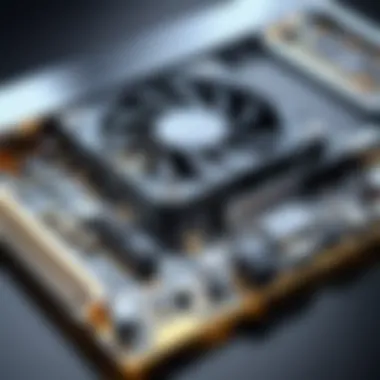

Compatibility with Windows
In the realm of PC gaming and graphic-intensive tasks, compatibility is a crucial factor when selecting a video card. A video card must work seamlessly with Windows 10 to ensure optimal performance and reliability. With Windows 10 being one of the most widely used operating systems, understanding its compatibility nuances can assist consumers in narrowing their choices.
One of the key aspects of compatibility involves the drivers needed for the video card. Drivers act as a bridge between the operating system and the hardware, facilitating smooth communication. Installing the correct driver is essential for leveraging the card's capabilities fully. Without the right drivers, users may experience significant issues such as crashes or degraded performance. Additionally, keeping drivers updated ensures continued optimization and support, so this should be a routine practice for any PC user.
Another layer to consider is the relationship between video cards and DirectX, a set of application programming interfaces (APIs) for handling tasks related to multimedia. Windows 10 supports DirectX 12, which provides a significant boost in performance and graphics quality for games and applications. Therefore, having a video card that supports the latest version of DirectX is not just beneficial, but often necessary for running newer games efficiently. This increases the overall longevity of the hardware, allowing it to adapt to future software advancements.
Benefits of Ensuring Compatibility:
- Performance Optimization: Ensures the best performance from both the hardware and software.
- Stability: Reduces the likelihood of software crashes or other performance issues.
- Future-Proofing: Aids in extending the lifespan of the video card by keeping it relevant with upcoming technologies and games.
"Choosing the right video card means considering compatibility. It’s not just about power but also ensuring that everything works well together."
By evaluating these factors, users can make informed decisions. Compatibility goes beyond initial concerns; it involves understanding how a video card will perform with the various features provided by Windows 10 over the long term.
Driver Support
Driver support for video cards is fundamental for smooth operation on Windows 10. This includes not only the availability of drivers from manufacturers such as NVIDIA or AMD, but also the quality and frequency of updates. Regular updates help to fix bugs and improve performance, especially as new games or applications are released.
Most new video cards come with compatible drivers but checking their availability is important prior to purchasing. Users can visit the manufacturer's website to confirm driver support for their specific Windows version.
DirectX Compatibility
DirectX compatibility is another significant element to consider. With Windows 10's support for DirectX 12, choosing a video card that aligns with this technology will unlock enhanced graphical performance. Many modern games are developed with DirectX 12 in mind, providing superior visual fidelity and frame rates.
In summary, the compatibility of a video card with Windows 10 involves a multifaceted approach. It requires attention to driver support and adherence to the DirectX standards. Prioritizing these aspects ensures not just immediate satisfaction, but also long-term stability and performance for users.
Popular Video Card Brands
Popular video card brands play a crucial role in the landscape of graphics technology for Windows 10 PCs. Their reputation, support systems, and product offerings significantly influence user experiences and overall performance. Key contributors in this field include NVIDIA and AMD. Each brand brings unique advantages and considerations to the table, making it important for users to understand their choices thoroughly.
NVIDIA
GeForce Series Overview
The GeForce series from NVIDIA is known for its high performance and advanced features. One key characteristic is its ability to handle demanding games and graphics applications. Gamers often prefer it due to its powerful architecture. The series supports various technologies, including ray tracing and deep learning super sampling (DLSS).
The unique feature of GeForce graphics cards is their ability to deliver exceptional frame rates even in complex scenes. This advantage makes it a solid choice for both casual and professional gamers. However, some users note that they can be pricier compared to other options, which could be a disadvantage for budget-conscious buyers.
Drivers and Support
NVIDIA excels in its drivers and support, which are critical for maintaining compatibility and performance. One notable aspect is the frequency of driver updates, which often introduce optimizations specifically for new game releases. This responsiveness can lead to improved gaming performance and stability.
A distinct feature of NVIDIA's support is the dedicated GeForce Experience application. This utility simplifies driver installation and provides optimal settings for individual games. While generally beneficial, some users have reported occasional conflicts with older hardware when using the latest drivers, which may require additional troubleshooting efforts.
AMD
Radeon Series Overview
AMD’s Radeon series competes closely with NVIDIA and is noted for its excellent value. A key characteristic is a strong performance-to-price ratio, making it ideal for budget gamers. The Radeon series incorporates technologies like FreeSync, which minimizes screen tearing during gameplay.
An important feature of Radeon graphics cards is their performance in multi-monitor setups. This capability can significantly enhance productivity for users working with multiple displays. On the downside, some high-end models may lag behind NVIDIA in raw power, particularly in gaming scenarios that utilize ray tracing, which may concern some users.
Drivers and Support
AMD’s drivers and support have seen notable improvements in recent years. Their Adrenalin Edition software provides comprehensive features, including performance monitoring and game streaming capabilities. One of the critical characteristics is the regular updates that address bugs and enhance gaming performance.
A unique feature of AMD's support system is the real-time monitoring and tuning options available through the Adrenalin software. This empowers users to personalize their graphics settings according to their specific needs. Nevertheless, some users may experience issues with compatibility when using older Radeon cards, which can impact gaming performance in newer titles.
Performance Benchmarks and Reviews


In the realm of video cards, performance benchmarks and reviews serve as critical tools for consumers who seek to make informed decisions. These evaluations help clarify how various video cards perform under different scenarios. Gamers, programmers, designers, and general users need to know what they can expect from their potential purchases. By examining benchmarks and user experiences, one can gauge the suitability of a card for specific tasks, whether it is high-end gaming or creative work.
Performance benchmarks typically focus on several core metrics. These include frame rates in games, rendering times for graphic design, and the card's ability to handle various resolutions. Having a clear set of data allows users to do comparative assessments. Additionally, this information can highlight whether the performance aligns with claims made by manufacturers.
Here are key benefits of using performance benchmarks and reviews when selecting a video card:
- Objective Data: Benchmarks provide quantifiable data that show real-world performance.
- Comparative Analysis: Users can pit different models against one another, making it easier to find the best option.
- User Experience: Reviews often give insights into how well a card performs over time and under different loads.
- Value Assessment: Understanding performance relative to price helps consumers decide if a card is worth investing in.
Comparative Analysis
Comparative analysis is a cornerstone of evaluating video cards. This method typically involves side-by-side comparisons of similar models across different metrics. For instance, comparing NVIDIA’s GeForce RTX 3070 against AMD’s Radeon RX 6700 XT can shed light on which card provides a better value for specific user needs. Factors such as performance in popular games, thermal output, and power consumption are often weighed in these comparisons.
A detailed comparative analysis based on performance benchmarks will often look at:
- Frame Rates: Analyzing how many frames per second a card can deliver in various gaming scenarios.
- Resolution Performance: Evaluating performance at 1080p, 1440p, and 4K resolutions to determine versatility.
- Ray Tracing Capabilities: Assessing how well different models perform with ray tracing enabled, which is increasingly important in modern games.
This analysis can be found on several platforms, with sources like Reddit and specialized technology forums frequently hosting discussions around them.
User Testimonials
User testimonials are an invaluable aspect of the review process. While benchmarks provide raw data, testimonials add the human element to performance assessments. They encapsulate real-world experiences, often revealing usability issues or unexpected benefits that statistical data might miss.
By diving into feedback from actual users, potential buyers can gain insight into aspects such as:
- Ease of Installation: Buyers often share their experiences regarding how easy or complicated it was to set up their video card.
- Software Compatibility: Users commonly discuss how well the card works with various software and games.
- Long-Term Performance: Reviews can highlight how a card holds up over time, which is essential for long-term investment considerations.
A well-rounded decision often arises from analyzing both performance benchmarks and user testimonials. For anyone considering a video card purchase, combining numerical data with personal experiences can lead to smarter choices.
Choosing the Right Video Card
Selecting the appropriate video card is a decisive factor for optimal PC performance, especially for Windows 10 users. This choice can significantly impact your system's graphics capabilities, especially when engaging in gaming or professional work. Understanding your requirements is essential to find a suitable card, as the market offers a diverse range of options. Various aspects should be weighed carefully, including personal usage needs, performance, and budget limitations. A well-considered choice can lead to better user satisfaction and enhanced efficiency in tasks like video editing, gaming, or graphic design.
Identifying User Needs
Gaming vs. Professional Work
Gaming and professional work are two distinct categories that influence the selection of a video card. For gaming, high frame rates and visual fidelity are significant. Gamers often lean towards high-performance cards that boast superior rendering capabilities, ensuring smooth gameplay even in demanding titles. Popular video game genres require potent hardware to deliver immersive experiences.
On the other hand, professional work may prioritize stability and compatibility with design software. Applications such as Adobe Photoshop or Autodesk require high memory capabilities and efficient processing speeds rather than extravagant graphics output. It becomes essential to identify whether the focus is on regular gaming or more on productivity tasks. Custom features in designs often cater to specific professional needs, thus offering unique advantages.
Budget Considerations
Budget is a crucial aspect to consider when purchasing a video card. Many users fall within varying price ranges, influenced by their needs and how much they are willing to invest in graphics performance. An increased budget typically allows access to higher-end models, which may offer advanced features, better cooling systems, and longer durability. However, for those on a tight budget, it is essential to find a balance between cost and performance.
Choosing a card that suits your financial constraints should not compromise the core functions needed for your tasks. Often, mid-range options provide sufficient performance for both gaming and professional work without breaking the bank.
Future-Proofing
Future-proofing is an important strategy when considering the right video card. Technology evolves rapidly, and while a card may seem adequate today, the demands of future applications can outpace its capabilities. Investing in cards with features like Ray Tracing or higher memory bandwidth can be wise. This foresight can extend the lifecycle of your investment.
Selecting a video card that embraces both current standards and anticipated future advancements ensures your system remains relevant for a more extended period. Ultimately, understanding your needs regarding performance and budget while keeping an eye on future potential can guide you toward making an informed decision when choosing a video card.
Installation and Setup
The installation and setup of a video card is a crucial step in optimizing a Windows 10 PC for gaming, design, or general use. The process can greatly impact the performance and longevity of the system. Proper installation ensures that the hardware functions correctly and integrates seamlessly with the operating system. Moreover, the right configuration enhances the user experience by unlocking the full potential of the video card.
Several factors are important to consider when thinking about installation and setup. Understanding how to physically install the card into the motherboard and configure the necessary software settings is vital. This includes ensuring compatible drivers are installed, which allows the video card to communicate effectively with Windows 10.
Step-by-Step Installation


Installing a video card involves several steps. Each step must be followed carefully to avoid damage to the hardware:
- Preparation: First, ensure you have all necessary tools, including a Phillips screwdriver. Ground yourself by using an anti-static wrist strap or touching a metal object to prevent static damage to your components.
- Power Off the PC: Completely shut down your computer and unplug it from the power source.
- Open the Case: Depending on your case design, locate the side panel screws or latches that need to be removed to access the internal components.
- Locate the PCIe Slot: The video card should be installed in the PCIe x16 slot on the motherboard. Remove the expansion slot cover from your PC case if needed.
- Insert the Video Card: Align the card's connector with the PCIe slot. Press down firmly until you hear a click, indicating it is securely in place.
- Secure the Card: Use screws to secure the video card to the case to prevent it from moving.
- Reconnect Power and Close the Case: Reattach the side panel, plug the cables back into the PC, and reconnect the power.
- Boot Up: Turn on your PC and check if the system recognizes the new hardware.
Configuring Settings
After installation, it is essential to configure the settings to ensure optimal performance. Here are steps to effectively configure your video card:
- Install Drivers: Download the latest drivers from the manufacturer’s website (like NVIDIA or AMD) rather than relying on bundled discs. This ensures you have the most up-to-date version, which improves compatibility and performance.
- Adjust Display Settings: Right-click on the desktop and select "Display Settings". Here you can change resolution, refresh rate, and adjust multiple display setups if using more than one monitor.
- Access Graphics Control Panel: Open the manufacturer's graphics control panel, such as NVIDIA Control Panel or AMD Radeon Settings. This allows you to tweak performance options like anti-aliasing, V-Sync, and more, depending on your needs.
- Test Performance: Run a benchmarking tool or a demanding game to evaluate the performance of your video card. This can help identify any necessary adjustments.
An effective installation and a well-tuned configuration can significantly extend the life and effectiveness of your video card, while enhancing your overall PC experience.
By taking the time to install and configure your video card properly, you lay the groundwork for a powerful and efficient system that meets your demands.
Troubleshooting Common Issues
Troubleshooting common issues with video cards is essential for any Windows 10 user. It addresses problems users may encounter after installation or during daily operations. Understanding these issues can help prevent frustration and maintain optimal performance. Common driver issues and hardware conflicts often result in decreased productivity or can even render a system unusable. Therefore, a clear grasp of potential hurdles is necessary for effective resolution and technical comfort.
Driver Issues
Driver issues are one of the most frequent challenges faced by video card users. Drivers serve as intermediaries between the operating system and the video card, translating commands into actions. Without proper drivers, the video card may not function as intended, leading to graphical glitches, crashes, or complete failure to start.
Many problems arise when a user updates their operating system. Windows 10 often requires updated drivers to ensure compatibility. If the video card driver is outdated, it may cause performance issues. Conversely, newly installed drivers can sometimes introduce instabilities. Therefore, it's important for users to regularly check the manufacturer's website for updates to the drivers. This proactive approach ensures that the video card operates smoothly with the latest features and performance optimizations.
If problems persist, users may need to consider rolling back to a previous driver version. This can help resolve issues introduced by the latest update. To roll back a driver:
- Open Device Manager.
- Locate the video card under "Display Adapters."
- Right-click and select "Properties."
- Under the "Driver" tab, choose "Roll Back Driver."
This process can often resolve recent issues without needing a complete uninstallation and reinstallation of the driver. Also, users should consider installing unbiased diagnostic tools to detect and correct driver-related issues automatically.
Hardware Conflicts
Hardware conflicts can be another source of frustration for Windows 10 users with video cards. Installing a new video card can sometimes create conflicts with existing hardware components, including motherboards, power supplies, and other peripherals. These conflicts often result in system instability, crashes, or performance degradation.
When diagnosing hardware conflicts, it is useful to check system specifications for compatibility. Improper power supply can lead to inadequate performance. Over time, different hardware components may also lose effectiveness due to wear and tear, necessitating upgrades or replacements. Incompatible hardware might lead to poor performance or functionality issues when running demanding applications or games.
To identify hardware conflicts, consider the following steps:
- Use Device Manager to see if there are any warnings or errors related to hardware components.
- Check power connections for the video card. Insufficient power can lead to performance bottlenecks.
- Test the video card in another system, if possible, to see if the problem lies with the card itself or with the original system setup.
Identifying hardware conflicts early on can save users time and resources. Making informed decisions based on these findings is essential for long-term satisfaction.
By addressing both driver issues and hardware conflicts, users can significantly enhance their experience with video cards in their Windows 10 systems. It leads to a more productive and less frustrating computing environment.
The Future of Video Cards
The landscape of video cards is constantly evolving. The future of video cards is crucial because they play a significant role in enhancing graphical performance, influencing gaming experiences and professional applications alike. As technology advances, the demands on video cards also increase. This section provides an insight into emerging technologies and market trends that will shape the future of video cards for Windows 10 users.
Emerging Technologies
Emerging technologies in the video card market mainly revolve around efficiency and capabilities. One noteworthy development is the transition to smaller manufacturing processes. Many manufacturers are moving towards a 5nm architecture, allowing for higher transistor density and better energy efficiency. This shift not only results in improved performance but also reduces power consumption. Another important technology on the horizon is ray tracing, which has improved how light and shadows are rendered in real-time applications. Games that utilize this technology can achieve realistic lighting, reflection, and shadow effects, elevating visual fidelity.
AI integration is also becoming more prominent. Manufacturers like NVIDIA are implementing AI-powered features such as Deep Learning Super Sampling (DLSS). This technology enhances frame rates while maintaining visual quality, allowing for smoother gameplay experiences, especially in intensive scenarios.
"The integration of AI in video cards marks a significant turn towards smarter computing, thus reshaping how graphics are processed and displayed in real-time applications."
New memory technologies are emerging as well. GDDR6X, for instance, promises faster data rates, which is essential for high-resolution gaming and professional workloads. The adoption of these technologies will determine how capable future video cards will be, catering to the needs of gamers and professionals who rely on high graphical performance.
Market Trends
Analyzing current market trends can provide insight into future video card developments. One significant trend is the increase in demand for high-resolution gaming. With monitors increasingly offering 4K and even 8K resolutions, video cards are required to keep pace. This demand drives manufacturers to push the limits of their designs, delivering higher performance products.
There is also a noticeable shift towards VR and AR. As these technologies gain traction, related hardware, including video cards designed specifically for virtual environments, will likely emerge. This specialization means that future video cards may prioritize specific capabilities over general performance.
In terms of pricing, there has been considerable volatility in the market. The ongoing chip shortage and increased demand have led to inflated prices. Thus, affordability is a crucial consideration for both consumers and manufacturers. A balance will eventually need to be struck between performance and price.
Furthermore, the rise of cryptocurrency mining has previously affected the video card market. While the market has stabilized, it remains to be seen how future regulations will influence supply and demand dynamics. This factor may either curb or stimulate innovation as manufacturers align production with changing market conditions.







