Top Video Creation Apps for Pictures and Music


Intro
Creating videos that effectively blend images and music is increasingly relevant in today’s digital landscape. This demand is driven by the rise of social media platforms and visual storytelling practices that highlight creativity and personal expression. Various applications have emerged to fulfill the needs of users ranging from beginners to seasoned videographers. Their objective is to allow individuals to craft visually appealing content without needing extensive technical experience. This article will examine several noteworthy applications, analyzing their functionalities, user experiences, and compatibility.
Understanding these tools is essential for anyone looking to improve their video creation skills. Whether one aims to create a short social media clip or a more refined project for professional settings, the right application can greatly enhance the outcome.
Overview of the Technology
The technology behind video creation applications often includes a mix of basic editing tools and advanced features. Users can expect to find functionalities such as:
- Image transitions: These allow for smooth visual shifts between various images in a timeline arrangement.
- Audio syncing: This feature ensures that the chosen music aligns perfectly with the visual sequence.
- Filters and effects: Enhancements that help to set a mood or style for the final video.
- Export options: Different formats and resolutions for saving the completed video suitable for various platforms.
Key Specifications
Applications vary in specifications. Some popular choices like Adobe Premiere Rush and Filmora offer vast capabilities, whereas apps like Quik focus on simplicity and user-friendliness.
Notable specifications include:
- Compatibility: Many apps run on both mobile devices and desktops, broadening accessibility.
- Storage: Users should consider the file size for both the app itself and exported videos.
- Multi-device editing: Some applications allow projects to be started on one device and edited seamlessly on another.
Unique Selling Points
Each application possesses unique selling points that appeal to specific user demographics. For example:
- Adobe Premiere Rush is known for its professional-grade editing tools in a simplified interface.
- iMovie offers a rich set of features pre-installed on Apple devices, making it accessible and intuitive for Mac users.
- KineMaster stands out in the mobile category for its multiple layers of video and audio, appealing to those creating detailed content on the go.
Design and Build Quality
The design of these applications directly impacts usability and user experience. A well-structured interface supports easy navigation through various features and options.
Material Used
Generally, video creation applications are software-based, yet some are developed for specific operating systems which can influence performance and stability. Compatibility with existing hardware can also dictate user satisfaction. For instance, apps optimized for iOS may perform differently than their Android counterparts due to underlying OS differences.
Ergonomics and Usability
Usability is crucial in video creation applications. The most successful applications employ intuitive designs that allow users to access editing tools quickly. Drag-and-drop functionality, for instance, simplifies the process of adding images and music to the timeline. Guidance through tutorials or user forums can further enhance the learning curve for beginners.
In summary, these applications embody a fusion of innovative technology and user-oriented design. For individuals ranging from casual creators to professionals, understanding the distinct features and usability of these tools is invaluable. As we delve deeper into individual applications, their functionalities, and practical applications, the insights offered will assist in selecting the most suitable video creation tool according to personal or professional needs.
Preface to Video Creation Apps
Video creation apps have become essential tools in modern content creation. They empower users to combine images and music into videos that can convey messages, tell stories, or share experiences. With the increasing importance of visual media in today's digital landscape, understanding video creation apps is crucial. These applications provide not only the ability to create appealing content but also the flexibility needed for quick distribution across various online platforms.
Understanding the Importance of Video Content
Video content serves as a powerful medium for communication. According to studies, viewers are more likely to remember a video than text alone. This trend highlights the importance of incorporating visual elements to engage audiences effectively. Video allows for complex ideas to be expressed more simply and engagingly, making it an invaluable resource for educational purposes, marketing campaigns, and artistic expression.


As social media continues to evolve, platforms like Facebook and Instagram favor video posts. This phenomenon not only drives user engagement but also offers opportunities for businesses to reach broader audiences. Content involving videos can significantly increase interaction, with studies showing that video posts generate 1200% more shares than text and image posts combined.
The Rise of Visual Storytelling
Visual storytelling is not a new concept, but its significance has grown in recent years. The rise of platforms that encourage sharing multimedia content has made storytelling through video increasingly popular. Visual narratives can resonate on a deeper level, tapping into emotions and creating connections with the audience.
Video creation apps facilitate this process by offering user-friendly interfaces and powerful editing options that allow users to craft compelling stories. Whether it is through quick social media clips, professional presentations, or personal projects, these apps provide the means to express creativity effectively.
"The next generation of storytellers are those who harness the tools of video creation to bring their visions to life."
In summary, understanding video creation apps is fundamental for anyone looking to communicate ideas and emotions through video. As we delve deeper into this topic, we will uncover key features of these applications, popular choices available, and best practices to create engaging videos.
Key Features of Video Creation Apps
Video creation applications serve as essential tools in a world increasingly dominated by visual content. Understanding the key features of these apps can significantly enhance the experience of users, enabling them to craft compelling videos with ease. For both beginners and seasoned creators, identifying critical features can guide their exploration and selection process. In brief, the importance of app functionality encompasses usability, creativity, and efficiency, all of which contribute to the overall video-making experience.
User Interface and Experience
An intuitive user interface (UI) is crucial for any video creation app. Good UI allows users to navigate the app without feeling overwhelmed or confused. The layout should be straightforward, providing easy access to essential tools and features. Users appreciate when buttons are well-labeled and placements are logical. A well-designed user experience (UX) contributes to a smoother workflow, enabling users to focus on creating rather than figuring out how to use the app.
Integration with Social Media Platforms
In today’s digital landscape, integration with social media is another pivotal feature of video creation apps. Seamless sharing options enable quick uploads to platforms like Facebook, Instagram, and TikTok, allowing users to showcase their creativity effortlessly. This feature is not just convenient; it enhances visibility and reach. Users can engage with their audience more readily when platforms are built into the app.
Editing Tools and Capabilities
Editing capabilities are at the heart of what makes a video creation app effective. The availability of various editing tools can greatly impact the final product. From basic functions like cutting and trimming to more advanced options such as layering video clips and adding special effects, powerful editing tools can elevate the quality of videos. Users should look for features like:
- Transitions: Smooth changes between scenes.
- Text Overlay: Addition of captions or titles.
- Filters: Enhancement of visual aesthetics. This variety allows for greater creative freedom and caters to different editing styles.
Audio and Music Options
Audio is as crucial as visuals in creating engaging videos. When selecting a video creation app, examining its audio options is essential. Users should check for:
- Royalty-free Music Libraries: A selection of tracks to choose from.
- Sound Effects: Options for enhancing the ambiance.
- Voiceover Recording: Ability to add narration directly into the timeline. These features allow users to align their audio choices with the visual story they wish to tell, creating a cohesive final product.
Export Formats and Quality Settings
Finally, export formats and quality settings are practical features that affect how videos are delivered. Different platforms require specific formats for optimal performance. Therefore, understanding what formats the app supports—be it MP4, MOV, or others—is essential for ensuring compatibility. Additionally, users should consider the video quality settings on offer, such as 4K or standard resolutions. Having options for resolution can cater to different use cases, whether for social media or professional presentations.
Popular Apps for Video Creation
In the realm of digital media, the emergence of video content has reshaped how information is conveyed. Each app has unique attributes that can make the video creation process easier, faster, or even more innovative. The rise of platforms that allow users to merge images and music empowers content creators ranging from beginners to experts. This section focuses on the key applications that facilitate this type of creative expression, emphasizing user versatility and distinct features. By understanding these applications, one can better align their video-making goals with the right tools, ultimately enhancing their storytelling capabilities.
Overview of User-Friendly Options
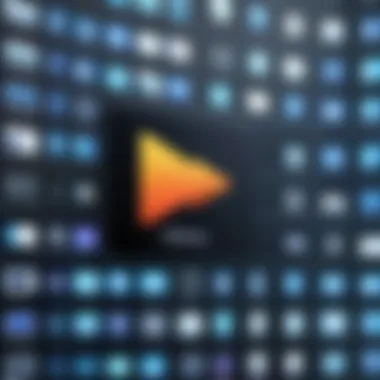

User-friendly video creation apps are essential for those who may not have extensive technical skills. These applications simplify the video-making process, making it accessible for everyone. Some noteworthy options include Canva, Animoto, and iMovie.
- Canva: Known primarily for graphic design, Canva also offers a video editor that is visually intuitive. Users can drag and drop images and music, making it quick to produce engaging videos. It provides a library of free content, which aids in ease of use.
- Animoto: This app is specifically designed for creating videos from photos and music effortlessly. The templates available streamline the creation process, which is ideal for users who need to produce content rapidly without sacrificing quality.
- iMovie: Available on Apple devices, iMovie integrates seamlessly into the Apple ecosystem. It offers basic editing tools while maintaining a user-friendly interface, making it a suitable option for those who prioritize efficiency.
Overall, these apps tend to attract users due to their intuitive interfaces and minimal learning curves, encouraging a broader range of participation in video creation.
In-Depth Analysis of Advanced Tools
For users looking to push their creative boundaries, advanced tools provide deeper functionalities that enhance video production. Programs like Adobe Premiere Pro, Final Cut Pro, and DaVinci Resolve are renowned in professional circles. These applications offer extensive editing capabilities and flexible toolsets.
- Adobe Premiere Pro: This software is a staple in the industry for video editing. It features advanced cutting and color grading tools. Moreover, its integration with other Adobe products enhances its value, especially for comprehensive projects.
- Final Cut Pro: Tailored for Mac users, Final Cut Pro brings exceptional performance with its magnetic timeline and powerful editing suite. It is tailored for professionals seeking high-quality results.
- DaVinci Resolve: Originally known for color correction, DaVinci has evolved into a full editing suite. It offers a unique fusion of editing and color grading tools, suitable for those who want to create visually stunning content.
These advanced tools are typically more complex and require a greater investment of time to learn. However, they provide a breadth of options that appeal to skilled creators who have specific visions for their projects.
Comparative Review of Leading Applications
When selecting a video creation app, factors like functionality, ease of use, pricing, and output quality become paramount. A comparative review of the leading applications reveals significant contrasts that can inform consumer decisions. Applications such as Adobe Premiere Pro, Canva, and iMovie can be evaluated based on these criteria:
- Functionality: Advanced tools like Adobe Premiere Pro and Final Cut Pro excel in editing capabilities, while apps like Canva focus on simplicity.
- Ease of Use: User-friendly options like iMovie and Animoto cater to casual users, whereas Premiere Pro might have a steeper learning curve.
- Pricing: Many user-friendly options offer free trials or basic free versions, while advanced tools like Adobe Premiere require a subscription for full features.
- Output Quality: Professional-level applications provide higher quality output compared to many free or basic tools.
Interestingly, it is crucial to align the choice of app with individual needs and project goals. Every application has a unique selling point, be it ease of use or advanced functionalities. Understanding this can significantly enhance the video creation process.
In summary, selecting the right video creation app is a significant step toward successful digital storytelling. Whether one opts for simplified tools or sophisticated software, the choice ultimately reflects the user's skills, goals, and creative vision.
Factors to Consider When Choosing an App
Choosing the right video creation app is a vital step in producing high-quality content. The market is flooded with many options, each claiming to provide the best features and usability. It is essential to evaluate several factors to make an informed decision. Understanding the various elements involved will help in selecting an app that not only meets basic requirements but also enhances the overall video-making experience.
Budget and Pricing Models
When considering a video creation app, the budget plays a significant role. Different apps come with varying pricing models, ranging from free to subscription-based or one-time payment options. Free apps might seem attractive, but they often have limitations. Users may encounter restricted features or watermarked videos. On the other hand, premium options such as Adobe Premiere Rush or Final Cut Pro offer advanced functionality but might require substantial investment.
It is useful to compare what features are offered at each pricing tier. Some apps provide trial periods, allowing users to assess functionality before committing financially. In addition, consider any ongoing costs; some apps charge for additional features or content. Balancing cost against the required capabilities is crucial for budget-conscious users.
Compatibility with Devices
Device compatibility is another important consideration. Not all apps are available on every platform. Some may be designed exclusively for mobile devices, while others work entirely on desktop or laptops. Furthermore, the operating system version can impact functionality; an app designed for iOS might not perform well on older Android devices.
Before choosing an app, verify if it works across all intended devices. Look for synchronization features if you plan to start a project on one device and finish on another. Ensuring flexibility across devices enhances productivity and saves time, making the video creation process smoother.
Skill Level and Learning Curve
The user’s skill level determines how quickly they can adapt to a new app. Some video creation applications cater to beginners, with straightforward interfaces and basic features. For example, applications like Canva Video are user-friendly and can be optimized even by those with limited technical skills. Conversely, advanced tools such as DaVinci Resolve require a more substantial investment of time and effort to master.
Understanding the app's learning curve is essential. Many apps offer tutorials or community support, which can be invaluable to novice users. However, it is vital to gauge whether the time required to learn the app justifies its long-term benefits. For tech-savvy individuals seeking more professional output, investing time in mastering complex applications may yield better results in the end.


"Selecting the right video creation app involves assessing costs, device compatibility, and personal skills to enhance the video-making experience."
By carefully considering these factors, users can make an informed choice that aligns with their video creation goals. Choosing the right app is more than just about features; it involves understanding how these elements fit into the user's broader objectives.
Best Practices for Creating Engaging Videos
Creating engaging videos requires careful planning and execution. This section discusses best practices that can enhance the video's effectiveness and appeal. Following these techniques is crucial not just for holding the audience's attention but also for conveying the intended message effectively.
Effective Storyboarding Techniques
Storyboarding is a foundational step in video production. It serves as a visual plan outlining how the video will unfold scene by scene. A well-crafted storyboard enables creators to organize thoughts, identify key messages, and establish a flow. This can save time during the editing phase. - Key benefits of effective storyboarding include:
- Clarity in vision: It helps visualize the final outcome before production starts.
- Minimized revisions: With a clear plan, the need for drastic changes during editing can be reduced.
- Improved communication: It allows team members to understand their roles and contributions better.
To create an effective storyboard, consider the following techniques:
- Sketch key scenes to map out visual elements.
- Note dialogue or narration that will occur in each scene.
- Use a consistent format to keep everything organized.
Balancing Images and Music
The integration of images and music is critical in video production. Each should complement the other to create a cohesive experience. Poorly timed music can distract from impactful visuals, while irrelevant images may confuse the audience. To strike the right balance, pay attention to:
- Timing: Synchronize music the changes in the visuals to maximize emotional impact.
- Mood: Choose music that reflects the themes conveyed through the images.
- Volume levels: Ensure that audio levels are balanced so that music does not overpower important spoken elements.
Optimizing Video Length and Content
Video length directly affects audience retention. Longer videos may lose viewer interest, while shorter ones might not deliver the intended message effectively. Understanding the optimal length for your target audience is essential. Consider these aspects:
- Identify target audience preferences: Research shows that attention spans vary among different viewer demographics.
- Focused content: Stick to the main points to avoid unnecessary filler.
- Calls to action: Incorporate clear and concise calls to action without overloading the viewer.
By following these best practices, creators can significantly enhance their video projects, ensuring that they not only attract viewers but also communicate effectively.
Ending and Future Directions in Video Creation
The conclusion of this article highlights not only the existing landscape of video creation applications but also the future directions those applications are likely to take. As consumers increasingly demand engaging content, the tools available for video creation must evolve to meet these needs. Understanding this evolution is vital for anyone considering their video creation options.
Anticipating Trends in Video Technology
As we look to the future, one can identify several trends shaping video technology. Virtual reality (VR) and augmented reality (AR) are reshaping the traditional video format. These immersive technologies allow creators to forge more interactive experiences. Additionally, the use of artificial intelligence (AI) in video editing apps is gaining traction. AI can automate routine tasks, such as color correction and audio syncing, enabling creators to focus on more intricate aspects of their projects.
Another key trend is the rise of mobile video creation. With the proliferation of smartphones that are equipped with advanced cameras, more individuals are inclined to create videos on-the-go. This trend demands video creation apps that are user-friendly and capable of producing high-quality outputs. As accessibility continues to be a leading consideration in app development, more features tailored for mobile users are expected.
Lastly, live streaming integration is becoming a standard expectation within video creation tools. Users want to connect with audiences in real-time, and apps that can effortlessly incorporate live streaming capabilities will likely dominate the market.
Final Thoughts on App Selection
When selecting a video creation app, it is important to weigh the unique features against your specific needs. Some applications excel in user interface simplicity, making them ideal for novices. Others may offer advanced editing capabilities, appealing to professionals looking for greater control.
Consideration should also be given to the app's compatibility with various devices. A seamless experience across platforms can enhance your workflow significantly. Reviews and user testimonials can provide valuable insights into these aspects.
"The right app can transform your vision into reality, making the entire video creation process not just effective but also enjoyable."
Ultimately, the future in video creation is bright and filled with possibilities. The range of tools available will only expand, offering creators ever more innovative ways to tell their stories through video.







