Essential Video Editing Apps for iPhone Users


Intro
In the era of smartphones, video editing has become accessible like never before. Particularly with the iPhone, users can find a range of apps that transform raw footage into polished videos. This guide is designed to highlight essential video editing applications available for iPhone users, detailing various features, usability, and overall performance.
Video editing apps serve numerous needs, from simple formats for social media sharing to more intricate projects requiring detailed editing. Understanding the landscape of available tools is crucial for both beginners and seasoned editors.
As mobile technology evolves, video editing apps continue to improve, adding new features and capabilities. The following sections will offer a thorough analysis of this exciting realm of digital content creation.
Foreword to Video Editing on iPhone
In the current digital age, video content has become an essential part of communication and storytelling. With the iPhone being a dominant tool for content creation, understanding video editing on this platform is crucial. The significance of mobile video editing extends beyond mere functionality; it influences how individuals and businesses communicate their messages effectively. This section of the article aims to explore the fundamental importance of video editing on the iPhone, focusing on its aspects and advantages.
Evolution of Mobile Video Editing
Mobile video editing has come a long way since the early days of smartphones. Originally, editing tools were limited and often complex, requiring technical skills that many users lacked. However, as technology progressed, so did the capabilities of mobile apps. The introduction of powerful processors in devices such as the iPhone allowed for more sophisticated editing features. This evolution has transformed video editing from a niche skill into a widely accessible practice. Nowadays, even individuals with minimal technical know-how can produce professional-looking content directly from their phones. This democratization of video editing promotes creativity and encourages engagement across various platforms.
Importance of Choosing the Right App
Selecting the right video editing app is a critical consideration for users, as it can significantly impact the editing process and the final output. Different applications offer varying features, user interfaces, and learning curves. For beginners, a user-friendly app with basic editing tools can facilitate a smoother introduction to video editing. Conversely, more advanced users may seek applications that provide complex functionalities like multi-track editing and special effects.
Moreover, the right app can enhance productivity. With the right tools at hand, users can streamline their workflow, allowing for quicker completion of projects without sacrificing quality.
When choosing an app, it is essential to assess factors such as ease of use, features required for specific projects, and compatibility with other software. Affordability and best use-case scenarios also play a role. An informed choice enables users to maximize their editing experience and deliver compelling video content.
Key Features of Video Editing Apps
When selecting a video editing app, understanding key features is essential. This section will delve into critical aspects like user interface, editing tools, and export options. These elements significantly impact how effectively users can edit and share their videos.
User Interface and Usability
A user-friendly interface is crucial, especially for beginners. The design should allow easy navigation to different tools. Intuitive layouts, clear icons, and straightforward menus enhance the editing experience.
Some apps offer tutorials or help sections, guiding users through their features. In contrast, others may overwhelm users with complex options right after opening.
Usability also includes responsive controls. Touchscreen interactions should feel natural. Lagging or unresponsive touch can frustrate users. Hence, a smooth user experience can encourage more creativity and efficiency in editing.
Editing Tools and Capabilities
Video editing apps provide various tools that transform raw footage into polished projects. Essential features often include trimming, splitting, and merging clips. More advanced options may involve color correction, filters, or effects, giving users creative freedom.
Necessary editing tools may consist of:
- Cutting and Splicing: Easily remove unwanted footage and join clips smoothly.
- Text Overlays: Add titles or captions for clarity and engagement.
- Transitions: Create seamless switches between scenes, enhancing flow.
Pairing these tools with an easy-to-navigate timeline can provide more control over video organization. Users should consider what features are necessary for their specific needs.
Export and Sharing Options
After completing a video project, sharing it requires efficient export functions. An ideal app should offer multiple formats for saving the video. Compatibility with various social media platforms can simplify this task.
Apps often allow direct sharing to platforms like Facebook or Instagram. This integration streamlines the process, reducing steps that could complicate user experience.
Consideration of quality settings during export is also vital. Users may want to select resolutions or formats that suit specific platforms or personal preferences. Adapting to needs enhances satisfaction with the final product.
"The right features can enhanced overall editing experience, making it smoother and more enjoyable."
Popular Video Editing Apps for iPhone
The realm of mobile video editing has expanded significantly over the years, and the iPhone continues to be at the forefront of this evolution. Popular video editing apps have become essential tools for both amateurs and professionals. These applications allow for creativity and expression without the need for complex equipment. Accessibility is a major benefit, enabling users to edit videos on-the-go. Familiarity with the features of these apps enhances the user's ability to create compelling content efficiently.


iMovie
Overview of Features
iMovie is a cornerstone app in the iPhone video editing landscape. It offers a straightforward interface that allows users to easily navigate through various editing features. Key characteristics include basic editing tools such as trimming, splitting, and merging clips. Users can also add text overlays, filters, and transitions. A unique feature of iMovie is its capability to support high-definition video up to 4K resolution, making it suitable for quality projects. It provides a range of themes and trailers that enhance storytelling.
Strengths and Limitations
One major strength of iMovie is its user-friendly design, which is particularly beneficial for beginners. It integrates well with other Apple services, enabling seamless access to photos and music from the iCloud. However, iMovie does come with limitations—its advanced editing capabilities are somewhat restricted. Professionals may find it lacking in depth and versatility compared to other apps.
Adobe Premiere Rush
Overview of Features
Adobe Premiere Rush aims to bridge the gap between simplicity and professional-quality video editing. It features a multi-track timeline, which allows users to overlay audio and video efficiently. The app supports drag-and-drop functionality for ease of use. A standout feature is the ability to synchronize projects across devices. This flexibility appeals to creators working on multiple platforms simultaneously.
Strengths and Limitations
Premiere Rush excels in its collection of templates that cater to various styles and genres. It also offers powerful color correction tools and advanced editing options. However, the app may require a subscription for its full features, which some users might consider a disadvantage. Performance can also vary based on device capabilities, particularly during extensive edits.
LumaFusion
Overview of Features
LumaFusion is regarded as a leader among iPhone video editing apps, especially for its multi-track editing features. It includes support for up to six video and audio tracks, which is impressive for mobile editing. Users have access to a range of effects, transitions, and advanced features like keyframing. Its professional-grade tools make LumaFusion a preferred choice for users looking for more in-depth editing capabilities.
Strengths and Limitations
The app’s major strength lies in its flexibility and functionality, making it suitable for serious filmmakers. The comprehensive suite of tools allows for creativity and precision in editing. However, the learning curve might be steep for beginners, which could deter less experienced users. Additionally, it requires sufficient storage space and processing power to handle complex projects efficiently.
KineMaster
Overview of Features
KineMaster combines user-friendly tools with powerful features, making it an ideal option for various creators. It includes layer-based editing, allowing users to work with multiple videos, images, and text overlays simultaneously. A notable feature is the extensive library of assets, including sounds and effects. Users can apply real-time editing and preview changes easily.
Strengths and Limitations
The app's accessibility is a significant advantage, offering functionalities that are comparable to desktop editors. KineMaster's library of effects and transitions enables users to add professional touches. On the downside, the free version adds a watermark, which may not appeal to those seeking polished final products. Performance can also be slow when dealing with high-resolution files.
InShot
Overview of Features
InShot is known for its simple interface and focus on social media video creation. It allows users to quickly trim clips, adjust speeds, and add music or voiceovers. A key characteristic is its ability to format videos for various platforms like Instagram and TikTok easily. InShot also offers an array of filters and adjustment tools.
Strengths and Limitations
One of the strongest aspects of InShot is its integration with social media platforms, making it easy to share content directly. The straightforward tools make it ideal for quick edits without much fuss. However, its limited advanced features may not cater to users looking for in-depth editing capabilities. Users may find themselves wanting more sophisticated tools after exploring its initial offerings.
Comparative Analysis of Video Editing Apps
In any pursuit of creative expression, especially digital content, understanding tools is crucial. For video editing on an iPhone, a comparative analysis of apps serves as a foundational element. This section aims to unravel specifics about each app's features, strengths, and limitations, which is useful for making informed decisions.
Video editing apps vary not merely in their interface but also in capabilities. Features such as usability, editing tools, and sharing options dictate the editing experience. Users often seek a balance between simplicity for beginners and advanced features for professional-level editing. Therefore, a detailed comparison sheds light on how each app can cater to distinct user needs.
Feature Comparison Chart
To evaluate the options succinctly, a feature comparison chart can be helpful. Here, the key aspects across different applications are outlined. This allows readers to visualize differences and similarities, empowering them with information to select the most suitable tool.


| Feature | iMovie | Adobe Premiere Rush | LumaFusion | KineMaster | InShot |
| User Interface | Intuitive | Modern | Professional | Straightforward | Simple |
| Basic Editing Tools | Yes | Yes | Yes | Yes | Yes |
| Advanced Features | Limited | Yes | Yes | Yes | No |
| Export Options | Good | Excellent | Excellent | Good | Basic |
| Price | Free | Subscription based | One-time fee| Free/Paid | Free |
This chart simplifies the decision-making process by not burying users in overwhelming details.
Best App for Beginners
For those just starting with video editing, iMovie stands out. Its user-friendly interface enables novices to perform basic editing tasks with ease. iMovie provides essential features like trimming, splitting clips, and adding transitions. These tools are intuitive and do not overwhelm the user. Furthermore, the app integrates seamlessly with other Apple products, enhancing the overall experience. Beginners can create decent quality videos without financial investment, thanks to iMovie's free availability.
Best App for Professionals
On the other hand, LumaFusion is often regarded as the best app for professionals. It offers a rich set of features, including multi-track editing and advanced color correction. Users can handle multiple video and audio tracks, which is beneficial when working on complex projects. This app also supports higher resolution exports, which is a requirement for professional work. Though LumaFusion requires a purchase, many professionals view it as a valuable investment for its capabilities.
By evaluating these factors and understanding the unique selling points of each application, users can navigate the plethora of choices available in the market. This analysis assists in aligning personal needs with the right tools.
Tips for Effective Video Editing
Video editing is not merely about piecing clips together or applying flashy transitions. It requires planning, precision, and a clear understanding of the tools at your disposal. In this section, we will explore key strategies that can enhance your editing process. Following these tips can lead to more polished and professional-looking results.
Planning Your Video Project
Effective video editing begins long before you open an app on your iPhone. Planning your video project is essential for a smooth editing experience. Outline the key aspects of your video, such as its purpose, target audience, and the core message you wish to convey. This groundwork helps define the style and tone of your footage.
Consider these elements when planning:
- Script: Draft a basic script or storyboard. This visual guide keeps your editing focused.
- Shot List: Document the shots you want to capture. Organized footage saves time when editing.
- Research: Look at videos with similar content. Analyze what works and what doesn't, which can inspire your creativity.
Streamlining Your Editing Workflow
Once you have your footage, how you streamline your editing workflow can improve efficiency and reduce frustration. Here are some strategies to consider:
- Import in Batches: Instead of importing clips one at a time, batch import them. This saves time and keeps your project organized.
- Organize Clips: Create folders or bins for different content types. Sort clips by location, scene, or type to minimize searching.
- Use Shortcuts: Each app has shortcuts for common tasks. Familiarize yourself with these to speed up your workflow.
- Preview Changes: Regularly preview your edits in real-time. This helps ensure continuity and flow in the final video.
Utilizing these methods will minimize time spent on trivial tasks, allowing for a more focused approach to creativity.
Utilizing Audio and Visual Enhancements
The impact of audiovisual elements in video cannot be understated. By utilizing audio and visual enhancements, you elevate your overall production quality. Here are some points to keep in mind:
- Background Music: Select appropriate background music that complements your content. Ensure you have the right to use the music, whether free or licensed.
- Sound Effects: Adding sound effects can enhance the viewer's experience. Subtle foley sounds can make your video feel more immersive.
- Color Grading: Adjust colors and contrast to create a cohesive visual style. Subtle color correction can help achieve a more professional look.
- Text and Graphics: Use text overlays or graphics to emphasize key points. Ensure that they are not too distracting and fit within the overall theme.
Properly applied, these enhancements will help your video achieve a polished, professional touch that resonates with your audience.
"Well-planned and executed video projects tend to captivate audiences by delivering a thoughtful narrative."
Challenges in Mobile Video Editing
Mobile video editing has relevant advantages, but it is not without its challenges. Understanding these difficulties is crucial for anyone looking to produce high-quality videos on an iPhone. Mobile devices often face specific constraints that can hinder the editing process, such as performance limitations, storage constraints, and the complexity of advanced features. By acknowledging these issues, users can better prepare and make informed choices.
Performance Limitations of iPhones
Despite the powerful hardware in many iPhone models, performance limitations can still affect video editing. Older devices may struggle with high-resolution footage, especially 4K video. This could lead to lagging during playback or difficulties when applying effects. Even with newer models, intensive features can occasionally overwhelm the device.
Key points regarding performance include:
- Processor Constraints: Mobile processors, while advanced, are not on par with desktop-level hardware. Complex tasks take more time, impacting workflow.
- RAM Limitations: Limited RAM can impede multitasking. If you ask too much from a mobile app, performance degradation is likely.
- Heat Management: Prolonged editing sessions can cause the device to heat up, leading to throttling, which can disrupt the editing experience.
Storage Considerations
Storage is another vital element in mobile video editing. Video files, especially high-definition ones, consume considerable space. Managing storage effectively is a challenge for many iPhone users. Different editing apps have varied storage requirements, and failure to account for this can lead to frustration.
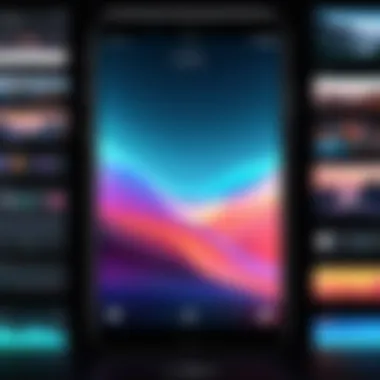

Considerations include:
- File Size: Raw footage and edited videos can quickly fill up device storage. Users often need to manage their libraries meticulously.
- External Storage Solutions: While options like cloud storage exist, they may not always be ideal for immediate editing needs. Internet connectivity issues can further complicate using cloud-based solutions.
- App Storage Management: Some video apps may not handle file management well. Users can find themselves lost in folders and older, unused files.
Learning Curve of Advanced Features
Many video editing apps come packed with advanced features. While these tools can enhance videos significantly, they often require a steep learning curve. Users may struggle to fully utilize capabilities such as multi-track editing, color grading, and advanced transitions. This learning curve can deter users who might be overwhelmed by complex functionalities.
Factors influencing learning curve include:
- Interface Complexity: Apps with cluttered interfaces can confuse users. A clear and user-friendly design is important for efficient navigation.
- Limited Tutorials: While some apps offer in-depth tutorials, others may lack proper instructional content, making it harder for users to learn.
- User Community Support: Supportive user communities, such as those on forums like Reddit, can provide valuable tips. However, not all apps have active communities, leading to isolation when seeking help.
Future Trends in Mobile Video Editing
The landscape of mobile video editing is evolving rapidly. As technology advances, new trends emerge that reshape how users create and edit video content. Understanding these trends is crucial for both casual and professional users seeking to optimize their video editing experience. This section delves into three significant avenues in mobile video editing: the integration of AI and machine learning, the rising popularity of vertical video content, and the shift toward cloud-based editing solutions. Each of these elements offers unique benefits and considerations for users.
AI and Machine Learning Integration
AI and machine learning are transforming video editing by automating complex tasks. These technologies can analyze footage and suggest edits, making the process more efficient. For instance, software can automatically identify the best clips based on content and quality. This reduces the time spent searching for suitable footage. Moreover, features such as automatic color correction and sound mixing are increasingly common. These capabilities allow users to achieve a polished result without extensive technical knowledge.
Another important aspect of AI integration is personalized content suggestions. Apps can learn user preferences and provide tailored recommendations. This enhances user experience and streamlines the editing process. However, while the convenience of AI is significant, it raises questions about the creative role of the editor.
Increasing Popularity of Vertical Video Content
The shift toward vertical video is driven by the prevalence of mobile devices. Many social platforms, like Instagram and TikTok, prioritize vertical formats for video presentation. This change means that editors must adapt their techniques to focus on vertical aspect ratios. Traditional editing styles may need to be rethought, as the composition of a vertical video differs from that of a horizontal one.
Vertical video offers certain advantages, such as ease of viewing on smartphones. This is especially true in an age where users consume content primarily on their mobile devices. Video editing apps are responding by incorporating features designed specifically for vertical content creation. This includes templates and tools that allow for quicker adjustments to video orientation.
Cloud-Based Editing Solutions
Cloud-based editing solutions are gaining traction in mobile video editing. These platforms allow users to access their projects from anywhere, facilitating collaboration and sharing. Working in the cloud means that users do not have to rely solely on the storage capacity of their devices. Furthermore, real-time collaboration features enable teams to work together on projects seamlessly.
While cloud editing offers flexibility, it also raises issues concerning internet connectivity and security. A stable internet connection is necessary for smooth operation. Additionally, users must consider data security and privacy when using cloud services for their projects.
In summary, the future of mobile video editing is marked by the integration of innovative technologies and changing user needs. Embracing these trends might enrich the video editing experience and enhance creativity. As users navigate this evolving landscape, they should stay informed about these emerging tools and practices.
Closure
In this guide, we have explored the intricate landscape of video editing apps specifically designed for iPhone users. The conclusion serves as a crucial part of our discussion, highlighting the essential takeaways and practical implications of the information presented. Understanding the features and capabilities of available applications allows users to make informed decisions, ultimately enhancing their video editing experience.
Summary of Key Points
- Evolution of Mobile Editing: Over the years, technological advancements have significantly progressed mobile video editing, making it accessible to a broader audience.
- App Selection Importance: Choosing the right application is vital, as it directly impacts the editing process and final output quality.
- Comparative Analysis: Each app offers unique strengths and weaknesses, allowing users to select based on their specific skill levels and project requirements.
- Tips for Efficiency: Streamlining workflows and strategic planning can augment the editing experience, fostering creativity while reducing frustration.
- Future Trends: Awareness of emerging trends, such as AI integration and vertical content, is necessary for remaining competitive in a rapidly evolving field.
Final Recommendations
For those just starting, applications like iMovie and InShot are ideal due to their user-friendly interfaces. If one seeks robust features, LumaFusion or Adobe Premiere Rush can cater to more advanced needs. Ensure to explore free trials or basic versions to gauge compatibility with your editing style before committing to purchases.
Additionally, periodically reviewing updates for these apps is encouraged. Features evolve quickly, affecting usability and capability. Remaining adaptable and informed will ultimately enhance your mobile video editing skill set.
"Choosing the right video editing app is not just about features; it's about finding the right fit for your unique creative process."
Navigating the world of mobile video editing can be daunting. However, with careful consideration and the right tools, users can elevate their content creation processes to new heights.
Benefits of Incorporating References
- Increased Credibility: Citing established resources, such as encyclopedias or academic articles, gives weight to the information presented.
- Enhanced Understanding: References guide readers to further their knowledge by exploring topics in depth.
- Improved Searchability: Articles that include references often rank better in search results, as they provide additional value to the reader.
Considerations for Choosing References
- Relevance: The sources should be directly connected to video editing and the iPhone's capabilities.
- Authority: Articles and publications from experienced professionals and recognized platforms should be prioritized.
- Recency: Given the rapid evolution of technology, utilizing up-to-date information is important for accuracy.
"The way you manage your references can be just as important as the content itself. High-quality references can enhance the audience's perception of the piece."
The End
In summary, references are more than footnotes; they are integral to building a strong narrative in technical writing. They provide support for claims made in the article and act as a bridge between the content and the audience's quest for deeper knowledge. A well-researched article, fortified with credible references, will resonate more with tech-savvy individuals and early adopters of technology.







