Ultimate Guide to Video Recording on MacBook


Overview of the Technology
Video recording on a MacBook has grown more sophisticated, allowing users to create high-quality content with relative ease. The blend of hardware and software intricacies shape the overall experience for users. It's essential to comprehend the key specifications and unique attributes that distinguish the MacBook from its competitors.
Key specifications
The latest MacBook models come equipped with powerful processors such as Apple's M1 and M2 chips. These processors enhance video recording capabilities by offering better performance and faster processing speeds.
Moreover, the Retina display provides crystal-clear visuals, allowing for precise monitoring of recordings. Additionally, the integrated FaceTime HD camera, although not the highest quality on the market, offers decent video capture for direct recording without extra gear.
Unique selling points
One of the standout features of the MacBook for video recording is the macOS environment. Users can take advantage of a variety of professional software options, from Final Cut Pro to GarageBand, which can be utilized not just for video editing but also for sound editing. The seamless integration of hardware and software contributes to a more fluid workflow.
The lightweight and portable design of the MacBook enhances its usability for content creators who need to record videos on the go. This makes it an appealing choice for vloggers or anyone looking to capture spontaneous moments without the need for bulky equipment.
Design and Build Quality
The MacBook is crafted with precision. Apple uses premium materials like aluminum for the casing, ensuring durability while maintaining a sleek aesthetic.
Material used
The unibody design not only adds strength to the laptop but also contributes to effective heat dissipation. This becomes essential during intensive video recording sessions, as excessive heat can affect performance and the longevity of components.
Ergonomics and usability
In terms of ergonomics, the keyboard design allows for comfortable typing, reducing fatigue during longer recording sessions. The trackpad is responsive, providing intuitive gestures that facilitate smoother navigation through software. The placement of ports also plays a role in usability. Having multiple USB-C ports allows users to easily connect external devices, which is often essential for video recording tasks.
"An effective video recording setup requires both the right technology and the right environment to thrive."
In summary, understanding the technology behind video recording on a MacBook is crucial for maximizing its potential. Whether through robust specifications or thoughtful design, the MacBook stands out as a prime tool for both novices and experienced content creators alike.
Understanding MacBook's Video Recording Capabilities
Video recording on a MacBook is a topic that encompasses various aspects, from hardware specifications to software capabilities. Recognizing the MacBook's potential in this area is crucial for anyone looking to create high-quality video content. It enables users to leverage the full range of features and functionalities that their device offers.
Preamble to Video Recording Technology
Video recording technology has evolved significantly in recent years. With advances in hardware and software, it is now easier than ever for individuals to record and produce videos that can match, or even surpass, professional standards. MacBook laptops, known for their robust performance and high-quality displays, are equipped with several tools that facilitate the recording process. Understanding how these tools work together can greatly enhance a user’s video recording experience.
Role of Hardware in Video Recording
Hardware plays an essential role in video recording, influencing the quality and usability of the recorded content. Key components such as the camera, microphone, and processor each contribute distinctively to the overall outcome of a video recording.
Camera Specifications
Camera specifications are critical for determining the visual fidelity of recorded videos. MacBooks typically utilize high-resolution cameras with features like autofocus and low-light enhancement. These characteristics are important because they help ensure clarity and detail. A camera with decent specifications can capture sharp images and vibrant colors, which directly impacts video quality.
- Resolution: A higher resolution allows for more detailed images. For instance, 1080p is considered standard for most video content.
- Field of View: A wider field helps in capturing more of the environment, useful for vlogs and presentations.
However, it is important to also consider factors such as lighting conditions, as a great camera in poor lighting will not perform well.
Microphone Quality
The quality of the microphone used for video recording can make or break the overall audio experience. MacBooks often include built-in microphones that provide decent sound capture, yet external microphones are recommended for more professional setups. Microphone specifications contribute to the capture of clear and crisp audio.
- Noise Cancellation: Many quality microphones offer features that reduce background noise.
- Directional Sound: Some microphones are designed to focus on specific sound sources, which is advantageous for interviews.
A lower-quality microphone can yield distorted or unclear audio, potentially detracting from the viewer's experience.
Processor Performance
The processor is another vital element that impacts the recording process. A powerful processor ensures smooth operation of recording software and seamless handling of high-resolution video files. MacBooks are equipped with modern processors that support various video recording applications efficiently.
- Processing Speed: A faster processor means quicker rendering times and real-time effects in editing software, which is essential for maintaining workflow.
- Multi-tasking Capabilities: Strong processors allow users to run video recording software alongside other applications without lag.
An underpowered processor may lead to dropped frames in recordings, which can compromise the quality of the final product.
"Understanding the hardware of your MacBook is as crucial as knowing the software you will be using; both play significant roles in the video recording process."
Overall, the combination of camera specifications, microphone quality, and processor performance creates a strong foundation for successful video recording on a MacBook. Assessing these elements helps users make informed decisions about their recording needs and setups.
Software Options for Video Recording
Choosing the right software for video recording on a MacBook is crucial. Various applications enhance the recording experience, allowing users to capture high-quality content efficiently. The choice of software can impact the usability, features, and overall quality of the videos produced. This section will cover both built-in applications and third-party software options, providing a comprehensive overview of what each option has to offer.
Built-in Applications
QuickTime Player
QuickTime Player is one of the most well-known built-in applications on MacBooks. It is not just a media player; it is also a robust tool for recording screen activity and video from the built-in camera. This versatility makes it a valuable choice for many users.
One of the key characteristics of QuickTime Player is its simplicity and ease of use. Users can initiate a recording with just a few clicks. This makes it accessible for beginners who may feel overwhelmed by more complex software.
A unique feature of QuickTime Player is the ability to record the entire screen or a selected portion. This is particularly beneficial for tutorials and presentations where specific content needs highlighting. However, QuickTime does have some limitations. For instance, it lacks advanced editing capabilities, which may necessitate the use of additional software for post-production tasks.
Photo Booth
Photo Booth is another built-in application that enhances the video recording experience on MacBooks. It is primarily designed for capturing photos and videos using the MacBook's camera. One standout feature of Photo Booth is its live webcam effects, which can add creative touches to videos. This can be appealing for users wanting to create engaging content quickly.
The ease of access and simple interface of Photo Booth make it appealing for casual users. It is perfect for quick recordings, such as short clips for social media. One disadvantage is that, similar to QuickTime, it does not offer advanced recording options or editing features. Thus, serious content creators may find it limiting over time.
Third-party Software
OBS Studio
OBS Studio, or Open Broadcaster Software, is renowned for its extensive features and customization options. It is particularly favored by gamers and streamers for its ability to record gameplay and live streaming capabilities. The flexibility of OBS Studio allows users to capture various sources, including webcam input and application windows.
What sets OBS Studio apart is its capability for scene composition and transitions, giving users control over the appearance of their recordings. However, the complexity can be overwhelming for beginners, requiring some time to learn the ropes.


One notable downside is that it may demand more system resources, potentially impacting performance during recording.
Camtasia
Camtasia is another powerful tool for video recording and editing, specifically designed for creating educational and instructional videos. It offers an intuitive interface that many find user-friendly. The key characteristic of Camtasia is its combination of recording features with advanced editing capabilities in one package.
A major advantage is its extensive library of templates and animations, making it easy to improve video production quality considerably. Still, it involves a steeper learning curve for beginners. The software is also not free, which might be a concern for some users.
ScreenFlow
ScreenFlow is targeted at professionals who need both screen recording and editing features. It allows for high-quality recordings and provides a user-friendly editing interface. One of its standout features is the ability to record multiple streams, including screens and cameras simultaneously.
The robust editing tools allow for precise cuts and effects, enhancing the final product. However, the price can be a barrier for casual users looking for simple recording solutions.
In summary, selecting the right software for video recording on a MacBook depends on the user's needs. QuickTime Player and Photo Booth offer accessible solutions for casual users, while OBS Studio, Camtasia, and ScreenFlow provide advanced functionalities for serious creators.
Setting Up Your MacBook for Optimal Recording
Setting up your MacBook appropriately is crucial for achieving high-quality video recordings. This section emphasizes two main elements: the recording environment and system settings. Consideration of these factors can greatly enhance the clarity and production value of your videos.
Choosing the Right Environment
Lighting Conditions
Lighting is a key aspect when recording videos. It can significantly affect the quality of your footage. Natural light is often the best option because it is soft and can provide an even illumination. However, it can be unpredictable. Using artificial lighting, like softbox lights, is a popular choice. They allow for controlled brightness and can help eliminate harsh shadows. A balanced light setup can help make the subjects appear more professional and engaging.
In this article, it is noted that proper lighting also includes the usage of adjustable brightness levels. This feature allows creators to adapt the lighting to different scenes. However, relying solely on artificial lights may lead to unwanted color casts. Therefore, it is always essential to mix light sources wisely.
Background Considerations
The background in video recordings plays a significant role in how the content is perceived. A simple, uncluttered background is generally favorable. It allows the audience to focus on the subject rather than distracting details. Neutral-colored walls or a plain backdrop can be beneficial choices. They usually give a cleaner look to the recordings.
However, unique backgrounds can add character to content. For example, bookshelves or artistic murals may convey personality and context. Despite this, it is essential to ensure that these backgrounds do not overwhelm the main subject. A well-thought background adds depth but can be a disadvantage if it detracts attention.
Adjusting System Settings
Audio Settings
Audio quality is just as important as video quality. Setting the right audio levels before recording is imperative. It is recommended to monitor input levels to prevent clipping and distortion. MacBook’s built-in microphone is generally acceptable; however, it may not suffice for professional results. External microphones, such as USB or boom mics, can greatly improve audio fidelity. In this guide, checking gain levels and ensuring a quiet environment can be beneficial.
The unique feature of adjusting audio settings is the ability to use software tools that enhance sound capture. This integration can allow users to fine-tune audio preferences. However, one downside is that this setup may require additional equipment and adjustments.
Video Quality Settings
Video quality settings determine how the final product appears to the viewers. Setting the right resolution and frame rate is fundamental. Higher resolutions like 1080p or 4K provide clearer images, but they also demand more storage and processing power. Therefore, understanding the project’s needs is essential when selecting these features.
Moreover, adjusting settings for framerate ensures that the motion appears smooth and fluid. Higher frame rates are beneficial for fast action scenes, while lower rates suffices for talking head videos. The unique advantage of fine-tuning these settings ensures that users can tailor their recordings to specific platforms, like YouTube or Vimeo, which may have different format requirements.
In summary, setting up a MacBook for optimal recording is a multifaceted task that involves preparing the environment and adjusting system settings. By taking these steps into account, a creator can enhance the overall quality of their videos and deliver content that meets professional standards.
Techniques for Effective Video Recording
Effective video recording techniques are paramount to creating visually appealing and sound-rich content. Understanding these techniques leads to better storytelling and more engaging presentations. The focus on composition and audio quality can make the difference between an ordinary video and a remarkable one. To enhance skills in this area, one must consider specific elements and approaches.
Framing and Composition
Rule of Thirds
The Rule of Thirds is a fundamental principle in visual composition. It divides the frame into nine equal sections with two vertical and two horizontal lines. Placing the subject at the intersections of these lines or along the lines creates balance and interest. This technique is a popular choice for its ability to direct viewers' attention naturally. By using this rule, one can avoid centering the subject, which can often lead to a static and less engaging image.
The unique feature of the Rule of Thirds is how it guides the viewer’s eye through the frame. Notably, it can enhance storytelling by emphasizing specific elements, such as a person’s expression or an important background detail. However, it may not always fit every style, as certain artistic choices could call for different compositional methods.
Maintaining Focus
Maintaining focus is crucial for ensuring that the subject remains sharp and clear throughout the video. The key characteristic of maintaining focus involves ensuring that the camera is set properly before recording. This is especially important during moving scenes, where depth of field can be compromised.
The benefit of consistently maintaining focus is that it prevents distractions caused by blurriness. Clear focus allows the audience to engage without straining to see the subject. However, it does require practice and sometimes additional equipment, such as follow focus systems, which can be cumbersome for beginners yet invaluable for professionals.
Enhancing Audio Quality
Audio quality is just as significant as visual clarity in video production. A well-recorded sound enhances the viewer's experience and contributes to storytelling. Improving audio quality involves multiple aspects, including how you position microphones and the environment's sound characteristics.
Microphone Positioning
Proper microphone positioning is vital to capturing clear audio. The general rule is to place the microphone as close to the sound source as possible, without entering the frame. Positioning reduces unwanted background noise and improves the overall sound quality. This approach is essential for recording speeches, dialogues, or any verbal content.
The unique advantage of correct positioning is its transformative effect on audio clarity. However, reaching optimal mic placement may require creative setups, especially in tight spaces or during dynamic recordings. Neglecting this aspect can lead to unclear audio or feedback issues, diminishing video quality.
Soundproofing Techniques
Soundproofing techniques are employed to minimize external noise that may interfere with recording. Techniques include using acoustic panels, sound blankets, or even simple DIY methods like carpets and curtains to reduce reflections and echoes. These methods contribute to a quieter recording environment.
The key characteristic of soundproofing is its ability to create a controlled acoustic space. Utilizing these techniques is a beneficial choice, particularly for professional recordings where sound fidelity is critical. On the downside, effective soundproofing often requires time, effort, and sometimes financial investment, which might not be practical for all setups.
In summary, mastering effective video recording techniques, including framing, focus, and audio quality, is essential for producing high-quality video content. This knowledge empowers creators to efficiently convey their messages and engage their audience.
Editing Recorded Videos
Editing is a critical stage of video production. It is where raw footage transforms into polished content that engages and informs viewers. Effective editing shapes the narrative, improves flow, and adds professionalism to any project. Properly edited videos capture the audience’s attention and convey the intended message with clarity. Furthermore, well-executed edits enhance the overall viewing experience, making it worthwhile for both creators and their viewers.
Software for Video Editing
Choosing the right software can greatly impact the editing process. It will determine the ease of modifying footage and the tools available for creative expression. Below, we review two popular software options for MacBook users: iMovie and Final Cut Pro.
iMovie
iMovie stands out as an entry-level video editing software. Its user-friendly interface makes it accessible for novices and casual users. A key characteristic of iMovie is its integration with Apple's ecosystem, allowing seamless sharing between devices like iPhones and iPads. This feature is crucial, as it supports quick edits and sharing without complicated workflows.
One unique feature of iMovie is its support for 4K video editing. This is significant because it allows users to produce high-quality content suitable for modern viewing platforms. However, while iMovie offers a strong foundation for basic editing needs, it may lack advanced features desired by professional editors.
Final Cut Pro

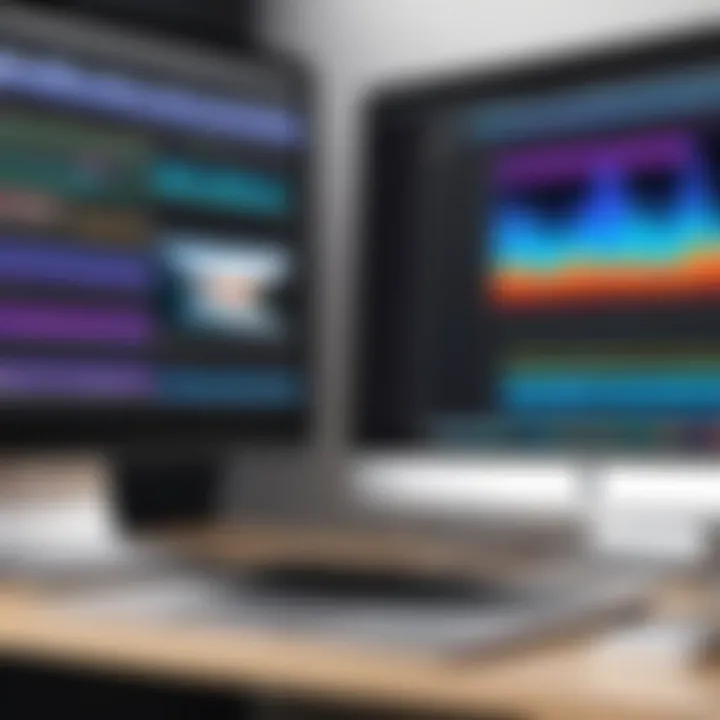
Final Cut Pro caters to professional videographers and serious content creators. It provides a suite of advanced editing tools and capabilities. One key characteristic is its magnetic timeline, which simplifies the editing process by automatically adjusting clips when edits are made. This feature enhances productivity and allows for a cleaner workflow.
Final Cut Pro also supports HDR video and extensive color grading options, making it a powerful choice for those needing precise control over their visuals. A notable unique feature is its ability to handle large projects with ease due to its optimized performance for Mac hardware. However, this software comes with a steeper learning curve compared to iMovie, which may deter beginners.
Editing Techniques
Understanding different editing techniques is essential for creating engaging videos. Two important techniques are cutting and trimming, and adding transitions and effects.
Cutting and Trimming
Cutting and trimming are foundational editing tasks. They allow creators to remove unwanted sections, ensuring a smoother narrative flow. A key characteristic is the ability to adjust clip lengths easily, eliminating unnecessary parts without losing valuable content. This is beneficial because a concise video typically retains viewer interest better.
One unique advantage of cutting and trimming is the enhancement of pacing, which greatly affects viewer engagement. Quick cuts can heighten tension, while longer shots may create a sense of calm. In contrast, excessive cutting may result in a disjointed final product, highlighting the need for careful application.
Adding Transitions and Effects
Adding transitions and effects enriches the visual storytelling experience. Transitions such as fades or wipes help to guide viewers from one scene to another. A key characteristic here is that they maintain a coherent flow. This is beneficial as it prevents abrupt changes that could confuse the viewer.
Unique features in this area include customizable transitions that fit the tone of the project. Effects such as motion graphics can enhance storytelling. However, overuse of transitions can lead to a cluttered appearance, undermining the video’s professionalism. Thus, moderation is recommended where possible.
Editing enhances the overall quality of your video content, making it both an art and a crucial technical skill.
Exporting Your Videos
Exporting videos is a crucial step in the video recording process, especially for users of MacBook. It transforms your edited clips into a format that can be shared, uploaded, or viewed on various devices. An understanding of exporting is important because it not only affects the final video quality but also its accessibility and compatibility with different platforms.
Choosing the right export format can significantly impact how your video is perceived. Furthermore, proper compression techniques can help manage file sizes without compromising quality. These factors are vital for anyone looking to distribute their video content effectively.
Choosing Export Formats
Export formats determine how the video file is saved and what features it retains. Understanding these formats helps in making informed choices that can optimize your video for its intended platform.
MP4
The MP4 format is one of the most widely used for video files. Its main characteristic is versatility, meaning it can be played on nearly any device or platform. MP4 files support high-quality video and audio, which makes them suitable for a variety of applications.
Its popularity arises from compatibility; users can share MP4 files on social media, websites, and through email without issues. Additionally, MP4 uses efficient compression that allows for smaller files while retaining good quality. However, one disadvantage may be that advanced features, like specific subtitle options, are not always supported.
MOV
MOV is another format that is prominent in video recording on MacBook. This format was developed by Apple, making it especially well-suited for their products. The key characteristic of MOV is its high-quality video and audio output, which makes it ideal for professional use.
The unique feature of MOV is its ability to support multiple tracks of video, audio, and even text. This makes it a beneficial choice for projects needing complex editing. However, MOV files can become quite large, potentially causing issues with storage and sharing if file sizes are not managed properly.
Compression Techniques
Compression is vital when exporting videos. It helps balance video quality with file size, which is crucial for storage and sharing online. Understanding how to compress effectively can lead to optimized results for users.
Balancing Quality and File Size
Balancing quality and file size involves finding that sweet spot where your video looks good without using excessive storage space. When exporting, users often have to make trade-offs. A lower resolution can create a smaller file but might reduce visual quality.
This technique is beneficial in many cases, especially for social media, where fast uploads are essential. However, excessive compression can lead to artifacts and loss of sharpness in videos, thus impacting the viewer experience.
Using Export Settings
Using export settings refers to configuring the technical details of the video file during export. This includes selecting bitrate, resolution, and frame rates. These settings can significantly affect both the quality and size of the output video.
This method allows users to tailor their videos to specific needs, for example, optimizing for web playback or broadcast. Each setting can enhance the visual quality if set correctly, but improper settings can result in poor performance on certain devices or platforms.
"Choosing the right export format and effectively applying compression techniques is essential for maximizing the quality and reach of your video content."
In summary, understanding the process of exporting videos on MacBook ensures that you can share your work effectively, maintaining a balance between quality and accessibility.
Troubleshooting Common Issues
Troubleshooting common issues is a significant aspect when dealing with video recording on a MacBook. Understanding these problems helps in maintaining a smooth recording experience. Moreover, it aids in quickly identifying and resolving any issues, thus ensuring the produced content meets quality standards.
Audio Issues
Audio problems can vastly detract from the quality of a video. When sound is poor or absent, it disrupts the viewer's experience. Addressing audio issues is pivotal for creating effective recordings.
No Sound
The No Sound issue is a critical matter when recording videos. It directly impacts the overall watching experience and can make content unwatchable. Often, this issue stems from inappropriate settings or hardware malfunctions.
- Key Characteristic: The primary characteristic of this issue is the complete absence of audio during playback.
- Relevance: It is essential to troubleshoot this as sound quality plays a vital role in video content. If viewers cannot hear anything, they may disengage.
- Advantages/Disadvantages: The primary advantage here is that once identified, this issue can often be resolved by adjusting system preferences. However, if the cause is hardware-related, such as a defective microphone, it may require replacements, leading to increased costs.
Distorted Audio
Another prevalent problem is Distorted Audio. This occurs when the recorded sound is unclear or garbled.
- Key Characteristic: Distorted audio often exhibits unpleasant noise or fluctuations that hinder clear sound.
- Relevance: It contributes to poor viewer experience. Distortion can distract from the visual content, reducing the quality of the overall presentation.
- Advantages/Disadvantages: On the bright side, distortion can sometimes be mitigated through software filters. Conversely, it may also indicate a need for improved hardware, like higher quality microphones or interfaces.
Video Quality Problems
Video quality issues can significantly influence the final outcome of your recordings. Ensuring high-quality video is crucial to maintain audience engagement and satisfaction. Troubleshooting these problems enhances recording effectiveness and maintains professional standards.
Low Resolution
Low Resolution describes a scenario where the video lacks clarity and detail. This can stem from default settings or limitations in the recording software.
- Key Characteristic: The defining feature of low resolution is pixelation, leading to a blurry image, often with jagged edges.
- Relevance: Low resolution can severely impact viewing experience, especially on larger screens. A high-quality recording is typically expected by viewers today.
- Advantages/Disadvantages: While low resolution may not require advanced equipment, the drawback is a clear drop in content quality.
Frame Rate Issues
Frame Rate Issues present another challenge in video recording. Frame rate pertains to how many frames are captured or displayed in one second. A stable frame rate is key to smooth motion in video recording.
- Key Characteristic: The noticeable jerkiness or choppiness in motion characterizes frame rate issues.
- Relevance: Frame rates below the usual standard (usually 30fps or 60fps) can lead to an unpleasant viewing experience.
- Advantages/Disadvantages: Often, these issues can be corrected through simple software adjustments. However, persistent problems may imply the need for hardware upgrades, complicating the recording setup.
Understanding and resolving these common issues enhances the quality of recorded content. By addressing audio and video problems, creators can produce work that resonates with their audience.


Advanced Techniques for Professionals
In video recording, professionals always seek ways to elevate the quality of their content. Advanced techniques can make a considerable difference in production value. By integrating external equipment and focusing on live streaming setups, professionals can achieve higher standards. This section explores these advanced methods, detailing the necessary equipment and software involved.
Using External Equipment
External Cameras
External cameras play a significant role in video recording. They provide higher resolution, better image quality, and more control over settings compared to built-in options. A popular choice among professionals is the Canon EOS series or the Sony α series cameras. These cameras capture footage in 4K resolution, which is crucial for producing high-quality video content.
One key characteristic of external cameras is their ability to change lenses, which allows for various shooting styles. Users can select wide-angle lenses for vlogging or prime lenses for sharp close-ups.
However, using external cameras comes with some considerations. They can be more challenging to set up and may require additional hardware, like tripods and adapters. Adjusting exposure and focus might take practice but can yield fantastic results. Therefore, for those committed to improving their video quality, investing time in learning to use external cameras can be worth it.
Audio Interfaces
In video recording, audio quality is just as essential as video quality. Audio interfaces serve as the bridge between microphones and the computer, providing better sound capture. Many professionals favor models such as Focusrite Scarlett 2i2 for their reliable performance and ease of use.
The standout feature of audio interfaces is their ability to handle multiple sound inputs. This enables recording from different microphones simultaneously, which enhances the flexibility of recording setups.
While audio interfaces improve sound significantly, they do require some technical understanding. Users must navigate software settings and connections. A drawback can be the extra cost, but for high-end projects, the improvement in audio clarity can justify the investment.
Live Streaming from MacBook
Software Setup
Streamlining software setup is critical for effective live streaming. Programs like OBS Studio or Wirecast offer advanced features. They allow users to manage multiple video and audio sources conveniently. This flexibility is essential for creating an engaging live stream.
One unique benefit of using specialized streaming software is the capacity to incorporate overlays and graphics. This enhances the viewer's experience and provides a professional touch to the content. However, there is a learning curve associated. Users might need time to understand the interface and functionalities fully.
Platform Compatibility
Choosing the right streaming platform can impact the reach and quality of broadcasts. Compatible platforms include Twitch, YouTube, and Facebook Live. Each platform offers distinct features, catering to various audiences. For example, YouTube supports varied content formats, making it versatile for content creators.
The significant advantage of platform compatibility lies in audience engagement. Broadcasters can adjust their streams based on the platform's strengths. However, differences in platform requirements mean content must be tailored accordingly. Familiarity with each platform's settings is crucial for successful live sessions.
The combination of external equipment and advanced software makes it possible for professionals to create stunning video content that stands out in a crowded marketplace.
MacBook Video Recording Case Studies
Understanding real-world applications of MacBook video recording brings the technology to life. This section examines specific case studies, detailing how both content creators and professionals utilize MacBooks. Everyday experiences and practices highlight the strengths and weaknesses of using a MacBook for video recording. These insights allow readers to appreciate the practical impact as they consider their own usage.
Content Creators
YouTube Channel Examples
YouTube creators illustrate the power of MacBook video recording. Many channels thrive on MacBook's capability for producing high-quality content. Notably, channels such as Marques Brownlee and Linus Tech Tips leverage their MacBooks for product reviews and tech discussions.
The key characteristic of these YouTube channels lies in their focus on clarity and production quality. Using software like iMovie or Final Cut Pro on MacBook enhances their editing process, resulting in polished videos.
A unique feature here is the efficiency of multitasking on a MacBook, which helps creators edit while streaming live. This capability allows for instant content generation, crucial in the fast-paced world of online video. However, potential drawbacks include dependence on high-performance models to avoid lag during intensive tasks.
Vlogging Techniques
Vlogging techniques further demonstrate what a MacBook can achieve in video recording. Many vlogs aim for authenticity and engaging content, often shot with simple setups yet high expectations for editing. Creators often share their life experiences through platforms like Instagram and YouTube.
Key characteristics include on-the-go editing and immediate sharing capabilities. With portable editing software available on MacBooks, vloggers can work seamlessly without extensive setups.
The unique feature of vlogging lies in its adaptability. Whether filming in a cafe, at home, or in the great outdoors, MacBook’s mobility supports the spontaneous nature of vlogging. One downside might be the sacrifices in video quality when recording in less-than-ideal conditions without external equipment.
Professional Use Cases
Corporate Training Videos
Corporate training video production represents a vital use case for MacBooks in professional settings. High-quality trainers often deploy video resources for consistency and engagement. Many businesses have adopted Camtasia and other editing tools to create polished training materials.
The key characteristic here is the ability of teams to collaborate remotely by using cloud services for seamless sharing. This aspect enables businesses to reach a global audience without barriers.
An advantage of using a MacBook is the built-in tools for screen recording, which make the creation of tutorial videos straightforward. On the downside, producing large-scale videos can strain hardware if not adequately equipped to handle high resolutions and long recordings.
Webinars
Webinars have surged in popularity, and MacBooks are often at the forefront of hosting these events. Software like Zoom or Webex allows for meaningful interactions and information sharing.
The key characteristic of webinars is the hybrid approach, combining live video with pre-recorded content to maximize viewer engagement. This hybrid strategy enhances communication and keeps participants interested.
One unique feature of webinars is the ability to display a variety of content such as live demos, which adds significant value. Considerations must be made for internet stability and hardware performance, as these can impact the overall quality of the session.
Using a MacBook for video recording is primarily about convenience and efficiency, but it also reflects broader trends in media consumption and content creation.
By diving into these case studies, it is clear that the MacBook is adaptable to both casual content creation and professional demands. Understanding these applications empowers users to decide how to optimize their video recording process.
Future Trends in Video Recording Technology
The landscape of video recording is rapidly evolving, shaped by technological advancements and user expectations. Understanding future trends in video recording technology is essential for anyone looking to enhance their skills and adapt to industry changes. This section will explore emerging technologies and the impact of 5G on video recording.
Emerging Technologies
AI in Video Editing
Artificial Intelligence (AI) is increasingly integrated into video editing processes. AI in video editing automates repetitive tasks, allowing creators to focus on the creative aspects of their projects. The key characteristic of AI in this context is its ability to analyze footage, select optimal clips, and suggest edits based on learned patterns from numerous videos.
A unique feature of AI is its machine learning capability, which improves over time. This means the software gets better at understanding what types of edits appeal to viewers. Additionally, AI tools can enhance video resolution and stabilize shaky footage without significant user input. These advantages make AI a popular choice for editors seeking efficiency and improved production value.
However, there are also disadvantages. Not all AI editing software is equally effective, and relying heavily on AI might lead to a loss of unique stylistic choices that human editors bring to their work. Thus, while AI offers powerful tools, it’s most effective when used alongside traditional editing methods.
Virtual Reality Applications
Virtual Reality (VR) applications in video recording introduce viewers to immersive experiences that were previously unimaginable. This technology allows users to experience content as if they are part of it, significantly enhancing engagement. The key characteristic of VR applications is their ability to create interactive environments. Users can navigate through 3D spaces, experiencing different perspectives and angles in real-time.
A unique feature of VR in video recording is the capability to produce 360-degree videos. This multi-angle presentation provides depth and can transport viewers to different scenarios, such as traveling to a new city or attending a live concert from their living room. While VR applications have significant advantages, they also pose challenges such as the requirement for specialized equipment and the learning curve associated with the technology.
Impact of 5G on Video Recording
The rollout of 5G technology will significantly influence video recording practices. With higher data transfer speeds and lower latency, 5G allows for seamless streaming and sharing of high-quality videos. This enables creators to upload and share content more efficiently. Moreover, live streaming becomes more viable, offering a boost in real-time broadcasting capabilities.
5G's capacity to support higher engagement by reducing buffering times and increasing stability will elevate the overall quality of video experiences. It presents numerous opportunities for content creators and viewers alike to interact more dynamically. As video quality continues to evolve, incorporating 5G technology will likely become standard practice, opening doors to innovative formats and storytelling methods.







