Mastering Voice Memo Editing Techniques and Tools


Intro
The rise of voice memo applications spurred by smartphones and various software tools has democratized audio recording and editing. The challenge, however, lies in navigating the myriad options available—tools that can range from surprisingly simple to those equipped with a complexity that could puzzle even seasoned tech enthusiasts. By focusing on unique techniques, user-friendly software choices, and requisite troubleshooting steps, this article aims to furnish readers with the knowledge they need to navigate the world of voice recording and editing.
Editing voice memos isn’t just a technical skill; it’s about crafting a narrative, improving clarity, and tailoring audio to suit one’s audiences. Let’s delve into the nuances that make this process both accessible and artistic.
Prelude to Voice Memo Editing
In today’s fast-paced world, voice memos have become an invaluable communication tool. Whether it’s jotting down fleeting ideas during a commute or capturing thoughts for later reflection, editing these recordings effectively can mean the difference between clarity and confusion. The process of editing voice memos, while seemingly straightforward, entails a deeper understanding of audio manipulation, technical know-how, and a keen ear for detail. By honing this skill, individuals can transform raw recordings into polished messages, ready for seamless sharing.
The Evolution of Voice Memos
Voice memos have come a long way from the early days of cassette tapes and bulky recorders. Initially, they served merely as a note-taking mechanism for the forgetful, often seen merely as digital scraps with little regard for sound quality. Fast forward to today, and the landscape has shifted dramatically. Advanced smartphones, digital recorders, and a plethora of apps have democratised audio recording. Now, with just a few taps on a screen, anyone can record, edit, and share high-quality voice memos.
Moreover, the evolution continues with features designed for everyday users. For instance, many smartphones come pre-installed with voice recording apps that offer basic editing functionalities. This availability has made voice memos not only a practical solution for reminders or interviews but also a medium for creative expression. People can podcast, narrate stories, and even create audio diaries, reaching audiences far and wide without much technical expertise.
Importance of Effective Editing
Effective editing of voice memos cannot be underestimated. Consider this: an unedited audio clip can be riddled with awkward pauses, background noise, or irrelevant tangents. For the recipient, this can lead to miscommunication or loss of interest.
Therefore, the stakes in editing are high. Here are several reasons why mastering editing techniques is essential:
- Clarity and Comprehension: Polished audio ensures the message is heard loud and clear.
- Professionalism: Edited voice memos reflect a level of care and attention, especially in professional settings.
- Engagement: Captivating content keeps the listener's attention, reducing the likelihood of disconnect.
- Technical Precision: Understanding how to use editing software enhances one’s overall digital literacy, a crucial skill in our technology-driven era.
In essence, the art of editing voice memos is not just about cutting and trimming audio; it's about crafting a narrative that engages the audience and communicates the intended message. As the importance of digital communication escalates, so does the value of mastering this art.
Understanding Audio Formats
When it comes to editing voice memos, understanding audio formats is crucial. Various formats come with their own properties, which can significantly impact the quality and usability of your recordings. If you think about it, choosing the right audio format can be the difference between a crisp dialog and an unintelligible message lost in a sea of noise.
Knowing the ins and outs of audio formats means that you not only get to select one that suits your needs, but you also gain insights into how different formats handle compression, sound quality, and compatibility with software. In a world where we’re constantly juggling files across devices, familiarity with audio formats can lend a hand in efficient editing and smooth playback.
Common Audio Formats Explained
Let’s break down some of the most common audio formats you’re likely to encounter when dealing with voice memos:
- MP3: This is probably the most well-known format. It’s highly compressed, which means it saves space on your device. However, this compression can lead to a loss of audio quality, making it less than ideal for detailed editing.
- WAV: A staple for professionals, WAV files are uncompressed and retain high audio quality. Their larger size might be a drawback, but they’re perfect for editing since they keep the integrity of the recording intact.
- AAC: Short for Advanced Audio Codec, AAC offers better sound quality than MP3 at similar bit rates. Many modern devices support this format, making it a great middle ground for those who want quality without hogging storage.
- OGG: Often less understood, OGG is an open-source format known for its flexibility. It allows for various quality levels and is free of patent restrictions, appealing for tech-savvy users who love customizing audio settings.
Each format serves a purpose, and understanding these distinctions can help you select the right one for your specific needs.
Choosing the Right Format for Your Memo
Selecting the appropriate audio format for your voice memo isn't just about personal preference; it should be based on practical considerations. Here are some factors to think about:
- Quality vs. Size: If you’re prioritizing audio quality, opting for WAV might be the way to go. However, if you need to save space for multiple recordings, you might lean toward MP3 or AAC.
- Editing Flexibility: For those who plan to extensively edit their recordings, choosing an uncompressed format like WAV can make a big difference. Compression can limit your editing capabilities, so keep that in mind.
- Compatibility: Always consider the devices or software you plan to use for playback. While most formats are supported on various platforms, some niche software might only work with certain types.
- Sharing Needs: If you’re sending your memo to someone else, think about their setup. MP3 is universally accepted and very easy to share, while formats like OGG may require specific software for playback.
Ultimately, the right format for your voice memo hinges on your unique requirements. By balancing quality, size, and compatibility, you can ensure your recordings serve their purpose effectively.
"Understanding audio formats isn’t just for tech experts; it’s for everyone who values clear communication and effective storytelling."
In a nutshell, grasping audio formats equips you with the tools needed to enhance your editing skills, making your voice memos not only clearer but also more impactful.
Popular Audio Editing Software
When it comes to editing voice memos, selecting the right audio software can make or break the entire experience. Given the myriad options available, it’s crucial to choose tools that align not only with your editing goals but also the level of complexity you’re comfortable handling. This section delves into popular audio editing software that caters to both desktop and mobile users. The benefits of quality software extend beyond simply altering sound; they can transform your raw voice memo into a polished piece of audio that captures your intended message. Each software package brings its distinctive features, making the editing process smoother and more efficient.
Desktop Software Options
Audacity
Audacity is often hailed as the go-to free editing software among enthusiasts and professionals alike. One of its key characteristics is its open-source nature, allowing users to modify the program according to their needs. This type of flexibility is a big draw, especially for those who want to experiment with various editing techniques without having to invest a dime.
A unique feature of Audacity is its support for a wide range of audio formats, making transferring and exporting files a breeze. Users can chop and change their audio tracks, in addition to applying effects like reverb or echo with ease. However, a potential downside is the steep learning curve; beginners may find the interface a bit overwhelming at first. Still, the investment in time pays off as users become adept at navigating its robust features.
Adobe Audition
Adobe Audition is part of the well-known Adobe suite and stands out for its powerful features tailored for comprehensive audio editing. What makes it beneficial is its professional-grade capabilities, which are particularly appreciated by those in the media and audio production fields. Many users regard it as a premium editing tool due to its effective noise-reduction capabilities and multi-track editing features.
An outstanding feature of Adobe Audition is its integration with other Adobe software, allowing seamless workflows between different creative platforms. However, the cost can be a concern for some, as it typically comes with a subscription fee. This makes it an investment more suited for serious users rather than casual editors.
GarageBand


GarageBand is particularly popular among Mac users, primarily because of its user-friendly interface and integration with Apple’s ecosystem. One of its defining characteristics is that it’s free with MacOS, making it an excellent entry point for users who may not want to spend money on editing tools initially.
A notable feature of GarageBand is its range of pre-recorded loops and instruments that allows for easy layering and composition. While it may not have all the advanced features of its counterparts, its simplicity can be a blessing for beginners. Nonetheless, those looking for more advanced editing capabilities might find it somewhat lacking in that department.
Mobile Applications Overview
Voice Record Pro
Voice Record Pro stands out in the mobile audio editing space due to its intuitive user interface and powerful recording options. Why it’s a popular choice is its ability to record in different formats and its comprehensive sharing options. Users can simply record their voice memos and edit them on the go, making it practical for busy individuals.
A unique feature of Voice Record Pro includes its variety of exporting options, which means users can send their audio directly to various platforms or apps without much hassle. However, some users might find certain in-depth editing features come at a cost in the paid version.
Hokusai Audio Editor
Hokusai Audio Editor brings a unique approach to audio editing on mobile devices. Its primary advantage is its multitrack editing capability, which is hard to come by in mobile audio apps. This makes it particularly useful for those who want to layer sounds or music with their voice memos.
One standout feature of Hokusai is its ease of use, allowing even novice editors to accomplish complex tasks with minimal effort. On the flip side, some advanced features may require in-app purchases, which could deter users new to audio editing.
Ferrite Recording Studio
Ferrite Recording Studio is a remarkable choice for podcasters and voice memo enthusiasts. What makes it appealing is its combination of recording and editing features in one comprehensive app. The interface is clean and encourages creativity, making it a fun tool to use.
A unique aspect of Ferrite is its ability to handle long recordings efficiently, which is particularly useful for those recording extended interviews or discussions. However, while the basic features are free, unlocking the full potential may require a premium purchase, which not all users may find necessary.
In the world of audio editing, choosing the right software can significantly streamline the process and elevate the quality of your final product.
Basic Editing Techniques
Editing voice memos is not just about cutting out mistakes; it’s a craft that enhances the overall quality of your recordings. Mastery in basic editing techniques lays the groundwork for a polished final product. Whether you are a novice or an experienced user, understanding these techniques not only saves time but also elevates your message. Effective editing keeps listeners engaged and ensures your audio communicates precisely what you intend.
Trimming and Cutting Audio
Trimming and cutting audio is one of the most fundamental editing techniques. It involves removing unnecessary sections or pauses to produce a more concise and engaging memo. Consider this: if your recording includes long silences or rambling segments, you risk losing your audience’s attention. A wise decision here can mean the difference between keeping your listener engaged or leaving them scratching their heads.
Practical steps:
- Identify unnecessary segments: Listen attentively and note where the recording drags.
- Use editing tools: Most software allows you to select the parts you want to keep and easily cut out the rest.
- Practice precision: Don’t just slice randomly; think about the flow of the conversation.
"The right edit can turn a good story into a great one."
Adjusting Volume Levels
Next, let’s dive into adjusting volume levels. Not all recordings come out at the same sound level. Sometimes, background noise might overshadow your voice, or you might find your speaking volume too low, making it inaudible. Adjusting the volume ensures your message shines through clearly.
Consider the following when making volume adjustments:
- Monitor peaks and valleys: Use visual editing tools to see how sound levels fluctuate throughout your memo.
- Normalize audio: This feature in many audio editing programs helps standardize your audio to a consistent volume.
- Test playback on different devices: What sounds good on your computer might not translate well on a phone. Practice playing it back on various devices.
Enhancing Audio Quality
Lastly, enhancing audio quality is crucial for making your voice memos sound professional. Even the best recordings can suffer from background noise or muddiness. Here, you’ll want to ensure that your audio conveys your message with clarity and presence.
- Use equalization: Adjusting frequencies can help emphasize your voice, making it clearer and more understandable.
- Employ noise reduction: Most software provides a noise reduction tool that can help eliminate unwanted background sounds.
- Add compression: This balances the dynamic range of your audio, preventing loud sounds from overpowering softer ones.
By mastering these basic editing techniques, you’ll not only improve the clarity and professionalism of your voice memos but also enhance your listeners' experience. It’s all about delivering your message effectively, making every second count.
Advanced Editing Features
In the realm of audio editing, advanced features can truly elevate the quality of your voice memos, making them not just clearer, but also more engaging. While basic techniques like trimming and volume adjustments lay the groundwork, it’s the advanced options that sprinkle a touch of creativity and polish. They allow for the application of specific sound effects that transform a simple recording into a polished production. Understanding how these features mesh into your editing process is vital, especially in a digital landscape that demands high-quality audio communication. So, let's dive into how applying effects, filters, looping, and integrating music can enhance your voice memos and provide some insights into using them effectively.
Applying Effects and Filters
Reverb
Reverb adds a layer of depth to your sound, mimicking how sound behaves in different environments. By simulating the reflections of sound off surfaces, it creates a sense of space. One of the key characteristics of reverb is its ability to blend different audio elements seamlessly, providing a more immersive listening experience. For voice memos, a subtle application of reverb can make the recording feel more alive and natural. It’s a popular choice as it helps transcribe the feeling of presence — like the speaker is right in the room with you.
However, too much reverb can muddy the clarity of the voice. This is a delicate balance to strike; the goal is to accentuate the voice without losing its intelligibility. A unique feature worth noting about reverb is the option to tailor the decay time, allowing the editor to customize how quickly the echoes fade out, thus influencing the mood of the memo.
Equalization
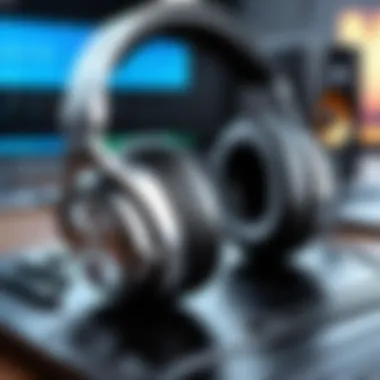

Equalization, often shortened to EQ, involves adjusting the balance of different frequency components of the audio signal. This technique is key when looking to enhance specific elements of sound; for instance, boosting the low frequencies can make a voice sound fuller, while cutting muddiness in the lower midrange can improve clarity. The big draw of equalization is its flexibility. Depending on the voice type and recording conditions, EQ can significantly refine the audio quality.
Using EQ filters, you can emphasize characteristics unique to a speaker’s voice — be it warmth in the lows or brightness in the highs. However, it requires a discerning ear, as over-equalizing can bring unwanted resonance or make the audio sound unnatural. One should also consider that each voice has its unique frequency profile, so a standard EQ curve might not always fit all situations.
Noise Reduction
Noise reduction tools focus on eliminating unwanted background sounds, which can be a real game changer for recording clarity. Whether it’s the annoying hum of a fridge or sporadic background chatter, noise reduction can help isolate the primary audio (in this case, your voice). A key characteristic of these tools is their ability to differentiate between the desired signal and background noise, making them effective even in less-than-ideal recording environments.
Noise reduction often employs algorithms that analyze the audio and remove consistent frequencies that don’t belong. It’s a beneficial choice because it can significantly enhance the listener’s experience by allowing the voice to be front and center. Yet, it’s not without its drawbacks; aggressive noise reduction might cause artifacts that distort the sound. Getting just enough without sacrificing quality can be a bit of an art.
Creating Loops and Integrating Music
When you aim to create engaging audio experiences, looping and integrating music becomes essential. Loops can be used to repeat an audio segment without noticeable gaps, making it perfect for creating rhythmic patterns or recurring motifs. Meanwhile, integrating music can bring an added emotional layer, enriching the listening experience. However, the key is to ensure that the music complements rather than competes with the spoken word. Choosing the right tempo and volume for background music ensures that your message gets across without unnecessary distractions.
Collaborating and Sharing Edited Memos
In today’s fast-paced digital world, the ability to collaborate and share your voice memos effectively is paramount. Sharing edited audio files allows for seamless communication, enabling discussions, feedback, and teamwork among colleagues, friends, and even family. The increasing reliance on remote work and online communication makes this skill especially relevant. Additionally, a well-edited voice memo stands out more than a rough recording, improving the likelihood that your message will resonate with listeners.
Exporting Files for Different Platforms
When it comes to sharing your voice memos, exporting files in the correct format for different platforms is crucial. Each platform has its specific requirements, and adhering to these can greatly enhance the compatibility of your audio files. Here are a few key considerations:
- File Format: Common formats like MP3, WAV, and AAC are generally accepted, but some platforms prioritize others. For instance, if you plan to upload your audio to social media, MP3 is often preferred due to its balance of quality and file size.
- Bitrate: Exporting at the right bitrate is essential for maintaining audio quality. A higher bitrate enhances sound clarity but at the expense of file size. It’s a balancing act—too high a bitrate could mean slow upload times, while too low can lead to garbled audio.
- Duration Restrictions: Different platforms may have specific limits on audio duration. Familiarizing yourself with these before sharing can save a a whole heap of trouble.
In sum, carefully exporting your files aligned with platform requirements can ensure your fine-tuned audio reaches the intended audience without a hitch.
Cloud Storage Solutions for Sharing
Utilizing cloud storage solutions has revolutionized the way we share voice memos. Gone are the days when you had to rely on bulky attachments or physical storage devices. Here’s why cloud storage can be a game changer:
- Accessibility: With services like Google Drive, Dropbox, and OneDrive, you can share files instantly, no matter where you are. This ensures that collaborators can access voice memos any time, facilitating real-time feedback.
- Collaboration Features: Many cloud services offer collaborative features, allowing multiple users to access, edit, and comment on voice memos. This can lead to richer discussions and suggestions for improvement, enhancing the editing process overall.
- Space Efficiency: Voice memos can take up space on your device, often leading to clutter. Uploading them to the cloud frees up storage on phones and computers while keeping everything organized.
- Version Control: With cloud storage, you can keep track of different versions of your audio files. This can prove invaluable when collaborating on projects or needing to revert back to a previous edit.
Adopting cloud storage solutions not only simplifies sharing but also amplifies the collaborative editing process, making it a key consideration in today’s connected world.
"A good voice memo is not just about what you say, but how you share it. Understanding the nuances of audio sharing can take your message from a simple note to a powerful communication tool."
With these strategies and considerations in mind, you're setting the stage for effective collaboration and sharing of your edited voice memos.
Troubleshooting Common Audio Issues
In the world of audio editing, encountering issues such as distortion, noise, or even loss of important files is almost inevitable. Those hiccups can disrupt the flow of your creative process, but with a firm grasp on troubleshooting strategies, you can navigate these challenges efficiently. This section serves to equip you with the necessary tools and knowledge to address common audio problems that may arise during editing voice memos.
By solving these issues, you not only enhance the quality of your recordings but also maintain the integrity of your messages. Whether you’re a seasoned tech enthusiast or just starting out, understanding how to tackle these audio headaches can significantly elevate your editing skills.
Dealing with Distortion and Noise
Distortion and noise are two common culprits that can mar the clarity of your voice memos. They often stem from improper recording conditions or excessive manipulation during editing. Factors like low-quality microphones or ambient background sounds can be the root cause of distortion. Consequently, identifying and minimizing these issues is paramount in achieving a clean audio product. Here’s how to handle it:
- Use of Quality Equipment: Start with a decent microphone. If possible, invest in a cardioid condenser mic that rejects background noise effectively.
- Control Your Environment: Record in a quiet space. Even the hum of a refrigerator can cause unwanted noise in your recordings.
- Check Your Levels: Always monitor the recording levels. Avoid peaks that can lead to clipping distortion. Keeping levels in the green range is critical.
- Digital Noise Reduction: Utilize software features for noise reduction. Tools in programs like Audacity or Adobe Audition allow you to isolate and reduce unwanted sound frequencies effectively.
"To achieve clarity in audio, one must confront the noise that threatens to tarnish it."
By actively managing equipment and recording environments, combined with post-production techniques, you can significantly improve the sound quality of your voice memos.
Recovering Lost Audio Files
Losing an important audio memo can feel devastating, especially if it contains valuable information. Fortunately, various methods are available to possibly recover lost files, depending on the circumstances surrounding their disappearance. Here are a few practical steps you could take:
- Check Temporary Files: Some recording apps automatically save temporary files. Dig through the application folders or check your system's temporary files directory.
- Utilize Recovery Software: If the files have been deleted, file recovery software such as Recuva can come in handy. These tools scan your device for potential recoverable data.
- Cloud Backups: If your app integrates with cloud storage, check the cloud. Sometimes, memos can be saved automatically without your awareness.
- Search Device Settings: On mobile devices, explore options in the app settings. You may find a way to retrieve backups or autosaved files.
In summary, audio editing is not just about creative enhancement but also about maintaining the integrity of your recordings. Mastering the troubleshooting techniques in this section will help ensure that your voice memos remain clear and accessible, putting you in control of your audio content.
Best Practices for Effective Editing
Editing voice memos is not just a technical task; it’s an art form that, when mastered, can greatly impact the quality of communication. Adopting best practices in this domain ensures that the audio not only sounds clear but also retains the intended tone and message of the original recording. Here’s a closer look at the specific elements that contribute to effective editing, the benefits they afford, and key considerations to keep in mind.
The essence of audio editing lies in the balance of enhancing clarity without losing authenticity. Too much editing can alter a speaker’s voice or the audio’s context, while far too little can leave listeners struggling to grasp the message. This balance is where best practices come into play.
Consistency in Editing Styles


One major theme in audio editing is consistency. Maintaining a uniform editing style across multiple voice memos is vital. It creates a professional impression, ensuring all recorded messages are cohesive in tone and sound quality. Consistency can include aspects like the adjustment of volume levels, choice of effects, and even pacing of speech.
When listeners encounter a series of audio memos, they subconsciously yearn for familiarity. If one memo is edited with sharp trims and high bass, while another is drastically different, it may confuse or frustrate them. Therefore, consider the following:
- Set Editing Standards: Decide on specific parameters for noise reduction, equalization, and volume levels.
- Create Templates: If you're using software like Audacity or Adobe Audition, develop editable templates that incorporate your preferred settings, effects, and filters.
- Review and Adjust: After completing initial cuts and modifications, play back the edited memo and compare it with previous recordings.
"Consistency in editing can bridge the gap between intent and audience understanding."
These approaches not only help in delivering clear messages but also aid in developing a recognizable auditory signature, contributing greatly to your credibility.
Organizing Audio Files for Efficiency
Another critical aspect of editing that shouldn't be overlooked is organization. A well-structured audio file storage system optimizes both the editing process and subsequent retrieval. Think of it as creating a digital filing cabinet for your voice memos. Here are some practical suggestions:
- Use Descriptive Filenames: Instead of using generic names like "memo1.mp3", opt for more informative titles. For instance, "TeamMeeting_20231010.mp3" gives immediate insight into the file’s content.
- Categorize Files: Divide your recordings into folders based on themes—such as work, personal, ideas, interviews—which allows for quicker access when needed.
- Version Control: When you edit a file, save new versions with incremental updates (e.g., "memo_final_v1.mp3", "memo_final_v2.mp3"). This way, if anything goes wrong in the editing stage, older versions remain available.
Furthermore, consider employing tagging features available in many audio editing tools. This can further enhance your ability to quickly locate specific memos by sentiment, date, or project.
Incorporating these best practices not only streamlines your work but also makes the editing experience less cumbersome. In the world of voice memos, clarity is not just a technical wins but also a communications triumph.
Resources for Further Learning
In the fast pace of today’s digital world, staying up-to-date on audio editing techniques is crucial. The landscape of voice memo editing continues to evolve as new tools and features are developed. Therefore, having access to excellent resources for further learning is not just beneficial; it’s essential for anyone seeking to hone their skills.
These resources provide not only theoretical knowledge but also practical applications that can enhance one's editing abilities. From online tutorials to in-depth courses, and insightful books, there's a wealth of information available that caters specifically to tech-savvy individuals. This ensures that you not only learn the craft but refine it with time, leading to increased productivity and improved final outputs.
Consider exploring the following categories:
- Online Tutorials and Courses
- Books on Audio Production
This focused approach allows learners to tailor their education based on their individual needs, whether that’s mastering a specific software or gaining broader insights into audio production principles.
Online Tutorials and Courses
The internet is a treasure trove of online tutorials and courses. Platforms like Coursera, Udemy, and LinkedIn Learning offer a range of programs covering everything from basic editing skills to advanced audio engineering principles. Many of these resources are designed to accommodate various learning styles; some courses include video lectures that visually guide you, while others offer written materials and practical exercises.
- Benefits of Online Learning:
- Flexible Scheduling: You can learn at your own pace, which is crucial for busy professionals or students.
- Expert Guidance: Many tutorials are taught by industry professionals with real-world experience, giving you insider knowledge.
- Interactive Exercises: Practical tasks consolidate your learning, allowing you to directly apply what you’ve studied.
Online forums, such as Reddit, can also be invaluable, providing a space for you to ask questions and share experiences with other learners. They often unveil tips and tricks that are not covered in formal courses.
Books on Audio Production
Books remain one of the best ways to delve deep into the complexities of audio production. They provide comprehensive overviews along with nuanced discussions about the theory and practice of audio editing. Titles such as "The Audio Book: A Guide to Creating Your Own Audio Book" or "Mixing Secrets for the Small Studio" offer substantial insights from seasoned professionals.
Consider the following when selecting a book:
- Level: Ensure it matches your current skill set, whether you're a novice or looking to refine advanced skills.
- Focus Areas: Some books focus on specific software or techniques, while others give a broader perspective on audio production.
- Practical Examples: Books that include case studies or real-world examples help in understanding complex concepts.
Utilizing both desktop and mobile resources enables aspiring audio editors to deepen their knowledge and enhance their practical skills, leading to higher-quality voice memos.
"Good editing is like good acting; you don’t notice it until it’s done well."
In summary, engaging with various resources for further learning is crucial not just for understanding the tools, but also for mastering the art of audio editing itself. It is a journey of continuous improvement, fostering creativity and technical precision.
Culmination
When it comes to the intricacies of editing voice memos, summarizing the essential techniques and insights gained is crucial. This conclusion emphasizes the overarching importance of mastering these editing skills as they not only enhance the clarity of your audio but also reflect your professionalism and attentiveness to detail. In an age where sound bites often reign supreme, your voice memos must resonate with authenticity and polish.
Recap of Key Editing Techniques
To effectively nail the art of editing voice memos, let's revisit some core techniques that have been discussed:
- Trimming and cutting audio: It’s about making sure that your memos are concise, stripping away unnecessary pauses and filler words to keep your listener engaged.
- Adjusting volume levels: This helps in maintaining audio consistency, providing a more pleasurable listening experience. You don’t want your audience to reach for the volume every time your voice dips.
- Enhancing audio quality: Techniques such as reducing background noise and applying equalization can transform the listener’s experience, making it crisp and clear.
- Applying effects and filters: Subtly applying effects like reverb or so-called sound sweetening techniques can elevate a basic recording to something more engaging and layered.
- Exporting for different platforms: Each platform may require a different format or quality level. Knowing how to adapt your audio accordingly ensures your voice memos are always ready for distribution.
Encouragement for Practicing Skills
Mastering voice memo editing takes practice, so take these thoughts to heart as you hone your craft. It’s like any other skill; the more you fiddle around with your editing software, the more adept you become. As you explore different editing techniques, don’t hesitate to experiment. Try blending your notes with musical elements or layering various audio clips to discover the styles that speak to you.
"Practice is the best of all instructors."
This quote underscores the importance of continual learning. Each session spent working on your voice memos enhances not just your technical ability but also your ear for sound. Remember, audio editing isn't just about fixing errors; it’s an art form in itself. As you develop your skills, pay attention to the details, and keep pushing the boundaries of what you can achieve with your audio.
By reviewing these techniques regularly and committing to practice, you can transform your voice memos from simply functional audio clips to polished gems that communicate your thoughts with clarity and style. Embrace the process, and rest assured that with time and effort, you will become proficient in the delicate art of voice memo editing.







