How to Choose and Install a VPN for Your iPhone


Intro
In today’s digital world, online privacy and security are paramount. As iPhone users navigate through various applications and websites, ensuring their data remains protected is vital. This guide will delve into the process of obtaining a Virtual Private Network (VPN) for your iPhone, explaining why it matters, how to choose a suitable service, and how to configure it efficiently.
With the increasing number of cyber threats, using a VPN helps safeguard personal information. It adds a layer of security between your device and the internet. This article aims to provide cohesive insights, helping users elevate their online experience securely.
Overview of the Technology
Key Specifications
A VPN works by creating a secure tunnel between your device and the internet. It masks your IP address, encrypting your data during transmission. When selecting a VPN for your iPhone, consider the following specifications:
- Encryption Protocols: Look for services that offer OpenVPN, L2TP/IPsec, or IKEv2. These protocols enhance security and speed.
- Server Locations: A wide range of servers allows users to bypass geo-restrictions, providing access to various content across different regions.
- Simultaneous Connections: Some services allow multiple devices to connect simultaneously. This can be helpful for users with several gadgets.
Unique Selling Points
VPNs provide several unique advantages for iPhone users:
- Enhanced Privacy: By masking your IP address, VPNs help prevent tracking by websites and advertisers.
- Unrestricted Access: Users can access content otherwise limited to specific geographies, such as certain streaming services.
- Improved Security on Public Wi-Fi: A VPN protects your data when using public networks, decreasing the risk of data theft.
Choosing the Right VPN for iPhone
Before making a selection, consider the market options. Here are some notable factors:
- Reputation: Look for VPNs with solid reviews and a history of reliability. Services like ExpressVPN, NordVPN, and Surfshark are examples noted for their performance.
- Customer Support: Reliable customer service can resolve issues effectively as they arise.
- User Interface: A clean, intuitive design makes the installation and operation easier for users.
Installing a VPN on iPhone
Installing a VPN on your iPhone is often a straightforward process. Here are the general steps:
- Choose a VPN Provider: After researching, select a VPN that meets your requirements.
- Download the App: Visit the App Store and search for the VPN app.
- Create an Account: Follow the app’s instruction to set up an account.
- Configure Settings: Adjust preferences such as connection protocols and server selections.
- Connect: Simply tap the connect button to start using the VPN.
Troubleshooting Common Issues
Using a VPN can sometimes lead to connectivity problems. Here are tips for resolving them:
- Check your Internet Connection: Ensure you have a stable internet connection before troubleshooting the VPN.
- Restart the App: Close and reopen the VPN app to refresh its connection.
- Reboot Your Device: A quick restart can resolve many technical glitches.
It's essential to understand that while VPNs improve security, no solution is foolproof. Always practice digital hygiene.
Finale
In sum, acquiring a VPN for your iPhone is a step towards securing your online presence. Understanding the technology and its benefits is crucial. The right VPN can unlock new possibilities while guarding your data against threats. The above guide outlines the critical aspects of choosing, installing, and troubleshooting a VPN, empowering readers to enhance their digital security effectively.
Understanding VPNs
In the digital age, where data breaches and surveillance are prevalent, understanding Virtual Private Networks (VPNs) is crucial for users, especially on mobile devices like the iPhone. VPNs offer significant protection by encrypting internet traffic and masking a user's IP address. This section delves into the definition, operation, and privacy implications of VPNs. By grasping these fundamentals, iPhone users can make informed decisions regarding their online security and privacy.
Definition of a VPN
A VPN, or Virtual Private Network, represents a technology that creates a secure connection over a less secure network, such as the Internet. Essentially, it establishes a private tunnel through which data travels. When a user connects to a VPN, their device communicates with the VPN server instead of directly connecting to the internet. This means that the user's real IP address is hidden, and their online activities are routed through the VPN server. By doing so, VPNs provide an additional layer of security and privacy.
How VPNs Work
VPNs employ various protocols to encrypt data. When a user sends information over the internet, the VPN encapsulates this data and encrypts it. This process uses algorithms to transform data into a secure format, making it unreadable to unauthorized entities. Once the data reaches its destination, it is decrypted, allowing the intended server to access the information. Common VPN protocols include OpenVPN, L2TP/IPsec, and IKEv2, each offering varying levels of security and performance. Users may choose specific protocols based on their individual needs and device compatibility.
Importance of VPNs for Privacy
Privacy is a critical component of internet usage today. Many people are unaware that their online activities can be tracked by third-party entities such as ISPs, advertisers, and even government agencies. VPNs help in mitigating this issue by masking IP addresses and encrypting data. More importantly, they allow users to surf the web anonymously. As a result, sensitive information like passwords and financial data remains safeguarded from cyber threats. Using a VPN is particularly important for those who frequently use public Wi-Fi networks, as these connections are often less secure. Protecting personal data from easy access becomes essential in today's interconnected world.
"VPNs are not just tools for tech-savvy individuals; they are necessities for anyone who values their online privacy, especially in an era of digital surveillance."


Understanding these aspects of VPNs lays the groundwork for recognizing their benefits, especially for iPhone users seeking enhanced security and privacy.
Advantages of Using a VPN on iPhone
In today's digital age, the importance of using a VPN on iPhone cannot be overstated. These advantages extend beyond mere convenience, offering critical enhancements to both security and user experience. Here we will explore some significant benefits that make utilizing a VPN essential for iPhone users.
Enhanced Security Features
A VPN increases online security by encrypting your internet traffic. This means that any data sent or received through the iPhone becomes unreadable to anyone who tries to intercept it. For instance, using a VPN can protect sensitive information such as banking details or personal communications.
Furthermore, VPNs can effectively mask your IP address, making it harder for websites and online services to track your movement across the web. This feature can deter potential hackers who often exploit known vulnerabilities in public networks. Many reliable VPN services also offer additional security features, such as kill switches and DNS leak protection, which add another layer of security.
Bypassing Geographic Restrictions
A significant advantage of VPNs is their ability to help users bypass geographic restrictions imposed by various content providers. With many platforms, including streaming services, there is a tendency to restrict access based on the user's location. By connecting to a server in a different region, you can access content that might otherwise be unavailable.
For example, a user in the United States can connect to a server in the United Kingdom to access shows and movies exclusive to UK audiences. This capability extends to sports events, streaming services, and other online content that may impose geographic limitations. It can be especially useful for travelers who need access to content from their home country while abroad.
Protecting Public Wi-Fi Networks
Using public Wi-Fi can be convenient, but it often presents significant security risks. A VPN can safeguard your connection on these networks. Public Wi-Fi is known for its vulnerabilities, making it a playground for cybercriminals. When connected to a public network without a VPN, your personal data could easily be compromised.
By employing a VPN, your connection is encrypted, which reduces the risk of data breaches and unauthorized access. This is particularly important for iPhone users who frequently use cafes, airports, or other public venues for internet access. Protecting your information in these environments is crucial for maintaining your privacy.
"Using a VPN is essential for anyone serious about their online security, especially when connected to public networks."
Choosing the Right VPN for iPhone
Choosing the right VPN for your iPhone is a critical step. With various options available, each with unique features and pricing models, this decision can impact your security and browsing experience. A quality VPN ensures your online activities remain private and your data stays protected. Therefore, understanding how to evaluate VPN providers and what key features to prioritize becomes essential.
Evaluating VPN Providers
When you evaluate VPN providers, assess their reputation and reliability. Look for reviews and user experiences to gauge performance. Consider the providers that have been in the market for a longer time as they often have established credibility. Also, check their customer support services. Good support can help resolve any issues quickly.
Key Features to Consider
Speed and Performance
Speed and performance are crucial for a VPN. A fast connection allows for smooth streaming and browsing without interruptions. Many users prioritize this aspect because a slow VPN can be frustrating. High-speed VPNs use optimized servers, which reduce lag. But, be wary of services that overpromise results. Testing through free trials can reveal true performance level.
Privacy and No-Log Policies
Privacy and no-log policies are paramount in choosing a VPN. A no-log policy means that the VPN provider does not store your browsing data. This is vital for maintaining your anonymity. Look for VPNs that undergo third-party audits to confirm they adhere to these policies. Such transparency builds trust, a critical factor for any privacy tool.
Ease of Use
Ease of use impacts how efficiently you utilize your VPN on an iPhone. A straightforward interface connects users quickly without confusion. Look for apps that are intuitive and have clear instructions. A complicated setup may lead to frustration, especially for non-tech-savvy users. A user-friendly VPN app enhances the overall experience, making security accessible for everyone.
Subscription Options and Pricing
Understanding subscription options and pricing is key. Different plans cater to varied needs. Assess both monthly and annual plans to find what aligns with your usage.
Monthly vs. Annual Plans
Monthly vs. annual plans variate significantly in terms of cost. Monthly plans allow flexibility if you do not need long-term services. However, annual subscriptions are often more economical if you plan to use the VPN for an extended period. Always calculate the total cost over time to make a sound decision based on your needs.
Free vs. Paid VPN Services
Free vs. paid VPN services is another area to investigate. Free services can be tempting but often come with limitations such as slower speeds and fewer server options. Some may even sell your data to third parties. Paid services typically offer better security and performance. A good paid VPN provides features that justify the expense, ensuring better protection of your online activities.
"Investing in a quality VPN can safeguard your digital life and enhance your online freedom."
In summary, when choosing a VPN for your iPhone, consider various aspects including the reputation of providers, essential features, and pricing structures. Armed with this knowledge, you can make an informed choice that best suits your privacy needs.
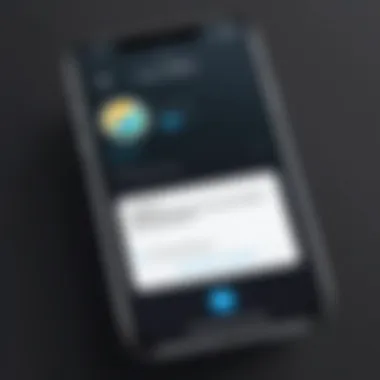

How to Download and Install a VPN on iPhone
Acquiring a VPN for your iPhone is a crucial step towards securing your online activities. Selecting and installing a VPN not only safeguards your data but also provides a smooth user experience. As diverse as the VPN options are, knowing how to go about downloading and installing a VPN application specifically for your iPhone can simplify the process significantly. This section aims to guide you through the essential steps to achieve this, ensuring your device is well-protected.
Accessing the App Store
The App Store is the primary source for obtaining applications on your iPhone. To begin your journey toward VPN installation, unlock your iPhone and locate the App Store icon. Tap on it to open.
Once inside the App Store, you will have access to a vast catalogue of apps. Here, it is essential to remember that only download VPNs that are reputable and well-rated. This ensures not only functionality but also security. Protecting your personal information must remain a top priority. Look for apps with a high number of downloads and positive user reviews.
Searching for Your Chosen VPN
After accessing the App Store, you will find a search bar located at the bottom of the screen. It is time to utilize this function. Enter the name of the VPN provider you have chosen. If you have not decided on a provider, you can also search for general terms like "best VPN for iPhone". This will yield a list of recommended applications. Review this list and choose a VPN that meets both your security requirements and browsing needs.
Take note of the app descriptions and user feedback on your search results. This step is key to ensuring compatibility with your iPhone. If you have functional requirements such as needing to bypass geo-restrictions, double-check that your chosen VPN application fulfills those needs.
Installing the VPN Application
Once you have identified the appropriate VPN application, it is time to proceed with the installation. Tap on the app icon, then look for the install button. This process is straightforward. The download will take place automatically once you confirm your choice, and the application will appear on your home screen once installed.
In case you need any permissions to access features of your iPhone, ensure that you allow them as needed during the installation process. VPN apps often require permission to manage network settings for optimal performance.
Remember to only download the official VPN applications from the App Store to ensure security and functionality.
After the installation is complete, you are ready to start configuring your VPN settings. This step is crucial for maximizing its benefits. The emphasis is to ensure that every step is followed closely, as this will protect your digital presence effectively.
Configuring Your VPN on iPhone
Configuring your VPN on an iPhone is a critical step in maximizing the benefits of your Virtual Private Network. Once the VPN application is successfully downloaded and installed, setting it up properly helps ensure a secure and seamless online experience. This section will delve into the essential steps involved in configuring a VPN, addressing how to log in, set connection preferences, and select an appropriate server location. Each aspect contributes to optimizing the functionality of the VPN and maintaining your privacy while browsing the internet.
Logging into the VPN App
The first step in configuring your VPN on your iPhone involves logging into the VPN application. When you open the app, you are prompted to enter your credentials, typically your username and password, which were created during the registration process. This step is essential as it authenticates you as a legitimate user, allowing access to the services provided by the VPN provider.
If you encounter issues with logging in, first ensure that you have an active internet connection. Additionally, recheck your credentials for any possible typo errors. Some apps offer a feature to remember your credentials, which can simplify future logins and enhance user experience.
Setting Up Connection Preferences
Once logged in, the next critical step is setting up connection preferences. This allows you to tailor how the VPN operates according to your specific needs. Most VPN apps provide options for:
- Automatic Connection: Decide if you want the VPN to connect automatically whenever you access the internet. This enhances security by ensuring protection at all times.
- Protocol Selection: Choose between various VPN protocols, such as OpenVPN, IKEv2, or L2TP/IPsec. Each offers different levels of security and performance, allowing you to select based on your preferences.
- Kill Switch: Activate a kill switch feature that disconnects your internet if the VPN connection fails. This is vital for preventing any accidental exposure of your IP address.
These settings allow users to customize their VPN experience, enhancing both functionality and security.
Choosing a Server Location
After configuring the connection preferences, selecting a server location is the final piece in setting up your VPN. The server location you choose can significantly affect your internet speed and access to content. Here are some considerations to keep in mind:
- Speed and Latency: Generally, connecting to a server that is geographically closer to you will provide faster speeds. Conversely, connecting to servers far away may introduce latency, slowing down browsing or streaming.
- Geo-restrictions: If your goal is to access content that is restricted in your location, select a server in a country where this content is available.
- Server Load: Some applications will display the current load on servers. Choosing a less congested server can improve overall experience.
"Selecting the right server location can enhance the speed of your VPN and open up access to various global content options."
Common Issues and Troubleshooting
Understanding common issues and troubleshooting steps is essential when using a VPN on your iPhone. This knowledge empowers users to resolve typical problems that may arise during VPN usage. Moreover, knowing how to overcome these obstacles enhances the overall user experience. Addressing issues like connection problems, slow internet speeds, and compatibility helps to maintain the integrity of your online security practice. Here, we explore these concerns closely.
Connection Problems
Connection issues can disrupt your VPN experience and compromise your online security. Below are two common connection problems.
Weak Signal
Weak signal is a common cause of poor VPN performance. A weak signal may result from a variety of reasons, such as distance from the router, obstacles in the environment, or network congestion. When this occurs, the VPN connection may drop or become unstable, leading to frustration.


The main characteristic of a weak signal is low bandwidth. This limits the amount of data you can transmit and receive, effectively hampering the efficiency of your VPN service. For those who prioritize online privacy and security, maintaining a strong and stable VPN connection is vital. To minimize weak signal issues, consider moving closer to the Wi-Fi router or trying different times of the day for usage when there is less network traffic.
Server Unavailability
Server unavailability refers to situations where the VPN server you are trying to connect to is offline or overloaded. This can significantly hinder your ability to access the internet securely. It is a common issue that users may face, especially if the VPN provider has limited server options or experiences unexpected downtimes.
A key feature of server unavailability is its unpredictability. It can happen without warning, leaving users unable to fulfill tasks that require a VPN connection. This can become quite problematic, especially during remote work or while accessing sensitive content. To alleviate this, you can switch to another server offered by your VPN provider or contact customer support for assistance.
Slow Internet Speed
Slow internet speeds can occur due to the encryption processes implemented by VPNs. Although encryption is fundamental to securing your online activity, it can also slow down the overall connection speed. Factors such as server location, server load, and the technology used by the VPN provider all play a significant role in determining speed.
When you experience slow speeds, try connecting to a server closer to your geographical location. Additionally, some VPN providers offer options to optimize for speed. Disabling features like split tunneling may also improve performance in some cases. If slow speeds persist, consider evaluating different VPN providers, as not all have the same impact on internet speed.
Incompatibility Issues
Incompatibility issues may arise when the VPN application does not work well with your iPhone or specific apps running on it. This can result from outdated app versions, conflicting software, or limitations in the VPN service itself.
This problem usually exhibits itself through app crashes, inability to connect, or unusual behavior when using the VPN. To mitigate compatibility issues, ensure your iPhone's operating system and the VPN app are up to date. Moreover, confirm that the VPN provider supports all the features you plan to utilize on your device. If problems continue, contacting the provider’s support team may offer specific fixes tailored to your device.
Maintaining Privacy and Security Beyond VPN
Acquiring a VPN for your iPhone is a critical step in enhancing your online security. However, using a VPN alone does not guarantee complete protection. It is essential to maintain privacy and security beyond just the use of a VPN. This involves adopting safe browsing practices and utilizing additional security tools.
Safe Browsing Practices
Safe browsing practices are vital for protecting personal information while online. Even with a VPN, users may still expose themselves to risks if they engage in unsafe behaviors. Here are some strategies for safe browsing:
- Use HTTPS Websites: When browsing, ensure that the websites visited use HTTPS, signifying secure connections. This helps in protecting data transmitted between the user and the website.
- Be Cautious with Links: Avoid clicking on unknown or suspicious links, especially those sent through emails or messages. Phishing attacks are common and can harvest personal data.
- Clear Browsing History and Cookies: Regularly clear history and cookies from your browser to minimize tracking by advertisers or malicious entities.
- Disable Tracking Features: Adjust browser settings to disable tracking features, where possible, to limit the information that websites can collect about your online behavior.
By implementing these practices, users can safeguard themselves further, reducing the chances of data breaches or privacy violations.
Utilizing Additional Security Tools
To bolster online security alongside a VPN, it is advisable to consider additional security tools. Two such tools that stand out are antivirus software and password managers. Both have unique attributes contributing to overall digital safety.
Antivirus Software
Antivirus software plays a significant role in defending devices from malware and other threats. Its key characteristic is the ability to detect and eliminate harmful software before it can compromise iPhone security. Popular choices like Bitdefender and Norton are well-regarded in this regard.
One unique feature of many antivirus programs is real-time protection. This continuously scans the device for potential threats. While these tools are beneficial, users should consider the impact on device performance and battery life, as extensive scanning can sometimes slow down operations. Overall, employing a solid antivirus solution can significantly improve security, guarding against threats that a VPN alone cannot mitigate.
Password Managers
Password managers facilitate the management of multiple passwords securely. Their primary purpose is to keep passwords encrypted and allow users to generate complex passwords easily. This is particularly useful in today’s environment, where data breaches are commonplace.
A significant feature of password managers is autofill capabilities. They automatically fill in passwords for users as they log into websites, significantly reducing the likelihood of using weak or repeated passwords. However, users need to ensure that they choose reputable password managers to avoid potential vulnerabilities.
In summary, while a VPN is an excellent first step towards securing your online activities, it is equally important to adopt safe browsing habits and make use of antivirus software and password managers. By doing so, users can create a robust defense against various online threats, ensuring their privacy and security remain intact.
The End
In today's world, the necessity of safeguarding one's online presence cannot be overstated, especially for iPhone users. The conclusion section serves as a crucial summation of the insights shared throughout this guide. It reiterates the significance of adopting a VPN as a pivotal step towards enhancing personal security and privacy in the digital arena.
Summary of Key Points
This guide has covered several fundamental aspects of utilizing a VPN on an iPhone. Here are the key points:
- Understanding VPNs: We explored what a VPN is, its operational mechanics, and its importance for privacy.
- Advantages on iPhone: The benefits of VPNs were discussed, highlighting enhanced security, bypassing geographic restrictions, and safeguarding public Wi-Fi connections.
- Choosing a VPN: The guide emphasized the importance of evaluating different VPN providers, considering their features, and understanding the subscription options available.
- Installation and Configuration: Detailed steps were provided on how to download, install, and configure a VPN app on an iPhone.
- Troubleshooting Tips: Common issues and solutions were identified, ensuring users can effectively navigate potential challenges.
- Beyond VPN Usage: The guide discussed maintaining privacy and security with safe browsing practices and additional security tools.
Final Thoughts on VPN Use
Adopting a VPN is now more than just a preference; it is becoming a necessity for anyone concerned about privacy and security while engaging with digital content. The landscape of internet use is fraught with risks, from data breaches to surveillance. A VPN effectively mitigates these risks by encrypting data and masking one’s online identity. As technology continues to evolve, remaining informed and proactive about online safety is vital.
Considering the nuances discussed in this guide, readers are encouraged to make informed choices regarding VPN use. Select a VPN that aligns with specific needs, whether that is increased speed, robust privacy policies, or ease of use. This knowledge equips users with the tools to protect their digital selves in an increasingly complex internet landscape.
"In a digitally connected world, safeguarding our privacy has transitioned from a luxury to a fundamental right."
By implementing the steps outlined and remaining vigilant, iPhone users can substantially elevate their online security and create a safer browsing experience.







