How to Watermark Videos Easily on iPhone


Intro
Watermarking videos has become a necessity for content creators seeking to protect their intellectual property. With the prevalence of online platforms, ensuring your video content is recognizable and secured from unauthorized use is vital. The iPhone, being a powerful tool for video production, offers various methods to watermark your videos effectively. This guide aims to elucidate these methods and help you choose the one that best fits your requirements.
Overview of the Technology
Key Specifications
The iPhone is equipped with a highly advanced camera system and powerful processing capabilities. This enables users to create high-quality videos directly from their devices. The A-series chips provide impressive computing power and image processing, which enhance video clarity and efficiency. Most recent iPhone models come with features like 4K video recording, advanced stabilization, and editing tools built into the iOS operating system.
Unique Selling Points
One of the unique aspects of using an iPhone for watermarking is the ease of access to both built-in tools and third-party applications. iOS integrates seamlessly with various apps designed specifically for video editing. Some of these apps allow users to add logos and text overlays directly onto their videos, ensuring the watermarking process remains straightforward. Moreover, Apple’s intuitive user interface enhances the overall experience, making it accessible even for those less experienced in digital editing.
Effective Watermarking Methods
There are several methods on how to watermark your videos on an iPhone. Here, we will explore both built-in tools and third-party applications that can help achieve this task.
Built-in Tools
iPhones come with a basic video editing tool in the Photos app. While limited, it allows for some basic adjustments, including cropping and adding text overlays. Although it may not be as comprehensive, it suffices for quick watermarking.
- Open the Photos app.
- Select the video you wish to watermark.
- Tap ‘Edit’ in the top right corner.
- Use the markup tool to add text. You can change the font, size, and color.
- Save the changes to apply the watermark.
Third-Party Applications
For a more robust watermarking approach, consider using dedicated applications. Some popular options include CapCut, iMovie, and InShot. These apps provide a more tailored experience for watermarking, including features like the ability to import custom logos, advanced editing tools, and more.
- CapCut: Known for its user-friendly interface, CapCut allows you to add overlays, stickers, and customized text easily. It also offers video enhancements that make your watermark indistinguishable from the video.
- iMovie: This app allows integration with iCloud, making it easy to access files across devices. You can layer texts and images to create an effective watermark.
- InShot: InShot provides flexible options for creating watermarks, including adjusting the transparency and position of your logo or text.
Remember: Choosing a watermark that is not overly obtrusive is essential. Aim for a balance between visibility and subtlety.
Epilogue
Prolusion to Watermarking
Watermarking is a vital process in the realm of video content creation. In today's digital landscape, where videos are widely shared and consumed, the need for copyright protection and branding has become increasingly significant. A watermark serves as a visual sign that identifies the creator or owner of the video, effectively deterring unauthorized use and enhancing brand recognition.
The incorporation of watermarks into videos not only promotes a sense of ownership but also adds a professional touch that many viewers appreciate. As part of this article, we will delve deeply into how to watermark videos on an iPhone, catering to those who seek to utilize both built-in and third-party tools. Below are specific aspects we will discuss, emphasizing the importance of watermarking for creators:
- Brand Protection: A watermark can help secure your brand identity, making it harder for others to misappropriate your work.
- Increased Visibility: A well-placed watermark can make your brand more recognizable, particularly when your videos are shared across different platforms.
- Professionalism: Ascending to a pastime hobby or advancing towards a business requires a polished output. A watermark contributes to a more professional appearance.
- Clear Attribution: By applying a watermark, you ensure that viewers know who created the content they are watching. This is crucial for building a loyal viewership and fostering engagement.
Understanding these benefits will lay the foundation as we explore methods and applications available on the iPhone.
Understanding Watermarks
A watermark is typically a logo, text, or image that is embedded in a video, either transparently or boldly, to signify ownership. This process not only identifies the source but also acts as a deterrent against theft. Knowing the different forms a watermark can take is important for video creators. There are static watermarks, which remain in the same position throughout the video, and dynamic watermarks that can change based on specific requirements.
Key Aspects of Understanding Watermarks:
- Static vs. Dynamic: Static watermarks stay in one place, whereas dynamic ones may change locations or appearance, depending on the editing need.
- Transparency leveling: Transparency affects visibility; hence, a balance should be maintained. Too much transparency may render the watermark ineffective, while too little can distract from the content.
Importance of Watermarking
The importance of watermarking extends beyond mere aesthetics. It plays a significant role in how content creators protect their intellectual property. With the rise of user-generated content and rapid sharing capabilities, it is essential to safeguard your original work against unauthorized distribution.
Consider the following points regarding the importance of watermarking:
- Legal Protection: Watermarks can provide crucial evidence if a copyright dispute arises. Having your brand visible on videos serves as proof of ownership.
- Monetary Value: For those monetizing their content, a watermark helps to represent the value of your work. By establishing a brand, you could enhance your potential earning through partnerships or sponsorships.
- Audience Trust: A consistent watermark helps build trust among your audience. When viewers repeatedly see your logo, they begin to associate quality and reliability with your content.
In this section of the article, we've scrutinized the foundational elements that make watermarking meaningful. As we progress further into practical aspects and tools tailored specifically for the iPhone, appreciating its significance will provide the context necessary to maximize the benefits of video watermarking.
Overview of Options on iPhone
Watermarking videos on an iPhone can be accomplished through different methods. This section highlights the essential options available, including built-in features and popular third-party applications. Choosing the right method can enhance your branding efforts and protect your creative work.


Built-in Features
Apple's native applications on iPhone provide several tools that can be used for watermarking. One of the primary applications is iMovie. It allows users to add logos and images directly to videos.
- User-Friendly Interface: iMovie is known for its simple and intuitive design, making it accessible for users with varying expertise levels.
- Integration: Using built-in features means users can avoid downloading extra software, keeping their devices uncluttered.
- Speed: Fast processing times enable users to quickly watermark and share videos without delays.
While using built-in features, it is important to consider limitations. The level of customization might not be as advanced as what some dedicated apps offer. Nonetheless, it provides a good starting point for basic watermarking needs.
Third-party Applications
For users seeking advanced functionality, third-party applications are invaluable. These apps often provide enhanced options for watermarking that go beyond basic capabilities. Applications such as Watermark Widget, Video Watermark, and iWatermark are highly regarded in this space.
- Customization: Third-party apps typically allow greater flexibility in adjusting the size, opacity, and placement of the watermark.
- Template Options: Many apps offer templates that simplify the watermarking process, catering to users who desire professional results quickly.
- Varied Features: Some applications come with additional features like batch watermarking and various fonts and styles for text overlays.
Choosing the right app depends on individual preferences and specific needs. Users who prioritize quality and options might find third-party applications more suitable. It is important to check reviews and test a few different apps to find the right fit for your projects.
Using iMovie for Watermarking
iMovie serves as a robust and user-friendly application for watermarking videos on the iPhone. With an intuitive interface and direct access to key video editing features, it allows users to add branding elements effectively. Watermarking using iMovie ensures that videos remain identifiable, helping to convey ownership and authenticity. By embedding a logo or any other graphic element, content creators can uplift their brand presence while simultaneously safeguarding their work against unauthorized usage.
Getting Started with iMovie
To start using iMovie, you first need to ensure that it is installed on your iPhone. If it is not already on your device, you can download it from the Apple App Store. Once installed, open the app and create a new project by tapping on the "Create Project" button. You will have options for either a Movie or a Trailer; choose "Movie" for the purpose of watermarking.
After you select your video clips, import them into the timeline. This is the workspace where you will edit your video. Familiarize yourself with the layout; the main tools you will need will be accessible at the bottom of the screen. This includes options to trim clips, add music, and most importantly for our needs, to insert images or logos.
Adding a Logo as a Watermark
Adding a logo to your video is critical for branding. First, ensure you have your logo saved in the Photos app. In iMovie, tap the plus sign to access your photos and videos, and select the logo file you want to use. This logo will then insert onto the timeline.
You can drag it to your desired position on the video. Typically, watermarks are placed in corners or any spot that does not obstruct the content. Adjust the display duration to match the video length or to appear only during specific transitions. This keeps the watermark relevant without being intrusive.
Adjusting Transparency and Size
Once your logo is in place, adjusting its size and transparency is crucial for aesthetic balance. Tap on the logo in the preview window, and a menu will appear. Use pinch gestures to resize your logo to your preferred dimensions. A smaller logo might be less distracting, yet, must remain recognizable.
Next, to adjust transparency, you will need to access the settings for the image overlay. Look for a setting labeled "Opacity". Lowering the opacity allows the logo to blend into the video. Finding the right balance is essential; you want your logo visible yet subtle enough to not distract from the content.
Tip: Test your watermark placement and transparency before final export. This ensures that it complements the video rather than detracting from the viewer's experience.
Using iMovie for watermarking is a practical choice for many iPhone users. With simple steps to add and adjust logos, users can efficiently enhance the security and branding of their video content, making it a worthwhile tool for both professionals and enthusiasts alike.
Utilizing Third-Party Applications
Using third-party applications is crucial for enhancing the watermarking process on an iPhone. While built-in features provide a basic level of functionality, third-party apps offer advanced tools and flexibility. These applications can make watermarking faster, easier, and more professional.
Choosing the Right App
Selecting the appropriate app for watermarking videos is a critical step. Various factors influence this decision, like your specific needs, the interfaces of the applications, and the intended complexity of your watermarking. Moreover, it is important to consider compatibility with your iPhone's software and the app's user reviews. A good watermarking app should not only deliver quality results but should also be user-friendly and reliable.
Tutorial on Using Popular Apps
Watermark Widget
Watermark Widget focuses on providing simple yet effective watermarking solutions. It allows users to easily overlay logos or text onto videos. One of its key characteristics is its intuitive interface, which makes it easy for beginners and experienced users alike.
The unique feature of Watermark Widget is its customizable watermark options. Users can choose from various fonts, styles, and placements. This contributes significantly to creating a professional look for your videos. However, users may find some limitations with its free version, requiring an upgrade for more advanced features.
Video Watermark
Video Watermark stands out for its comprehensive editing capabilities. This app not only allows watermarking but also provides tools for video editing. Its key characteristic is the ability to add both image and text watermarks rapidly.
A unique feature of Video Watermark is the batch processing option. This is particularly beneficial for users who need to apply watermarks to multiple videos at once, saving time. However, some users might encounter in-app purchases for specific features, potentially complicating the user experience.
iWatermark

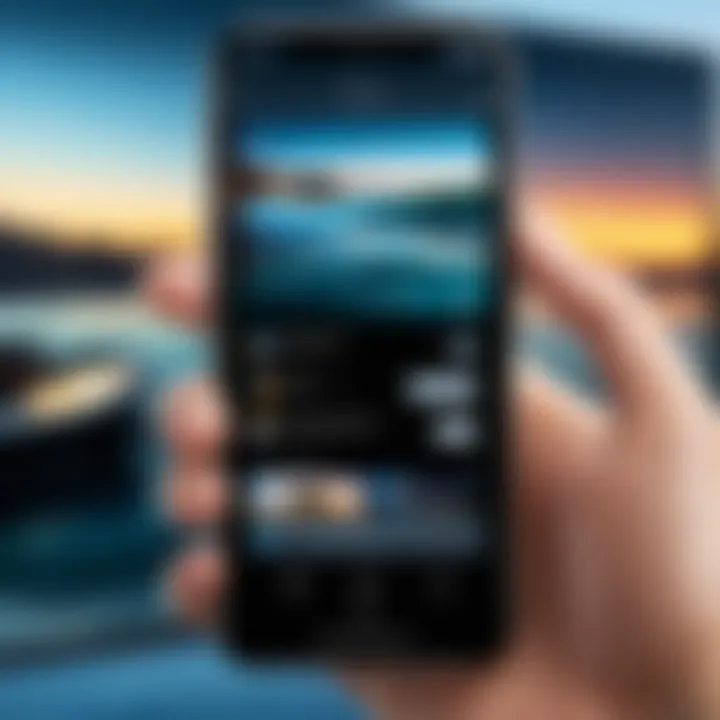
iWatermark is known for its versatility and wide range of watermarking options. It supports both text and graphic watermarks, enhancing the branding capabilities. The main reason for its popularity is its extensive customization features.
The unique advantage of iWatermark is the option to create animated watermarks. This feature can help bring a dynamic element to video branding. Nevertheless, users might face some usability challenges due to its rich functionalities which could be overwhelming for new users.
Best Practices for Watermark Placement
Watermarking videos on an iPhone is not just about adding a logo. Strategic placement of the watermark enhances recognition while preserving the visual integrity of the content. Proper placement is crucial as it can influence audience perception. A well-placed watermark can subtly assert ownership and elevate the brand image while minimizing any distraction from the primary visual content.
Strategic Location on Video
When choosing where to place a watermark, consider the visibility of essential elements in your video. Corners are popular locations due to their unobtrusiveness, yet not all corners work equally.
- Top-left corner and bottom-right corner are often overlooked by viewers, making them suitable for less prominent branding.
- Bottom-left corner tends to be more visible without obstructing content, keeping important actions or words in view.
Experiment with different placements based on the content type. For instance, action-packed videos might require less prominent watermarking to prevent interference with vibrant motion sequences. Conversely, instructional content can benefit from positioning the watermark in a more visible area, as the audience's focus is often static.
Balancing Visibility and Aesthetics
Watermark visibility needs to be balanced with the overall aesthetics of the video. A watermark too dominant can distract or annoy viewers, while a watermark that’s too subtle can fail to serve its purpose. Consider these key factors:
- Transparency: Adjusting transparency allows the watermark to remain visible without overwhelming the viewer. Find a balance that ensures the logo can be seen yet not distract any attention from the video content.
- Size: The size of the watermark should correlate to the resolution of your video. A larger watermark enhances visibility but risks overpowering the content.
- Contrast: Select colors that complement or differ from the video background, aiding visibility. However, avoid clashing colors, which can detract from the video’s overall quality.
Placing a watermark is an art as much as it is a science. Keep your audience in mind - their experience should remain the priority while ensuring brand recognition. With appropriate practices, watermarking can bolster the professional look of your videos.
Exporting and Sharing Watermarked Videos
Exporting and sharing watermarked videos is a crucial step in the watermarking process. This stage ensures that your efforts in branding and copyright protection effectively reach your audience. It is not just about applying the watermark; how you export and where you share it can significantly impact the visibility and integrity of your video. Choosing appropriate export settings and sharing platforms will enhance your video's quality and ensure that your watermark remains prominent and recognizable.
Optimal Export Settings
When exporting a watermarked video, you must consider various settings to maintain the highest possible quality. Selecting the right format is essential, as it directly influences the final quality. The most common formats include MP4, MOV, and AVI. Among these, MP4 is widely regarded as the best option due to its compatibility and compression capability.
Resolution is another vital factor to consider. Aim for the resolution that matches or exceeds the original video quality. For instance, if your original video is 1080p, export it at the same resolution to avoid quality loss.
Key export settings include:
- Format: Use MP4 for wider compatibility.
- Resolution: Match the original or choose a higher resolution to preserve detail.
- Bitrate: Opt for a higher bitrate for better quality. However, a balance is needed to avoid large file sizes.
- Frame Rate: Maintain the original frame rate to ensure smooth playback.
Remember to preview your video before finalizing the export. This can catch any unexpected issues that may arise during watermark application or exporting.
Choosing the Right Platform for Sharing
The choice of platform for sharing your watermarked video is just as significant as the watermark itself. Different platforms offer varying levels of audience engagement and content presentation. Selecting the right one can enhance your video's reach and protect your brand more effectively.
Popular platforms include:
- YouTube: A good choice for broad audience reach and video monetization options.
- Facebook: Ideal for sharing among friends and communities, providing a chance for immediate feedback.
- Instagram: Best for visually-driven content; however, consider the platform’s video limits.
When sharing, consider audience demographics and preferences. For example, younger audiences gravitate towards TikTok, while professionals might prefer LinkedIn. Understand where your target audience spends their time to maximize engagement. Additionally, ensure that the platform supports the video specifications you exported. This consideration prevents complications with playback quality and viewing experience.
In summary, exporting and sharing your watermarked videos with care will cement your branding efforts and protect your creative work. Following best practices for export settings and selecting the right sharing platforms are essential steps that enhance the impact of your watermark and overall video presentation.
Common Challenges and Solutions
Watermarking videos is a crucial process for anyone looking to protect their content and reinforce their brand. However, several common challenges may arise during this process. Understanding these challenges and their solutions allows users to create high-quality watermarked videos without compromising clarity or aesthetic appeal.
Quality Loss During Watermarking
Quality loss is a frequent issue faced by individuals who watermark their videos. When adding a watermark, it is essential to consider the original video's resolution and quality. Low-resolution videos can suffer more significantly when a watermark is applied, causing the entire video to appear pixelated or blurred.
Here are some tips to minimize quality loss:
- Use High-Resolution Images for Watermarks: Higher quality watermarks maintain better clarity over the video.
- Select the Appropriate Format: Formats like PNG are ideal since they support high quality and transparency.
- Adjust the Size of the Watermark: A watermark that is too large may obscure details of the video, while a very small one may become unnoticeable. Find a balance that preserves video quality.
- Preview Before Finalizing: Always check how the watermark looks before exporting the final version. Adjust as necessary to ensure optimal quality.
Failure to address quality loss can lead to a video that does not represent the work accurately, thus defeating the purpose of watermarking in the first place.


Watermark Distortion Issues
Distortion issues happen when the watermark does not fit well within the video frame or appears stretched or skewed. This typically occurs due to inappropriate sizing or scaling of the watermark image.
To avoid distortion:
- Maintain Aspect Ratio: When resizing your watermark, preserve its original proportions to avoid stretching.
- Use Vector Graphics: If possible, utilize vector files for your watermark. They can be resized without losing quality.
- Be Mindful of Background Content: A busy background can make a watermark appear distorted. Choose areas with more uniform colors for placement.
- Adjust Transparency Wisely: Too low transparency might make it difficult for your audience to notice the watermark, while too high can lead to visibility issues against complex backgrounds.
Overall, addressing these distortion concerns ensures that the watermark complements rather than detracts from the primary visual content.
A well-applied watermark safeguards your content while enhancing brand visibility, enabling creators to present their work with pride.
Legal Considerations in Watermarking
Watermarking is not just a technique for branding videos; it also carries significant legal implications. Understanding these implications is essential for anyone looking to protect their intellectual property. Watermarking can serve as a deterrent against unauthorized use of video content. When done correctly, it can support claims of ownership and strengthen copyright assertions.
Why Legal Considerations Matter
Navigating the legal landscape around watermarking can be complex. For content creators—particularly those on platforms like YouTube, Vimeo, or social media—being aware of copyright laws is crucial. Copyright law protects original works of authorship, including videos. Therefore, the act of watermarking can reinforce the creator's rights. It is important to recognize that simply placing a watermark on a video does not automatically grant copyright or legal protection. Rather, it supplements existing rights.
Copyright Implications
Copyright implications are paramount when discussing the legal considerations in watermarking. Videos are considered original works and are protected by copyright as soon as they are created and fixed in a tangible form. Here are key points to consider:
- Ownership: They must establish clear ownership of the video content. Watermarks can help demonstrate this ownership.
- Fair Use: This principle allows limited use of copyrighted material without permission. However, it does not typically apply to watermarked content. Creators should be wary of how their watermarked videos are used by others.
- Licensing: Creators may license their content for others to use. A visible watermark can help ensure that proper credit is given, or that usage aligns with the terms of the license.
Understanding these concepts helps creators to protect themselves legally while making their work visible and identifiable to a larger audience.
Best Practices for Compliance
To ensure compliance with copyright laws while watermarking videos, it is prudent to follow these best practices:
- Research Copyright Laws: Before watermarking, creators should familiarize themselves with local and international copyright laws. Knowledge about specific rights and obligations can inform watermarking choices.
- Use Original Content: Ensure that all components of the video—including images and music—are either owned by you or properly licensed. Using unlicensed material can lead to legal issues despite a watermark.
- Consider Placement: The position of the watermark should not obscure important content in the video. This consideration helps maintain both legal and ethical practices.
- Seek Legal Advice: If unsure about any aspect of copyright law, consulting with a legal professional may help. It can provide clarity on existing rights and how watermarking can affect them.
Following these guidelines can provide a robust framework for creators to operate legally and ethically in the digital space.
Navigating the legal waters of watermarking requires diligent understanding and adherence to copyright laws. This knowledge empowers creators to mark their work while also ensuring that their rights are protected.
Future Trends in Video Watermarking
As we delve into the future of video watermarking, it is essential to recognize how innovation is steering the field forward. New technologies are emerging, reshaping how creators protect their content and promoting branding across various platforms. Understanding these trends is no longer optional; it is vital for anyone serious about video production and copyright integrity.
Technological Advancements
The landscape of watermarking is increasingly driven by advanced technology. Artificial intelligence is becoming a significant player, providing solutions that enhance the precision of watermarks. With AI, watermarks can now adjust their visibility based on the video's content and viewer interactions. Additionally, blockchain technology is gaining traction, offering an immutable ledger that verifies ownership and track usage of video content. This means that rights holders can protect their videos more effectively, ensuring that unauthorized use is both traceable and punishable.
- Deep Learning: Algorithms can now learn user preferences, adapting watermark visibility.
- Blockchain: Prevents content theft by verifying ownership through decentralized ledgers.
Furthermore, augmented reality (AR) is about to change the way watermarks are viewed, encouraging a more interactive and engaging experience for audiences. Watermarks could evolve into dynamic elements that enhance rather than detract from the visual narrative.
Emerging Industry Standards
As watermarking methodologies evolved, so do the standards that govern them. This evolution is crucial to ensure consistency in video quality and legal compliance across different platforms. Increased collaboration between content creators and industry leaders will likely result in standardized watermarking protocols that can be universally recognized.
- ISO Certification: Efforts are being made for certifying watermarking technologies to ensure they meet international standards.
- Transparency Regulations: Transparency in watermarking practices will become critical, as viewers demand clarity about copyright and usage rights.
Adhering to these emerging standards should help in building trust. Creators will feel secure in their rights, viewers will appreciate clarity, and advertisers can ensure that their messages are received without distortion.
In a changing digital world, staying informed about future trends in watermarking is imperative for content creators. They must adapt to innovative solutions and embrace industry standards to effectively maintain control over their work.
Epilogue and Recommendations
Watermarking videos on your iPhone is not just a stylistic choice; it's a vital measure for protecting your intellectual property and enhancing brand visibility. As we explored throughout this article, the methods available range from simple built-in features to more advanced third-party applications. Each method has its own set of strengths, and understanding these can greatly influence your choice.
Summary of Key Points
- Understanding Watermarks: A watermark serves as both a protective and a branding tool. It distinguishes your content from others and deters unauthorized use.
- Methods: Various tools can be used for watermarking, including the iMovie app and specific apps like Watermark Widget, Video Watermark, and iWatermark. Each application offers unique features suitable for different user needs.
- Best Practices: Proper placement of the watermark is crucial. It should be visible yet not distract from the content itself. Additionally, exporting settings should maintain video quality without compromising the watermark's clarity.
- Legal Considerations: Being aware of copyright implications is essential, as watermarks can play a role in ensuring your rights are upheld.
Final Thoughts on Watermarking Preference
Choosing the right watermarking approach largely depends on the scope of your video projects and brand needs. Simple watermarks may suffice for casual users, while professionals might require more sophisticated solutions. It's important to prioritize not only the aesthetic of the watermark but also its role in legal protection and branding. As you experiment with different techniques, consider factors such as transparency, customization, and how well the watermark integrates with the overall video presentation.
Ultimately, watermarking remains a key practice for anyone serious about protecting their work in today’s digital landscape.







