Exploring the Web Browser Landscape on Windows 10


Intro
In today's digital age, the web browser serves as a portal to the vast expanse of the internet. For Windows 10 users, this means navigating through various browser options that cater to diverse needs and preferences. Each browser possesses its own unique features, performance metrics, and security protocols, which can significantly impact the overall user experience.
This article delves into the intricate landscape of web browsers available on Windows 10. From well-known giants like Google Chrome and Mozilla Firefox to emerging players such as Microsoft Edge and Brave, each option offers distinct advantages and disadvantages worth exploring. By understanding these elements, tech-savvy individuals can make informed decisions that enhance their browsing activities.
As we analyze the technological evolution that has shaped these browsers, we will also highlight current trends that could influence future user preferences. In a world where security is paramount and speed is essential, the choice of a web browser requires careful consideration.
Overview of Browsers in Windows
Understanding the web browser landscape in Windows 10 is crucial for anyone who uses computers today. With multiple options available, users need to discern which browser best meets their needs. Each browser offers distinct features and performance capabilities, influencing user experience significantly.
The importance of this topic lies in how browsers serve as gateways to the internet. They enable interaction with web applications, retrieve content, and maintain user privacy and security. Knowing the pros and cons of different browsers can guide users in making choices that affect productivity and satisfaction.
Understanding Browser Fundamentals
To begin, it is essential to have a grasp of what a web browser does. A web browser is a software application that allows users to access and navigate websites. It interprets HTML, CSS, and JavaScript, rendering them into the visual interface users interact with. Browsers also manage other resources like cookies, cache, and user history. Understanding these fundamentals helps to appreciate how various browsers optimize these functions.
Browsers typically contain a range of built-in features including:
- Tab Management: Ability to open multiple tabs, enhancing multitasking.
- Bookmarks: Saving favorite pages for quick access.
- Incognito Mode: Browsing without saving history or cookies.
- Extensions: Add-ons that enhance the functionality of the browser.
Each browser interprets these features differently, leading to varied performance outcomes.
Importance of Browser Choice
Choosing the right web browser is more than a matter of preference; it impacts user experience, efficiency, and security. Different browsers cater to various use cases and preferences. A user focused on speed may prefer Google Chrome, while another prioritizing privacy might lean toward Mozilla Firefox.
Considerations when selecting a browser include:
- Speed and Performance: Browsers render web pages at different speeds. Some have optimizations that improve load times.
- Security Features: Robust security measures can protect users from malware and phishing attempts.
- Customization Options: Options for personalizing the browser, like themes and extensions, cater to individual needs.
- Compatibility: Some browsers work better with specific websites or web technologies.
Choosing the right browser can greatly enhance productivity and secure user activities online.
Microsoft Edge: Default Browser Analysis
In the current digital landscape, Microsoft Edge holds a pivotal role as the default browser for Windows 10. Its relevance is observed through its integration within the operating system, reflecting not only Microsoft's vision for browser functionality but also the evolving needs of users. Understanding Edge helps users navigate their browsing choices with clarity, as it balances familiarity with innovation.
Development History and Evolution
Microsoft Edge began its life in 2015, introduced as a replacement for the outdated Internet Explorer. The early iterations of Edge were primarily designed to offer a modern, cleaner interface along with faster performance. A major shift occurred in January 2020 when Microsoft transitioned Edge to a Chromium-based engine. This change brought notable enhancements in compatibility with web standards and performance, which made Edge a competitive player among other browsers like Google Chrome and Mozilla Firefox.
Today, Edge continues to evolve, incorporating features that focus on usability, privacy, and integration with Microsoft services. This evolution mirrors broader trends in the browser market, where speed and security are paramount.
Core Features of Microsoft Edge
Microsoft Edge presents several core features that underline its value. Key elements include:
- Built-in Privacy Tools: Edge includes tracking prevention settings which help manage how websites collect user data.
- Collections: This feature allows users to gather content from the web, making research and organization easier.
- Vertical Tabs: Edge offers the ability to arrange tabs vertically, facilitating better navigation and easier access to open pages.
- Reading Mode: The Reader feature declutters web pages and optimizes content for ease of reading.
These features cater to a diverse user base that ranges from casual browsers to professionals needing efficient tools for productivity.
User Experience and Interface Design
The user experience in Microsoft Edge is defined by a clean, minimalist design. The layout is intuitive, focusing on functionality without overwhelming users with options. Key elements affecting user experience include:
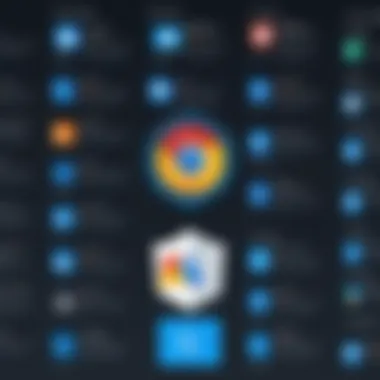

- Customizable Start Page: Users can personalize their start page with news, favorites, or frequent sites.
- Seamless Integration with Windows: Windows 10 users can access Edge directly through the taskbar, enhancing convenience.
- Accessible Tools: Features like web capture and immersive reader position Edge as a browser suited for a variety of needs.
The overall interface design promotes a straightforward browsing experience while allowing for flexibility in application.
Performance Benchmarks
Performance is a critical attribute of any browser, and Edge excels in this area. Benchmarks indicate that Edge often ranks near the top in speed tests, particularly for loading pages and executing JavaScript code. Various independent studies consistently show that:
- Edge tends to use less memory than Chrome when handling multiple tabs.
- The loading times for web pages are comparable if not superior to competitors, primarily due to its efficient engine.
- Battery efficiency is optimized for users who browse on laptops, making Edge an excellent choice for mobile users.
These performance characteristics can significantly impact user satisfaction, especially for those who regularly engage in resource-intensive online tasks.
Security Features Overview
Security remains a paramount concern for users in today's cyber environment. Microsoft Edge incorporates several layers of security, including:
- Microsoft Defender SmartScreen: This feature protects against phishing sites and malicious downloads.
- Sandboxing: Edge leverages sandboxing technology to isolate processes, reducing vulnerabilities.
- Automatic Updates: Edge benefits from regular updates, ensuring it is equipped with the latest security fixes and features.
These features collectively enhance the browser's reputation as a secure browsing option, fundamental for users prioritizing personal data protection.
Google Chrome: Market Dominance
Google Chrome has established itself as a dominant force in the web browser market. Its prevalence in Windows 10 ecosystems is significant, not just in terms of usage statistics but also in setting trends that influence other browsers. Chrome's user-friendly interface, coupled with robust performance metrics, has led many users to prefer it over alternatives. In this section, we will delve into the various elements that contribute to Google Chrome's market dominance, highlighting both its advantages and challenges. Understanding this landscape is essential for discerning users aiming to choose the best browser for their needs.
Prelims to Google Chrome
Launched in 2008 by Google, Chrome quickly rose to be one of the most preferred web browsers. Its introduction marked a turning point in web browsing due to its speed and simplicity. Built on the open-source Chromium project, Chrome was designed to provide a stable and clean user experience. With features like the omnibox, which combines the address and search bar, it aimed to streamline online navigation. Over the years, Chrome has gone through several updates to incorporate advanced functionalities and consistent performance enhancements, making it appear as a preferred choice among tech-savvy users.
Key Advantages of Google Chrome
Chrome offers numerous advantages that have played a key role in its success:
- Speed: One of Chrome's significant strengths is its loading speed. Pages often display faster than competitors, enhancing the browsing experience.
- Simplicity: The minimalist design helps reduce confusion, making it easier for all users to navigate the browser.
- Syncing Capabilities: Users can easily sync bookmarks, history, and settings across devices using their Google account. This feature promotes seamless access to information.
- Regular Updates: Chrome frequently updates its software, resulting in improved security and incorporating new features based on user feedback.
- Integration with Google Services: The browser integrates well with other Google services like Gmail and Google Drive, adding convenience for users who rely on the ecosystem.
Challenges and Criticism
Despite its popularity, Chrome is not without its issues. Concerns have been raised about its resource consumption, particularly regarding RAM usage. As Chrome opens multiple tabs, it can become resource-heavy, causing performance lags on older machines. Privacy is another significant concern, as Google's data collection practices are often criticized. Users may find themselves uncomfortable with the level of data sharing involved in utilizing Google services. This has led to calls for more transparency and user control regarding personal information. These challenges should be weighed carefully by users who prioritize performance and privacy.
Extensions and Customization Potential
Chrome’s vast library of extensions greatly enhances its functionality. Users can customize their browser to fit their needs better by downloading extensions from the Chrome Web Store. Here are some notable points:
- Variety: There is an extensive range of extensions that cater to different needs, such as productivity, security, and entertainment.
- User-Centric Design: Many extensions have intuitive interfaces, allowing users to install and manage them easily.
- Enhanced Capabilities: Extensions can significantly boost the browser’s capabilities; features range from ad blockers to password managers, enabling a more tailored experience.
- Community Feedback: Developers often iterate on these tools using user feedback, leading to improvements and new features that align with user needs.
"The ability to customize Chrome through extensions remains one of its appealing features, showing that user preferences can truly shape the browsing experience."
In summary, Google Chrome has effectively leveraged its speed, simplicity, and extensive extension system to maintain its market dominance. However, recognition of its challenges is equally important for users aiming to optimize their browsing experience. An informed decision will consider both the advantages and potential drawbacks.
Mozilla Firefox: The Open Source Contender
Mozilla Firefox represents a significant player in the web browser market, particularly for those who prioritize open-source software. Its development reflects a community-driven approach, offering unique features that appeal to many users. Firefox stands out in its commitment to user privacy and security, making it a compelling choice for the tech-savvy audience looking for alternatives to more mainstream browsers.
Background of Mozilla Firefox
Launched in 2004, Mozilla Firefox emerged as a pioneer in the web browsing space. Developed by the Mozilla Foundation, it was designed to provide a robust alternative to Internet Explorer, which dominated the market at the time. Firefox quickly gained traction due to its speed, customizable interface, and focus on user-centric features. Over the years, it has evolved significantly, incorporating new technologies and staying relevant in a constantly changing landscape. The browser's open-source nature allows developers worldwide to contribute, ensuring continuous improvement and innovation.


Notable Features and Performance
Mozilla Firefox boasts several notable features that enhance user experience:
- Customizability: Users can personalize their browsing experience with a variety of themes and extensions. This flexibility is a hallmark of Firefox, allowing users to tailor the browser to their needs.
- Performance: Firefox has consistently improved its performance, especially with recent updates. Tasks such as page loading and tab management are optimized, making the browser faster and more efficient.
- User Interface: The interface is designed for ease of use. Users can navigate easily, and options are clearly laid out, reducing the learning curve for new users.
Firefox's performance in benchmarks often matches, if not exceeds, that of its competitors, making it a credible choice for power users.
Privacy and Security Focus
Concerns about online privacy are growing, and Mozilla Firefox has positioned itself at the forefront of this issue. Key aspects of its privacy policy and security features include:
- Tracking Protection: Firefox offers robust tracking protection options that block unwanted trackers across the web. This feature is crucial for users who want to maintain their privacy while browsing.
- Enhanced Privacy Options: Firefox continuously updates its privacy settings, allowing users to manage data collection and enhance their security. Features such as private browsing mode and automatic deletion of cookies after a session ensure users can surf the web without lingering traces.
- Transparency: As an open-source project, Firefox encourages transparency in its development. Users can inspect the code and understand how their data is handled, fostering trust within the community.
"Mozilla Firefox stands as a testament to the power of community-driven development in software. Its commitment to privacy and user-centric features sets it apart in the competitive browser landscape."
In summary, Mozilla Firefox is an essential choice for users who value open-source solutions and prioritize privacy. Its continual development and feature enhancements position it as a strong contender in Windows 10's web browser landscape.
Alternative Browsers: Exploring Options
In a landscape dominated by mainstream web browsers, alternative browsers now provide significant benefits and opportunities for users looking to enhance their browsing experience. While browsers like Google Chrome and Microsoft Edge attract the majority of users, alternatives bring unique features and philosophies that cater to specific preferences and needs. These options often focus on improved privacy, enhanced customization, and specialized functionalities not readily available in the predominant choices. For users striving for a more individualized web experience, exploring these alternative browsers can uncover tools that align closely with their needs and values.
Brave: A Focus on Privacy
Brave is a web browser that prioritizes user privacy by blocking unwanted ads and trackers by default. This browser aims to eliminate intrusive elements that detract from users' experiences and protect their data. Brave's unique approach involves a rewards system that allows users to opt-in for visible ads, which, in turn, funds content creators. This is a notable shift from traditional models, where ad revenue depends on widespread ad exposure. Users who care about data privacy and ethical consumption may find Brave appealing. Additionally, the browser's built-in Tor feature enables anonymous browsing, further safeguarding user identities online.
Opera: Unique Features and Innovations
Opera stands out with its array of innovative features that enhance user experience. One of its notable functions is the built-in VPN, which provides users with added security and privacy while surfing the web. This integrated VPN service allows users to mask their IP addresses, making it harder for third parties to track online activities. Moreover, Opera includes a free ad blocker, ensuring a smoother browsing experience without interruptions from unwanted ads. The browser's "Flow" feature enables seamless sharing of content between devices, facilitating easy access to information on the go. These unique attributes may attract users looking for a browser that combines functionality with advanced privacy options.
Vivaldi: Customization and User Control
Vivaldi empowers users with extensive customization options that set it apart from typical web browsers. From altering the user interface layout to modifying how tabs operate, Vivaldi invites users to craft an environment that fits their needs. The browser offers a built-in note-taking tool and a robust collection of extensions, which enhances productivity without relying on external tools. Moreover, Vivaldi gives users control over their data by allowing them to adjust privacy settings easily. This level of customization is particularly appealing for tech-savvy individuals who appreciate tailoring their experience to personal preferences.
"Choosing the right browser can heavily influence your overall web experience, impacting both privacy and functionality."
The Role of Extensions in Modern Browsers
Extensions play a significant role in shaping the browsing experience on Windows 10. They allow users to customize and enhance their browsers, adapting them to individual needs and preferences. This customization can improve productivity, enhance security, and add functionalities that are otherwise not present by default. Moreover, extensions facilitate user engagement with web content by offering features such as ad-blocking, language translation, and productivity tools.
Extensions are not just add-ons; they represent a critical part of modern web browsing. Users now demand more functionality from their browsers as they navigate a complex digital landscape. Having a suite of well-integrated extensions enables users to tailor their browser environment to fit their workflow, whether they are casual users or professional developers.
"Extensions are essential for modern browsers to meet diverse user requirements and improve their overall experience."
Types of Extensions Available
There are various types of extensions available for browsers in Windows 10, each serving different purposes. Some of the notable categories include:
- Productivity Extensions: Tools like Todoist or Evernote help users manage tasks and notes directly from the browser.
- Privacy Extensions: Ad blockers such as uBlock Origin and VPN integrations help users protect their online privacy and restrict unwanted tracking.
- Development Extensions: For developers, tools like JSON Formatter or Web Developer add functionalities that assist in coding and debugging.
- Customization Extensions: Themes or visual tweaks that change the look of the browser interface, like Stylish or Momentum.
Users can explore an extensive library of extensions in official browser stores, such as the Microsoft Edge Add-ons site or the Chrome Web Store. Each extension typically offers distinct features, and it is essential for users to evaluate them based on their specific requirements.
Impact on Performance and Security
While extensions provide valuable features, they also have implications for both performance and security. Users need to be aware of these factors to make informed decisions about which extensions to install.


- Performance Considerations: Some extensions can consume significant resources, leading to slower browser performance. For instance, extensions that run background processes might cause increased memory usage. Users should monitor their browser's performance regularly and disable or remove extensions that negatively impact speed or responsiveness.
- Security Risks: Not all extensions are created equal. Users must vet extensions for legitimacy and trustworthiness due to potential vulnerabilities. Malicious extensions may compromise user data or inject spyware. Therefore, researching the developers, reading reviews, and checking permissions requested at the time of installation are critical steps.
Overall, extensions remain a double-edged sword, providing utility while presenting certain risks. Users should strike a balance by utilizing beneficial extensions while being cautious about their source and impact on performance.
User Data Management Practices
User data management practices are crucial in today's digital landscape. In a world where information is exchanged at lightning speed, how users manage their data can determine their safety and privacy online. Windows 10 browsers offer various features and settings to help users maintain control over their personal information. The need for effective data management stems from the potential risks associated with online activity, including data breaches and unauthorized tracking.
Understanding User Data Management
Managing user data encompasses various activities, including data collection, storage, and sharing. Browsers play a significant role in how user data is handled. Some browsers prioritize privacy by minimizing data collection, while others may require users to actively manage their settings to enhance privacy.
Data Privacy Concerns
Data privacy concerns have become increasingly relevant. Many users are unaware of how much data is collected and used by browsers. This data can include browsing history, login details, and even location information. Users must be vigilant about these issues.
Risks Include:
- Data Breaches: Access to personal data by unauthorized entities.
- Tracking: Internet service providers and third parties often track users to deliver targeted ads, which raises concerns about personal privacy.
- Phishing Scams: Unsuspecting users may fall prey to scams aimed at stealing their information.
"The average user often overlooks the significance of data privacy in their daily browser activities."
Settings for Enhanced Privacy
To address privacy concerns, browsers offer several settings that users can configure. Adjusting these settings is vital to improve security and maintain privacy.
Recommended Settings Include:
- Incognito/Private Browsing Mode: This feature prevents the storage of browsing history and cookies.
- Cookie Management: Users can clear or limit cookies, which are files that track user behaviour online.
- Anti-Phishing Protections: Enabling security measures that warn users against potential threats.
- Browser Extensions: Using privacy-focused extensions like ad blockers can help manage tracking and enhance anonymity.
It is essential for users to regularly review and adjust their privacy settings based on their browsing patterns and comfort levels. Windows 10 browsers provide a variety of tools that can significantly enhance user data management practices. Through informed decisions, users can take control over their online privacy.
Future Trends in Browser Development
Understanding the future trends in browser development is vital for Windows 10 users and the larger tech community. Browsers are not just gateways to information; they influence user experience, data security, and overall internet engagement. As technology evolves, so too do the browsers that facilitate our digital interactions. Anticipating these shifts helps users and developers alike prepare for a rapidly changing ecosystem.
Emerging Technologies in Browsers
The integration of emerging technologies is pivotal for the future of web browsers. Concepts like Artificial Inteligence and machine learning are beginning to shape how users interact with their browsers. These technologies can enhance personalization, making browsing experiences more intuitive.
- AI-Powered Features: Browsers like Google Chrome are moving towards incorporating AI-driven suggestions, helping users organize their tabs and prioritize tasks. This can improve productivity significantly.
- Voice Interaction: With the increasing use of voice commands, browsers are optimizing for voice search. This development supports users who prefer hands-free interactions, catering to the expanding market of voice-enabled devices.
- WebAssembly: This technology allows for near-native performance of web applications. It enables browsers to run more complex tasks directly in the web environment. As more applications demand higher performance, WebAssembly presence will likely grow.
- Progressive Web Apps (PWAs): PWAs blend the best of web and mobile apps. They provide offline capabilities and enhanced performance, making browsers more versatile and powerful.
The importance of these technologies cannot be understated. They promise to redefine user interactions, ensuring a smoother and more efficient browsing experience.
Potential Shifts in User Preferences
User preferences are continually evolving, influenced by demand for speed, privacy, and ease of use. Browsers must adapt to these changes to maintain relevance.
- Increased Emphasis on Privacy: There is a growing awareness around data privacy. Users are gravitating towards browsers that prioritize security features. This trend is evident in the rise of alternatives like Brave, which block ads and trackers by default.
- Feature-Rich Browsers: Users now expect browsers to provide a range of features beyond simple web access. Integrated messaging, productivity tools, and user-friendly interfaces are becoming essential for modern browsers.
- Mobile-First Approach: More users are accessing the internet through mobile devices. Browsers that provide robust mobile versions will attract a larger audience. This shift requires an emphasis on responsive design and seamless performance across devices.
- Sustainability: The tech community is becoming more aware of its environmental impact. Future browsers that promote energy efficiency and resource conservation could appeal to eco-conscious users.
End and Recommendations
The web browser landscape on Windows 10 presents a complex range of choices. Each browser discussed throughout this article offers its own strengths and weaknesses, catering to various preferences and requirements of users. As technology continues to evolve, the implications of browser choice become increasingly significant.
When evaluating the options, the most important factors include performance, security, and user experience. Performance affects how efficiently a browser handles tasks such as loading pages, processing extensions, and managing system resources. Security protects users from online threats, while user experience focuses on how intuitive and enjoyable the browser is to navigate.
Summary of Key Points
- Diversity in Browsers: The availability of various browsers means that users can select tools that best match their specific needs. From Microsoft Edge’s seamless integration with Windows 10 to Google Chrome’s extensive library of extensions, each browser has its unique characteristics.
- Performance Metrics: Performance can vary significantly across browsers. For example, while Google Chrome generally provides faster loading times, Microsoft Edge has made significant strides in speed and efficiency, especially on Windows 10.
- Security Features: Privacy and security play crucial roles in browser selection. Browsers like Brave prioritize privacy by blocking trackers and ads, while Firefox continues to adapt with enhanced privacy settings.
- Future Trends: Keeping an eye on emerging technologies helps users stay ahead. Features such as enhanced AI capabilities and greater integration with smart devices suggest that browser functionality will only improve.
Guidance for Users in Selection
Selecting the right web browser for Windows 10 requires careful consideration of several elements. Here are some points to guide your choice:
- Evaluate Your Needs: Consider what you prioritize. Is it speed, security, or customizability?
- Try Multiple Browsers: Most browsers are free. Testing different options allows you to experience their features firsthand before committing.
- Check Compatibility: Ensure that the browser works well with your preferred extensions and cross-platform environments if you use devices other than Windows 10.
- Stay Updated: As browsers evolve, keep track of updates and new features that can enhance your browsing experience.
- Participate in Communities: Engaging with forums like Reddit can provide insights from other users who share their tips and experiences.







