Why Your Phone Storage Is Always Full: Expert Insights
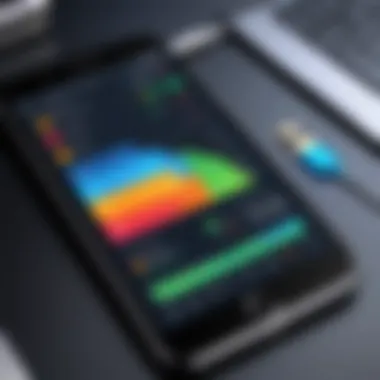

Intro
Smartphones have become an essential part of our lives, offering convenience but also presenting challenges. One common issue many users face is running out of storage. Understanding the variables influencing storage capacity is fundamental to ensure that our devices perform optimally.
Several elements contribute to diminished storage, from the sheer number of applications installed to the size of media files. This article will explore the reasons behind storage limitations on smartphones. We will discuss applications, media files, system files, and various other factors contributing to this issue. Moreover, we will also highlight effective techniques for managing storage, which can help enhance your mobile experience.
Intro to Mobile Storage
As mobile devices have become integral to our daily lives, understanding their storage capacities is essential. Storage is not just a number; it affects how well your device performs. When you constantly encounter low storage warnings, it frustrates the user. It is vital to manage this space to maximize your smartphone's potential.
The Importance of Storage Management
Storage management plays a crucial role in maintaining device efficiency. When users neglect to manage their storage, they may face slow performance. A full storage could lead to incomplete app installations or updates. There are various factors contributing to storage limitations. Regular maintenance fosters a smooth operation.
Moreover, efficient storage management can enhance the battery life of mobile devices. Clearing unnecessary files and applications can reduce power consumption. It is necessary not only for speed but also for ensuring longevity of device health.
Navigating Storage Capacity on Mobile Devices
Understanding how storage capacity works can feel overwhelming. Each smartphone comes with a specific amount of storage, often divided into internal and external options. Internal storage is built into the device, whereas external storage can be expanded using microSD cards or cloud solutions. Knowing these differences is important if you want to make informed decisions about backup and storing data.
Many devices now display storage usage details, breaking down space by category — apps, media files, and system data. Awareness of what takes up your storage helps in effectively navigating your device's capabilities. \n Regularly checking your storage can provide insight into usage patterns. Applications may take up more space than expected due to cached data and updates. Therefore, keeping track of what occupies space enables better management strategies.
"Storage management is an ongoing process, not a one-time task. Regular check-ins can save you from last-minute surprises."
When users understand their mobile storage limitations, they can take proactive steps toward optimal device performance. The emphasis on this understanding is not only beneficial but necessary in a tech-savvy world.
Common Causes of Storage Consumption
Understanding the common causes of storage consumption on mobile devices is essential for optimizing performance and user experience. Each element contributing to storage usage plays a distinct role in the efficiency of the device. By recognizing these factors, users can make informed decisions regarding data management and directly enhance their device’s performance while prolonging its lifespan.
Application Bloat
Understanding App Sizes
App sizes greatly differ among various applications. Some apps are small, consuming minimal storage, while others can take up significant space. Understanding app sizes assists users in determining which apps are worth keeping and which can be deleted. This knowledge is particularly beneficial when considering the limited storage that many devices have. When a user knows the sizes of the apps they frequently use, they can manage their storage more effectively.
A key characteristic of app sizes is that larger apps often come with additional features which may sometimes not be necessary for all users. This characteristic results in users consuming storage on their devices to accommodate what may be excess functionality. Being aware of the app sizes provides essential insight into the potential for application bloat.
Cached Data and Its Impact


Cached data accumulates when an app is used repeatedly and stores temporary files to improve load times. Although caching can benefit performance, it can also occupy significant storage over time. Users must be aware of this impact to maintain their device’s efficiency. The accumulation of cached data is a common issue, especially for popular social media and streaming apps.
Understanding how caching operates allows users to balance performance and storage. Caching might offer immediate benefits, but it can also lead to a misunderstanding of actual space availability. Regularly clearing cached data can provide substantial relief to storage concerns.
Media Files Overflow
Photos and Videos: A Storage Drain
Media files like photos and videos are among the most substantial contributors to storage consumption on mobile devices. High-resolution images and videos from recent smartphones can take up to several megabytes or even gigabytes per item. This characteristic makes them a primary source of storage drain.
Users often accumulate thousands of photos and videos without realizing their impact. Therefore, recognizing this issue is crucial for effective storage management. Oftentimes, users may feel compelled to keep every image, leading to unnecessary storage congestion.
Streaming Services vs. Local Storage
The choice between streaming services and local storage affects how much space users utilize on their devices. Streaming services allow users to access and enjoy content without storing it on their devices, presenting a considerable advantage in terms of storage management. For example, platforms like Netflix or Spotify enable users to consume media without impacting device capacity.
However, local storage still holds value, particularly when internet access is limited. Users must weigh the benefits of each approach and consider how their habits affect storage. A blend of both options often offers the best solution to prevent overconsumption of storage.
System Files and Updates
The Role of Operating System Updates
Operating system updates are essential for the security and functionality of mobile devices. However, they consume significant storage space, often prompting users to make difficult choices regarding what to delete. A key characteristic of these updates is that they not only bring security patches but also feature enhancements.
Understanding the need for regular updates while managing storage effectively is important. Users may benefit from scheduling updates during times when they can free up space, thus ensuring core functionalities remain intact.
Hidden System Files
Hidden system files are another hidden factor that contributes to storage issues. These files often relate to the operation of apps and the operating system itself. They can silently consume storage without users being aware. A unique feature of these hidden files is that they are not directly accessible for user modification.
Recognizing the existence of hidden files encourages users to routinely check their storage situation. While these files are necessary for device functionality, users may not realize the extent they affect available storage until they investigate further.
User-Generated Content
Social Media Downloads
User-generated content, particularly from social media, presents another challenge for mobile storage management. Many users download images, videos, and memes from platforms like Facebook or Instagram, often without considering the implications for storage. The key characteristic here is that these downloads accumulate quickly and can occupy vast amounts of space.
Awareness about how much storage is allocated to these downloads empowers users to regulate their habits. Regular deletion of unnecessary social media files can help in streamlining storage usage.
Document Storage from Various Apps


Documents stored in various apps can also consume substantial storage space. Users often save documents in file-sharing or productivity apps, leading to unexpected accumulation. The characteristic of document storage is that users may not realize how many files are stored across different applications on their devices.
Recognizing the need for periodic organization of storage across apps becomes essential. Implementing document management strategies can alleviate storage concerns and improve overall device performance.
Beyond User Control Factors
When exploring the reasons behind insufficient storage on mobile devices, it is imperative to consider aspects that lie beyond the purview of users. Factors like device age, performance, and firmware limitations play a significant role in how storage is managed and utilized. Understanding these elements provides insights into why storage issues arise despite best efforts in managing apps and files.
Device Age and Performance
Over time, mobile devices experience wear and tear, leading to performance degradation. Older devices often come with limited storage capacities. When the operating system updates, these updates usually require more space than previous versions, further consuming available storage. Newer applications also tend to be larger due to enhanced functionalities, putting pressure on legacy hardware. Moreover, as apps continuously evolve with increased graphical demands, older devices may struggle to keep up.
For instance, a phone that was high-performing five years ago may not handle the latest versions of popular applications well, affecting not only speed but also available storage. Users might find themselves needing to offload or delete apps entirely just to accommodate essential updates.
Firmware and Manufacturer Restrictions
Another critical factor is the firmware installed by the manufacturer. Many brands have operating systems that come with pre-installed apps that cannot be removed. This restriction can take away valuable storage space, which can be frustrating for users. The density of these preloaded apps varies between manufacturers, but often includes social media, news apps, and other services that the average user may not utilize.
Furthermore, manufacturers frequently impose restrictions on storage expansion options. For example, some smartphones do not support external memory cards. As such, users are left entirely dependent on the internal storage, which can be limiting. In many cases, the combination of inherent firmware allocation and hardware limitations leads to challenges with maintaining free space.
"Understanding how device age and firmware restrictions affect storage can be the first step toward better management."
Ultimately, while users can manage their files and apps diligently, factors such as device age and manufacturer choices can compound storage issues. Recognizing these elements is crucial for any user seeking to understand their phone’s storage landscape.
Effective Strategies for Managing Storage
Managing storage effectively is crucial for maximizing the performance of mobile devices. Users often find themselves in situations where their phones are nearing capacity, leading to sluggish performance and limited functionality. This section outlines several strategies to manage mobile storage efficiently.
Identifying Storage Hogs
Using Built-in Tools for Analysis
Using built-in tools for analysis helps users pinpoint which apps and files consume the most storage. Most smartphones come with a built-in storage management feature that allows users to see a detailed breakdown of their storage usage. This is beneficial because it offers a clear view of the heaviest storage consumers, making it easier to address them. A unique feature of these built-in tools is their user-friendly interface, enabling users to navigate easily and take necessary actions. However, its effectiveness is limited to the device's operating system capabilities, which may vary.
Third-party Applications for Storage Management
Third-party applications for storage management can provide additional options beyond built-in tools. Applications such as DiskUsage and CCleaner offer advanced features that allow users to analyze storage in detail, including duplicate files or unnecessary large files. These applications are popular because they often provide more thorough scans and customizable cleaning options. A distinct benefit is their ability to clean cache files and residual data efficiently. On the downside, some may require a premium purchase for full functionality, which could deter some users.
Setting Up a Regular Cleanup Routine
Establishing a regular cleanup routine ensures optimal storage health over time. Regular maintenance helps prevent the device from reaching full capacity unexpectedly. A key characteristic of this approach is consistency. By integrating cleanup routines into daily or weekly schedules, users can maintain manageable storage levels. A unique feature of such routines is that they can be tailored to individual needs, balancing between files, apps, and media. However, this requires discipline and commitment, which can sometimes be challenging for users.


Scheduling Cleanup Reminders
Scheduling cleanup reminders acts as a handy tool to prompt users to perform regular maintenance. Gamifying the process can encourage users to stay on track with their device management. This characteristic is beneficial as it creates accountability. Reminders can be set at intervals that suit the user, whether monthly or weekly. One unique aspect is customizing reminders to focus on specific areas, such as unused apps or large media files. A disadvantage, however, is that users might ignore reminders over time, diminishing their effectiveness.
Best Practices for Maintenance
Best practices for maintenance involve developing efficient habits that ensure consistent storage optimization. Key practices include regularly deleting unused applications, managing photos and videos, and reviewing downloaded files. These practices are beneficial as they can significantly reduce storage clutter. Furthermore, users can audit their storage every few months, allowing for a comprehensive check. A significant advantage of this approach is the long-term impact on device performance. Nonetheless, some users may find it tedious, which can lead to lapses in maintenance.
Cloud Solutions and External Storage
Cloud solutions and external storage are excellent ways to expand the storage capabilities of mobile devices. Utilizing cloud services alleviates some of the burden on local storage, providing users with a backup option that can be accessed from any device. This characteristic makes cloud solutions attractive for individuals who use multiple devices. Unique features include automatic backups and synchronization. Although reliance on a stable internet connection can be seen as a downside, the security and accessibility provided by clouds are generally worth it.
Benefits of Cloud Backup
Cloud backup offers a secure way to store important files without clogging up mobile storage. This strategy allows users to keep their essential documents, videos, and images off their device while still easily accessible. The primary benefit is the security of data, as it is backed up remotely and often encrypted. One significant feature is the automatic syncing which ensures that the latest versions of files are stored in the cloud. However, users must consider data privacy, as it does require trusting a third-party provider to handle personal data.
Using External Devices for Storage
Using external devices for storage presents an effective solution to manage limited phone storage. External storage devices such as USB drives or portable hard drives can be connected to mobile devices. This method allows for direct file transfers, freeing up precious internal space. The convenience of transferring files easily makes this option appealing. A unique advantage of using external devices is the ability to expand storage significantly without relying only on cloud services. However, the need to carry additional devices might be a drawback for some users.
Practical Tips for Media Management
Effective media management can dramatically reduce the storage burden. This involves a strategic approach to managing photos, videos, and other media content. The main characteristic is focusing on optimizing storage usage through sensible practices. This approach is beneficial as it directly reduces clutter and improves device performance. Regularly auditing media files is a unique feature, providing insights into what can be deleted or archived. Failure to maintain this practice can lead to unmanageable storage situations.
Optimal Use of Streaming Services
Optimal use of streaming services allows users to enjoy media without occupying local storage. Services like Netflix and Spotify provide access to vast libraries of content that minimize the need for downloads. Users can enjoy high-quality media without the constraints of space. A critical feature is the option to download content for offline use, striking a balance between accessibility and storage. However, over-relying on downloads can lead to full storage, highlighting the importance of mindful consumption.
Regular Photo and Video Management
Regular photo and video management requires users to periodically review their media library. This practice helps users identify duplicates or unnecessary files that can be deleted, thus freeing up space. The key characteristic is the recognition of personal attachment to media, making this process delicate. streamlining albums or utilizing cloud storage can enhance the experience. One specific advantage is maintaining only the most meaningful content, contributing to a decluttered device. The downside, of course, is that it requires time and routine effort.
The End
In today's digital landscape, the importance of efficient storage management cannot be overstated. This article has discussed various reasons why mobile devices experience storage limitations, providing insight into factors such as applications, media files, and system data. Understanding these dynamics is essential not only for the smooth operation of devices but also for enhancing user experience. By tackling the root causes highlighted here, users can take control over their storage capacity, ensuring that essential applications and files remain accessible while optimizing device performance.
Final Thoughts on Storage Optimization
Effective storage optimization is a multifaceted endeavor. It involves recognizing patterns in usage and being proactive about maintenance. Here are some considerations and practices for achieving better storage management:
- Regular audits of installed applications help identify unnecessary or unused apps that can be safely removed.
- Media management strategies, such as transferring photos and videos to external drives or cloud services, help reduce the load on local storage.
- Keeping firmware updated is crucial; updates often include enhancements for storage efficiency.
- Utilizing features like offloading apps or optimizing photo storage can lead to significant space savings.
Furthermore, awareness of what takes up space and making informed choices is the key to a streamlined device. Adopting a routine that combines these strategies will not only keep your device uncluttered but also enhance its overall functionality.
"An organized device is a more productive device. Efficient use of storage translates directly into enhanced usability."
With consistent efforts, users can achieve a balance between maintaining sufficient storage and enjoying a responsive mobile experience.







