Navigating Wi-Fi Connectivity Challenges
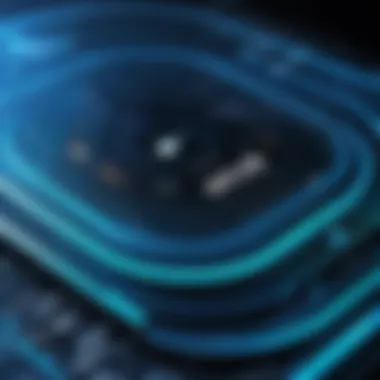

Intro
Wi-Fi connectivity has become as essential as tap water in modern life, yet not everyone understands why it can be so fickle. From buffering movies to dropouts during important video calls, these interruptions can feel maddening. This article digs deep into the heart of these issues, stripping down the layers of technology that underpins our internet connection.
By examining why Wi-Fi goes in and out, we can uncover various factors at play, from interference and signal strength to router settings. This investigation will shed light on how diverse elements interact and shape our experience with a wireless network, steering users toward effective solutions that stem from understanding the problem itself. Let's get right to the nuts and bolts of Wi-Fi connectivity issues.
Defining Wi-Fi Connectivity Issues
Understanding Wi-Fi connectivity issues is crucial for anyone who relies heavily on internet access, whether for work, entertainment, or staying connected with the world. When your Wi-Fi is on the fritz, it can feel like a never-ending exercise in frustration. This section dives into the characteristics and implications of intermittent Wi-Fi to shed light on the matter.
Characteristics of Intermittent Wi-Fi
Intermittent Wi-Fi might just be the technological gremlin lurking in the shadows of your daily routine. Picture this: you're in the middle of an important video call, discussing game-changing ideas, only to find that your connection drops out. One minute your browser is loading smoothly, and the next, it’s like trying to watch paint dry. Characteristics of this frustrating phenomenon typically include:
- Fluctuating Signal Quality: You might notice your signal strength indicator dancing wildly, swinging between full bars to a bare minimum. It’s like a sine wave—up and down, back and forth.
- Random Disconnects: These can happen seemingly at random and might appear more frequently during certain times of the day, especially if your house is bustling.
- Slowdowns During High Traffic: This is the definition of irony; often, when you're trying to stream that new season of your favorite show, the Wi-Fi slows to a crawl.
Being able to spot these signs is the first step toward addressing connectivity hiccups effectively.
Impact on Daily Activities
Wi-Fi issues can ripple through your everyday life in ways you might not immediately see. From keeping in touch with a colleague to unwinding with a night of gaming, slow or failing connections can disrupt activities that we often take for granted.
- Work-from-Home Challenges: In an age where remote work has become the norm, a shaky connection can wreak havoc on meetings and productivity. Losing drop-outs while presenting might lead to miscommunications that could impact important deadlines.
- Entertainment Disruptions: Streaming your favorite films or shows should be a relaxing experience. But with constant buffering, it can feel like agony. Nobody wants to watch “loading” spin endlessly on their screen, especially during a tense climax scene.
- Family Connectivity: Households now have numerous devices. From tablets to smart fridges, a choppy connection can lead to squabbles over the family’s internet usage. Kids trying to get on their Zoom classes while parents are in a conference call? Chaos ensues!
"A strong Wi-Fi connection is no longer a luxury—it’s a necessity in today’s digital age. "
Essentially, understanding these connectivity issues is vital. It arms us with the knowledge needed to take action and improve our digital experiences. Tackling intermittent Wi-Fi is not just about fixing an annoyance; it’s about enhancing productivity and ensuring that our homes operate smoothly in a connected world.
Common Causes of Wi-Fi Interruptions
Understanding the common causes of Wi-Fi interruptions is crucial for anyone relying heavily on internet connectivity in their day-to-day lives. With the rapid evolution of technology, where multiple devices connect to the same network, it's not surprising that many people find themselves wrestling with connectivity issues. If your Wi-Fi drops like a hot potato during an important video call or when you're in the middle of streaming your favorite series, pinpointing why this happens can be a game-changer.
There are several factors at play when it comes to Wi-Fi interruptions, each contributing to the overall user experience. Being aware of these problems helps not only in troubleshooting when things go awry but also in choosing solutions that can fortify your signal against future hiccups. Let's break down the main causes, one by one.
Signal Obstruction from Physical Barriers
Physical barriers can wreak havoc on your Wi-Fi signal, often more than one might initially think. Walls, furniture, and even appliances can impede the flow of wireless signals. For example, thick concrete walls or a basement setup can lead to an unstable connection.
When Wi-Fi travels, it does so like light through air but can get trapped or redirected when hitting something dense.
- Materials that obstruct signals:
- Concrete and brick walls
- Metal objects (like file cabinets)
- Water sources (like aquariums)
To see how your environment is impacting your Wi-Fi, consider conducting a simple test by moving your router to various locations and checking signal strength. This might yield surprising results. Remember, even the positioning of the router can make a world of difference.
Interference from Other Electronic Devices
The landscape of electronic devices has drastically changed in recent years, and many household gadgets can interfere with your Wi-Fi signal. Devices such as microwaves, cordless phones, and baby monitors are common culprits. They often operate on the same frequencies as Wi-Fi, leading to distortion or even outages.
Here are some culprits to consider:
- Common electronic devices that interfere:
- Microwaves
- Cordless phones
- Bluetooth devices
A great way to combat this interference is by understanding the frequency bands used by your devices. Most modern routers operate on 2.4 GHz and 5 GHz bands, with the latter generally offering better performance in crowded environments. If interference like this is causing problems, try switching bands or adjusting your device placement for a clearer path.
Too Many Devices Connected
In today’s world, it’s not uncommon for households or offices to have a plethora of devices connected to the same Wi-Fi network – smartphones, laptops, tablets, smart TVs, and even home assistants. While modern routers are designed to handle multiple connections, too many active devices can still lead to slowdowns and interruptions.
When each device is using bandwidth – whether it’s for streaming, gaming, or blazing through updates – the overall available bandwidth can get spread thin. Each device adds a little weight to the network, and too much weight can lead to dropped connections.
- Signs you might have too many devices:
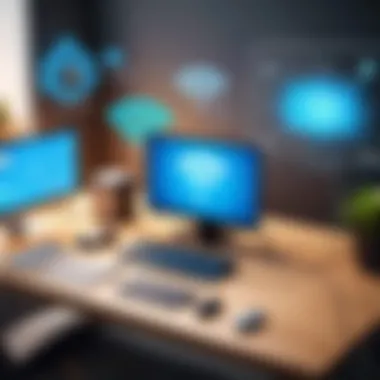

- Slow loading times
- Buffering when streaming
- Difficulty connecting new devices
If you notice symptoms like these, it might be wise to review the number of devices connected to your network. Cutting back on idle devices can free up much-needed bandwidth, leading to a smoother online experience.
By addressing these common issues – and keeping an eye on your network dynamics – you’ll lay the groundwork for a more stable Wi-Fi connection and a hassle-free digital lifestyle.
Router Configuration and Performance
The performance of your Wi-Fi network heavily relies on how well your router is configured. It’s not just about having the latest technology but also knowing how to set it up to get the best possible service. A router serves as a critical link between your devices and the internet; hence, its configuration can make or break your connectivity.
In this section, we’ll explore three fundamental aspects of router configuration: the role of router firmware, optimal placement of the router, and the importance of selecting the right broadcasting channel. Each factor contributes significantly towards achieving a stable and strong Wi-Fi connection.
Role of Router Firmware
Router firmware is essentially the operating software that runs on your device. Think of it as the brain of your Wi-Fi system, managing how data is forwarded to and from internet services. Keeping this firmware updated is not a mere suggestion; it's crucial.
Outdated firmware can lead to security vulnerabilities and performance lags. When manufacturers release updates, they do so in response to issues or new features, and failing to install updates can mean operating with incomplete capabilities. Check for updates regularly—many routers allow you to enable automatic updates, which is a smart choice if you often find yourself too busy to remember checking.
Additionally, learning to tweak settings such as Quality of Service (QoS) can ensure that bandwidth is allocated more efficiently across multiple devices. Here are some key takeaways regarding firmware updates:
- Always use the manufacturer’s official website for downloading updates.
- Note the need for rebooting the router after updates for changes to take effect.
Optimal Router Placement
Where you position your router can dramatically influence its performance. A poorly placed router is like trying to catch fish with a hole in your net—it simply won’t work. Ideally, the router should be situated in a central location within your home or office, away from walls and obstructions that may hinder the signal.
Consider these essential points when determining the best spot for your router:
- Height Matters: Elevating the router, like placing it on a shelf, can help improve coverage.
- Stay Away from Electronics: Appliances like microwaves and cordless phones can interfere with Wi-Fi signals. Keeping distance from these can help maintain a stronger connection.
- Avoid Corners: Positioning the router in a corner may lead to a weak signal in the opposite corner of the house. Instead, aim for a more central location.
Choosing the Right Channel for Broadcast
In a bustling neighborhood, chances are multiple Wi-Fi networks are operating in close proximity. Each of these networks is broadcasting on channels, and overlapping channels can lead to interference, which might be the main reason for your Wi-Fi hiccups.
Most routers default to a single channel, which can become congested. Manually selecting a channel can often alleviate the issue. Generally, channels 1, 6, and 11 are considered the most effective in the 2.4 GHz band. Tools for analyzing your local Wi-Fi environment can be invaluable, as they’ll help you identify the least crowded channel for optimal performance. This can be especially beneficial in densely populated areas.
In summary:
- Firmware updates are essential for maintaining router performance.
- Router placement significantly affects Wi-Fi coverage and stability.
- Choosing the right channel can minimize interference with neighboring networks.
"Optimal router configuration is not just about having the latest tech; it's about fine-tuning preferences tailored for your unique environment."
Establishing a convenient and effective router configuration not only enhances your network performance but can also lead to a more satisfying internet experience overall.
Network Traffic and Bandwidth Factors
When tackling the myriad of reasons behind Wi-Fi issues, one cannot overlook network traffic and bandwidth factors. These are not just technical jargon; they are the lifeblood of our home and business connectivity. Understanding how these elements work and interact can make all the difference when trying to improve your Wi-Fi stability.
Too many folks often dial up their favorite streaming service and expect a flawless experience, yet they forget that bandwidth is a finite resource. When multiple devices clamor for that limited capacity, you’re bound to encounter slowdowns or even dropouts. This section delves into the subtleties of bandwidth limitations and how you can manage traffic efficiently, ensuring a smoother, more reliable connection.
Understanding Bandwidth Limitations
Bandwidth refers to the maximum amount of data that can be transferred over your network connection in a given time frame, usually measured in megabits per second (Mbps). Think of it like a highway: the more lanes available, the more cars can zip through without hitches. However, if you’re sharing these lanes with a heap of traffic—smartphones, tablets, smart TVs, and more—it’s no wonder delays occur.
Bandwidth limitations can stem from several factors:
- Plan Limits: Your Internet Service Provider (ISP) may cap your bandwidth based on the plan you’ve selected. Knowing the details of your subscription can inform your expectations and activities.
- Router Quality: Older routers often struggle to keep up with modern demands. If yours is showing its age, it might be time for an upgrade.
- Network Type: Whether you’re on a 2.4GHz band or the faster 5GHz band can significantly influence bandwidth efficiency. The former has a broader range but lower speed; the latter offers more speed but less distance.
Traffic Management Techniques
Managing network traffic effectively is crucial for mitigating connectivity issues. Without some strategies in place, devices can interfere with one another, leading to frustrating experiences. Here are several effective methods you might consider:
- Prioritize Important Devices: Some routers allow you to assign priority to specific devices. If you’re working from home and need a stable connection for video calls, ensure your work laptop is prioritized over, say, a guest’s smartphone.
- Set Up Guest Networks: Creating a separate network for your guests can offload some connected devices from your main network, thus preserving bandwidth for your household.
- Schedule High-Usage Activities: If everyone is at home, it might not be the best time to start that large download. Planning these heavy-duty tasks for off-peak hours can go a long way.
- Limit Bandwidth-Heavy Applications: Streaming and gaming can consume significant bandwidth quickly. Try to avoid multiple devices using these services simultaneously.
Software and Device Factors
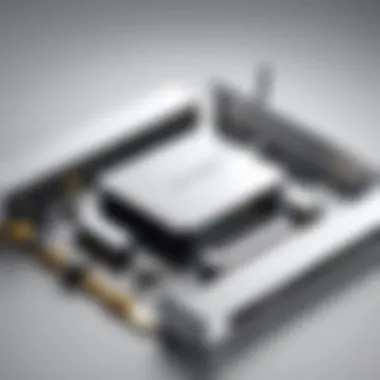

In the quest to untangle the web of Wi-Fi connectivity, software and device factors often lurk in the shadows. These elements play a crucial role in shaping your overall internet experience. If you’ve ever found yourself cursing at your router for dropping connections during an important Zoom call, there’s a good chance that your device’s software or settings might be to blame. Understanding the impact of operating systems, application settings, and potential malware is vital for maintaining a smooth online presence.
Operating System Updates and Their Effects
Operating systems, whether on computers or mobile devices, are the backbone of how your hardware interacts with Wi-Fi networks. Each update that rolls out isn’t just a patch for security issues; it often comes packed with enhancements aimed at optimizing network performance. Keeping your operating system up to date can lead to improved connection stability and speed. However, like a double-edged sword, sometimes updates can introduce new bugs that may disrupt established connections.
When an update is pending or during installation, you may experience temporary connectivity issues. From Windows to macOS to various mobile platforms, it’s essential to strike a balance. Just think—if you're running an outdated version of iOS or Android, you might be missing out on important improvements designed to enhance Wi-Fi management.
Key Considerations for OS Updates:
- Compatibility with Applications: Sometimes, newer operating systems aren’t compatible with older applications, which can cause unexpected disconnects.
- Driver Support: An update might also affect network drivers. Device manufacturers frequently issue updates to improve network performance.
- User Settings Resets: Some updates reset user-defined settings, necessitating a manual reconfiguration.
"Regular software updates are crucial, but timing is everything. Keep a watchful eye!"
Malware Influence on Connectivity
Now, let’s talk about the dark side—malware. Even the most diligent user can fall victim to malicious software that creeps into your device. Malware is notorious for hogging bandwidth and causing unexpected connectivity issues. It can interfere with normal functioning, leading to sluggish speeds or outright disconnections.
Infected devices can become part of a botnet, working in tandem with countless others to overload networks, making your personal Wi-Fi feel more like a deserted alley than a bustling avenue. Malware isn’t merely a nuisance; it can compromise your privacy, harvesting sensitive information while simultaneously hindering connectivity.
Ways Malware Affects Your Wi-Fi:
- Bandwidth Drain: Repeatedly downloading data in the background.
- Disrupting Router Settings: Changing your router’s settings remotely, causing further issues.
- Connection Hijacking: Redirecting your traffic, which could drop your legitimate connections.
Being proactive is essential. Regularly scanning devices for malware and ensuring your security settings are robust can create a buffer between your device and potential threats. By managing these software and device factors effectively, you can enhance your Wi-Fi experience significantly.
Identifying the Source of Wi-Fi Problems
In the realm of Wi-Fi connectivity, the clarity of a stable connection can sometimes feel as elusive as a mirage. When a connection falters, knowing where it all goes awry becomes paramount. Identifying the source of Wi-Fi problems can not only mitigate disconnections but can also vastly improve your overall online experience. This section hones in on why understanding these sources is not just a technical necessity but an essential skill for 21st-century living.
The overall significance of pinpointing connectivity issues cannot be overstated. First off, it leads to increased efficiency in daily online tasks from simple browsing to crucial video conferences—nobody likes those awkward "you're frozen" moments. Secondly, having the right knowledge can help in selecting the best equipment and placement of the devices, bridging the gap between what’s needed and what’s being used. And let’s not forget financial considerations; a few tweaks here and there can outshine any hefty monthly fees for premium internet.
Using Network Diagnostic Tools
Leveraging technology for self-diagnosis has transformed the troubleshooting landscape. Network diagnostic tools serve as a magnifying glass, allowing users to sift through the noise and focus on what truly matters. Software solutions like PingPlotter or NetSpot can offer insights that make even the most tech-phobic users feel like seasoned pros.
These tools often provide functionality such as:
- Latency Checks: Monitoring how fast your connection responds—ideal for gamers or VOIP users.
- Signal Strength Evaluation: This shows how well your Wi-Fi signal penetrates walls and other barriers.
- Network Traffic Analysis: Understanding bandwidth consumption and spotting any anomalies.
With just a few clicks, you could have a wealth of information at your fingertips, granting you the ability to make informed adjustments or even reach out for professional help, should that become necessary.
Common Tests to Determine Issues
Engaging in tests to figure out Wi-Fi problems doesn’t have to be rocket science. In fact, several straightforward methods can help you diagnose your connectivity issues effectively. Here are some common tests that are handy:
- Speed Test: Websites such as Speedtest.net provide a quick glimpse into your internet speed. Just type in the URL and click "Go"—you’ll have a number in seconds. Compare it with your service level agreement to check for discrepancies.
- Rebooting Devices: Sometimes, a classic fix still reigns supreme. Power cycling your router and connected devices can clear out outdated cache data and reset network configurations.
- Checking Connection Types: A casual stroll through your home may reveal if devices are inadvertently connected to the wrong Wi-Fi frequency. If your dual-band router simultaneously broadcasts a 2.4GHz and a 5GHz signal, it helps to connect devices that demand bandwidth—like streaming TVs—to the 5GHz band for optimal performance.
- Interference Checks: Use your smartphone or apps like WiFi Analyzer to scan for overlap with neighboring networks. If you've found your neighbor's Wi-Fi hanging around your bandwidth, changing the router's channel may just do the trick.
"Connection issues aren't just about technology; they’re about understanding the settings, the environment, and sometimes, your neighbor's signal."
By mastering these tests, users can take control over their connectivity challenges, transitioning from frustrated victims of technology to empowered navigators.
Practical Solutions for Improving Wi-Fi Stability
In an age where our lives revolve around being connected, enhancing your Wi-Fi stability becomes no less than crucial. Intermittent connections can disrupt everything from a significant work project to your favorite binge-watching ritual. Therefore, delving into practical solutions not only benefits your connectivity but also optimizes your overall digital experience. Here, we'll take a close look at several tangible options that you can implement to give your Wi-Fi access a real boost.
Upgrading Your Hardware
One way to tackle pesky connection issues is to consider an upgrade to your hardware. Just like a rusty old engine can't power a race car, outdated equipment will struggle to provide reliable service. Here are some key considerations:
- Router Specifications: Look for routers with the latest Wi-Fi standards, such as Wi-Fi 6, which can handle more devices simultaneously without lag. Older models might not support these advancements, affecting speed and stability.
- Dual-Band vs. Tri-Band: Depending on your home network needs, switching from a dual-band to a tri-band router can vastly improve your network. This is especially useful in homes with multiple devices demanding bandwidth.
- Quality Brands: Opt for reputable brands that are known for reliable products. Examples include NETGEAR, TP-Link, or ASUS—all celebrated for their commitment to dependable networking solutions.
Investing in new hardware signifies a long-term solution that can yield considerable benefits, from enhanced speed to reduced dropouts, ultimately leading to a more satisfying online experience.
Adjusting Your Router Settings
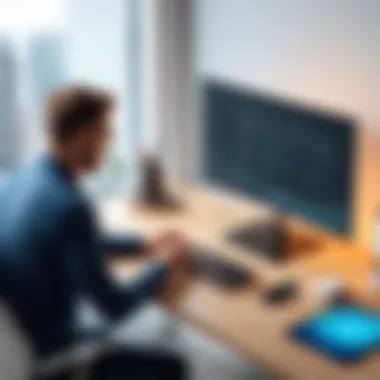

Another vital aspect of improving your Wi-Fi connectivity lies directly within your router's settings. This may seem daunting at first, but it's often simpler than it sounds. Here’s what you could focus on:
- Change the Wireless Channel: Congested channels can lead to significant disruptions. Access your router settings and experiment with different channels to see which one offers better performance.
- Toggle Band Steering: If your router supports band steering, make sure it's enabled. This feature automatically directs devices to the less congested band, optimizing performance.
- Security Settings: Ensure that you have strong passwords and WPA3 security enabled. Not only does this protect your network from unauthorized users, but it can also provide a more stable connection by limiting interference.
Taking the time to tweak these settings could yield noticeable improvements, allowing smoother streams and quicker downloads.
The Role of Wi-Fi Extenders
If you find yourself seating in a dead zone, Wi-Fi extenders can be a lifesaver. These devices amplify your existing router's signal, extending the reach of your network. Here are benefits to keep in mind:
- Cost-Effective: Compared to completely replacing your router or setting up a full mesh network, extenders can be an affordable option to boost coverage.
- Simple Setup: Many extenders are user-friendly, offering intuitive installation guides. You can usually have them up and running in less than a half hour.
- Flexibility: Whether you need coverage in a basement, garage, or even in the backyard, extenders can be moved around to find the optimal position for your needs.
"Sometimes, all you need is an extra push to keep the connection strong."
Wi-Fi extenders are practical enhancers that can change your connectivity game, especially in larger homes or areas with thick walls that can inhibit signal strength.
By implementing these practical solutions, you not only address current stability issues but also set your network up for future success. Connectivity doesn't have to be a hassle — a few tweaks and updates can render it reliable and efficient.
The Future of Wi-Fi Technology
Understanding the trajectory of Wi-Fi technology is crucial, especially in our fast-paced digital landscape. As internet usage continues to soar, the demand for stable and high-speed connections grows in tandem. Each leap in Wi-Fi standards brings not only enhancements in speed but also improvements in reliability and overall user experience. In this context, the future of Wi-Fi technology promises to address existing gaps and paves the way for seamless connectivity across various devices.
The latest advancements are designed with a focus on user-friendly solutions, making it easier for tech-savvy individuals to adapt to changing connectivity needs. As households stack up on smart devices—from refrigerators to security systems—the importance of robust Wi-Fi infrastructure becomes even more apparent. Addressing the imminent challenges while preparing for future opportunities is essential for maximizing the benefits of emerging technology.
Emerging Wi-Fi Standards
In the realm of networking, new standards often signal significant improvement. Emerging Wi-Fi standards such as Wi-Fi 6 (802.11ax) and the anticipated Wi-Fi 7 (802.11be) are noteworthy for their potential to optimize both performance and efficiency.
Wi-Fi 6 brings several advantages:
- Increased Capacity: It can handle more devices simultaneously thanks to OFDMA (Orthogonal Frequency Division Multiple Access), which divides channels into smaller sub-channels, boosting support for multiple users.
- Enhanced Speed: The theoretical maximum throughput can reach up to 9.6 Gbps, drastically improving download speeds for users.
- Better Range and Performance in Crowded Areas: The technology is designed to perform effectively in environments with dense connections, such as stadiums or airports.
With Wi-Fi 7, the bar is set even higher. Initial prototypes have already shown the potential to utilize the 6 GHz band, expanding available bandwidth. This means a smoother experience when streaming 8K videos or engaging in high-definition gaming. As these standards continue to evolve, so too will the ways in which people connect and interact with technology.
Advancements in Mesh Networking
As homes grow smarter, traditional single-router setups may struggle to cover every nook and cranny. This is where mesh networking comes into play. Mesh networks consist of multiple nodes that work together to blanket an area with Wi-Fi coverage.
Some key benefits of mesh networking include:
- Eliminating Dead Zones: When strategically placed, these interconnected nodes can significantly reduce dead spots, ensuring that devices remain connected throughout a property.
- Flexible Scalability: Expanding coverage is as easy as adding another node to the system, making it a practical option for larger homes or offices.
- Improved Reliability: If one node fails, the others can reroute traffic seamlessly, providing a more stable connection overall.
The future of Wi-Fi technology is not just about faster speeds; it’s also about optimizing connectivity for every device within the network. As the landscape continues to evolve, users will be better equipped to meet their demands, relying on networking solutions that are both intuitive and high-performing. The coming years promise to revolutionize how people experience the internet, making "in and out" connectivity issues a concern of the past.
"Future Wi-Fi advancements will redefine how we think about connectivity, ensuring everyone can stay connected, no matter where they are."
For more information on upcoming Wi-Fi standards and mesh networking advancements, visit sources like Wikipedia, Britannica, and discussions on platforms like Reddit.
End
Bringing the conversation to a close, it’s vital to underline the importance of understanding Wi-Fi connectivity issues. This topic is not just for tech enthusiasts; it's relevant for anyone who relies on a stable internet connection. The devices we use in daily life—be it smartphones, laptops, or smart home appliances—depend heavily on Wi-Fi. Issues with connectivity can throw a wrench into daily tasks, whether it’s streaming your favorite shows, participating in video calls, or simply browsing the web.
Recap of Key Points
Throughout this exploration, we've dissected several key points that provide insight into the Wi-Fi quandary.
- Characteristics of Intermittent Wi-Fi: Recognizing the telltale signs of an unstable connection.
- Common Causes: Delving into obstacles like physical barriers and electronic interference that can hinder signal strength.
- Router Configurations: Understanding how correct settings and placement can vastly improve connectivity.
- Network Traffic: Exploring how your network's bandwidth can affect performance, especially with many devices connected.
- Software Factors: Acknowledging the role of device updates and malware in causing disruptions.
- Identifying Problems: Utilizing diagnostic tools and tests to pinpoint issues effectively.
- Practical Solutions: Addressing how upgrading hardware or adjusting router settings can enhance stability.
- Future Trends: Keeping an eye on emerging technologies and how they can shape our connectivity experiences.
Each of these elements builds a comprehensive picture, arming you with the knowledge to troubleshoot and improve your Wi-Fi connection.
Encouragement for Continuous Learning
As technology continuously evolves, staying informed about Wi-Fi advancements and troubleshooting techniques is essential. New standards and devices are rolled out regularly, making it easy to overlook changes that could enhance performance.
- Continually read up on emerging technologies in routers and mesh networks.
- Engage in online communities, like Reddit, where tech enthusiasts often share valuable insights and experiences. This exchange of information can be enlightening and empower you to make informed decisions.
- Consider exploring other reputable resources, such as articles from Wikipedia or Britannica, where foundational knowledge often provides context to modern issues.
Disruptions in your Wi-Fi don’t need to be a constant source of frustration. They become manageable and understandable when you sit down and analyze the factors at play. Keeping an open mind and a willingness to learn will not only resolve current issues but may also prevent future ones. Embrace the ever-changing technology landscape with curiosity and confidence.
"Knowledge is power; understanding Wi-Fi issues puts that power in your hands."
Through diligent investigation and ongoing education, you're better equipped to enhance your digital experiences, ushering in uninterrupted connectivity.







