Guide to Purchasing Digital Keys for Windows 10
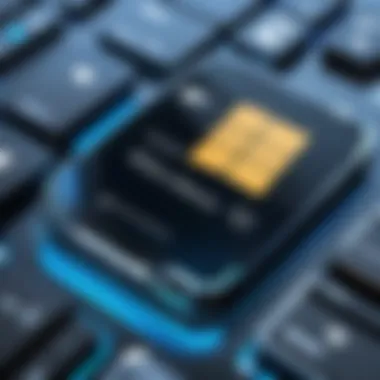

Intro
In the contemporary digital landscape, the process of acquiring software licenses has become increasingly intricate. Windows 10, a widely accessible operating system, necessitates a legitimate digital key for installation and activation. This guide aims to simplify the journey of purchasing a Windows 10 digital key, laying out crucial considerations, legitimate sources, and troubleshooting methods. By understanding the intricacies of this process, users can enhance their experience while avoiding potential pitfalls related to licensing and activation.
Overview of the Technology
Digital keys serve as licenses that validate the authenticity of your Windows 10 operating system. These keys are essential for access to features, updates, and support. Here, we explore key specifications and unique selling points of the digital key purchasing process.
Key specifications
- Format: Digital keys are delivered electronically, typically via email, which reduces physical storage necessity.
- Compatibility: The keys are specifically designed for various Windows 10 editions, including Home and Pro, ensuring users select the proper version.
- Security measures: Authorized vendors implement stringent security protocols, safeguarding the transmission of keys.
Unique selling points
- Convenience: Digital key purchase allows immediate access to the software without the delay that physical shipping entails.
- Flexibility: Users can often select from multiple payment options and receive keys instantaneously.
- Legitimate access: Purchasing directly from authorized vendors guarantees that users avoid the risks tied to counterfeit keys.
"Purchasing through authorized channels not only ensures security but also provides customer support if activation issues arise."
Selecting Authorized Vendors
Picking the right vendor is crucial in ensuring that your digital key is legitimate and secure. Authorized vendors are companies that Microsoft trusts to sell its software. Users should look for the following:
- Reputation: Check reviews and ratings from previous customers.
- Official status: Only make purchases from Microsoft-approved retailers such as the Microsoft Store or well-known online platforms.
- Support: Reliable vendors offer customer service to assist with activation and troubleshooting.
Understanding Licensing Options
Before making a purchase, users must comprehend their licensing choices. Windows 10 comes in various editions, and understanding these variations helps in making an informed decision:
Common editions
- Windows 10 Home: Suited for everyday consumers, it encompasses features for entertainment and basic computing.
- Windows 10 Pro: Aimed at professionals, it includes advanced features such as BitLocker and remote desktop access.
Knowing your requirements ensures the selected key aligns with your desired functionalities.
Troubleshooting Activation Issues
Sometimes, activation may not run smoothly. To tackle these challenges, a systematic approach is essential:
- Verify the key: Ensure that you have entered the digital key correctly, checking for any typos.
- Internet connection: A stable internet connection is vital for the activation process.
- Contact support: If issues persist, reach out to the vendor's support or Microsoft directly. They can often resolve matters quickly.
Navigating the complexities of purchasing a Windows 10 digital key does not have to be onerous. By focusing on authorized vendors, understanding licensing, and troubleshooting effectively, users can secure their software with confidence.
Understanding Windows Digital Keys
Understanding Windows 10 digital keys is integral for anyone looking to obtain a valid operating system for their device. The digital key serves as the authenticating element that confirms the legitimacy of your software. Knowing this concept lays the groundwork for every step involving Windows 10 purchase and activation, aiding individuals in making informed decisions and avoiding potential pitfalls.
Digital keys not only facilitate the software’s activation but also streamline the experience of upgrading or reinstalling Windows 10. By grasping the nuances of how digital keys function, users can better appreciate the various licenses available, how to select authorized vendors, and how to address issues that may arise during activation.
What is a Digital Key?
A digital key for Windows 10 is a unique code, typically composed of alphanumeric characters, that authenticates your version of the operating system. This key links your hardware to the software, allowing for the secure use of Windows 10. When purchasing a digital key, it’s essential to ensure that it has not been previously used and is tied to a legitimate Microsoft account. Once activated, this key allows users to access updates, security features, and assistance provided by Microsoft.
Windows Licenses Explained
Windows 10 licenses come in several types, each catering to different users. Understanding these licenses is crucial for making educated purchases. There are two main categories to consider: retail licenses and OEM licenses.


Retail vs. OEM Licenses
Retail licenses are full products bought directly from Microsoft or authorized sellers. This type is transferable to different computers, meaning that if you upgrade your hardware or change your device, you can carry your license with you. This flexibility makes retail licenses a popular choice among many consumers, especially those who often change their systems.
On the other hand, OEM licenses are typically pre-installed on computers by manufacturers. These licenses are tied specifically to the hardware they were installed on and cannot be transferred to another device. They are usually less expensive than retail licenses, making them appealing to budget-conscious users. However, this restriction can lead to complications if you wish to upgrade or modify your system.
Volume Licensing
Volume licensing is designed for organizations that need multiple copies of Windows 10. This approach simplifies managing licenses for large groups, ensuring that all users within an organization are operating on legitimate versions of the software. The key characteristic of volume licensing is its centralized management, which allows businesses to monitor and maintain compliance easily.
One notable feature of volume licensing is the option for downgrade rights. This means organizations can install previous versions of Windows if needed, which can be beneficial during transitions or for compatibility purposes with older applications. While volume licensing is a preferred option for enterprises, it may not be suitable for individual users looking for a single installation.
Understanding these various licenses and their implications is critical for making a secure and beneficial Windows 10 purchase. This knowledge empowers users to select the appropriate option based on their individual requirements and computing environment.
The Importance of Purchasing from Authorized Vendors
Purchasing a Windows 10 digital key from authorized vendors is essential for various reasons that impact the overall user experience and system integrity. Authorized vendors ensure that the products sold are legitimate and that users receive the full benefits of their purchase, including technical support and access to the latest updates. In a landscape filled with numerous options, distinguishing between authorized and non-authorized sources can safeguard users against potential issues that arise from illegitimate purchases.
By opting for authorized vendors, users mitigate risks associated with compromised software and enhance their overall satisfaction with the product. The advantages of purchasing from reputable sources go beyond mere legality; they encompass aspects such as customer service, product authenticity, and peace of mind.
Risks of Non-Authorized Sources
Potential Scams
Potential scams present a significant threat in the context of digital key purchases. Cybercriminals often create enticing offers that lure unsuspecting buyers into purchasing a key that does not work or is illegally obtained. The prevalence of scams highlights the essential need for vigilance when selecting a vendor. These scams can manifest in various forms, such as fake websites or third-party sellers on platforms with no verified reputation.
Individuals who fall victim to such scams often find themselves without recourse, as they cannot recover their losses. Therefore, maintaining caution and only purchasing from established vendors is crucial. The high stakes associated with these scams make them a vital consideration in the digital key purchase process.
Counterfeit Keys
Counterfeit keys are another critical concern when discussing non-authorized sources. These keys might seem legitimate at first glance; however, they can pose serious issues for users. The key characteristic of counterfeit keys is their inability to activate licensed software legitimately. Purchasing a counterfeit key can lead to blocked access to updates and features, not to mention potential legal implications for using pirated software.
The unique feature of counterfeit keys is their often very low prices, which may attract many buyers looking for a deal. However, the disadvantages far outweigh the perceived benefits. Users may end up having to purchase a legitimate key after wasting money on a counterfeit, leading to delays and frustrations.
Identifying Reputable Sellers
Customer Reviews
Customer reviews are invaluable when it comes to evaluating the credibility of a vendor. These reviews provide insight into the experiences of past customers, revealing potential red flags or confirming a vendor's reliability. Looking for patterns in feedback can help consumers make informed decisions, ensuring that they choose a reputable seller.
The advantage of checking customer reviews lies in the diversity of experiences shared. Positive reviews can highlight aspects like prompt delivery, effective customer service, and successful activation of Windows 10. In contrast, negative reviews often raise concerns about scams, poor customer service, or product issues. Thus, using customer feedback can be a key strategy in identifying trustworthy vendors.
Certifications and Partnerships
Certifications and partnerships are another layer of validation in selecting authorized vendors. Companies that are recognized by Microsoft, such as certain retail chains or online marketplaces, showcase their legitimacy through certifications. These indicators confirm that vendors adhere to Microsoft’s policies and standards.
The benefit of purchasing from certified vendors lies in the assurance of quality and reliability. Recognized partnerships often translate to better customer service, warranty options, and the chance of secure transactions. Additionally, buyers can typically receive customer support when encountering issues with their digital key.
Adopting these strategies can help consumers avoid common pitfalls and ensure that their Windows 10 experience is both secure and efficient.
Steps to Purchase a Windows Digital Key
Purchasing a Windows 10 digital key is an essential part of accessing this operating system. Knowing how to navigate this process effectively can save time and prevent headaches. This section outlines key steps in purchasing a digital key, emphasizing key elements such as selecting the right edition and making the actual purchase. These elements not only affect functionality but also the overall user experience.
Selecting the Right Edition


Selecting the right edition of Windows 10 is crucial for meeting personal and professional needs. Ideally, potential buyers should differentiate between Home and Pro editions.
Home vs. Pro Editions
The Windows 10 Home edition is generally aimed at everyday users. It includes key features like Cortana and the Microsoft Edge browser. This makes it a popular choice for casual use, such as browsing the internet or using office applications. On the other hand, the Pro edition has advanced features suitable for business environments, such as BitLocker encryption and Group Policy Management.
The specific aspect of the Pro edition that stands out is its capability for enterprise-level management. It provides functionalities that enhance security and productivity for professional users. However, it comes at a higher price point than the Home edition. Thus, evaluating whether these additional features are necessary for your usage will help in making an informed decision.
Upgrade Options
When considering upgrade options, users have the opportunity to switch from Home to Pro, depending on their evolving requirements. This flexibility allows users to access enhanced features when needed, without the necessity of a new purchase.
One key characteristic of these upgrade options is their straightforward process. Typically, users can upgrade directly through the Windows Store. However, it's worth mentioning that the upgrade can be more costly than initial purchases. Buyers should weigh the benefits of advanced features against the financial implications of upgrading.
Making the Purchase
Making the purchase is a vital part of acquiring a Windows 10 digital key. Various factors come into play, such as where to buy and what payment methods to use.
Online vs. In-Store
Choosing between an online purchase and an in-store option can significantly impact convenience and assurance of product authenticity. Buying online is often more convenient, providing options to compare prices across various platforms without needing to leave home. This method allows for quicker access to multiple retailers. However, buyers must be cautious when selecting vendors.
Conversely, in-store purchases provide immediate access to products and a personal touch. Customers can interact with staff who may offer assistance and clarification on functionality. The downside could be limited availability and potentially higher prices compared to online retailers.
Payment Methods
Payment methods offer another consideration. Most retailers accept credit cards, PayPal, and some cryptocurrencies. Each method has its own advantages and drawbacks. For instance, credit cards usually provide consumer protections but may incur interest fees. PayPal, meanwhile, offers enhanced security for online transactions.
Additionally, it is worth noting that some vendors may offer financing options for larger purchases. This allows users to pay over a period, helping those on tighter budgets acquire the operating system they need.
Making the right choice here ensures a smooth experience during this crucial stage of procurement.
Activation of Windows
Activation of Windows 10 is a crucial step in ensuring that your copy of the operating system is genuine and functions as intended. It verifies that your software license is valid and prevents potential issues related to unlicensed copies. By activating Windows 10, users gain access to important features, updates, and security enhancements that can improve their overall experience. Moreover, activation ties your digital key to your Microsoft account, simplifying future installations and upgrades.
How to Activate Windows
Using a Digital Key
To activate Windows 10 using a digital key is straightforward. When purchasing the operating system, you receive a unique digital license or product key. This key enables you to activate your system through the settings menu. Once entered, the key authenticates your copy, ensuring that it is authorized and non-pirated. This approach is beneficial as it allows seamless activation without the need for physical media or complicated installation procedures.
A standout characteristic of using a digital key is its ease of use. Users can complete the activation process from the comfort of their home, negating the hassle often associated with manual setups. Yet, one disadvantage to consider is that if a user loses their key, reactivation can become problematic, emphasizing the need for secure storage.
Troubleshooting Activation Issues
Despite the generally smooth process of activating Windows 10, issues can arise. Troubleshooting these activation problems is essential for maintaining your system’s integrity and access to updates. Common issues stem from server connection problems, entering the wrong key, or hardware changes that may affect licensing.
The key characteristic of troubleshooting activation issues is the access to Microsoft's built-in tools and resources. These tools assist users in identifying the problem and guide them towards potential solutions. The advantage here is that many users can solve minor issues independently without needing professional help. However, sometimes these tools may lead to complex steps that can frustrate users unfamiliar with technical jargon.
Common Activation Errors
Error Codes and Their Solutions
When activating Windows 10, users might encounter specific error codes that indicate the nature of the problem. Understanding these codes and their solutions is crucial for resolving activation difficulties efficiently. Each code typically corresponds to a distinct issue, such as a problem with the product key or the licensing server.


A notable feature of error codes is that they provide precise information about the issue at hand. This targeted approach can save users time and help them address the problem directly. The disadvantage is, however, that some error codes may confuse users unfamiliar with technical language, possibly causing unnecessary stress.
Contacting Microsoft Support
If troubleshooting does not resolve the activation issue, contacting Microsoft Support can be essential. Their support team is trained to handle various problems that users may face. By reaching out to them, users can receive personalized assistance for their activation difficulties.
The key characteristic of contacting Microsoft Support is their expertise. They can often clarify issues that automated tools may not resolve. An advantage of this approach is direct assistance, which can lead to quick resolutions. Conversely, users might experience long wait times, which can cause frustration when looking for immediate help.
Best Practices for Digital Key Management
Managing your Windows 10 digital key goes beyond just having the right license. It involves strategies to ensure its security and understanding your rights as a user. Following best practices can significantly reduce the risk of losing access to your software or falling victim to scams. Proper key management extends the lifespan of your investment in digital licenses. It allows you to enjoy all features of Windows 10 without interruptions.
Keeping Your Key Secure
Storing Digital Keys Safely
Storing digital keys safely is critical. Many users store their keys in digital notes or send them to their email accounts. While this may seem convenient, it responds to security threats, like unauthorized access. Using a password manager is a better choice. Password managers provide encrypted storage and make it easier to manage multiple credentials securely.
Moreover, a unique feature of password managers is the ability to generate complex passwords, reducing the risk of a brute-force attack. This is particularly useful given that hackers often target weak passwords. One disadvantage could be relying solely on digital storage. If you forget your master password, you will lose access to all your stored information. Therefore, backup methods should accompany any digital system you choose.
Recognizing Phishing Attempts
It is vital to recognize phishing attempts since they can lead to loss of your digital key information. Phishing often disguises itself as legitimate communication from trusted sources, asking for sensitive information like digital keys or account details. Knowing how to identify these threats helps maintain security.
Phishing attempts often contain spelling errors or odd sender addresses, which are giveaways. Educating yourself on common phishing tactics is beneficial for anyone managing digital keys. An advantage of being vigilant is that you can avoid falling into a scam and maintain the integrity of your Windows 10 license. However, the downside is the psychological toll, as being constantly alert can induce anxiety for some users.
Understanding Your Rights
Transferability of Licenses
When you purchase a Windows 10 digital key, understanding the transferability of licenses is essential. Transferability refers to your ability to move your license to another device, which comes in handy if you upgrade your hardware. This characteristic allows users flexibility in managing their software across multiple machines.
One significant advantage is that you may not have to repurchase a key if your hardware fails, saving you costs in the long run. There are limits, though; not all licenses are transferable. Retail licenses generally allow for transfer, while OEM licenses are tied to the original hardware. Thus, reviewing the terms of your license upon purchase is important.
Refund Policies
Refund policies are another aspect of rights management when dealing with digital keys. Knowing these policies can affect your purchasing decision. A clear and reasonable refund policy demonstrates the vendor's confidence in their product. This can be beneficial if you encounter issues with activation or find the software does not meet your needs.
A unique feature of refund policies is that they often vary from one vendor to another. Some may offer a full refund within a specified period, while others may not allow refunds at all. Understanding these details before making a purchase can prevent future frustrations. The downside is that if a policy is unclear or unwritten, it can lead to disputes and loss of money.
Ensuring you follow best practices for digital key management will protect your investment and enhance the software's longevity.
Final Thoughts on Windows Digital Key Purchases
The process of purchasing a digital key for Windows 10 is layered with complexities and nuances that require attention. A thoughtful approach not only ensures compliance with licensing agreements but also protects consumers from potential pitfalls. In this section, we will explore the critical elements related to weighing costs and benefits, as well as staying informed about licensing changes.
Weighing the Costs and Benefits
When considering a Windows 10 digital key purchase, there are several factors to evaluate. The price point of digital keys can vary significantly based on the source, edition, and current market conditions. Authorized vendors may charge a premium compared to less reliable sources, but they offer security and peace of mind that many consumers prioritize.
Additionally, the benefits of a legitimate key include access to automatic updates and technical support from Microsoft. This ensures that you have the latest security patches and features, which are critical in today’s constantly evolving digital landscape. If you consider the cost of potential issues arising from non-genuine keys, such as malware infections or unstable software, the value of a legitimate key becomes clearer.
Staying Informed on Licensing Changes
The technology sector is in a constant state of flux, and Microsoft licensing terms are no exception. Staying updated on licensing changes is crucial. Microsoft periodically revises its policies to adapt to market demands and technological advancements. This can impact costs, availability, and even the performance of software applications.
To stay informed, consider following credible tech news websites or joining communities on forums like Reddit or Facebook. These platforms often share real-time updates regarding software licensing changes which can help prevent missteps when purchasing.
Additionally, regulatory changes in various regions can influence purchasing options. For instance, a shift in digital product taxation can alter pricing strategies for vendors. Therefore, understanding these developments allows consumers to make more calculated purchasing decisions.
In summary, diligence in understanding the dynamics of Windows 10 digital key purchases can lead to greater satisfaction and stability in your computing experience. Emphasizing informed choices and staying attuned to market and policy shifts can enhance your digital engagement.







