A Comprehensive Guide to WinRAR and ZIP Compression


Intro
In today's digital landscape, the efficient management of data is paramount. With increasing file sizes and the proliferation of digital content, compression technologies, such as WinRAR and ZIP, provide essential tools for users. Understanding these formats goes beyond just knowing how to use them; it requires an appreciation of their foundational principles, features, and variety of applications.
This guide will delve into the details surrounding WinRAR and ZIP compression technologies, starting from a clear overview of the technology itself, through specifications and unique selling points, to insights that will aid in making informed decisions. Moreover, we'll explore the design and usability aspects, addressing how these tools fit into everyday data management tasks.
By the end of this article, readers will not only grasp the core functionalities of these compression formats but also gain insight into best practices and the future of data compression technologies.
Understanding File Compression
File compression plays a crucial role in modern data management. In an age where data is ubiquitous and continues to grow exponentially, understanding file compression is essential for efficient storage, transmission, and organization. Compression techniques help manage large files, making them smaller in size without significantly compromising their quality. This article will delve deeper into the nuances of file compression, particularly focusing on the WinRAR and ZIP formats.
Definition of File Compression
File compression refers to the process of reducing the size of a file or a group of files. This process can involve various techniques that analyze the data in a file and eliminate redundancy. Ultimately, the objective is to create a smaller version of the file that takes up less storage space. The compressed file can be restored to its original format by using specific software designed for decompression. In essence, compression enhances storage efficiency and eases transmission when sharing files across networks.
Importance of Compression in Data Management
In the realm of data management, file compression is not merely a convenience; it is a necessity for several key reasons:
- Storage Optimization: Compression allows for more efficient use of storage resources. A well-compressed file occupies significantly less space, allowing users to store more data within the constraints of their storage devices.
- Faster Transmission: Smaller files are quicker to upload and download. This is critical in environments where internet bandwidth is limited or costly.
- Data Integrity: Formats like WinRAR provide options for error recovery. This feature ensures that even if a file gets damaged during transmission, users can often recover it.
- Backup and Archiving: Compressed files are easier to manage during backup processes. They reduce the backup time and storage required, which is particularly useful for businesses with large datasets.
"The enhancement of data transfer speeds and storage capabilities through compression cannot be understated, especially in professional environments."
Understanding these facets of file compression underlines its significance in optimizing both individual and organizational data management strategies. As we move through this guide, we will explore the specific technologies—WinRAR and ZIP—that demonstrate these principles effectively.
Intro to WinRAR
In the realm of file compression, WinRAR stands out as a significant tool. Understanding its core capabilities is essential for anyone working with data management. This section not only introduces WinRAR but also highlights its importance in efficiently handling file storage and transmission.
WinRAR offers users a combination of versatility and functionality. Its ability to compress files into smaller sizes helps save space on hard drives or cloud storage. This is increasingly relevant in a time when digital spaces are often limited. Furthermore, WinRAR supports multiple formats, making it compatible with a variety of file systems and user requirements.
Overview of WinRAR
WinRAR is a widely-recognized compression tool developed by RARLAB. It supports a range of formats, including RAR and ZIP, allowing users to compress and extract files quickly. Its intuitive interface and robust functionality appeal to both amateurs and professionals. With over a decade in the market, WinRAR continues to evolve, integrating new features that enhance user experience.
Key Features of WinRAR
Compression Methods
WinRAR utilizes various compression methods that cater to different user needs. The most commonly used method is the RAR format, which typically results in better compression ratios compared to ZIP. This characteristic makes WinRAR a popular choice for users who deal with large files. The unique feature of the RAR compression method is its ability to split archives into smaller parts. This is especially beneficial for users who need to transfer large data sets over the internet or store them on removable media.
File Encryption
File encryption in WinRAR is another key feature that enhances data security. Users can encrypt their archives with AES (Advanced Encryption Standard) using a 256-bit key. This level of encryption ensures that only authorized users can access sensitive information. This feature is crucial for businesses that need to protect confidential data. However, a potential disadvantage arises when users forget their passwords, rendering their files inaccessible.
Error Recovery
Error recovery is a unique strength of WinRAR. The tool can create recovery records and store them within an archive. In case a file gets corrupted, WinRAR can attempt to fix it through its built-in recovery mechanism. This is a valuable aspect for users working with critical data. The downside, however, is that creating recovery records can slightly increase the size of the compressed file.
System Requirements for WinRAR
Using WinRAR effectively requires meeting specific system requirements. It is compatible with various operating systems, including Windows, Mac OS, and Linux. For a seamless experience, a minimum of 512 MB of RAM is recommended, but more is ideal for handling larger files. Disk space should also be adequate to accommodate not only the software itself but also temporary storage for compressed files during the compression and extraction processes.
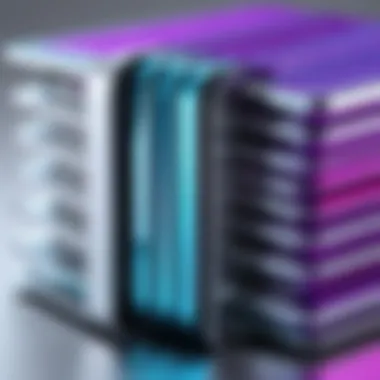

In summary, WinRAR serves as a comprehensive tool for file compression, offering features designed to enhance user experience and security. It is essential for individuals who frequently deal with large amounts of data, providing both efficiency and reliability in file management.
Exploring ZIP Format
ZIP compression plays a vital role in data storage and transfer today. A solid understanding of the ZIP format enhances efficiency in various practical scenarios, from everyday file sharing to large data backups. This section delves into the fundamental aspects of ZIP compression, pointing out crucial details that can aid users in optimizing their data management tasks.
Basics of ZIP Compression
ZIP compression is a method used to reduce file sizes by encoding data more efficiently. It uses lossless techniques, meaning that the original data can be perfectly reconstructed from the compressed version. The ZIP format can contain one or more files within a single archive, which makes it useful for grouping related files.
To create a ZIP file, algorithms like Deflate are typically employed to identify repetitive patterns and replace them with shorter representations. This process results in reduced file sizes, which is especially beneficial for storage and sharing purposes.
Common Applications of ZIP Files
ZIP files are widely used across various industries and contexts, often where data organization or sharing is essential. Some of these applications include:
- Email Attachments: Users compress files into ZIP format to ensure they fit within size limits imposed by email providers.
- Software Distribution: Developers utilize ZIP files to bundle their software and related files for easy installation.
- Data Backup: Individuals and businesses back up critical files by compressing and archiving them into ZIP files for safe storage.
Advantages and Disadvantages of ZIP Format
Pros of ZIP Compression
One of the significant advantages of ZIP compression is its widespread compatibility. Almost all operating systems and applications support ZIP files, making them accessible to various users without requiring special software. Additionally, ZIP files can contain multiple files in one archive, streamlining transfer and organization.
Another notable feature is the ability to use both standard and strong encryption options, providing users with different levels of security based on their needs. These factors make ZIP files a popular choice for efficient data handling, whether for personal or professional use.
Cons of ZIP Compression
On the flip side, ZIP compression is not without its limitations. The primary concern is often compression efficiency. While ZIP files do reduce file sizes, they may not achieve as high a compression ratio as other formats like RAR or 7z. This means that, in some cases, users might end up with larger files than expected. Additionally, the simplistic approach of ZIP may not handle some file types, such as videos or images, as effectively as more advanced compression methods.
Comparative Analysis of WinRAR and ZIP
The comparative analysis of WinRAR and ZIP is essential in understanding how each serves distinct purposes within data management. Users must recognize differences in compression capabilities, user experience, costs, and compatibility while selecting the right tool. Delving into these core elements helps demystify which tool is best applicable for specific tasks, especially when managing large data sets or ensuring secure file sharing.
Compression Ratios and Speeds
Compression ratios and speeds are crucial when evaluating WinRAR and ZIP. WinRAR generally offers better compression ratios compared to the standard ZIP format. This means users can achieve smaller file sizes, which is especially beneficial when dealing with limited bandwidth or storage. For instance, a group of large image files could vastly decrease in size when compressed using WinRAR’s advanced algorithms such as RAR5.
In terms of speed, ZIP files are often quicker to compress and extract, making them appropriate for quick, everyday compression tasks. However, the efficiency in compression may sacrifice the final size, leading to larger files that can be cumbersome to send over the internet.
User Interface and Ease of Use
The user interface plays a significant role in how effectively a tool can be used. WinRAR provides a more organized and feature-rich interface, catering to both novice and expert users. It includes various options for customization, which can be advantageous for power users needing specialized settings.
Conversely, the ZIP format, often used through the built-in tools in Windows or macOS, offers simpler functionalities. This simplicity makes it accessible for those who do not require extensive features. However, the lack of advanced options may limit its appeal to more engaged users or professionals.
Cost and Licensing
When considering cost and licensing, WinRAR operates on a shareware model, which means users encounter a trial period after which purchase is encouraged. While this may seem restrictive, it allows users to fully assess its functionalities before making a financial commitment. In contrast, ZIP compression tools are typically free, integrated into operating systems, thus presenting no financial barrier.
Nevertheless, the efficiency and capabilities of WinRAR might justify its cost for users with ongoing file management needs, emphasizing value in functionality. The choice ultimately comes down to whether users place a higher value on advanced features or cost-free access.


Compatibility with Different Operating Systems
Compatibility is another vital consideration, especially in diverse computing environments. WinRAR supports multiple operating systems, including Windows, macOS, and Linux, enhancing its appeal for users across different platforms. Its ability to handle various file formats further supports its versatility.
ZIP, being widely adopted, is universally compatible across platforms and is often natively supported in many operating systems. This inherent advantage makes ZIP a go-to format for quick data sharing and storage, though, it may not provide the specialized features that WinRAR users benefit from.
Practical Applications and Use Cases
The practical applications of WinRAR and ZIP formats illuminate their significance in real-life contexts. Understanding how these compression technologies are utilized provides a clearer picture of their benefits and limitations. This knowledge can guide users to make informed decisions based on their specific needs.
WinRAR Scenarios
Data Backup
Data backup is a critical component for individuals and organizations. Utilizing WinRAR for backup allows users to compress large amounts of data into manageable archives. The key characteristic is its ability to reduce file size significantly, making storage more efficient. WinRAR offers features such as solid compression and recovery records, which further enhance the reliability of backups.
One unique feature of WinRAR in this context is its ability to encrypt backups with AES (Advanced Encryption Standard) for added security. This makes it a beneficial choice for those who prioritize data safety. However, users should consider the potential downside of time taken for compression, especially with large datasets.
File Distribution
File distribution is another common use for WinRAR. It simplifies the sharing of multiple files by packaging them into a single archive. This approach is effective for sending large folders over email or transferring data via cloud services. The key characteristic of WinRAR in file distribution is its ability to create self-extracting archives, allowing recipients to easily access the files without needing additional software.
A unique feature of WinRAR is its option to split archives into multiple parts, which can be particularly helpful when dealing with size limitations of file transfers. This attribute offers substantial flexibility. On the downside, users may face compatibility issues if the recipient is not using WinRAR or does not have the capability to open RAR files.
ZIP Scenarios
Email Attachments
The ZIP format excels in the realm of email attachments. It is widely accepted for compressing files before they are sent through email platforms. The key characteristic here is its compatibility across various systems and platforms. Most email services allow for ZIP file attachments, making it a universally recognized format.
The unique feature of ZIP files is that they can package and compress an entire folder into one file, streamlining the sending process. This feature is particularly advantageous for users needing to send multiple files quickly. However, there is a limitation as some email services impose size restrictions, which can affect the usability of ZIP files for larger projects.
Software Packaging
Software packaging is crucial for developers and companies that distribute applications. The ZIP format is often used to bundle executables, libraries, and configuration files into one compressed file for distribution. The key characteristic of ZIP in this case is its ease of use and wide adoption in the software development community.
A notable unique feature of ZIP is its ability to maintain directory structures within the compressed archive, ensuring that users receive the files in an organized manner. This aspect is essential for the installation processes of complex applications. However, potential disadvantages include limited encryption features compared to other formats like RAR.
Common Issues with WinRAR and ZIP
Understanding common issues with WinRAR and ZIP files is crucial for anyone who relies on these compression technologies for data management. These problems can undermine the efficiency of file operations and lead to data loss. By grasping these challenges, users can mitigate risks and ensure a smoother experience with their files. Recognizing potential pitfalls allows for proactive measures, making the knowledge invaluable for tech-savvy individuals and enthusiasts alike. Addressing these topics enhances overall comprehension of file management processes, empowering users to navigate complexities with confidence.
Corrupted Archives
Corrupted archives present a significant challenge for users of both WinRAR and ZIP formats. A corrupted archive can occur due to several issues such as improper downloading, hardware failure, or issues during file saving. The result is often an inability to extract or open the files contained within the archive. This situation can lead to frustration and potentially loss of important data, particularly when the files are critical for business operations or personal projects.
To avoid such occurrences, it is recommended to:
- Always verify the integrity of downloaded files using checksums.
- Ensure that you have sufficient storage space before compressing or extracting files.
- Utilize reliable storage mediums and avoid abrupt shutdowns during file operations.
If an archive does become corrupted, tools like WinRAR offer repair options, but the success of these repairs is not guaranteed. It is also advisable to keep backups of important files to reduce the impact of such issues.


Extraction Errors
Extraction errors can arise when trying to open or unzip files from both WinRAR and ZIP formats. These issues might include format compatibility problems, incorrect password entry for encrypted files, or simple file corruption. Users often encounter notices indicating that the file is too damaged to extract, or the software may fail to recognize the archive format entirely.
To prevent extraction errors:
- Ensure compatibility of the compression software with the archive format.
- Pay attention to software updates that may enhance compatibility and functionality.
- Double-check passwords for encrypted archives to avoid entry errors.
When facing repeated extraction issues, it may be beneficial to try alternative software solutions, as some programs handle specific formats differently. Keeping software updated also plays a crucial role in minimizing these hurdles, as newer versions may resolve previous bugs and improve extraction success rates.
Always maintain a backup of vital data. If issues arise and files cannot be recovered, having copies can save valuable time and resources.
By being aware of these common issues, users can take proactive steps to secure their data and streamline the extraction process.
Best Practices for Using WinRAR and ZIP
Using WinRAR and ZIP effectively is vital for anyone dealing with file compression and data management. These compression tools have unique features and functionalities that must be understood to make the most of them. Following best practices can enhance user experience, streamline data handling, and ensure optimal results when compressing or extracting files. Here we highlight key considerations for using these formats effectively.
Choosing the Right Format for Your Needs
Selecting between WinRAR and ZIP depends on your specific requirements. If you need advanced features like recovery record and integrated file encryption, WinRAR is often the preferred option. Its RAR format provides higher compression ratios compared to ZIP in many scenarios, particularly for larger files.
Conversely, if you require wider compatibility with multiple operating systems or need a simple format for quick sharing, ZIP may be more suitable. ZIP files are universally accessible across various platforms without requiring specific software. Overall, assess your needs regarding compression efficiency, file size, and compatibility before choosing the right format.
Effective Compression Techniques
To maximize the effectiveness of WinRAR and ZIP compression, employing certain techniques is essential. Here are some strategies:
- Select the Right Compression Level: Both WinRAR and ZIP allow users to choose the compression level. Higher levels yield smaller files but take longer to process. For quick usages, a medium level is often sufficient.
- Use File Splitting: WinRAR offers a feature to split archives into smaller parts. This is useful for transferring large files that may exceed size limits of email or storage services.
- Compress Similar Files Together: Grouping similar files into one compressed archive can enhance compression efficiency. Files with similar content tend to compress better when combined.
- Examine File Redundancy: Before compression, it may help to assess if any duplicate files can be deleted. Reducing redundancy before compression leads to better optimization of the file size.
Overall, correctly employing these techniques can significantly improve your experience with WinRAR and ZIP, leading to efficient data management and transfer.
Remember: Choosing the right format and applying effective compression techniques can dramatically impact your storage efficiency and backup strategies.
Future Trends in Compression Technology
As the world continues to generate and share vast amounts of data, compression technologies are becoming increasingly vital. Their relevance lies not only in the management of storage and transmission but also in ensuring efficiency and security. This section discusses future trends in compression technology, including advancements that promise to reshape the landscape of how we handle data.
Emerging Algorithms
The development of new compression algorithms is one of the most compelling trends in the field. These algorithms aim to provide higher compression ratios without compromising the integrity or speed of data processing. Innovative algorithms such as Brotli and Zstandard have shown promising results, delivering efficient performance that competes with established technologies.
- Brotli: Originally developed for web compression, Brotli is now being adapted for various applications. It emphasizes high compression ratios while ensuring fast decompression times.
- Zstandard: This algorithm focuses on real-time compression. It offers adjustable compression levels, allowing users to make a trade-off between speed and size according to their specific requirements.
Both of these technologies showcase the movement towards optimizing performance in modern data environments.
Cloud Integration and Storage Solutions
The integration of cloud technology with compression solutions is another trend that deserves attention. As cloud storage becomes the norm, efficient data handling is more crucial than ever. Companies are beginning to realize the importance of compressing data before uploading it to the cloud. This helps minimize bandwidth usage and reduces costs associated with storage space.
- Structured Storage: Many cloud service providers are enhancing their offerings by implementing structured compression strategies. This ensures that data is stored in a more efficient manner, allowing for quicker retrieval and access.
- Hybrid Solutions: Solutions that blend local storage with cloud capabilities are also rising in popularity. They allow users to maintain the performance of local applications while benefiting from cloud resources.
- Enhanced Encryption: As compression technologies advance, security features, such as encryption, are equally evolving. This is essential because compressed data is often more vulnerable to interception.
The future of compression technology is poised to facilitate seamless data operations, further strengthening the backbone of the digital ecosystem.
"As we adapt to evolving data landscapes, compression technologies not only protect our resources but also redefine how we share and utilize information."
The potential of emerging algorithms and cloud integration reflects the ongoing necessity for innovation. Therefore, keeping an eye on these developments is crucial for anyone invested in data management.







