Wix vs Squarespace: User Insights and Comparisons
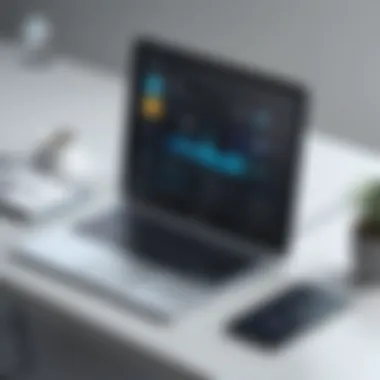

Intro
In today’s hyper-connected world, where a website can be the lifeblood of a business or a personal venture, choosing the right platform can make a significant difference. With myriad website builders available, Wix and Squarespace have emerged as two of the most prominent contenders. Both platforms claim to offer user-friendly solutions aimed at creating stunning websites, but do they deliver on these promises?
This article dives into the ongoing discourse surrounding these tools, drawing insights from Reddit—a goldmine of unfiltered user experiences. As we embark on this comparative analysis, we will sift through the features, pricing, and support structures of both Wix and Squarespace, all while keeping the genuine voices of Reddit users in mind. By synthesizing community discussions, our goal is to leave you with a clearer picture, empowering you to make informed decisions in your website-building endeavors.
Overview of the Technology
When evaluating Wix and Squarespace, it helps to first understand the underlying technologies that power these platforms.
Key Specifications
Both Wix and Squarespace operate on cloud-based systems, making them accessible from anywhere with a web connection. Here are some key specifications:
- Wix:
- Squarespace:
- Offers a drag-and-drop editor, allowing for high flexibility in design.
- Provides over 500 customizable templates, catering to diverse industries.
- Includes built-in SEO tools designed to enhance search visibility.
- Focuses on design aesthetics, with a selection of beautifully crafted templates.
- Features integrated blogging tools and e-commerce capabilities.
- Strong analytics and reporting options for tracking website performance.
Unique Selling Points
Wix and Squarespace have their unique strengths that speak to different user needs:
- Wix:
- Squarespace:
- The Wix App Market allows users to enhance their sites with various applications, from email marketing to social media integration.
- Artificial Design Intelligence (ADI) offers an automated website creation option, generating a site based on user preferences.
- Renowned for its responsive design, ensuring that templates look great across devices.
- Comprehensive support for integrated e-commerce functionalities, making it a favorite for online stores.
"Whether it’s a personal blog or a complex e-commerce site, both platforms cater to a wide array of needs but shine in different areas."
Design and Build Quality
A website’s design often dictates the user experience and perceptions of credibility.
Material Used
While both platforms primarily deal with intangible digital designs, the material metaphorically refers to the tools and templates they offer:
- Wix:
- Squarespace:
- Utilizes a more modular approach, granting users the freedom to place elements anywhere on the page.
- The performance may vary as its flexibility can occasionally lead to slower loading times in certain templates.
- Prioritizes a cohesive design language, with templates that feel professional right out of the box.
- Usually exhibits faster loading capabilities as its templates are streamlined for performance without sacrificing design quality.
Ergonomics and Usability
Usability is often the deciding factor for many users.
- Wix:
- Squarespace:
- Its drag-and-drop interface is intuitive, allowing anyone, regardless of technical ability, to create a site swiftly.
- However, some users report that too much flexibility can lead to cluttered designs.
- Offers a more structured building environment that can foster cleaner designs but may feel restrictive for those wanting extensive customization.
- Users appreciate the seamless integration of blogging and e-commerce features, which enhances overall usability.
This analysis establishes a strong foundation for understanding the fundamental differences between Wix and Squarespace. As we continue this exploration, we will take a closer look at user experiences gathered from Reddit, providing valuable perspectives and insights.
Prolusion to Website Builders
In today’s digital landscape, establishing an online presence is non-negotiable, whether for a business, blog, or personal portfolio. This becomes a stepping stone for many to explore the world of website builders. But why exactly is this relevant? The answer lies in the democratization of web design. Gone are the days when crafting a polished website required extensive coding skills and a hefty budget. Website builders like Wix and Squarespace present an accessible alternative, allowing anyone, regardless of technical know-how, to create a visually appealing and functional website.
With a myriad of options available, it’s crucial to navigate through the noise to find out what distinguishes these platforms. This article scrutinizes the strengths and shortcomings of both Wix and Squarespace using experiences accumulated from Reddit users. It aims for a pragmatic discussion that would not only inform but also help in making educated decisions based on unique user needs.
The Rise of Online Presence
The surge in online branding reflects a significant shift in consumer behavior. People are increasingly turning to the internet for information, services, and products. As more individuals and businesses establish their digital footprint, a website serves as a primary contact point. An online presence acts like a digital handshake; it initiates conversations and builds relationships.
Additionally, social media platforms alone cannot suffice as a comprehensive online strategy. Websites, in contrast, provide control over not just content but also design and user experience. According to data, sites that are professionally designed or use sophisticated templates generate a perception of reliability, which in turn can enhance conversions. Having a strong online presence doesn’t just mean visibility—it can mean the difference between getting noticed and remaining invisible.
Why Choose a Website Builder?
Website builders have carved out a niche by making web development as simple as pie. For anyone considering establishing their online identity, here are several compelling reasons to choose a website builder:


- Ease of Use: With drag-and-drop interfaces, even those with zero coding experience can build websites that turn heads.
- Rapid Deployment: Most website builders come with pre-designed templates that allow for site launch in no time at all.
- Cost-Effectiveness: Why break the bank hiring a developer when you can do it yourself? Site builders generally have tiered pricing that suits everyone’s wallet.
- Customization Options: Many platforms give users a pallet of tools to tweak and mold their sites to fit their style and needs.
- Support and Resources: Community forums, tutorials, and customer support ensure that help is always a click away.
This flexibility and support structure attract both budding entrepreneurs and seasoned pros. The user-centric focus of platforms like Wix and Squarespace enables them to thrive in this competitive space. Therefore, as we move deeper into the discussion, it becomes essential to weigh the merits of these specific platforms and understand which might suit your needs best.
Overview of Wix and Squarespace
In the intricate world of website building, one must not overlook the significance of both Wix and Squarespace. These platforms have become heavyweights, offering individuals and businesses a canvas to create their unique online identities. Understanding what they bring to the table can steer users toward a more informed choice, helping to align personal or business needs with the right features.
When discussing Wix, it's important to recognize its flexibility and that it caters to a diverse audience. From online portfolios to small e-commerce sites, Wix provides a variety of tools that suit numerous creative aspirations. Meanwhile, Squarespace shines with its sharp aesthetics and a curated selection of templates, appealing to designers and those who crave visually arresting websites.
What Is Wix?
Wix is essentially a do-it-yourself website building platform that enables users to create an online presence through a simple drag-and-drop interface. Launched in 2006, it offers a plethora of both free and paid templates that are fully customizable. One of its notable features is the ability to create a completely personalized website without needing any coding skills. This opens the gates for practically anyone with a vision.
The platform also gives users access to various integrated tools, such as Wix ADI (Artificial Design Intelligence). This feature assists newcomers by generating a site tailored to their needs based on minimal input. This is quite useful, especially for those who might feel overwhelmed by too many options.
Key aspects of Wix include:
- Extensive Template Library: An array of templates across various categories makes it easier for users to find their niche.
- App Market: With a growing marketplace of third-party applications, Wix users can extend functionality customizable to their needs.
- SEO Tools: Built-in options help guide users to improve their site's visibility in search engines, though the effectiveness may vary.
What Is Squarespace?
On the other end of the spectrum is Squarespace, often revered for its design-centric approach. Established in 2003, it prioritizes aesthetics and structure while providing an intuitive content management system. It excels at enabling users to create visually stunning websites that often look like they have been crafted by professional designers.
With its range of responsive templates and a built-in analytics dashboard, Squarespace empowers users to manage their sites effectively. The platform is particularly well-regarded among creatives, helping photographers, artists, and other visual storytellers bring their work to life online.
Features that set Squarespace apart include:
- Curated Templates: Unlike many other builders, Squarespace limits its templates to a select few, ensuring high quality and stunning visual appeal.
- E-commerce Capabilities: Built-in tools allow users to create an online store with minimal fuss.
- Integrated Marketing Tools: Various marketing integrations simplify promoting a site once it goes live.
Understanding the distinct characteristics of Wix and Squarespace is crucial for users weighing their options in website creation. This initial comparison lays the groundwork for deeper dives into each platform's functionalities, customer support, and user experiences—each invaluable for making an informed decision on which website builder may be the best fit.
Key Features of Wix
Wix offers a range of essential features that cater to various users' needs, making it an attractive choice for individuals and businesses alike. When considering website builders, understanding the key elements of Wix can greatly influence one’s decision. This section delves deeply into what makes Wix a prominent player in the market, focusing on its user-friendly interface, diverse template options, and valuable app integrations. By highlighting these features, users gain a clearer perspective on how Wix can fulfill their website ambitions.
User-Friendly Interface
One of the standout attributes of Wix is its user-friendly interface, which is often praised in discussions across platforms like Reddit. The drag-and-drop functionality allows users, regardless of their tech expertise, to design and manage a website with ease. This simplicity is not just for beginners; even seasoned developers can appreciate the intuitive design tools that reduce time spent navigating complex settings. Users can easily move elements around, change colors, and upload images in just a few clicks.
Moreover, Wix provides a responsive editing view. This means that users can see how their site will appear on different devices, such as mobile phones and tablets, while they are working on it. This aspect is crucial in today’s digital landscape, where responsive design is no longer an option but a necessity.
Template Variety and Customization
When it comes to design, Wix shines bright thanks to its extensive template library. Users can choose from hundreds of templates across various categories – whether it's photography, e-commerce, or blogging, there's likely a template that fits the purpose. This flexibility allows users to start with a strong foundation that aligns with their brand aesthetics.
It's not just about picking a template; the customization options are where Wix really makes its mark. Users can fine-tune nearly every aspect of the selected template using simple controls. Want to change the font? Adjust spacing? Add an animation? All of this can be done without any coding knowledge. This level of customization ensures that even the most unique visions can come to life on their websites.
App Market and Third-Party Integrations
Wix’s App Market is another vital feature that deserves note, especially for users looking to enhance their website’s functionality. The marketplace offers a plethora of apps, from social media integrations to marketing tools, e-commerce solutions, and beyond. This variety ensures that users can find the right tools to meet their specific needs without having to leave the Wix environment.
Additionally, Wix’s ability to integrate with third-party services expands its potential significantly. Notable integrations include platforms like Mailchimp for email marketing, Google Analytics for tracking user engagement, and various payment gateways to enable e-commerce transactions. This connectivity enhances a user’s ability to create an effective online presence, blending versatility with effective marketing strategies.
"Wix's user interface is straightforward, and the myriad integrations give me everything I need without needing to learn to code!" - A Reddit user
Key Features of Squarespace
When comparing Squarespace to other website builders, you can't overlook its standout features. These elements are vital not just for design, but also for functionality, engagement, and user experience. The appeal of Squarespace lies in several key characteristics that separate it from its competitors. This section examines the primary components that make up Squarespace's core offerings, providing insight into their importance and practicality.
Design Quality and Aesthetics
Squarespace is often regarded for its aesthetic prowess. Websites created on this platform tend to showcase a sleek, modern look, thanks to the carefully curated templates. These templates boast responsive designs that adapt seamlessly to various screen sizes, making them particularly advantageous for users. Unlike many other builders that offer cookie-cutter designs, Squarespace allows a level of personalization that encourages creativity.
The visual appeal of a website plays a crucial role in user retention and conversion rates. In a digital landscape crowded with options, a stunning design can serve as a significant differentiator. This is not just about looks, but about communicating professionalism and reliability. With high-definition images, customizable fonts, and an intuitive drag-and-drop interface, users find it easy to create visually compelling sites without needing extensive design skills. In essence, the platform enables even the least artistic users to craft something that looks sharp and professionally designed.
E-commerce Functionality
For those venturing into online sales, Squarespace's e-commerce capabilities shine. The platform supports various selling options, from single products to complex catalogs. Users can manage inventory, track orders, and even sell directly from social media channels. The integration of payment gateways like PayPal and Stripe ensures that financial transactions are secure and hassle-free.
Understanding that many small businesses and creative entrepreneurs depend on streamlined e-commerce tools, Squarespace provides features such as abandoned cart recovery and promotional pop-ups. These functions enable users to optimize their sales processes and engage better with their customers.
Additionally, with built-in analytics, users can track sales performance and customer behavior, providing insights that can be leveraged to bolster marketing strategies. For anyone looking to sell products or services online, Squarespace offers a well-rounded package that simplifies the daunting task of setting up an e-commerce website.


Built-in SEO Tools
Search Engine Optimization (SEO) often feels like an uphill battle for many webmasters. However, Squarespace addresses this hurdle with its suite of built-in SEO tools. The platform ensures that users can optimize their websites effectively, providing guidance on title tags, meta descriptions, and URL structures. This guidance is key in helping websites improve their visibility on search engines.
Moreover, Squarespace offers features to help improve page load speeds—a crucial factor for both user experience and SEO rankings. It also enables users to integrate their social media profiles seamlessly, which is essential for enhancing organic reach and driving traffic. With analytics regarding page performance, users can adapt their content and strategy based on data-driven insights.
Comparing Usability
In the realm of website building, usability is the name of the game. For potential users of Wix and Squarespace, understanding how easy or difficult these platforms are to navigate is crucial. If you're a small business owner, artist, or just someone looking to create a personal blog, the usability of the builder you choose could either make your experience a breeze or leave you in a maze of confusion. An effective website builder should empower users, not overwhelm them, and this aspect of usability plays right into that.
When diving into usability, several elements stand out. These include the intuitiveness of the interface, the clarity of instructions, and the support available for troubleshooting. Recognizing how these elements play out between Wix and Squarespace helps in making informed choices that align with one’s skill level and business needs. Moreover, user experiences shared on platforms like Reddit offer real-life insights into how these tools perform in various situations, guiding new users toward a more pragmatic decision.
Ease of Use: Wix vs Squarespace
When you first dip your toes into Wix and Squarespace, it's like walking into two different cafes: one is bustling and features a menu packed with options while the other is sleek and minimalist, focusing on a few high-quality dishes.
Wix prides itself on its drag-and-drop interface, making it pretty user-friendly. You can grab elements like text boxes, images, and buttons, and plop them anywhere on the page. This flexibility may be perfect for the creative soul who loves to design without limitations. Users often appreciate that they can customize almost anything without needing extensive technical knowledge. However, this freedom can sometimes lead to a cluttered workspace, especially for beginners who might not yet have a clear vision of their layout.
On the other hand, Squarespace often gets lauded for its straightforwardness. Templates are beautifully designed, and once you choose one, you stick with it. This means less room for chaos and a more streamlined aesthetic from the get-go. While the customization is somewhat limited compared to Wix, there's a certain sophistication to Squarespace's layout options, which can be more appealing to those focused on visual appeal and user experience. Many Reddit users have noted that they appreciate Squarespace for its professionalism, particularly in creating visually stunning portfolios or business sites.
Learning Curve for New Users
The learning curve for a website builder can make or break the experience for a newcomer. Both Wix and Squarespace have their strengths, but they cater to slightly different audiences in terms of learning ease.
For Wix, most newcomers find that diving in is quite user-friendly. The platform offers a wealth of tutorials and help articles, which are beneficial for those who prefer a self-guided approach. However, some users have pointed out that the sheer number of choices and options can be overwhelming. It’s like being in a candy store with limitless options—exciting but potentially confusing if you don’t know what you want.
In contrast, Squarespace tends to present a more focused learning environment. Many users have mentioned that while it may take a bit of getting used to, especially for those comfortable with more extensive customization, the ease of following the template-driven design does help. You might stumble a bit while figuring out how certain features work, but once you do, you often find that it becomes second nature. In community discussions, users frequently mention how the design-driven interface nudged them toward thinking like a designer rather than just a builder.
"When I switched from Wix to Squarespace, it felt like moving from a chaotic workshop to a serene art studio—much less stress but still a lot of creativity." - A user insight on Reddit
In summary, while both platforms have their merits when it comes to usability, the choice largely depends on individual preferences—whether you prefer total control over design or a more guided but aesthetic approach.
Pricing Structures
When it comes to choosing the right website builder, pricing structures can make or break your decision. Understanding how much each option costs and what you get for your money is crucial. This section will dissect the different pricing plans offered by Wix and Squarespace, while also shedding light on user perceptions of the value they receive for these costs.
Evaluating the pricing tiers is not only about comparing numbers; it involves considering the features and services that come with them. Users need a clear picture of how their investment aligns with their needs and goals. After all, a well-crafted website isn't just about aesthetics; it's also about how you plan to manage expenses over time and whether the platform supports your aspirations.
Wix Pricing Plans
Wix offers a menu of pricing plans that cater to various user needs and budgets. It's like walking into a buffet – there’s something for everyone. Here’s a brief rundown of their primary plans:
- Free Plan: While it's an attractive option for beginners, it comes with limited features and Wix branding. Ideal for experimentation, but not for a professional presence.
- Combo Plan: Priced reasonably, this plan is perfect for personal use and small projects. It removes ads and offers a custom domain.
- Unlimited Plan: Tailored for entrepreneurs, this plan provides additional storage and features suitable for growing websites.
- Pro Plan: This plan incorporates enhanced branding options, including a logo maker.
- Business and eCommerce Plans: Focusing on sales, these plans allow for payment processing and product listings.
The benefit of these plans is that they scale with your needs. Users can start small and gradually invest more as their project grows. Although not everyone may need all the bells and whistles, the flexibility is appreciated.
Squarespace Pricing Overview
Squarespace, on the other hand, operates a bit differently. Their pricing models are streamlined, focusing on quality over quantity. With a more sophisticated design focus, here’s how their pricing stacks up:
- Personal Plan: Best suited for beginners looking to create a simple site. It offers essential features but comes with limitations on e-commerce.
- Business Plan: This includes various advanced features such as promotional pop-ups and marketing tools, great for small businesses just starting.
- Basic Commerce Plan: For those serious about online sales, this plan offers more robust e-commerce capabilities and no transaction fees.
- Advanced Commerce Plan: The pinnacle of Squarespace’s offering, it caters to larger businesses with complex needs, including advanced shipping and reporting features.
Squarespace pricing reflects the quality of design and functionality it offers. Users often feel they receive a premium product, even at higher price points. However, the lack of a free tier may deter some prospective users.
Value for Money: User Perspectives
No discussion about pricing is complete without hearing from the users themselves. Insight from Reddit users reveals two contrasting perspectives on the value offered by both platforms:
Wix Users:
Many appreciate the affordability and the ability to customize their plans according to their needs. Users noted that the pricing, especially for beginners, allows for experimentation without a hefty commitment. However, complaints about ads on the free plan are common. The ability to scale up with features is a big plus, yet some find the difference in features between tiers not substantial enough to justify the cost.
Squarespace Users:
Those on Squarespace often praise its elegant design and professional outcomes, claiming that the investment is worth it. Even those who have paid plans comment on how the upgrade feels justified by the sleek aesthetics and user-friendly experience. While users might face higher initial costs, they frequently state that the platform’s capabilities can lead to more significant returns, especially in e-commerce.
Users shared mixed feelings on Reddit about the cost vs benefit. The investment in Squarespace is seen as worthwhile for many, pushing them towards professional growth.
Customer Support and Resources
Customer support and resources are critical elements when evaluating website building platforms like Wix and Squarespace. Users often find themselves facing unique challenges in design, functionality, or technical issues that require timely assistance. A solid support system can mean the difference between a frustrating experience and a seamless website management journey. For tech-savvy individuals who dive into these platforms, having access to robust resources can empower them to maximize their website’s potential.
Support Options for Wix Users
Wix provides a diverse range of support options to cater to its users. For starters, they offer a comprehensive help center filled with articles, video tutorials, and FAQs that cover various topics—from getting started to troubleshooting common issues. This self-service model is particularly useful for those who prefer finding solutions independently. Also, users can engage directly with the community on forums where they can ask questions and share experiences.
Another notable support feature is Wix’s live chat function. This allows users to speak with a support agent in real-time, facilitating quick resolution of problems or questions. While that’s convenient, it’s worth noting that response times can vary considerably during peak hours.
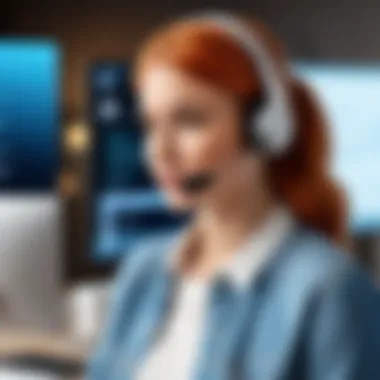

Lastly, the Wix support page also includes options for submitting a ticket for more complex issues, and though this may take longer than live chat, it ensures that users can get personalized assistance.
Squarespace Customer Assistance
On the other hand, Squarespace offers its own suite of customer support options that are tailored to the users of its platform. An impressive feature is the 24/7 email support, which ensures that any inquiries can be addressed regardless of time zones. Notably, users generally report that the responses are not only prompt but also thorough.
Squarespace also boasts a live chat option, available during business hours, which provides yet another layer of accessibility. Their detailed help center contains an abundance of articles, guides, and tutorials covering everything from setting up a store to understanding SEO within their framework. This wealth of resources enables users to tackle issues on their own or to simply gather more info before reaching out for help.
Moreover, one unique aspect of Squarespace's customer service is their online webinars. These sessions offer hands-on guidance through various features and explore best practices, which can be invaluable for users looking to launch a professional-looking website quickly.
"User support can significantly enhance the website-building experience, guiding through the hiccups and complexities that arise along the way."
User Experiences on Reddit
Exploring user experiences on Reddit provides invaluable insight into the practical workings of Wix and Squarespace. The vast community on Reddit offers a platform where genuine feedback is shared, highlighting real-life interactions with these website builders. What users like and dislike can alert potential customers to both complimentary features and potential pitfalls. Beyond marketing claims, these perspectives simplify decision-making, equipping readers with the knowledge to evaluate which platform best suits their needs.
Common Complaints and Praise for Wix
Wix, known for its flexibility and ease of use, gathers both accolades and criticism from the Reddit community. Many users rave about the intuitive drag-and-drop interface, noting how simple it is to construct visually appealing sites without a tech background. The satisfaction comes through clear statements:
"I had zero experience and built a whole site in a couple of hours!"
On the flip side, complaints often surface regarding Wix's performance and SEO limitations. Users have noted that while it’s easy to start, scaling up can become a headache. Issues such as slower loading times and challenges in implementing advanced SEO features arise frequently in discussions, revealing a balancing act between user-friendliness and professional flexibility.
Furthermore, while users appreciate the vast template selection, some note that many templates can feel somewhat restrictive once you decide to customize. This leads to a sense of frustration among those looking to personalize their sites beyond the basic offerings. Readers should consider these firsthand accounts, as they speak directly to the practical realities of using Wix.
Squaring Off: Reddit Results for Squarespace
Squarespace tends to receive high marks for its aesthetic quality. Redditors often emphasize the platform’s beautifully designed templates, stating that the visual appeal can provide a competitive edge for businesses that prioritize branding. Users have praised the elegance of the finished product:
"My site looks like it was done by a professional designer!"
This emphasis on design often outweighs some usability complaints, as many users state that although Squarespace has a steeper learning curve, the end results speak for themselves. The platform’s integrated e-commerce features, such as inventory management and sales options, often come up as strong points, especially among small business owners.
However, there are concerns as well, particularly related to pricing. Many Reddit users argue that the cost can add up, especially with additional features or premium templates. The monthly fees may seem daunting compared to lower price points found in other builders. Users weigh these pros and cons extensively, providing a comprehensive view that can help potential users think critically about whether the impressive designs truly justify the investment.
In summary, both Wix and Squarespace have their loyal advocates and critics on Reddit, underscoring the diverse needs and expectations of users. Analyzing the commentary leaves prospective users better prepared to navigate their decisions with expectations rooted in reality.
Final Considerations: Which Is Right for You?
Deciding between Wix and Squarespace is not a decision to take lightly. Both platforms have distinct strengths and weaknesses, and your choice ultimately hinges on your specific needs. This section aims to clarify which platform aligns better with your requirements, while also considering how user feedback from Reddit sheds light on practical experiences.
Aligning User Needs with Platform Features
When it comes down to it, every user has unique requirements based on their individual projects. Wix is often lauded for its flexibility, making it suitable for a wide array of website types. The drag-and-drop interface, coupled with an extensive template library, allows users to adjust and create sites that are tailored to their visions. For example, a small business owner looking to establish an online presence may find Wix's e-commerce features beneficial without being bogged down by complexity.
On the other hand, Squarespace leans more towards those with an eye for design and aesthetics. Its templates are often more visually appealing and provide a polished look right off the bat. Someone running a portfolio or a creative studio might prefer the seamless aesthetic offered by Squarespace, which stands out for its sophisticated design options. Users tend to appreciate that they can showcase their work in a manner that looks professional with minimal effort.
However, it’s not just about aesthetics or flexibility; it’s crucial to factor in the end goal of the website. Considerations such as target audience, type of content, and desired functionality play a significant role in this decision. An artist might benefit from Squarespace’s design-first approach, while a content-heavy blog may thrive on Wix's diverse layout adaptability and SEO capabilities.
The Importance of Trial Options
In the realm of website creation, it’s a good strategy to test the waters before diving in. Both Wix and Squarespace provide trial periods that give users the opportunity to explore features without committing to a payment plan. This aspect has been echoed in numerous Reddit discussions where users emphasize the importance of hands-on experience.
Choosing a platform shouldn’t feel like a gamble. Taking advantage of these trial opportunities allows you to interact with the interfaces, gauge the ease of use, and assess how well the features fit your needs. Here's a couple of key points to consider:
- First-hand Experience: There's no substitute for trying out a platform yourself. You can get a feel for the user interface, whether it feels intuitive or convoluted for your needs.
- Feature Exploration: Each trial gives you a taste of the tools available. You might discover unexpected functionalities that are deal-breakers for your choice.
- Community Insights: While trials provide personal insights, Reddit users often share their experiences during the trial phase, highlighting what they liked or disliked. These narratives can enhance your understanding and potentially guide your hands-on exploration.
"The best way to choose is to just dive in; after all, you are the one who will be using the platform every day!"
In sum, evaluating your needs against the features of each platform, while also utilizing trial periods, can lead to a more informed and satisfying decision regarding which site-building tool to choose. Remember, what works for one user may not be ideal for another, and personal experience is invaluable.
Culmination
Reaching a decision about which website builder to use can sometimes feel like finding a needle in a haystack. This article highlights that both Wix and Squarespace offer distinct features and capabilities tailored for different user preferences and needs. At the end of the day, understanding these options is crucial for making informed choices about your online presence.
Summarizing Key Takeaways
When you sift through the details presented throughout this piece, some critical points emerge for evaluation:
- User Experience: Wix is often praised for its drag-and-drop interface, making it accessible to users without technical skills. In contrast, Squarespace's sleek designs appeal to those focused on aesthetics, albeit its steeper learning curve.
- Features: Wix shines in customization and variety of apps, which can be great for those who want flexibility. On the other hand, Squarespace boasts solid built-in features, particularly for e-commerce and SEO, offering a more rounded solution for businesses.
- Pricing and Support: While Wix provides multiple pricing tiers with a range of functionalities, Squarespace may seem pricier but offers integrated tools which some users find to be worth the investment. Customer support varies, with Wix users often balancing support and self-help resources, while Squarespace tends to receive marks for responsive assistance.
"The best builder isn't necessarily the one with the most features; it's the one that aligns with your unique needs and goals."
Encouraging Informed Decisions
As you ponder over the various pros and cons, remember that the best website builder should resonate with your objectives, whether they are to set up a portfolio, start a blog, or launch an online store. It’s wise to trial both platforms through their free options, if available, to get a feel for what suits you best. Tailoring your choice requires an understanding that no one-size-fits-all solution exists.
In the end, engaging with forums like Reddit can provide valuable insights into user experiences and common hurdles encountered along the way. Making an informed decision isn't just about features—sometimes, it is more about how a platform fits into your overall vision. Keep an eye on how you plan to grow and adapt, and choose wisely.







